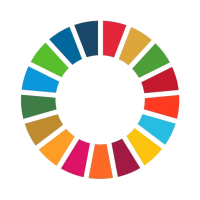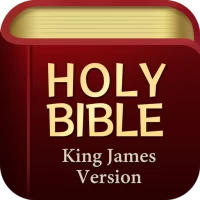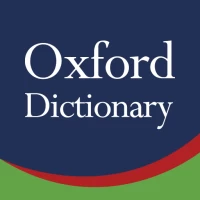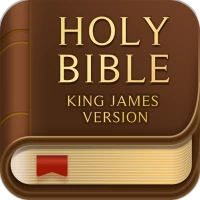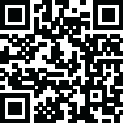

ReadEra Premium – ebook reader
24.06.07+1980 by READERA LLC 4.83/5 (1767 Reviews) July 05, 2024More About ReadEra Premium – ebook reader
30 Day Money Back Guarantee!
*************
Premium features:
Synchronization. Synchronize books, documents, reading progress, bookmarks, and quotes with Google Drive on all your devices.
"Quotes and Notes" section. All quotes, notes, bookmarks and reviews from all books and documents are collected in one place. This is a new, exclusive section in the ReadEra Premium menu.
My fonts. You can upload your fonts and use them for reading books and documents.
Library view. Customize the view of displaying books and documents in the library: full, brief, thumbnails, grid. Grid is our favorite!
Colors for quotes. Additional colors to highlight quotes or text in books and documents you read. Thoughtful, simple algorithm for working with quotes and notes.
Page thumbnails. Thumbnails for all pages of a book being read - quick visual navigation through the book or document. Discover the thumbnails for yourself, and then try to do without them!
Buying Premium:
- You pay once and will be able to install ReadEra Premium on all your devices.
- Data and settings are automatically copied from the free version.
- You support the ReadEra project.
Basic functions:
Reading books of all formats. The reader for books, ReadEra, reads all popular book formats, Microsoft Word documents and Kindle mobile formats in one app.
Book manager for your library. Auto-detection of books and documents. For example, just download an Epub book, PDF journal, Microsoft Word documents or PDF article from the Internet so they appear in the reader for reading. Grouping books by authors and series. Book reading lists: To Read, Have Read, Favorites.
Collections (Bookshelves). The Collections tool (bookshelves) allows creating personal thematic collections. Books and documents can be added to several collections at the same time.
Navigation through a book. Saving the current reading page. Quick access to the table of contents, bookmarks, quotes, notes and other ebook options. Navigate the book using thumbnails, the progress line or the page number pointer.
Reading settings. Color modes when reading books: day, night, sepia, console. Screen orientation, brightness and page margins adjustment, including in PDF and DjVu files. Customizable type of font, size, boldness, line spacing and hyphenation for, Epub, Fb2, Kindle (Mobi, Azw3) formats, Microsoft Word, TXT and ODT files. Zoom option for PDF file and Djvu file when you read PDF and read Djvu.
Quotes and notes. Highlight text with color in books and documents; add personal notes to the selected texts.
Economized memory usage. The reader doesn’t copy books and documents into its store; detects duplicate files, saves bookmarks, quotes, notes and the current reading page, even when files are moved or deleted. For example, even if you delete files and download books again, you’ll be able to continue reading books from the last read page.
Multi-document mode. The book reader allows reading several books and documents at the same time. For example, you can simultaneously read Epub books and PDF journals by placing them on the device screen in split-screen mode (two windows). Or read Microsoft Word documents, PDF, Epub and Mobi books, switching between them by the "Active apps" system button.
ReadEra Premium – best app for reading books Epub, PDF, Mobi, Azw3, Fb2, Microsoft Word (DOC, DOCX, RTF), ODT documents and PDF viewer for Android.
Read books easily and for free with ReadEra Premium!
Latest Version
24.06.07+1980
July 05, 2024
READERA LLC
Education
Android
208,142
$14.99
org.readera.premium
Report a Problem
User Reviews
Nervous Gentleman
7 months ago
Excellent app. I have only one criticism that I haven't seen addressed and which I hope will be amended in future updates: I have a great many ebooks and documents and it takes forever to scroll up and down using the miniature lever at the right of the screen for that purpose (this is not the case with Librera). Please correct this issue so that locating a particular file is not such a chore. Other than that, a fantastic tool for reading or listening to documents. Thanks to the developers!
Adam Gray
10 months ago
This is a really great reading app. I bought premium just for the sync ability so I can easily switch between my phone and tablet. Similarly, I also really love the ability to just have a copy of whatever I'm reading on one device and have it backed up to my Google Drive account, allowing me to read it on all devices. I wish I could just add the books directly to the Drive folder, but the app doesn't recognize them when I do that.
Tristan Sylvester
10 months ago
Pretty much perfect! The only things I'd like to see are maybe an ability to change the basic theme of the app itself (not just the ebooks) and an ability to show if you have duplicate files, like a way to search if a book has a file 1,2, and a back up file (3) also maybe the ability to edit your file descriptions, like adding an author/ series
Mack Duan
5 months ago
This PDF/EPUB reader has the best UI/UX of the various apps I've tried. I've been using it a lot for its text-to-speech functionality. One thing that's annoying is that the book auto-scrolls to the sentence being read. This is a problem when the sentence references a table/figure that's out of view. I wish there was a way to disable the auto-scroll functionality. When disabled, there would be an option to scroll to sentence being read. If this was implemented, I'd bump up my rating to 5 stars.
Will Ranc
4 months ago
I love the AI voice. It helps me focus while reading and get less distracted and just focus on reading. But one thing I notice with the Textbook it's reading, it reads "first" as " f i r s t". Something small that I bet that can be fixed, but it kinda distracting when listening while reading.
Jan Tsavorite
5 months ago
Their improvements continue and are wonderful well worth the money. No tabbing but open multiple windows, multiple device integration is great, multiple chip integration even better. Wishlist: While you can find duplicate books or articles in your database (wonderful for many reasons) there is not a way to display from library "cover" view the fact that there are multiple copies. In addition, a complete clean sweep reset?
Matthew Dudik
5 months ago
This is a lovely application for reading books. Its ability to read aloud to me with a variety of AI voices has opened a world of knowledge that I could never have accessed without the read aloud functionality. It has robust note-taking tools and has allowed me to keep my thoughts organized. It has built in features for translating foreign words and phrases and has features for looking up definitions online.
Matthew Bedford (music2myear)
4 months ago
This is a good eReader. The one thing I feel it is missing is the ability to update book information like author and series and language in bulk. Currently one can only update each book's information individually. I can understand title needing to be set per-book, but author and the other possible values should be able to be set in bulk. Other than that small annoyance, this app is capable, easy to use, speedy, and is one of the better eReader apps I've used.
Robert Batson
4 months ago
Edit: 03/03/2024 - Still 5 stars. Very user friendly and clean eReader app. 04/10/2020: I've been using it for over two years and it just keeps getting better with every release. The thing I like most about this app is that it scans your device for all supported document types and then keeps a catalog of them plus it has all the expected features, like bookmarks, font sizing, etc. If you read a lot of downloaded content then this is definitely the app for you.
Vroomy
3 months ago
Very nice app, upgraded to premium a few months ago and it's serving me well. My only complaint is that I wish it had sub folders in the collections area. I have a lot of various epub files downloaded, and it starts to get annoying having to scroll through so many folders to find something. Sub folders would help a whole lot with that, but I can deal.
Nanashi Flynn
5 months ago
Fantastic reader. Only thing I wish it had was an option to make something totally 'unopened.' I've accidentally opened book 5 in a series before for example, and it stays in my 'currently reading' section until I get around to either finishing it or deleting it from my device to add later when I'm ready to start that series. If it's there, I can't find it.
Toast
2 months ago
Works well and is not lacking any important features for it's job. If I had to give feedback, it would be nice if taking notes with a stylus on a galaxy tablet (like the s6 lite) worked like writing on a piece of paper, but other than that it's pretty much the perfect document reader.
Roger Greenlaw
2 months ago
I just upgraded from the free version to the paid version. I have been using the free version for several years and just had enough money available to purchase the full version. I loved the free version so much that I wanted to support the developers. Installed WordWeb for a dictionary. It requires online access for the dictionary and interfaces smoothly with ReadEra Premium. I like the premium version so much that I wouldn't want to go back to the free version.
Jamie Gaehring
1 month ago
Love it! Reading, browsing, bookmarking, quoting and sharing are all so intuitive. Also, I've given up hope of finding a good, independent audiobook app that compares to this, but use ReadEra's text-to-speech now for a lot of titles that aren't even available as recorded audiobooks.
Melissa H
1 month ago
I LOVE this app! All my downloaded items I want to read are saved and available to view in the app. the scan function makes retrieving downloaded files so easy it's unreal. hoping to see a document reader function added so I can listen to files I want read to me when I have a migraine or other things needing done that I can listen while doing them. paid for once and lifetime access..couldn't ask for better at all. keep this app as great as it is. thank y'all for the amazing easy UI features.
Will C
1 month ago
A great reader app that works with a lot of different file types, lets me organize my library the way I like it, synchronize my progress, and do a lot of other things I appreciate in a reader app. Plus, at no point have they tried to force me to switch to a subscription plan or uncharged me within the app. Highly recommend.
republic of moonfly
1 month ago
I'd installed the freebie on my phone a while back but only realized recently the app works very well at the other end of Calibre, which is installed on my home computer. Had to upgrade because I enjoyed the free version so much. The voice function alone is money well spent, my long work days are now much improved as are my nights. I no longer have to buy or borrow audio books. You can choose to have the footnotes read. It's best to ignore the AI pronunciation of foreign words. Worth it!
aaron
2 months ago
The best.. This is by far the best ebook reader for android. Does almost anything you want it to read. The search option is awesome absolute time saver and as well as the table of contents option. I love the options to have the display of the page and text layout. Very slick with page movements. But my favorite part is the text to speech option. This is a game changer for anyone who is used to audiobooks or uses audible. There's a bunch of different voices to choose and they all sound great. 👍
April White
3 weeks ago
I used a different reader for a long time that randomly stopped finding all of my files. I switched to this one, originally the free version but ultimately decided the premium version would be worth it. This is my favorite reader I've used. The only thing that could make it better would be if it could sync across multiple devices. Maybe it does and I just don't know how to do it? But I like to switch between reading on my phone and reading on my tablet and syncing my last spot would be amazing!
Eliz Crowley
1 week ago
This is a decent reader, once I got the pro version. It reads a lot of file formats. It has a decent audio reader that will run even when my screen goes dark. The voice is very computer sounding, it doesn't do phrasing - it just reads the words. It's relatively easy to get to a place to start. You can copy, translate, there's a dictionary, and you can leave notes.