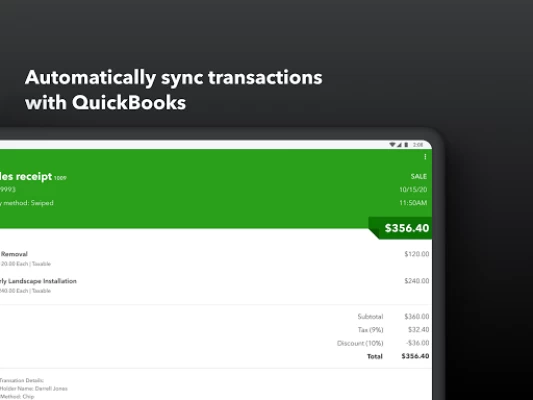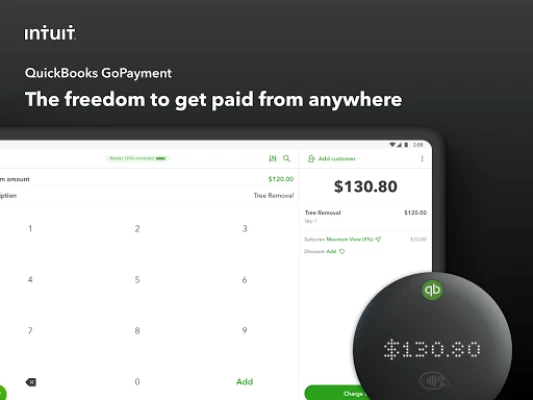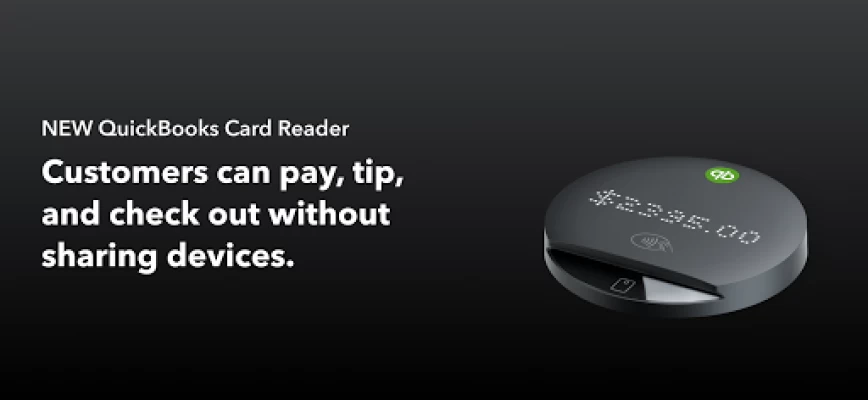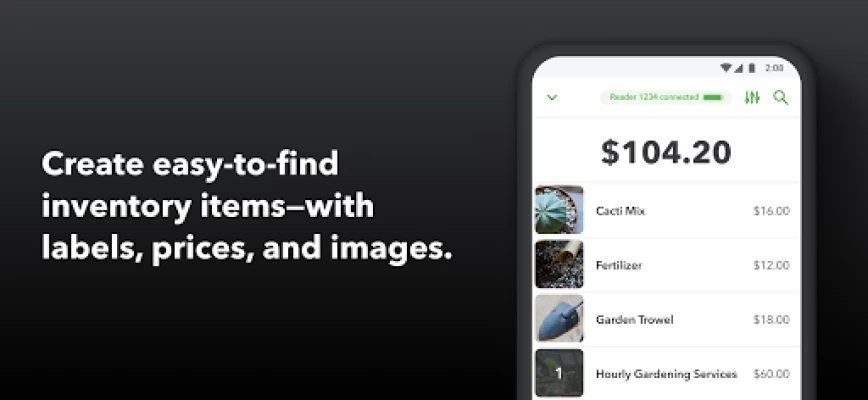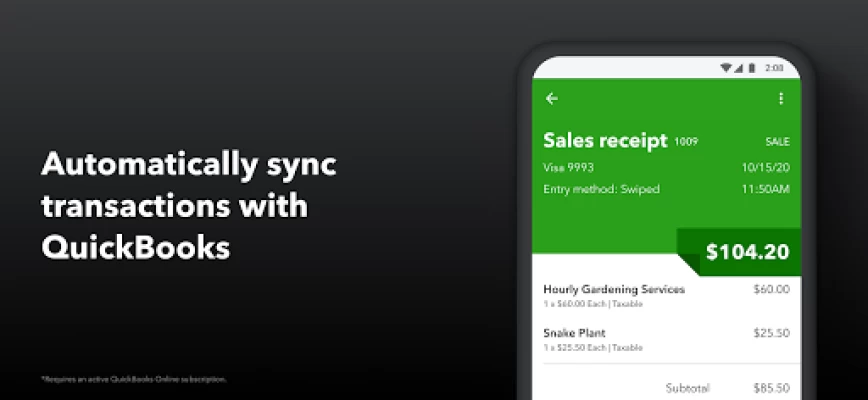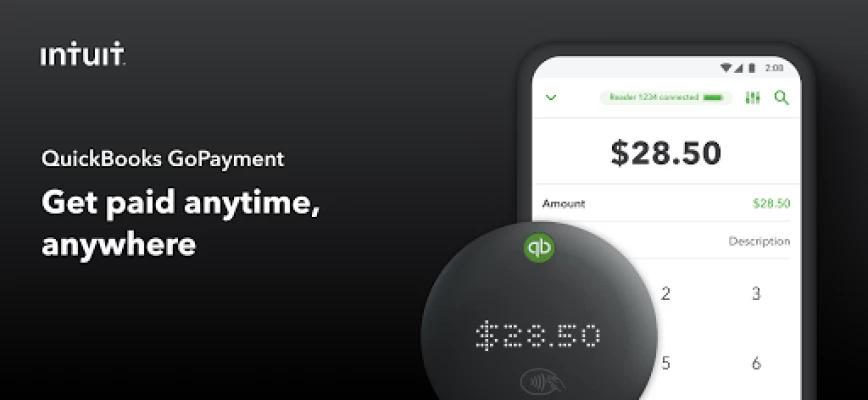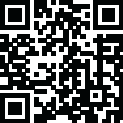

QuickBooks GoPayment
September 18, 2024More About QuickBooks GoPayment
Chip and Swipe: 1.00.02.29.4e03fbac
Contactless, Chip and Swipe: 1.00.02.25.c0a6ddda
QuickBooks Card Reader: update not required
QuickBooks GoPayment is a free mobile point of sale app that allows you to take payments on the go. Using GoPayment is easy - just sign up with your QuickBooks, TurboTax or Mint account information or create an account to get started.
With our Bluetooth enabled mobile card reader you can accept chip and contactless debit and credit cards, along with Apple Pay, Google Pay and Samsung Pay. Even without the reader you can use the mobile app to take all payment types - cash, check, or card - to track each sale transaction. Start accepting payments right away with no upfront costs or hidden fees - Visit https://quickbooks.intuit.com/payments/payment-rates/ for more information about fees.
Easily accept mobile payments on goods, services and invoices - anytime, anywhere. Transactions automatically reconcile with QuickBooks for hassle-free bookkeeping.
The reader accepts Visa, MasterCard, Discover, and American Express debit and credit cards.
GoPayment is made by Intuit, the maker of QuickBooks, TurboTax, Credit Karma. Your privacy is important to us, learn more about how Intuit protects your data.
Please note: the permission request to use contacts stored on your device is used for the purposes of sending customer receipts, and for adding new customers to GoPayment.
Privacy Link: https://www.intuit.com/privacy/statement/
Developer Website: https://quickbooks.intuit.com/payments/mobile-payments/
Order A Card Reader: https://quickbooks.intuit.com/payments/readers/
Compatible with Android mobile phones and tablets on Android 6.0 Marshmallow and higher.
Terms, conditions, pricing, features, service and support are subject to change without notice. Mobile card reader is a standalone, optional device. To see all available mobile readers, or to purchase additional devices go here: https://quickbooks.intuit.com/payments/readers/
Latest Version
24.08.05
September 18, 2024
Intuit Inc
Finance
Android
2,280,024
Free
com.intuit.intuitgopayment
Report a Problem
User Reviews
A Google user
5 years ago
We have used Gopayment for 6 our if 7 years in our business. Some tips: We had the "plug-in EMV" green and white readers for years. These readers only work consistently when fully charged. They start turning an amber color when they need to be charged and then have issues. We switched to the blue tooth readers this year and have only good things to say. Of course swiped rates are always better than keyed rates, so try and swipe when possible. Downside: Wish we could print receipts from the app.
BlackEye Preacher
4 years ago
Not that app so much as the hardware is garbage. The super cheap card reader they send you honestly feels like the cheapest piece of junk you've ever felt in your life and once you turn it on it doesn't automatically turn off. So it'll just stay on and the battery will be dead in about 4 hours. Only way to use this is if it's left plugged in all the time which defeats the whole purpose. So I never use it. I'll stick with other services that don't have junk.
Eric Gallegos
5 years ago
Not a good start!! My first customer paid a down payment using gopayment. I got an email saying that my deposit was delayed. So I called. The unhelpful agent told me that they always do this for the first transaction, just to make sure the money is going where its supposed to, and every transaction after that would be faster. Well transaction #2 came today, another 6 day hold. Now I have 2 customers wondering why i haven't ordered their material yet!! Go Payment is making me look like a fraud!!!
Rev. Max Soucia
5 years ago
Update: No help yet I like using QBO and prefer using Intuit's merchant services to keep everything together. However, this app will not work with my existing Star Micronics bluetooth printer, so I bit the bullet and purchased a supported Epson. Lo and behold, after getting everything set up the app will not signal the printer to trigger my cash drawer. I can do it manually of course but if the auto function capability is there, why not use it? Other than these two issues you would have 5 stars.
Ninja Ghost223
3 years ago
They took about $1800 and it's been in reveiw for two months. The customer even called them and confirmed it was a legal transaction but they are still refusing to pay us the money. Beware of QuickBooks card processing they can put your account on hold(claiming they are reveiwing it) and when that happens it seems they won't do anything to make the situation right. We have spent countless hours calling and have got nowhere with them. They say the same thing it's under review. Minus 5 stars.
Jared Miller
2 years ago
Great app but there's a big bug that makes the app say "not responding" every 5 seconds. This is off putting to my customers. UPDATE: Have tried the suggestions, but now the app wouldn't even open and my customer couldn't pay for the invoice because the app was taking so long. I'll be working with support and updating to see if we can fix
Jeff Julia
3 years ago
It helps us get paid half the time. The other half our full customer list in QB doesn't show up, AmEx cards cannot be stored on file so we have to go to our QB Online account to add them and lately it has been giving us a card processing error so we charge the card again just to find out at the end of the month when we balance the books that we double-charged (and sometimes triple-charged) our client and need to refund them. Please fix these issues! Please!
Mark Dalluge
4 years ago
Updating my review, as they release updates, the app has been getting better, a lot of the issues we were experiencing have been getting better. One of the issues we are still experiencing is that when we make a change in QB, those changes are not reflected in the app, unless you uninstall the app and reinstall. Also, on the Android app, sales tax has to be selected manually then saved. There should be a default selection so that it remembers what you selected.
A Google user
6 years ago
Other user logins won't sync. when I am logged in as the main account holder (admin) I have no problems modifying/adding items to sell. As soon as I attempt to login under another user that has full access it keeps syncing and does not show the items entered by the admin. I have tried uninstalling and reinstalling but have had no luck. Also logged out and in again without any luck.
A Google user
6 years ago
just got the go app and reader and it seems like the app and my quickbooks online for my business dont sync up. I would love to be able to take payment for my invoices but there is no option to select an invoice on the go app. just wasted a ton of time waiting for the card reader to be delivered and trying to set it up when clearly it only makes new invoices and payments rather than accepting payments for previously created invoices.
Daryl Piccolo
2 years ago
The app works great for my trade show business. Only complaint I have is that a more detailed receipt should be sent using text. The receipt sent by email has my disclaimer, but the text receipt leaves it out. Otherwise I am very happy with the app. Do wish the new reader accepted swipe cards. I have to switch back and forth on the readers because of this .
A Google user
6 years ago
Recently had to upgrade to the bluetooth card swipe. There is no longer support for the plug in and mine was malfunctioning. I must admit I like bluetooth much better. I didn't like having to pay for it. Easy to install!! All my items stayed in place. Transactions are smooth and I use it with my Galaxy 9. If intuit would process funds quicker that would be awesome!!
Patrick
1 year ago
Unable to even get in to the app. Gives me a session expired error when I tried to get on the app after just installing it... Edit: I am able to log in to the merchant link you recommended. Out of curiosity, I tried logging in from an iPad instead of an Android phone, it says I don't have an active subscription.... But I do...
A Google user
5 years ago
It seemed simple to use and setup. After 2 small payments, the deposit time was a little longer than my old system . The fee was also not great but I figured I would just go ahead to switch over to keep my book keeping with the same program. This was a MISTAKE. I had a customer send me one large payment of 5k. They sat on it for 2 days only to send me an email asking for more documents! After submitting, 2 ADDITIONAL DAYS LATER they requested MORE. Only to delay 2 MORE days for "review"!
Koty Barker
5 years ago
Like everything in QBO expect nearly 0 support. You will at most times feel like you're on your own and have to scour the net endlessly for solutions to obscure problems like, "Something went wrong. Wait a moment and try again later." You cant do negative amounts normally, but you could set up negative product/services that could be added one at a time to the sales transaction. Most annoying of all is the 'custom amount' feature. Some idiot with no accounting background thought it up.
Pierre Lareau
1 year ago
Pretty worthless app. I love the concept, but it falls short of actual functionality. Our service items are sold by the quarter hour, and there's no option to adjust the amount for the service items, and if you accidentally click one too many. There seems to be no option to remove the service item from a sale. so until that's fixed. I will definitely not be using this app.
Justin
1 year ago
Can't accept tips unless you ask how much customer wants to tip, then manually edit it into the invoice. Incredibly uncomfortable asking if someone wants to tip you. Whereas if the app prompted this it would make everyone happy. Such a simple feature overlooked by such a huge payment processing company is an absolute joke. Square has allowed easy tips for the last 15 yrs. Your programmers and developers should be embarrassed. Horrible
DIng Guy
1 year ago
Latest update rendered my IPad that customers sign on useless. Can't access app. Multiple conversations with support. Other than delete, reinstall, and try again, they're useless. Opened ticket to tech support, who said they are aware of the problem and will get back to you. 1 month later, still doesn't work, tech support stopped answering emails on the ticket.
Kenneth Farrington
1 year ago
Most of the time it's excellent. When it doesn't work on occasion (like, you can't sign in), it's horrible. Intuit needs to work on making their apps more reliable in the real world. There is no excuse for not having a 99.999% reliability record! ****Update: I had been using Adguard private DNS server on my android phone. When I disabled that and used a default DNS in settings, then I was able to log in. I wish the app would stay logged in perpetually, regardless of the network status.
James Christopher
1 year ago
This app does not properly work with iPhones when trying to take payments. 3 out of my 5 employees have iPhones. Even though the reader connects to the phone properly, when taking payments, the app says either "please wait" or "connecting to the reader" even when it states that it's already connected at the top of the screen. No issues at all with Android. Same permission as iPhone users. Please fix this! Customer service has been less than helpful.