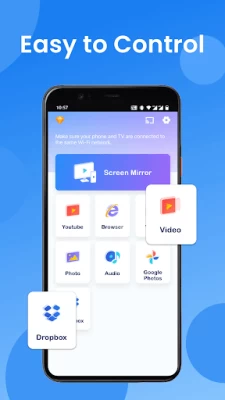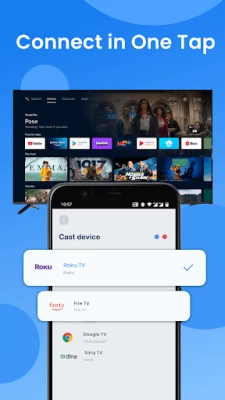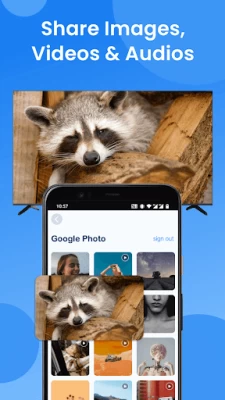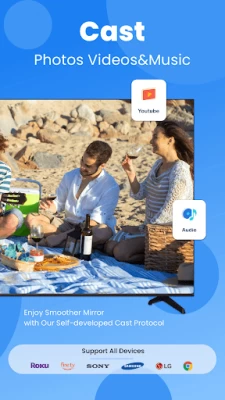Cast to TV - Screen Mirroring
September 23, 2024More About Cast to TV - Screen Mirroring
Unique Features:
☆ Screen mirror and cast web videos & browsers to home TV in real-time without compromising quality.
☆ Screen mirror music, photos and play games on your large smart TV without any lag or delay.
☆ Simple & fast connection with just one tap over WiFi.
☆ Support for all media files, including videos, photos, audios and more.
☆ Cast from Google Photos, Google Drive and Dropbox fast and stably.
☆ Cast local media and photoslideshow to big-screen TV.
☆ Support our self-developed GoogleCast protocol, allowing you to have a smoother mirroring experience.
Versatile Usage Scenarios:
1. Mirror your favorite movies, TV shows and web videos to a larger screen for better entertainment.
2. Take your gaming experience to the next level by casting your gameplay to a bigger display.
3. Share special moments with friends and family by wirelessly mirroring photos and videos to TV.
4. Mirror your device's screen to display your slides, data, and documents with your co-workers.
5. Screen mirror online courses from your device to the TV screen for an immersive learning experience.
Please follow the steps bellow to screen mirror your mobile on TV:
1. Make sure your smart TV and the phone/tablet are connected to the same network.
2. Enable Miracast Display on your TV.
3. Enable Wireless Dispaly option on your phone.
4. Choose your smart TV to connect with the app.
5. All done. Enhance your visual experience now!
Troubleshoot:
• The screen mirroring app can only work when it is on the same WiFi as the smart TV.
• Reinstalling this screen mirror app and rebooting the TV can fix most of the connecting issues.
• Upgrading the screen mirroring application to the latest version can solve some connection issues.
• For connection issues with mobile devices, try downloading the screen mirror app to another device.
DISCLAIMER:
"Cast to TV - Screen Mirroring" application isn't affiliated with any of the TV brands above. And due to the limited number of device models we can test, our mirroring app can't be compatible with all TV models.
Terms of Use: https://www.boostvision.tv/terms-of-use
Privacy Policy: https://www.boostvision.tv/privacy-policy
Visit Our Page: https://www.boostvision.tv/app/screen-mirroring
Latest Version
1.8.3
September 23, 2024
BoostVision
Media
Android
1,073,885
Free
com.boost.cast.universal
Report a Problem
User Reviews
Irfan Rayyan
2 years ago
Good apps btw cause my phone Samsung A02 not have a mirroring feature and this apps is useful😎
Mumtaj Pillay
2 years ago
When ever I cast to tv my phone automatically switch off so please don't download this app
Mirriam Kiende
1 year ago
Worst app ever can't even use without paying I wish I could give it a lower rating than 0🙄🤦♂️🤦♂️😢😡😡
Koen Phillips
1 year ago
𝑀𝑎𝑘𝑒𝑠 𝑚𝑒 𝑝𝑎𝑦 𝑎𝑛𝑑 𝑑𝑜𝑒𝑠𝑛'𝑡 𝑤𝑜𝑟𝑘 𝐼 𝑡ℎ𝑖𝑛𝑘 𝑖𝑡 𝑠𝑢𝑐𝑘𝑠
Dolapo Bello
2 years ago
No wonder you have 100k downloads because your app is pure DOGSHIT why do I have to pay just to DO what the app is meant to do I mean why can't u just make the app itself paid it seems youre in need for more braincells
dog bull
1 year ago
Making me pay to screen share but the app is literally call screen mirroring.
Bless
2 years ago
You have to pay for screen mirroring i can download a better screen mirroring app for free
Adrienne Wiseman
2 years ago
It has way too many ads andyou have to pay to use it
paul wojnilowicz
1 year ago
If it isn't free, I will immediately delete it and post a bad review!!!!!!!!!!!¡!!!!¡!!!!!!!!!!!!!!!!!!!!!!¡!!!!!!!!!!!;;;!;;;;¡!!!!!!!¡¡!!!!!!!!!!;!!!!
Rachel Harpley
1 year ago
It makes me pay for screen mirroring and it socks a lot of ads to..
Danny Graham
2 years ago
When ever you try to use this app all it does is prompt you with ads for premium and you can't even use the app 0 out of 10 waste of time
tracey brown
1 year ago
Actually Zero, another scam, it has never worked, I can't make sense how google play let them slip the net and we lose money, appalling, as for tell us more... How can I know when it has never worked!!!!
Lilian Mutiso
1 year ago
this is a nice app
Melanie Grimmer
2 years ago
It just launches google cast. So if you'd rather get ads while you use Google cast it's the app to use, if you don't want ads just use Google cast.
J J
1 year ago
What POS app. Full screen ad after full screen ad after full screen ad. Don't even bother wasting your time installing this app.
Buck Urich
1 year ago
Cancel my account,I don't have wifi an this does not work for me thank you
L
1 year ago
Never got connected just ads
Anonymous & Happy
1 year ago
Chinese scam malware. Won't work at all without subscription. Steals personal information and once they have your details they'll surreptitiously charge your account till the heat death of the universe.
Gary Paul
1 year ago
I'm having trouble with it it keeps stopping in the middle of the videos that I cast to my roku TV. I don't know what is going on it's not working very well.
Frances Whittington
1 year ago
Terrible. Never could activate mirror feature and was constantly sent to ad to buy ad-less app and then bombarded with ads