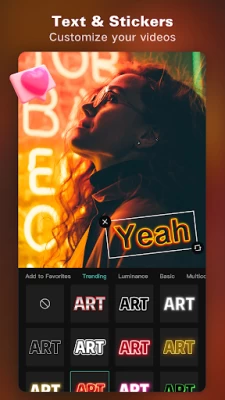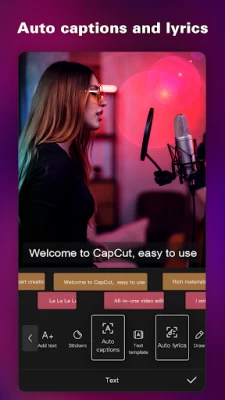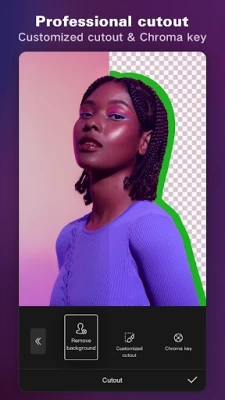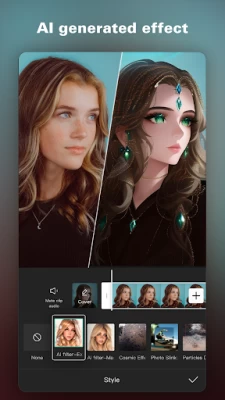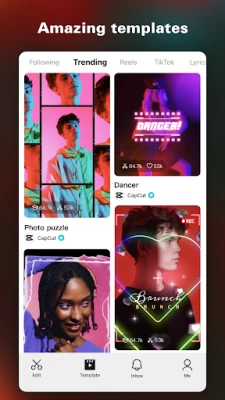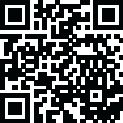
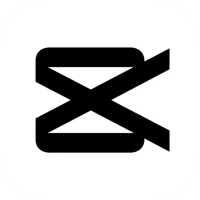
CapCut - Video Editor
May 29, 2024More About CapCut - Video Editor
Create stunning, easy to share videos with CapCut's unique features: trending styles, auto captions, text-to-speech, motion tracking, and background remover. Reveal your uniqueness and become a hit on TikTok, YouTube, Instagram, WhatsApp, and Facebook!
FEATURES(available on both app and online versions):
Basic Video Editing
- Trim, split, and merge videos with ease
- Control video speed, rewind, or play in reverse
- Infuse life into video clips with dynamic transitions and effects
- Access unlimited creative video and audio assets
- Personalize videos with diverse fonts, styles, and text templates
Advanced Video Editing
- Animate videos with keyframe animation
- Achieve smooth slow-motion effects for your videos
- Use Chroma key to eliminate specific video colors
- Layer and splice videos using Picture-in-Picture (PIP)
- Ensure smooth, steady footage with smart stabilization
Special Features
- Auto captions: Automate video subtitles with speech recognition
- Background removal: Automatically exclude people from videos
- Choose from thousands of templates for quick video output
Trending Effects & Filters
- Apply hundreds of trending effects to your videos, including Glitch, Blur, 3D, and more
- Enhance your videos with cinematic filters and color adjustments
Music & Sound Effects
- Enrich videos with a vast library of music clips and sound effects
- Sync your favorite TikTok music by signing in
- Extract audio from video clips and recordings
Effortless Sharing & Collaboration
- Chromebook users can edit videos seamlessly with the online version, or use the app for editing on-the-go
- Export custom resolution videos, including 4K 60fps and smart HDR
- Adjust format for easy video sharing on TikTok and other platforms
- Enable online multi-member editing for collaborative video projects
The Graphic Design Tool
- Edit business visuals, commercial graphics, and social media thumbnails with ease
- Leverage pro-level templates and AI-powered features for graphic design purposes
Cloud Storage
- Easy backup and storage for various video and audio formats
- Upgrade your plan for additional storage space, as needed
CapCut is a free, all-in-one video editing app. It has everything you need to create stunning and high-quality videos. Offering both app and online version, CapCut satisfies all video production needs. Beyond fundamental editing, styling and music, it includes advanced features like keyframe animation, buttery smooth slow-motion, chroma key, Picture-in-Picture (PIP), and stabilization - all free of charge.
Any questions about CapCut (Video Maker with Music & Video Editing app)? Please contact us at capcut.support@bytedance.com.
Facebook: CapCut
Instagram: CapCut
YouTube: CapCut
TikTok: CapCut
Latest Version
May 29, 2024
Bytedance Pte. Ltd.
Media
Android
1,007,256,044
Free
com.lemon.lvoverseas
Report a Problem
User Reviews
Ayanz King-ich
1 year ago
CapCut is a great app! Though it does have some flaws, it's a great alternative to using Alight Motion, Video Star, etc.. I do have quite a complaint, the reverse button. Before, (2021-mid 2022) the reverse button worked and did an awesome job, but when the big update/when you created capCut pro, the reverse button now glitches/stays stuck in frames. As an editor, this really annoys me, Ive searched the web, but I can't find a solution to fix it. Please fix this glitch!!
SURG4N
1 year ago
It's a great editing app. But when I got to download things all the time. It bugs out to the point it crashes my phone. My phones processor has the snapdragon 660. Loads of ram. This shouldn't be an issue. It's why I won't pay for pro 🤭. This should be much better. The music selection should be much better. There are a lot of things that This app can do better. Self taught in editing, been at it for 8 months. I've been comparing the comp. Just used to capcut. But tired of the short comings.
Curt Granger
1 year ago
Not so great. Editing is fairly easy and intuitive, and there are lots of features. However, when I tried to upload (or is it download? The arrow is pointing up) it stated I was using a Pro feature and required a subscription, even though I wasn't. I triple checked and deleted all the basic transitions to be sure. No Super-large Spot was used in the making of my video. So no bueno there, amigos. Sorry. For $18 more a month, I can just subscribe to Adobe Premiere Pro.
Jaydus T
1 year ago
I regret updating this app. A lot of things that were free are now either gone or under the Pro option. I liked this app because I don't have the money to drop on this app for Pro and it gave me a lot of great free choices for editing. Don't forget the lag and video/audio not syncing properly and the fact that things get moved around a lot and you can never find what you're looking for.
Matthew Kuykendall
1 year ago
Overall the app is great, but there's one small bug. So basically I'm just addimg clips and stuff and then all of the sudden, boom the screen turns black. if you don't know what I mean I mean, so I'm just editing then the part that shows the stuff to u so u can watch it turns black. I get so frustrated cuz I wanna watch my vid so re-open the app then it does it again in the same spot. Please fix this. I would've gave a higher rating but the bug is really, REALLY bad.
Living Dead Girl
1 year ago
Pros: This is probably one of the best video editing apps out there. It is very precise when trimming clips, tons of free options to choose from adding text, ai captions, stickers, transferring between each clip, video effects, huge selection of music and sound effects to choose from. BIGGEST CON: They like to delete your videos. No reason specified, no warning. Make sure to save a copy of your work every single time! I've lost countless home videos of me and my kids and content videos.
Kristen M
1 year ago
Has been a great app overall, but recently has been stalling when I try to play through a draft I'm editing. The video will drag and the audio delays so it isn't synced, and then a few seconds later it will crash. This has been my consistent experience the past few days. I've tried just about everything including deleting and reinstalling the app. Now I get a pop-up encouraging me to download the desktop version to "avoid crashes," which shouldn't be happening anyways.
Lina Kalypso Vega-Dominguez
1 year ago
Had to remove a star because it can't handle 4K content. In a paid member, my phone films in 4k, and I've used other apps that can handle 4K content rendering. While this app does provide a lot of cool transitions and options, it can not render it in 4k well. Due to this, I think they should upgrade the app, especially because people are paying or cut the price in half. If you can only render in 1080 HD when phones are filming in 8 and 4 k, then you should cut the price.
ChioTri
1 year ago
It's WAS great but it won't let me use it, every time I open it it gives me a security notice and says to download the most recent iteration of it in the app store. Thing is!!! That is the most recent. It's fully updated as well! I've switched phones and this problem happened on both of them. Capcut I have to make videos somehow!!!!??!
Flower Criminal
1 year ago
Capcut has the ability to be a really great editing app! Its very user friendly, and it's easy for anyone to pick up and use! Dispite this, it's very very restrictive and most of the features are locked behind a paywall, mostly basic transitions, you would have to get the premium membership called pro, which is 10 dollars a month, and with the user base being made mostly of teens making edits of their favorite characters , I doubt that many of them have the money for such a membership.
Tyrus Sorensen
1 year ago
(PROS) no watermark, this app is great for beginners at editing and fun to experiment with the features, the effects are cool and better than most other editors which have powerpoint presentation looking transitions, overall good (CONS) takes up a lot of storage (at least for me a have a very bad phone), a bit slow (also moght be my phone) templates (i just dont like templates because you put no effort into them and people use the same ones over and over) some things dont entirely work, paywalls
el massterpice
1 year ago
Changed my review to 3 stars. Now, the app, when it's loaded with more than 4 exports at the time, becomes a complete mess, not only crashes the app but also won't let you open the export neither let you edit the video, it just crashes on load. This particularly made me mad because I had spent a lot of hours making that video. I hope whatever it is, it gets fixed.
sxria
1 year ago
Edit: it still sucks, the only good thing is that I'm able to use edit templates instead of making my own. You should add more good music to the edit templates and not the same boring 💩 like phonk and sigilcore beats. It's getting overrated at this point and some people just want different music. Whenever I try to test a pro voice changer option, even the free ones, it loads so slow. Once it's at 48 then it's slow as heck. Even testing the voice enhancer it's the same thing! 80% it goes faster
K
1 year ago
There used to be very cool voices on this app. One day, they went away. I thought maybe they would be replaced with even better ones. But nope. The choices are few now. Exporting has become very difficult if you have lots of text or other things added to your video. Also, when I add my video to a platform, it always gets a ©️ copyright. If the music and sound clips are going to be copywritten when videos are uploaded, then why are they allowed to be used on your app? I may be canceling soon. 😞
Lex
1 year ago
great app but there's a lot of issues while im editing, sometimes while I try to export a video the app crashes, it's very laggy at times so I have close out of it over and over, some things dont render properly, and many more, I don't know if it's my phone or the app but idk how tk fix it. on the other hand it's very easy to edit on and very fun to use, I enjoy editing and I always love how they turn out, I've been using capcut for about 4 years now and I've enjoyed it all.
JohnTheSavage
1 year ago
It's Good... Suggestion... I'll just leave one suggestion, because this is what annoys me most.. , Imagine if you will... Not having to Hold your finger on a tab for like 20 minutes to make an image on your video go from beginning to end or whatever even if you want to have ten or twenty or however many images added to audio... Why isn't there an option to select imagine duration... As opposed to a line you drag... It's like the image feature was designed for 30 second videos or something..
tobias woods (toby)
1 year ago
it's great for being free! however i am having a few issues, which i'm not sure if its the actual app, or if it's just my phone... the app keeps crashing when i'm in the middle of editing, deleting all of my progress. especially when i try to "replace" a clip with another clip. it lags and then brings me back to the home screen, and i lose all of the progress i made in that editing session. also, when i move in the time edit section(?), it glitches and brings me to a whole different part? idk :(
Rolling Thunder
1 year ago
App is amazing, and since I'm a Smash player I can put content out fairly easy. Only problem is if I run high quality videos through the program (4k or higher) the video turns green and the picture messes up and looks really terrible. Once this is fix, then this will be the best video editor to ever exist. Edit: There's a bunch of bugs for some strange reasons. Whenever I'm editing a video, it'll randomly cut to a different spot on the video that I'm working on.
Phoenix Williams
1 year ago
Updated my review to four stars because I really like cap cut. It's one of the best mobile editing apps, even the free version. A few years ago it was a lot more glitchy but has improved overall. I just wish the feature where if you tap anywhere near the play button, it will do a huge time skip. It is highly annoying and I wish there was a way to turn this off because it is time-consuming to have to keep seeking through the track to figure out where you were originally.
Jeff Reitz
1 year ago
Since the last upgrade, I have not been able to create cover images for my videos. I keep getting an error message. I tried uploading to the cloud to work on the desktop and the video transferred, but none of the added captions I had placed transferred through the cloud so now I will have to rebuild the video on the desktop if I want to have my cover image. This is very frustrating when I was just getting into using CapCut to quickly knock out more videos. Help!!!