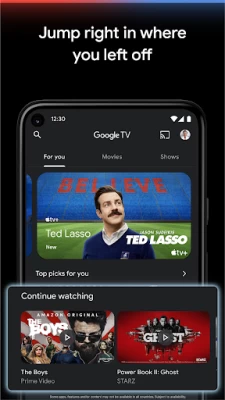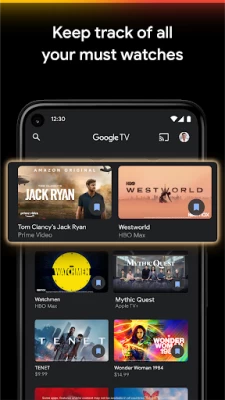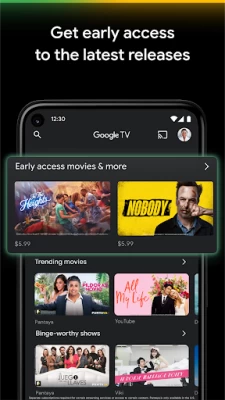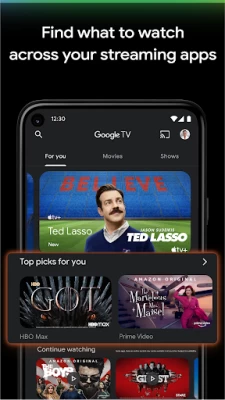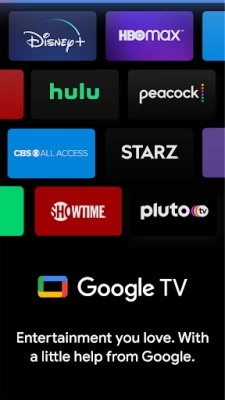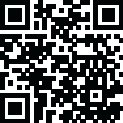

Google TV
May 26, 2024More About Google TV
Browse 700,000+ movies and TV episodes from across your streaming apps, all in one place and organized into topics and genres. Discover new things with recommendations based on what you love and what’s trending across the services you already have access to. Search for titles to see which streaming apps offer them.
See the latest releases
Buy or rent the newest movies and shows right in the Shop tab. Purchases are stored in your Library and can be downloaded to watch when you're not connected. Watch instantly on your laptop, Android phone or tablet, or on your TV with Google TV or on Play Movies & TV where available.
One list for all your discoveries
Add interesting shows and movies to your Watchlist to keep track of your new discoveries and view them later. The Watchlist is shared between all your devices, so you can even add to your Watchlist from your TV or phone and laptop through Search on any browser.
Use your phone as your remote
With a remote built right into the app, you can find something great to watch even when the couch has eaten your remote. And you can use your phone’s keyboard to quickly type complicated passwords, movie names or search terms on your Google TV or other Android TV OS device.
Pantaya is a service only available in the US.
Separate subscriptions required for certain streaming services or access to certain content.
Latest Version
May 26, 2024
Google LLC
Media
Android
8,985,975,458
Free
com.google.android.videos
Report a Problem
User Reviews
Randey Ross
1 year ago
I miss google play movies. This garbage app keeps crashing, won't fill the screen on my phone and I can't get responses from google. This has been an issue for an insane amount of users for the past few years. In the streaming wars, why would you let issues go unanswered? I have spent $$$ on movies for 10 years and am having problems. I can't watch my library on my TV, why not my phone? I make it 30 sec into a movie and it kicks me out. What's going on?
K E
1 year ago
Google Play Movies & TV doesn't even play my purchase movies anymore. And also none of them syncs to any of my other accounts such as YouTube, TV and you too. I have uninstalled the reinstalled the app several times and nothing is working. I can't even use my Google TV app and play movies either. I'm not sure what is going on. It was working fine a month ago and now nothing is working. So now all the movies I did purchase Don't even sink over to Amazon, Vudu, Movies Any where. This horrible.
Pete
1 year ago
It's alright,I'm simply using it as a remote for Chromecast/TV when the other one is across the room. However this remote does not allow for the control of volume. Hardware remote does... Well after a little inactivity...aka get a glass of water from kitchen, I retun and my sound bar went to sleep. I need a volume button to wake it back up. If I can control the power on TV and sound at, I should be able to use volume controls when using the Chromecast/TV hardware is connected to TV....
Kevin Wilder
1 year ago
Can't download for offline viewing anymore. I've used this app for years with no problems, now all of the sudden I get an error that says, "Couldn't fetch license (error -1)." Support had no idea how to fix it and now I feel like I've wasted hundreds of dollars over the years only buying on Google. UPDATE The link Google sent in their response was regarding downloading apps.... Not at all related to my issue. I have contacted support and like I said, they couldn't fix it.
Gee Wunder
1 year ago
All of my 'complete series' TV shows are broken! When I pull up the shows, they only show the individual seasons, not the 'complete series.' I clear the cache and the data and then the 'complete series' is in the dropdown again for a while, but after a few minutes bouncing around in the app looking at other things, I come back to the same show and the 'complete series' option is gone again! What the heck? It's doing this for ALL of the shows I've purchased as 'complete series!!'
Joe C
1 year ago
The new forced format changes that google says is an "improvement" has thuroughly ruined my experience. No way to go back to the setup that took me weeks to set up just the way I wanted it. As these "smart" companies force these changes on us it becomes so much easier for me to cancel subs and find more productive uses of my time. I used to think very highly of this app and the chromesticks, time to explore other options.
Joseph Chung (Joe)
1 year ago
Isn't working they way you expect it to. 1. the complete series would show up as a group, seconds later it comes up as individual series. 2. Error shows up all of the times when trying to watch a current episode that out for a purchased TV season for the year. 3. In the complete series, what I watched last and the next episode doesn't show up. 4. Unable to download episodes or movies. Download button is there one time I check and gone the next time.
Cara Miller
1 year ago
Here's the deal. I adapt to Google products to make things easier, and as they change, it makes it so much harder (for no reason). I cannot tell which episodes of a show I have downloaded. It automatically trys to make me stream episodes instead. It's not convenient, and not the reason I chose to go with Google products. But it dang well might be the reason I QUIT using Google products.
Jack Tyler Deal
1 year ago
This has been solid for a long time. Recently, however, there seem to be issues with loading information including things I own in my library. For example, a show I have owned for 6 years is now appearing with randomly locked and non-viewable episodes randomly throughout and prompting me to purchase them again (already owned, downloaded, even though I am signed in to the only account I've ever used). Frustrating.
Bill Kaczmarek
1 year ago
Missing functionality, for my situation. A unique need, perhaps, but my 96 year old mom is not tech savvy (understatement) and has a Google TV. I live 1000 miles away, and can easily adjust her Watchlist, and mark TV shows as Liked/Disliked. I had hoped she would benefit. But unfortunately Google TV does not sync between her app on my phone and her app on her TV. It would be awesome if Google TV offered a synch option!! That would make Google TV much more helpful!
Milen Marinov
1 year ago
Very unintuitive in my experience. I use this app to purchase seasons of a particular show and watch them on my phone. They never appear in a "continue watching" category for easy access. Every time I want to watch an episode, I have to navigate to "my stuff", find the show, the season and select what episode I wanna watch. And pray it saved my progress from last time. Not happy with it.
Jesse Ramirez
1 year ago
Won't open on my android device. It works on my smart TV. But when I want to play TV shows on my android phone. It will not show the channels and it says "there was an error. If the problem persist try restarting the app." I'm connected to my fast Internet and Google account. And tried to reopen the Google TV app on my android phone and it never shows TV channels. EDIT: Thank you for fixing this. It now works perfectly.
DrunkleCrow
1 year ago
I've been a long time user of the Google Play movies and TV app and I bought many shows and movies. Recently I've noticed a few of my movies add a few of the episodes in in shows where I bought the complete series are now no longer available to me and I have to buy again for the standard version. Like I understand if licensing causes an issue with that but at the very least they could inform me and refund me for what I've already paid for if they're going to be removing it from my library
Eric Anderson
1 year ago
this used to work great as a phone remote, but now, at certain points in a show, the remote just disappears and says to "choose a program in order to see remote", which is hilarious, because without the remote, there is no way to choose anything. edit: Google replied with a completely useless message with normal directions for use. and a link to file a general complaint with Google Play (not Google TV) in general. that'll help 🙄😂
J. M. Montes
1 year ago
They really need to fix the navigation. If you buy episodes in a series it doesn't bring up your episodes, it brings up all the episodes and you have to search thru everything to find the stuff you have purchased. Should be easier to do and it's a hassle right now. Also, when you select an episode that you started watching before, it gives you the option to resume watching or start over. But when you press Start Over it has no effect, it just resumes play instead.
Michael Sperber
1 year ago
This app isn't allowing me to download TV show episodes that I want to see for offline viewing, every time I try, it ends up giving a message saying that the video can't be downloaded after several minutes of saying preparing to download, I'm still able to download only a handful of episodes of the shows in my library. I tried uninstalling it and troubleshooting it, but the same thing still happens. Even after the update the error messages still show.
Stephen VanDuine
1 year ago
Doesn't load pages a majority of the time. Even the first page just spins and gives an error. What's the point of an app that can't load anything? Update: It's been over a year and practically nothing loads in the app. I can't believe I need to troubleshoot something because how do you troubleshoot an app that doesn't load anything. Update 2: It's loading stuff again! If the app stays stable and functional I'll clean up my review.
Kenneth Mayer
1 year ago
Google TV used to offer more and better deals (older films for $4.99, for example, and some newer films for $9.99). I was spending hundreds of dollars a month on great deals, but it feels like Google is not interested in providing big sales any longer. I'd rather pay reduced cost for physical media than continue spending money on a platform that keeps changing to try and grab every dollar they can. Well, you've lost lots of my dollars.
Mike Hutson
1 year ago
I have had to uninstall and reinstall the app over and over for over 4 months now. When I install, everything shows up as it should, app works as it always has. If let a day go by or make a purchase, everything changes. I lose the download button on shows, it stops tracking "watched" progress, will only pull up the most recent season when I open a show instead of the one I'm on, and a bunch of my purchased episodes become locked. Reinstalling fixes everything, but only for a day or so.
469!2782G 5690
1 year ago
I've had a couple instances where what I paid for remained locked. I submitted feedback, but the episodes I paid for remained locked. Recently, I paid to watch the classic "Little Women" and got charged for some little people show instead (remained locked). Obviously, there was an error in the purchase mapping. Not my fault. Submitted feedback. Did not get a refund. It wasn't a lot of money in either case, but there is an issue with the app / development and I won't be making any more purchases.