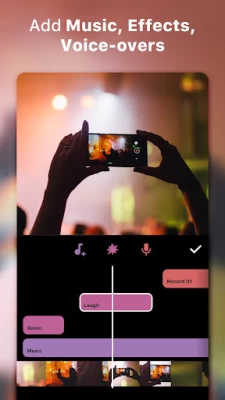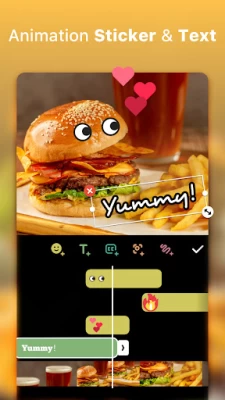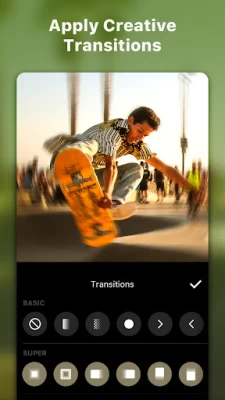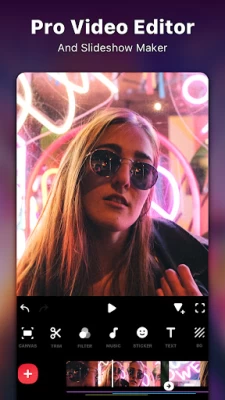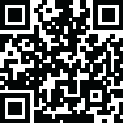

Video Editor & Maker - InShot
June 01, 2024More About Video Editor & Maker - InShot
Features:
AI Tool
- AI Body Effects. Experience the magic of AI with instant presets that elevate your images and videos in just one tap.
- Auto Captions. AI-powered speech-to-text tool helps you say goodbye to manual text typing and makes video editing effortless.
- Auto Remove Background. Remove background of videos/photos at the touch of a button.
- Smart tracking. Make stickers/text move seamlessly in sync with your tracking object motion, adding dynamic flair to your videos.
- Smooth slow-mo. Experience seamless slow-motion effects for buttery smooth videos.
Full-featured Video editing
- Trim/Merge clips. Combine and compress video without losing quality.
- Reverse videos.
- Add text, emoji and InShot exclusive stickers.
- Add music, sound effects & voice-overs.
- Add various-styles voice effects.
- Adjust ratio. Fit your video and photo in any aspect ratio.
- Speed control. Speed up/slow down video. Add speed ramping.
- Keyframes editing. Add custome keyframe animations.
- Chromakey. Easily edit green screen video.
- Picture-in-Picture. Create multi-layered videos.
- Mixtures. Blend your video with blend mode.
- Color picker. Pick any color on the screen and apply it to the background/text.
Filters, Effects & Transitions
- Lots of cinematic filters.
- Adjust video brightness, contrast, saturation, etc. Customized video filters and video effects.
- Unique effects such as Glitch, Fade, Noise, Beats, Weather, Retro DV, celebrate, etc.
- AI effects. Clone, stroke, auto-blur, etc.
- Pro editing app with super transitions. Combine two clips with transition effects.
Photo Editor & Collage Maker
- Add background to your photos.
- Multiple ratios supported. Cute frame.
- 1000+ stickers, add funny memes to your photos.
- Easy-to-use photo grid collage maker. Create photo collages with stylish collage layouts.
Canvas & Background
- Various background patterns. And you can also upload your own pictures as a background.
- Adjust video ratios for Instagram/TikTok/Youtube post.
Easy to Share
- Custom video export resolution, HD pro video editor support 4K 60fps export.
- Share your daily life to others on social media. Instagram Reels, TikTok, Whatsapp status, YouTube Shorts, etc.
InShot is an editing app for videos and photos. With InShot - video maker with music, you can easily make basic video and even advanced assets like video collage, smooth slow motion, stop motion, reverse video and more. You can share your vlogs to social media to get more likes, or edit video with music and pic for TikTok.
Any questions for InShot (FREE slow motion video editor with music & photo slideshow maker)? Please contact us at inshot.android@inshot.com
For more new feature tutorials and advanced video editing tips, please subscribe to our YouTube channel: https://www.youtube.com/@InShotApp
Disclaimer:
InShot is not affiliated, associated, sponsored, endorsed by, or in any way officially connected with YouTube, Instagram, TikTok, WhatsApp, Facebook, Twitter.
Latest Version
2.041.1451
June 01, 2024
InShot Video Editor
Media
Android
685,129,883
Free
com.camerasideas.instashot
Report a Problem
User Reviews
KARIZMATICWICCAN
1 year ago
I loved and used this app for a very long time. But recently, it started playing weird obnoxious music in the background, making it nearly impossible to use the app. Especially if you're trying to make a video that has sound. Not even going to the home screen makes the music stop. I have to physically close it out. I'm about to uninstall it!
Jessica DellaValla
1 year ago
I don't usually write reviews but don't want you to waste your time the way I have mine. This is a great app when you can access it but it keeps forgetting me, though I have an annual plan. It doesn't have a regular log in so I cannot verify which account it thinks I am logging in with so I have to remove the entire app every time I want to use it. Been through every fix and the bug keeps happening. Customer service sends me the same basic instructions. It's basically unusable at this point.
Stephanie Bendeck
1 year ago
It's great. I've used it for years but now it no longer converts videos. I'll need to change apps as a result. I tried to download and reinstall. I wrote to their tech support and no response was received. RESPONSE: I can't send you the video because it's stuck in the app. I'm talking about the final product. And no, shortening the product is not an option here. The edited video is a minute and 30 seconds long. The app is defective.
David Fitts, Sr.
1 year ago
I rated only 3* b/c I went to edit a screen capture video I'd just done & opened this app. It showed previous captured videos but the one just done showed "blank." I thought the video hadn't saved but it was in the folder. I long-pressed the video & selected this app to open & it did so w/ no problem. Also, when trimming off the video beginning I dragged the slider over & it showed a highlighted border. I was unsure if this would stay or be cut. Feedback w/ video sent to developer per request.
Dee K
1 year ago
I pay for inshot Pro and find it discouraging that Android users do not have the same options as iOS users. I have reached out to support 2x, with no response. There is a cutout feature only for a still photo for Android, however, iOS users have a cutout feature for videos as well. My app is completely updated and I have also found other things as well that iOS has over Android. These updates need to be rolled out to all paying for Inshot Pro, not just iOS users.
Rose Pynne
1 year ago
This app has been very useful and straightforward. Wish there was a way to select which clip the transitions take space from but loving all the options. Couldn't find the merge/overlap videos into one, but it's not necessary with the other tools. The ads show up while the app is processing saving your video so they did not bother me. 10/10
Miranda Broin
1 year ago
Back to a 5*, as while the watermark addition initially had me annoyed, overall - since it can be removed via watching an ad anytime - I ultimately can live with it. As this is truly the best FREE editing app I've found on Android, to date. It's easy to decipher, especially for someone like me who knew nothing about editing beforehand, and surprisingly has a lot of great features accessible without spending. The load time can be a bit laggy, but overall, would definitely recommend 👍
L. R
1 year ago
I used this for 2 years and liked it, however its pretty basic compared to other platforms. Also Beware of 2 huge issues. 1. It takes forever to upload finished videos to anywhere and 2. If you switch phones you lose EVERYTHING!!!! I didn't know drafts and saved are stored in your phone and they don't transfer if you switch phones. Weeks of editing in process videos are gone. I'm moving to a different service. Support is also lacking with this company. I had the pro version.
- FishingWithLeif -
1 year ago
Without all the ads, and the fact that they bait you into buying premium by only letting you use some of the features, this all would earn five stars. You can pay to have them off, but I'm not committed to doing that at this time. As far as audio work, voiceovers, and cuts, the video basics, it is a great app. I used to use capcut to edit, but for some reason, it's audio has been really funky and static. I had to find an alternative because I simply couldn't rely on it. I edit just fine on this
Aeron
1 year ago
Edit: My original review was 1 star. InShot responded very quickly to my complaint with information on exactly how to correct the issue. Turns out it was a user error and not at all their product. Even though it wasn't their problem, they still helped me figure it out! They exceeded my expectations. The pro version of the app is 100% worth it. I've made some great videos with it, and their customer service is fabulous! Thanks guys! ❤️
Integrity Detailing LLC
1 year ago
Awesome app! One suggestion. Please enable a text box for video payback speed. The slider is difficult to select an exact number. Also trim/cut/split slider is very difficult to select the exact time. There can be a big difference from selecting a section at 7.9 seconds to 8.0 seconds. Selecting tenths of a second is virtually impossible with the slider that doesn't snap to tenths.
Anthony Geffert Jr
1 year ago
In one word... WOW! Nearly flawless beginning-to-end editing. The software converts any FX, colors, backgrounds, music, transitions, etc., with super smooth rendering. (I'm not using a high-end device either, folks!) So many more tools and FX on the free version than any other program I've used, yet. Come to 🤔 think of it, I think I've paid for less! Fantastic application... I wonder if the developers are interested in making music software next? (Hint, hint)
Danvy N
1 year ago
I've used InShot for 3 videos so far, all approximately 5-7 minutes long. It's been really user-friendly and makes editing videos very easy. However, I have noticed that the app has been lagging quite a bit recently. When replaying the video, the footage seems to lag seconds at a time, while the music continues smoothly. I thought maybe the video file was too big, and force stopping the app would help, or clear cache but it didn't. I submitted an enquiry a few weeks ago with no reply.
Johnathon Horner
1 year ago
The A.I. Captioning works flawlessly. It's accurate, it's perfectly timed to the dialogue, and it's really fast. Unbelievable. Would love the option to export the captions as a txt file. Even better the ability to add names during export if multiple people are talking. I'm not seeing the green screen option on Android though. Outside of that, perfect app.
Adrianna Montes
1 year ago
I think this app has great potential and it has some free features! The only issues I have with it are that all of the editing buttons aren't at the same place and you have to scroll to get to a certain button like crop or split. It can be time consuming and it can make the average 5 minutes of editing, 6 or 7. I also think it should add way more features. It can get a little boring when there is only a few that you have to use on repeat. Thank you for listening. Regards, A friendly reviewer.
Mason Wardell
1 year ago
This is my go-to mobile editor app because it's simple and has a ton of great features. I have the lifetime pro version and I think it was a good value. However, PLEASE add the extra features the IOS app has, like switch tracks, ease keyframes, and auto track!! Also, I keep having a problem with the ends of multiple timeline layers not snapping to the same place, which causes one to disappear before the other. The app is perfect otherwise, thanks!
Becky Hebert
1 year ago
I have been using this app for over 3 years. The simple but powerful interface, stability, and features available even in the free module, provides everything a beginner to intermediate user needs. I can't afford the paid version, but it is affordable to most. I haven't been able to add templates though. Thank you to your developers. Great work! 😁
Easton Seiler
1 year ago
The most comprehensive video and photo editing software I've ever used. My go-to video editor for my videos! Each update adds even more helpful features and functions, and doesn't have any subscription per-use nonsense. It would be appreciated if there was some kind of tracking for stickers or PIP to stay on a moving part of a video or such...Keep up the great work!
Victoria Best (Tori)
1 year ago
I love it! You can edit videos, and photos easily. From YouTube, TikTok, and more, you can edit your videos and photos with a wide selection of effects and texts. There's a background remover tool to use either manually remove the background yourself or their AI tool can do it for you. They also let you add your own audio file! Something CapCut doesn't have. FREE with good quality is a win! InShot is a whole lot better than CapCut if you ask me.
Cheyenne Von Monroe
1 year ago
I have been using the app for years. I use it for all my photo edits along with video edits as well. Thank you for adding the option to watch a video to remove the Inshot watermark along with the effect pages having at least one free option. If you added an option to watch an ad to unlock features I would not mind. Definitely recommend to someone who wants a simple app to just have fun editing on😁