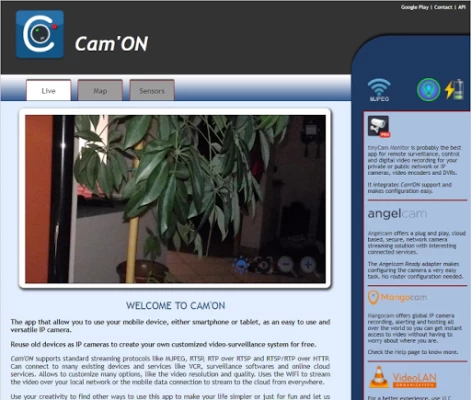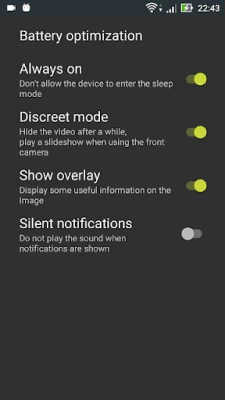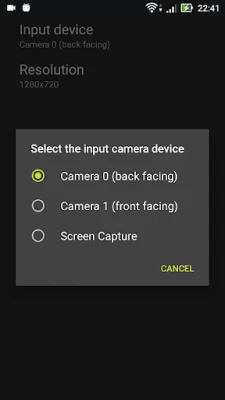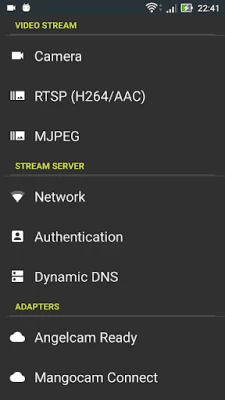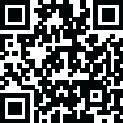

CamON Live Streaming
September 23, 2024More About CamON Live Streaming
It works with both the WiFi and the mobile data connection and can stream video from any cameras together with the audio.
It supports standard streaming formats (H264, MJPEG, AAC) and protocols (HTTP, RTSP, RTMP). This way, it can be connected to a variety of clients such as software, VCR, NAS and online services.
Integrates the support for angelcam and Mangocam cloud services, that simplify the network configuration and allow to share your experience over the web.
Supports live streaming to YouTube Live.
Implements a motion-detection algorithm, to detect relevant changes in the image, that can be easily integrated with home-automation systems. This allows to easily setup a reliable alarm system.
Can automatically optimize the image settings to improve the image quality in low light conditions.
The ONVIF support makes the integration easier with most of the leading NVR software.
It supports many different types of connections, including WiFi, Ethernet, Bluetooth tethering (client or host), USB tethering (host), WiFi tethering (host), WiFi Direct, VPN (OpenVPN and native), mobile (push only).
Latest Version
3.5.1
September 23, 2024
The spyNet Camera Project
Media
Android
700,841
Free
com.spynet.camon
Report a Problem
User Reviews
A Google user
5 years ago
Been testing occasionally for 1.5 years. Great app. Some small improvements would make it better. (Some would be useful during setup, others permanently) Data overlay on video: (optional checkboxes) 1. Battery % 2. Focus & exposure 3. Logged in client IPs 4. Torch status 5. CPU % & temperature Ability to change stuff easily from the web console: (and viewfinder) 1. Torch toggle 2. Focus 3. Exposure up/down/auto
A Google user
7 years ago
keeping in mind that it's a free app and if you're kinda'n experienced user , than it's one of the best apps to live stream the phone camera and microphone. I don't think it streams ONVIF so it can be connected only with some NVRs. Otherwise i've streamed it to the laptop with VLC (great img and sound) and also to other phone and PC using it's built-in web UI accesible by Chrome web browser at the address it sais in the app. Good job!
Jahan Arun
5 years ago
I tried many different "ip cam" software. This app fit my needs perfectly. I was able to use ONVIF protocol on my recording server and access the camera feed from my smartphone. More importantly, the camera feed is sent even if the display goes to sleep. I love that feature and I don't think any other app that I tried has it. I'm more curious about how that happen as Android requires display to be turned on for access the camera.
Tammy Youngman (Tryd2B)
5 years ago
Not to bad. No way to adjust screen to get better picture threw viewing site on web and zooming is cool to have and keeps clear picture as it gets closer but it's almost like has center zoom? Getting the app to zoom on let's say the side view or bottom, maybe focus on the top is more frustrating then it's worth trying to do. Night vision works in shaded areas during the day but does nothing for night time unless you have backlight or flashlight on beside it.
so0zielo0
4 years ago
It's a good little app, but it keeps dropping the connection.. could be the wifi connection, or the phone. I have some questions, how long does the flash stay on after it's triggered by motion detection; can it be adjusted? And, can the keyframe interval be changed? Thanks 🙂
Kimputer Cam
1 year ago
Definitely a 5 star product. Everything works smoothly as it should. During a fatal bug, communication with the developers went smoothly, and they fixed it quickly. Unofficially, I even became a beta tester (for the upcoming v3.4.2). You don't see that too often!
A Google user
5 years ago
**update** I noticed a lot of regular development, very reassuring. I use it for cctv using motion detection, would be super cool if it could go into a low energy/resolution state for motion detection and then ramp up to hi res during movement as a mitigation to the fact phone cams aren't designed for full time operation, and consume a lot heat/battery. I tried so many this one is one of the few that was stable and gave good image at solid 30fps h264
A Google user
5 years ago
Very good app, easy to use and has nice features. But sometimes I'm only getting black and white image. I have 2 devices and one of them the focus does not work (it does focus with nornal camera apps). It would be better if it could apply image filters, effects and scene mode like HDR and add text overlays to show time, date and current battery level...
Orlando Da Silva
5 years ago
It works well and worth the 5 stars. What would be nice is if the following was added: -Ability to rotate the image. -remote control the camera via UDP TCP and so on. So as to control the following. -I would like to switch on and off the stream -Zoom -Change Resolution -Swap between front and back camera -All the other functions on the settings list
Erica Sievers
4 years ago
Looks like a nice camera app. But too many intrusive and annoying ads and there doesn't seem to be an option to buy the app outright to get rid of them as I uninstall and get rid of apps that run ads as I prefer a buy option. Oh well back to DroidCamX I guess. You really should offer an option to buy the app outright so people can choose to either line your pockets from ad revenue or buy the app out right (and not greedy rip off subscription based either). UPDATE: 05/06/2021 Dear developer, thanks for your reply. But may I ask why you cannot sell the app on Play Store when other developers can sell their apps, as I seem to be missing something here? I really like your app and it is one of the best I have seen so far. But the adds are just too intrusive for me. It would be nice if I could just buy it and remove the ads completely.
A Google user
6 years ago
I've tried LOTS of other camera streaming apps (every one I could get my hands on). If you're concerned about video quality (for, say, live streaming), CamON comes out on top. On my Pixel 2, other apps either don't properly focus, or they have excessive noise in the image. The ONLY downside (and this is super edge case) is that CamOn won't stream over a USB Ethernet adapter, it insists on only using the WiFi connection. I'd instantly upgrade to five stars if it did! If this isn't an issue for you then give CamOn a try!
A Google user
6 years ago
Amazing. Simple, no frills, free and ad-free. Google "how to set up an IP camera with port forwarding from your router" and this thing works a dream. Basic authentication in the app makes me feel safer and the video quality is great too. Documentation in the app would be helpful though - even if it were just a one page intro with links on different set up options, but beyond that, it works a treat.
Joe N
5 years ago
This is an excellent piece of software. Rather than buying high res webcams and trail cables around my lounge in order to setup what's basically turning into a home TV studio to make videos for students, I can use the 1080p or 4k capable cameras on my phones and be able to switch between scenes in OBS. This really was easy to do, just need to remember that the video source is at /video/mjpeg unless you have something that's able to import from RTSP. It keeps the phone awake, but dims the screen and stops rendering the video locally to save battery.... it is just so well put together. And then it's ad-free..... and it's free.....
A Google user
6 years ago
I loved this app before I updated to Android 10 on my Pixel 3XL. Unfortunately I can no longer see video via the RTSP stream after I updated to 10. UPDATE... To the developer: you say it works for you.... On Android 10? Let me clarify my review. It worked on 9 perfectly. I updated. I rebooted. It no longer works. No settings were changed.... Period. I checked the settings after the update and nothing changed. Have you tested your app on Android 10?
Michael Dwyer
3 years ago
It *looks* really good, and it looks like it would do what I want -- add a wireless cam to my otherwise fixed streaming studio -- but the advertising load is just intolerable, and seems to be inescapable, too. This cheapens a powerful and effective tool into something that is dangerous to keep around. It's only a matter of time before you tap an ad instead of a control.
A Google user
5 years ago
1. Why does this app have such an enormous power draw? As if it doesn't use my phone hw video encoding and instead uses software one. I can see it as all four cores of my old phone are 100% busy. It's not much better on my new phone (which is 4 times faster). 2. There's no API call to pause streaming. 3. HTTP interface is extremely limited and doesn't allow to change any streaming parameters. 4. No info about the author and his agenda. Why such a great app is free and doesn't have any ads?
Isaac de la Peña
2 years ago
If it was possible to give 6 stars I would do it :) CamON is the perfect app to turn your mobile device into a remote camera with motion detection features. I cannot believe that the app is free, ad-supported, while the features are professional grade. Plus the developers are very responsive and supportive, I had the need for a way to remotely close the app and they honored my request in less than a week. Amazing. Keep up the good work!
Al Klein
4 years ago
Very easy to set up, and runs well even on an old unused phone (which makes it easy to recycle old phones). But could you please add a toggle to enable us to run without the flash being turned on when motion detection is triggered? (I use the phone outside my door, as a doorbell camera, so it's behind glass to protect it from the elements. When the flash turns on, all I see is a glaring white screen [the flash reflection], until the flash turns off.) Very fast response from the developer. Thank you - changing the link works.
Jim Conner (staplebench)
1 year ago
I have nothing bad to say about the software. Whenever I had the correct configuration it worked perfect. The only bad thing and it's probably not the apps fault, is that it gets the phone pretty hot and if it's on a charger will shut down charging and then it will die and then it doesn't work. I'm sure if I set the settings to lower resolution lower framework and such it would be less heat but to test out blue iris this worked perfect and I recommend this camera software for that purpose.
A Google user
6 years ago
How could this not be 5 stars? Currently using this with three old cell phones and it works beautifully. All are interfaced with a zoneminder linux server running on a 15 year old PC and no problems at all. Does everything you need it to and you don't have to worry about 3rd party spying or your data going through a cloud service that you have no control over. I would gladly pay for this as there are no ads and no annoying subscription service. Its perfection is in its simplicity.