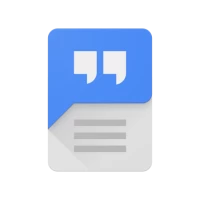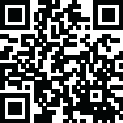

WiFi Analyzer
September 23, 2024More About WiFi Analyzer
Highlighted features:
✔ Find who is using your Wifi
✔ Detect all connected network devices, scan your wireless network
✔ 2.4 GHz, 5 GHz and 6 GHz band support
✔ Check wifi security problems
✔ Analyze signal strength and latency (ping)
✔ detect crowded channels, verify DNS working
✔ Detailed information about your network and your access point including the vendor of the Access Point, frequency, channel width, security level and DHCP info, BSSID (router MAC address).
✔ Open router settings
✔ Recommendation for the best channel
✔ Check wireless networks easily on several charts
✔ Export result
✔ Wifi analytics
✔ Wifi network type: WEP, WPA, WPA2, WPA3
You can easily see all of the available Wi-Fi networks in your area and
you can get detailed information about each network such as signal strength, network addresses, BSSID and so on.
You can also see a graphical representation of your local network and the devices connected to it, making it easy to identify and troubleshoot any issues.
Latest Version
September 23, 2024
Zoltán Pallagi
Tools
Android
1,894,778
Free
com.pzolee.wifiinfo
Report a Problem
User Reviews
Stefan Desouza
4 years ago
Like the app, works well on note 8. Issue during the (WiFi) speed test, theres a full screen advertisement that pops up and cannot be closed (even the countdown timer on the ad doesn't work properly)
A Google user
5 years ago
Ping feature is in milliseconds & varies wildly and also when tested repeatedly, for some unidentified thing that has a phone picture like is next to mine , 44 to over 500. My identified cell phone pings in less than one millisecond. No one else in household seems 2 care except guess who; Mr.Obviously Paranoid.
Patrick W Scholl
3 years ago
Well i was very sceptical of downloading the app ive tried a few lets say, and this one is yhe easyist tpo understand,the graphics are killer, and the app is very thero on every aspect of the way wifi works and tje best for me. Also the security part is also top notich really enjoy the app, and really really reccomend it.5 stars.
RODERICK MOORE
2 years ago
Ok !!! Very fine!! It explains every details to A perfection. But the app only searches your home network, Like for example: Netgear the night hawk for one and not the cable next to your house. I give a 4 stars!!!😁😁😎😗😎😁
A Google user
5 years ago
This app uesd to work well showing the wifi signal strengths of the networks in the neighborhood. That stopped a couple of months ago and has not returned. Now it shows only my router's signal curve giving no information on the crowdedness of the given or next channels.
A Google user
5 years ago
This is a pretty good app. However, when connectivity is restored after a signal dropout, “BSSID: not connected” notification still remains. Note: If you want to uncheck the 5 Ghz channels check box, you have to ensure both the My network and the Overlapping check boxes are unchecked first.
Stuart Simpson
2 years ago
Works well. However, the speed test is way out when I am connected to my home lan via Wireguard, when it indicates sustained WiFi speeds in excess of 3 Gbps, when my true maximum WiFi speed is around 300 Mbps. It reads correctly when not using Wireguard.
D Minne
3 years ago
The app is helpful for me to tweak a few router settings. I am willing to play the ads, but the ads freeze at there ending and I must close and reopen the app in order to use it again.
A Google user
4 years ago
Great app. Lets you dial in exactly which frqy. Your service is running on. Extremely versatile. With 15 ch. Choose a specific wave , or set up 2 ch. A min. &max. frqcy. so you stay w/ in the variations do to poor reception or interferance. Great app
Michael Bigio
3 years ago
Provides instantaneous Wi-Fi speed and signal strength as soon as you open the app. The wealth of data provided will appeal to techies who can benefit from that level of detail. For the average user, the primary info is valuable for its accuracy and quick access.
A Google user
5 years ago
Very effective in troubleshoot wireless issues. From here i noticed that 2.4Ghz is over populated with overlapping issues and caused slow speed and that 5Ghz is the best but most devices does not have 5Ghz. I wish to thank this developer for providing such an effective and clear cut tools!
Steven Mall
4 years ago
Recent app update now has caused the app NOT to display signal level and chanel width on the gragh for any of the channels. LG V30...great app other than that. Used it for years! Great for trouble shooting and ip addressing!.......spoke to soon....had to uninstall.....then reinstall the app after update! All is well now! Thanks Developers!
A Google user
5 years ago
works great. was getting -100 to -110 db signal strength from boost mobile.got cable internet and running wifi i now get -30 on avg and this shows that network plus the 1 from boost and 2 or 3 others in the area which shows same crappy signal i got from boost so its definately reading the signals correctly and naming everything correct.it seems accurate to me cause they were almost identical to results the cable guy was getting on his signal meter after installation
A Google user
5 years ago
I'm an IT network specialist - this tool is by far one of the best and most useful wifi tools I've used. Great for troubleshooting and the ability to login directly to the router makes it a must have app for everyone - even inexperienced users will find the interface easy to use and very informative.
Forhad Ahmed
1 week ago
Unessary output. Upload and download speed missing
William R
1 month ago
piece of trash. won't show anything unless you give your location. THATS NOT HOW A WIFI SCANNER WORKS.
Peter MacIver
9 months ago
The app does what is sets out to do. BUT........ the Yellow alphanumerics on a Black background makes it very hard to read on a 6" phone screen even inside in a dark area. Not a hope if you're outside. Pity, so only 4 stars overall. 20/12/23. Edit. Thanks for the reply Matey. Changed to "Light" Theme and everything is hunky-dory. Would give it 10 if possible. LOL!
Jeff S
1 month ago
Wow I've been using this app for years, but was trying out a new router yesterday and found the new pop up ads to be incredibly frustrating. I will be searching for a new app to use.
Matt Reineman
2 years ago
I tested six of the top Wi-Fi analyzers. I'm trying to find the best app to help me determine an optimal channel in the 5 GHz band. This was the second to get uninstalled. The first problem is that the Networks tab cannot be filtered by band, so the 5 GHz networks that I'm interested in get watered down by a couple dozen 2.4 GHz networks. If more than a couple dozen networks are visible, the optional legend on the Networks tab gets truncated, and there's no way to scroll. Since it sorts by channel number (instead of the more logical choice of signal strength), only networks on the lowest numbered channels will have their colors defined in the legend. The list of available networks (under Show Networks) is likewise sorted by channel number, and there is no way to filter by band. I have to scroll through a bunch of 2.4 GHz networks to get to the 5 GHz ones that I'm interested in. The channel numbers in the 5 GHz band are wrong. The developer needs to study how 5 GHz channels are numbered (hint: see "List of WLAN channels" on Wikipedia). The bandwidth actually affects the channel number, despite whatever the access point (AP) advertises. Unlike other apps, this one doesn't even list the bandwidth (e.g. 20, 40, 80, or 160 MHz)! Only the center frequency of the AP's advertised channel number is given. Again, the developer did not account for the actual bandwidth nor the fact that channels consist of frequency ranges, rather than singular frequencies like analog radio.
Brian Simms
3 years ago
This app gives the same functionality as most wifi analyzers, but it adds more. The throughput meter to the router and multiple ping response to popular internet addresses are features you don't see often. There is raw data if you want to look past the charts and graphs. The ads are not intrusive as some have mentioned. It has the features of multiple apps all in one and I'm talking about the free version. Nice work dev team.