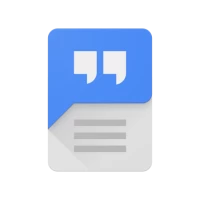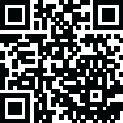

VPN Hotspot & Proxy
June 06, 2024More About VPN Hotspot & Proxy
To share your VPN's connection, first enable your hotspot and then start this app. The VPN can be connected before starting the hotspot or after starting the hotspot.
Also, if you want to bypass the ISP's limitation, just start the hotspot and then start this app.
The proxy server-generated will bind your connection to the IP Address assigned to your Android device thereby enabling you to use the connection from the connected device.
VPN Hotspot & Proxy supports Light and Dark mode depending on your system's settings.
Detailed guide on how to use your VPN Hotspot & Proxy
1. Start your wifi hotspot connection from the phone whose internet you want to share and connect your laptop or other devices.
2. Connect your favorite VPN (For those that want to share their VPN connection).
3. Open your VPN Hotspot & Proxy app.
4. Enter the proxy port for instance 8080 or any other port and tap on Start Proxy Server to start the service.
5.1.1 On your connected laptop go to Settings -> Proxy Settings -> Manual -> Enter Proxy hostname/address shown and proxy port as shown on your VPN Hotspot and Proxy App, then save, and that's it.
5.2.1 If you want to share the connection to another android phone or tv. Then install Proxy My Apps on the second device, link to the app is here https://play.google.com/store/apps/details?id=com.ostechnologies.proxymyapps
5.2.2 Open Proxy My Apps on the second android phone or TV, enter proxy address and port as shown on the VPN Hotspot and Proxy app separated by a colon, for example; 192.168.43.1:8080 (note the ":" separating the address and port) then click connect to allow all apps use the proxy.
6. Test your connection by opening apps.
7. Remember to remove those proxy changes that you've made on the PC once you are not using the VPN Hotspot & Proxy app i.e when you are connected to other wifi hotspots.
If you appreciate the wonderful works of the developers, please rate them and give them kudos/feedback on areas to improve.
Latest Version
5.3
June 06, 2024
OS Technologies
Tools
Android
196,324
Free
com.ostechnologies.vpnhotspotproxy
Report a Problem
User Reviews
Nsin Ggg
3 years ago
Nice app easy to use 100% working
Simon Peter
3 years ago
It's the best so far in product extension
Kana Rin
2 years ago
works perfectly and performs better than pdanet
Lahiru Nimsara
1 year ago
It suddenly stop working in my phone after start it
Dk Rolli
7 months ago
Oooooo Mmmmmmm Ggggggggg !!!!!what anice app this is! Am ibra from Ug . In my country we have most of the people using wire tun vpn.l have been looking for such apps till i got this one. It is 1000000000....% working.My God !!!!!.
Milan Bandara
3 years ago
Good app. Try lot of apps and this is the only one worked.
icon 325
3 years ago
Was complicated at first but now I I have mastered it, perfect job
Ali Kiggundu
2 years ago
This app is giving me amazing time with quick connection on my laptop . Thanks to the developer
Kalpanee Perera
2 years ago
Fantastic App.Very Easy Steps Have Connect On Hostport Any Devices.Not Disconnect Anyway.Great App.Good Luck.
juan garcia
3 years ago
So many ads it's not useful. Dev seriously needs to limit ads
Aown Muhammad
3 years ago
Never thought It gona work. But it did. Very simple and neat. Thumps up.
Kuraishi Junior
3 years ago
Very helpful but sadly it keeps crashing after some minutes.
Alistair Mac Pherson
10 months ago
Did not work. Unable to connnect to VPN.
Ar Sa
9 months ago
I used for sharing proxy with my Android box and it worked well.
Ali Heidary
6 months ago
Hey can u update the app it won't share vpn on android 14 i could easily share vpn with my old android 9 phone but my new phone can't do it same vpn same server but no vpn sharing
Jo A Sh
3 years ago
🤓👍I’ve been looking for a free app that can share my VPN connection and I have finally found it. Great app!
Junk Lem
3 years ago
I would have given a 5star rating if not for the crashing once in a while. The app is still totally worth it though. Kudos to the developer
John “Shotgun Sensei” Williams
1 year ago
Without a doubt this developer is a diamond amidst rubble that is usually found in the play store. Delivers product as promised, and the app does an amazing job at sharing the phones hotspot via proxy with PC and MacOS. I tip my hat to the dev crew. Fantastic!
Denis Leon
3 years ago
It is an amazing app 🏅🥇.For me,It has been successful in connecting vpn mobile hotspots to phones but connecting my phone to my PC hasn't been successful.
Lauren Bain
3 years ago
So far it's fantastic. I can share my tablet hotspot with it, I've been searching for months now. The only thing left is to test it with my husband's Oculus Quest 2, I'll edit and update when we find out.