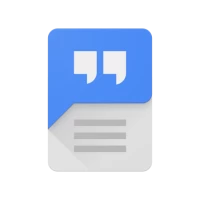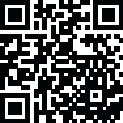

Unified Remote Full
July 07, 2024More About Unified Remote Full
“Fantastic tool for those of you who want to have a remote control for their computer for watching TV, or maybe for listening to music.” – Gizmodo
Key Features
• Easy server and app setup, that just works.
• Automatic server detection to easily find servers on your network.
• Server password protection and encryption for added security.
• Supports single and multi-touch mouse control.
• Wake On LAN to easily start your server.
• Includes light and dark color themes.
• Server is available for Windows, Mac, and Linux.
• Control other devices including Raspberry Pi and Arduino Yún.
• 18 free remotes
Full Version Features
• 90+ remotes
• Floating Remotes (use remotes over other apps)
• Custom Remotes
• Widgets & Quick Actions
• Voice commands
• Custom remotes
• IR actions
• NFC actions
• Android Wear (Quick Actions, Voice & Mouse)
Essentials
Mouse, Keyboard, Screen, Volume, and more.
Music
Spotify, iTunes, Google Music, Winamp, etc.
Video
VLC, BSPlayer, Windows Media Player, PotPlayer, etc.
Media Center
Kodi (XBMC), Plex, Windows Media Center, Boxee, etc.
Streaming
YouTube, Netflix, Hulu
Presentations
PowerPoint, Keynote, Google Presentation
Browsers
Chrome, Internet Explorer, Firefox, Opera
Other
Power, Monitor, Files, Task Manager, Commands, etc.
All Remotes
https://www.unifiedremote.com/remotes
Note that some remotes are not available for all operating systems.
Permissions
• system alert window: for floating remotes.
• read phone status: for auto-pause when receiving calls.
• control NFC: for NFC actions.
• full network access: for server connection.
• view network connections: for server connection.
• view Wi-Fi connections: for server connection.
• pair with Bluetooth devices: for server connection.
• control vibration: for optional haptic feedback.
• prevent phone from sleeping: for optional wake-lock.
• transmit infrared: for IR remote control.
• install shortcuts: for launcher shortcuts.
Latest Version
3.22.3
July 07, 2024
Unified Intents
Tools
Android
698,850
$4.99
com.Relmtech.RemotePaid
Report a Problem
User Reviews
A Google user
5 years ago
I love this remote, works very well, but a suggestion would be to implement a gamepad designer. Otherwise it's awesome! Another thing would be to be able to adjust the time for holding the mouse pad down when enabling "grab" mode. I accidentally let go when ever trying to fine position something by having my finger on the pad too long. UPDATE: Suddenly won't connect to any of my servers, and after removing all of them, it won't find any. a shame because I loved this app and now it's useless.
Frank W. Cowles II (Design&Illustration)
1 year ago
Works every time. No fussing around with trying to get it to work. I loaded to program to the computer and I let it run whenever the computer starts up, no need to restart the program when it reboots (computer: Dell XPS and phone: OnePlus 7 pro). Works with either WiFi or Bluetooth. It has a nice UI which is easy to understand. The extra option gives me better control over how I use it as a mouse and keyboard from my phone. Worth the money.
AJ
2 years ago
Needed an app to use my s21 Ultra as a mini media PC keyboard; mission accomplished. It works well! Saved me from spending $40 on a dedicated keyboard, so I bought the pro version. Some tiny suggestions. (1) It'd be nice to put the "control bar" on the bottom, and reserve the top area for mouse/keyboard area in landscape. (2) If you could allow for a persistant vertical volume slider *next* to the mouse area, that would be PERFECTION! It looks good, works better, and has ad-free version = 5*
A Google user
5 years ago
never got connected to my mac neither through wifi nor bluetooth. Followed thoroughly their 4 mac related instructions, turned off firewall. But in general, this is so unsecure solution! what a "nice" requirement to turn off firewall completely. The server is exposed by default. Bluetooth didn't work either, so, one won't be able to go outside (no wifi) and give a keynote presentation. spent 2 hrs, trying to get it up with BT. wasting time and money. the idea is good, but not secure
Joey Davis
3 years ago
Has a lot of great features and functionality. Does exactly what I need of it and has a lot of customization. Easy 5 stars. Tip: use the basic input keyboards that just use your phone's software keyboard, the full keyboard isn't great even in landscape Only flaws I can think of are that the settings are a little confusing at first and some of the remotes could have more on them. Also, the streaming remotes mute buttons mute the entire PC, when it could use 'm' for just the app.
A Google user
4 years ago
This app is great. I've had it for 5 years and it has been amazing. It has several advanced features for techie nerds who want to do things like change the open port this app uses. I use it for both my MediaCenter PC as well as my Mac. This has entirely replaced my Logitech DiNovo Mini (at a fraction of the cost). If you want to try it out using the free version, definitely upgrade to the paid version if you like it. The paid version's feature package is 100% worth it.
A Google user
5 years ago
Can control my comp, and be lazier than ever without ever having to worry about the little things, like: getting up, fumbling in the dark for my discount cordless keyboard and mouse that barely function anyway and the list pretty much ends there! The image viewer needs a little work, but it's functional... Sort of. But don't let me discourage you. I have crappy internet. Edit: i have already purchased this damn app? what gives!?
Nope Nope (Beardmang)
3 years ago
Updating my review from 2014 in 2021. I've used it to shutting down my PC when I'm away from my computer, as a mouse and keyboard, and remote screen viewer. Currently I've got it set up to toggle between my 2 PC screens and my TV connected to my computer. There may be other tools out there these days but it's super simple and still useful to me 7 years later.
Mat Stroo
3 years ago
It's worth it for the paid version, and this app is better than another one I tried called Remote Mouse, which had frequent disconnections on current hardware. This app runs more smoothly and doesn't consume many resources on my phone or PC. I haven't had any tech issues that restarting the server or app hasn't fixed. I'm able to use my PC as a TV and phone as a remote, and the screen view mode is useful when in another room and quickly need to send a document, show someone something, etc. A+
Vincent “Giantvince1” Meadows
4 years ago
Through the years this app has stuck as one of the most dependable PC remote control solutions out there! It includes just about every major app out there in its list of controllable apps, and it works really well! The stability of the connection is amazing compared to other solutions out there. And the fact that you can literally add, remove, and edit remotes with a text editor on the PC makes life so much easier! It does take some digging to get to the files that define the remotes though.
Bobby Brooks
1 year ago
This app works great on MX Linux! (A Debian Linux based distro) I used the free version for a while but finally decided to get the paid version. Definitely worth the one time payment for all of the other cool features! My only issue is that it keeps crashing/disconnecting when using the keyboard app or using VLC, YouTube, and the computer media/sound apps. I have then have to manually restart the web server on my computer and resync everything for it to work again.
Voxl Valyx
3 years ago
I don't know where I'd be without Unified Remote. The custom widgets let me turn an entire launcher page into a modular remote for everything I care about: turning my monitors on and off, media playback, wake on LAN, volume, and countless other important tasks. The server application on the PC side of things is very low-impact on system resources as well. Every time I set up a new android phone (more often then I'd care to admit), UR is literally the first application I install every time.
Radio Bug
1 year ago
I use it every single day, it's great. Theres a few points I'd like to bring up however: 1. The screen remote doesn't have admin privileges. An easy fix is to use the mouse input instead of touch screen, but that brings me to.. 2. The screen remote doesn't update live when using mouse input, leaving me to guess where my mouse will go and then switching back and forth. Very frustrating this one... 3. File Manager doesn't have ability to check files or select more than one and it's clunky
Terry Allen
1 year ago
I built a PC to use as a DVR a few years back. Controlling it with a media keyboard was a little cumbersome, so I googled alternatives. I chose Unified Remote, and have not been disappointed. The only problems I've encountered have been either issues with my system/hardware, or things that I've messed up. I haven't done any extensive/exhaustive testing, but every feature I've used has performed as expected. Two thumbs up, as they say. 👍👍
Tank R.
7 months ago
Been using this app regularly for years, for simple multiplatform remote KB and mouse between Linux and W10 when too far from desk to use wired peripherals. Knocked two stars for missing features... EDITED from here: However, upon the prompt response by the developers below, regardless of if the features can or do become integrated, I am updating to 5 as it is a useful app. Just run a service on the computers you wish to control, connect them to the app, and you're off to the races!
Piskelo10
6 months ago
Was looking for an app like this one and boy am I happy. Works great. I have a tablet, and I don't have a convenient keyboard setup for it—so if I want to type something quickly, this is a perfect solution so I don't have to get an adaptor and set it all up. Also, I was worried the keyboard wouldn't use my default—If you just click the basic input remote instead of the keyboard remote, you can use your phone's default keyboard :^)
Christian Moore
8 months ago
I never, ever leave reviews. I have to for Unified Remote. I found this by just searching for "Bluetooth keyboard" on the Play Store, and I cannot believe I bumbled across such an incredible, ingenious product. I have no idea how I (nor a few of my friends) have not heard of this. I'm using it over Bluetooth to control my PC on my TV, and it performs incredibly. Quick to connect, the way you sent keyboard commands is amazing, the file viewer is amazing. This will be something I use for a while!
Omar Garcia
5 months ago
It does exactly what I need it to do, which is to control my PC mouse through my phone screen. It's easy to set up and use. The one thing I wish they would add is a "middle mouse button" feature. They could do a 3 finger press to signal a middle mouse button click. This would make it so I don't have to constantly "right click" and then click "open in new tab".
Richard Henry
3 months ago
Work extremely well, has so many different ways to control your PC. I rarely have to worry about fixing the server, it just runs in the background of my PC, and doesn't have any effect on performance. I have it installed on two PC's, one of which is a small, really bad laptop, and it even works perfectly on that, and switching between the PC's is easy too. I used the free version for quite awhile, which worked well enough that I decided to just drop the cash, and it was very well worth it.
Kakha Khmelidze
3 months ago
I'm glad the update is finally out. This software works pretty much the way I needed it to. Although there is definitely a room in it where quite few important and interesting functions can appear. I have problems with this app with NFC. It just doesn't record NFC tags. The tags themselves are serviceable and work perfectly. I ask the developers to check this.