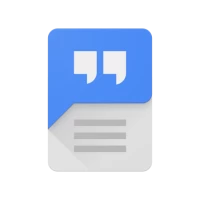Pixel Screenshots
September 28, 2024More About Pixel Screenshots
Latest Version
September 28, 2024
Google LLC
Tools
Android
1
Free
com.google.android.apps.pixel.agent
Report a Problem
User Reviews
Rocky Smith
3 weeks ago
So I take screen shots and they don't always seem to get saved? I wish my screen shots would go to my gallery instead of a special screenshot folder..
Andrew Zhang
2 weeks ago
Would be great if we could add notes to an entire collection instead of just individual screenshots.
Sam_ Johnson
1 month ago
Have to give a medium response as I'm sure it's a good idea I just cant actually use the app? multiple attempts it just says Google account not support doesn't say why or how to change it, I've tried adding multiple accounts nothing works.
Paul Eggleton
3 weeks ago
Stuck on "Downloading Pixel AI Models" on 9 Pro XL. Does not work after clearing storage multiple times. Bit of a pain having a key app for a new device non-functional.
Brad Hall
1 month ago
It stays stuck on "Downloading AI Models" and won't stop. It's been downloading that most of the day now with no progress. So right now it's kinda useless on my Google Pixel 9 Pro XL.
Milica Markovic
1 week ago
Bought and using the phone in Germany - this app is in my play store list, but I cannot open it or use it. Same goes for Pixel Studio - makes no sense to have it as USP for flagship and then being unable to use the features
Falak
1 month ago
Too bulky. AI models along with other models from Gemini taking upwards of 20+ GB before user data. The base storage on Pixel 9s is 128 GB, of which a large chunk (40% or more) is already taken by Android system. Simply unacceptable for useless AI create tools Google is pushing out without reduction in model sizes
Jason Newman
1 month ago
1. Taking forever to process ~100 screenshots transferred from Pixel 8 Pro. Like almost 24 hours. 2. Can't delete images by long pressing? Have to go into each screenshot individually and use hamburger menu to delete one by one.
Brian Holthouse
1 week ago
Why can't you view the screenshots full screen? When you click on them it's a mini version of the picture. Please fix this, it's really annoying not to be able to view screenshots in the original size.
Tony A
1 month ago
I really can't give a proper rating to the app, i'm just writing this because it was one of the features i found really attractive about the google pixel 9 pro xl and was a big deciding factor in me buying this phone. Unfortunately it is not available in my region yet and i don't want to have to use an APK file for this so please GOOGLE make this available in Romania as well
Jason C
5 days ago
What a stupid idea. At least let me move my screenshots to the photos app. I take screenshots sometimes to make phone wallpapers. Guess what I can't do anymore. I also take screenshots when I update passwords and have a folder of them in photos, because it gets backed up. Not allowed to do that anymore either.
Shane Neugass
2 weeks ago
Missed some major things at the start: screenshots from previous phones not reading correct date/time of screenshots from metadata (time ingested instead), no fast scrolling by date like Google photos, no ability to multi-select or delete. Also should be integrated within Google photos collections in the screenshot folder.
Kieran Hulse
1 month ago
Love the idea of the app and so far has worked quite well but I was under the impression that the app would see all screenshots even previous screenshots from my Google account but for some reason it's made a new screenshots folder and has only sees new screenshots that I have taken on the Pixel 9 Pro XL. (Previous devices were pixel devices in case that matters) If the app would see all my screenshots that would work really well at getting rid of screenshots you no longer need and organising
Raj Madan (FireMonkeyLord)
1 month ago
This app addresses a really big problem and I can't wait to see it improve. I think a useful feature would be to automatically make collections of similar screenshots. This will make it easier to review, delete or keep information. Also if the app finds dates it can create a notification to ask if the user wants to add it to their calendar even if the calendar app is closed.
Ernest Pawlowski
2 weeks ago
Really good idea - but the app still needs polishing. For example, should be able to do more with a screenshot when you hold it down inside the gallery like delete it. I also couldn't find the feedback button anywhere. I think the app itself could take some more ideas from Google photos in terms of the user interface.
Robert Crissman (Bobby)
1 month ago
Love it so far! One issue I have though is screenshots imported from my previous phone all have the same "created" date despite each having the correct date in Google Photos. Also wish it were easier to trigger manual processing for all these old screenshots instead of plugging in the phone and waiting. Also wish there was a "sort by".
David Jurmann
1 month ago
Great idea for an app and I'm hoping to see it improve in time. When it works, it works great. But right now it's kind of half-baked. It doesn't really process any older screenshots in the background like it says it will and I can't bring a bunch of older photos into the app at once, so it's more of an inconvenience than convenience for the time being.
Miguel Puente
1 week ago
Needs a "tap & hold to multi select" option to be able to add screenshots to a collection en masse, not just delete. Why is this not built into Google photos??? This is a great concept, which I am already getting a lot of utility out of. However, I can't help but feel like Google is going to kill this app. Same vibes as the thermometer app 😬
Patrick Meng
2 weeks ago
Does not support multiple notifications from one screenshot.. Seems the purpose of the app is that you can see something semi important, take a screenshot and your phone intelligently reminds you if it says say, "dentist appointment, 3 pm September 17th". EXCEPT, a very normal use case is, oh I have an hour by hour itinerary for the day. Take a screenshot, cannot process. I would have been so happy if it suggested 8 notifications, aligned perfectly. Please fix.
Stephen Fox
2 weeks ago
The AI analysis is hit and miss, but overall I like what the app tries to do. My biggest issue is: I imported all of my screenshots from my other Pixel and the screenshots app thinks they were all taken at the moment they were copied to the new device instead of intelligently reading the filename and/or exif data to figure this out, as other basic gallery apps are able to do. This is a major oversight as it would be nice to be able to sort my screenshots in their correct chronological order.