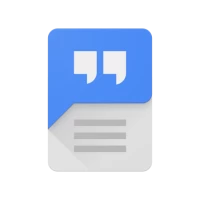One Hand Operation +
July 07, 2024More About One Hand Operation +
Swipe this handle to execute the defined functions. The default function is the most frequently used back button.
You can set various functions for horizontal/diagonal up/down diagonal gestures.
Once you get used to using short swipe gestures, you can set more features for long swipe gestures.
Depending on the size of your hand, the thickness of your thumb, or the shape of the bumper case you are using, different handle settings are provided to optimize gesture recognition.
The handle receives the user's touch event on top of the running app. It can interfere with running applications. Therefore, it is recommended to set the handle as thin as possible for gesture recognition.
If the touch interference is severe with running application such as game, you can set [App exceptions] in [Advanced Settings], then the gesture handles will not work when the app is running.
Currently available functions are as follows, and we plan to provide additional function upgrades.
- Back key
- Home key
- Recent key
- Menu key
- Apps screen
- Previous app
- Forward ( web browser )
- Open notification panel
- Open quick panel
- Screen off
- Close app
- Flashlight
- Split screen view
- Assistance app
- Finder search
- Screenshot
- Show/hide navigation bar
- Pull screen down
- One-handed mode
- Power key menu
- Home screen shortcuts
- Start application
- Start app in pop-up view
- Move screen
- Widget pop-up
- Task switcher
- Quick tools
- Virtual touch pad
- Floating navigation buttons
- Keyboard shortcuts
Enjoy the convenience of gestures on your phone and tablet with this app.
Thank you.
Latest Version
7.1.23.0
July 07, 2024
Samsung Electronics Co., Ltd.
Tools
Android
2,930,800
Free
com.samsung.android.sidegesturepad
Report a Problem
User Reviews
A Google user
4 years ago
This is an extraordinary simple idea that has been turned in to an invaluable tool! I'm shocked in awe and wonder how ever it was I managed to live with out such an app. Thank you so much for bringing your greatness in to my life. Also it's cool that you can hold down the button that locks the floating navigation buttons and it takes you to the app settings that is some cleaver thinking and should be noted in the settings some where because I only stumbled upon it completely accidentally!..
Kyle Ratliff
1 year ago
LOVE this app, it let's me do exactly what I want and how I want. Far better than any gesture control or launcher I've tried in the past, I genuinely wish I'd found this hears ago. I do have 1 issue! After a recent update the flashlight control sets the light to 2/5 brightness when previously it's always done 5/5, and it is both frustrating and inconvenient to have to manually open the notification menu, locate the flashlight icon, open it and then slide the brightness up to 5.
A Google user
4 years ago
By far and away the most useful application you can install when you have a large phone. The level of customizability and the reliability is top notch. Now that I've gotten used to the gestures as I have set them, getting to anything I need is a piece of cake, not to mention the envy of any iPhone user. Had this on my note 8 & putting it on my note 10 is a no brainer.
A Google user
5 years ago
Full screen Fabulous! I really can't believe Samsung made this. This is something I have wanted on every phone since I used PIE control on my old Galaxy Nexus that I rooted. Fabulous onscreen gestures that are easy to use and let me use the full screen all of the time. Best bonus of you go into the settings you can have it turn off your phone, always wanted a way to turn the screen off via software gestures on my Galaxy.
Adeyemi A.
4 years ago
Problems: Flashlight toggle doesn't correlate with that in the OS quick panel. Volume slider sound logo in quick tools changes to Skype logo for whatever reason. Play button opens music app now instead of just playing the song. Suggestions: Quick tools needs screen record and data saver toggles. Another great idea would be better integration with sound assistant volume controls. Since there is already a volume slide, media control in quick tools should have previous and next buttons instead.
Sean
3 years ago
Thank you for an amazing app!! I prefer my phone to be visually appealing while maintaining peak functionality. I use my phone too much for it to be an eye sore. I've tried various launchers and more trying to maintain function without cluttering my home page with icons, scroll through my app drawer or have multiple pages. I now have a home page that pleases me and access to everything I need with just a simple swipe. No other app even compares. Thank you again
Asaf Agranat
4 years ago
Very useful app, well featured, with attention to details, far surpassing the native implementation of one hand use gestures. Unfortunately a recent app broke the long-swipe when 'Quick actions' is turned on, which makes the long swipe gesture feel less intuitive, so i stopped using it. I hope the developer gets to fix this soon.
A Google user
5 years ago
I love this utility! I have been using this for a few months now and I have found the swipe left/right from edge of screen for *back* navigation to be the most useful tool. I use this in conjunction with hidden navigation buttons on my Samsung S8+ for a completely immersive full screen experience. I also use hold swipe left/right for recent apps list, hold swipe up for screenshot, hold swipe up for last app, and hold swipe down to turn my screen off. I have the transparency set to full.
Robert MacGregor
11 months ago
This app is just gold if you're even sort of a power user on your Android. Especially on these big phones like the S2X ultras, I like to be able to access certain things like flashlight, auto rotate, close app, etc. You can customize every aspect and block it on certain apps, say, video. Been using this a few years now and I've never had it not work.
A Google user
5 years ago
With the exception of one issue I'm having this app is great and works wonderfully on my Galaxy S8. my only gripe is that the long swipe option doesn't always work so well I have to do it a few times before I get it. I don't know if this is a sensitivity issue because of my screen protector. if the long swipe function most improved I would definitely give this 5 stars
Renan Alex. Bernard
3 years ago
Edit: After fixing fit to keyboard issue, app is just as perfect as it was before. Thanks for listening and fixing! ************************************* Why was the fit to keyboard option removed? Now I have to stretch my fingers to exit out of the keyboard, as they are now raised from their normal position. It used to be a simple swipe back out, but now it's such a task. Please fix.
Taylor Passofaro
2 years ago
Love the concept but I've got a big issue: if you have gesture navigation enabled, this completely blocks edge navigation, even when you have the active zones set to limited edge locations. So I tried to have the active zone only being the top half of the display, but then my gesture navigation to go "back" on the bottom half stopped working. If this was fixed...I'd love it!
A Google user
5 years ago
Please add individual size and positioning adjustment of the left/right gesture handles. I use the right side handle for basic navigation functions - short/long horiz: back/app switcher, short/long down: home/notif shade, long upward: slide screen down. I use a thin right handle ~2/3 phone's height in length, so it's accessible regardless of where I'm gripping the phone. I want to add a left side handle for less crucial functions, but it needs to be much smaller to avoid accidental activations.
A Google user
4 years ago
UPDATE - I misunderstood how the transparency slider worked because there is no change until you leave the settings page. Now that I understand how to set it properly, I have to declare this app is Perfect! This should be a standard feature on all Samsung phones! Original--- I love this app. it should become standard for all android phone. the only reason i have not given 5 stars is because i can't turn the white bars completely off. it is distracting when i watch a movie. please consider this!
Ryan Redd
4 years ago
This is great! Finally found something to use as an alternative to native gesture navigation. Even though I can't wait for 3rd party launcher support. This works above what the native gestures can do. The customization alone makes it better and I hope these features are one day added to native gestures. Going to be using this for as long as it's supported.
Jonathan Ray
7 months ago
This app is amazing. Now I wish I'd gotten the larger phone size because these gestures make it so easy to use. There is a bug when using short and long swipes with quick actions enabled on both. Long swipe will work once then stop working for a while. Using quick action on long swipe only seems to resolve the issue and have the desired behavior.
Emanuel Paulski
3 years ago
(NEW REVIEW AFTER UPDATE): 5/5 stars, now all of the issues i had before were reverted or fixed. The speed of the virtual cursor was made much higher which is awesome. I also love the persistent button that adds/disables the handles. Love the new feature where you can scroll up/down with the tap of a button. The only thing that i would improve is to move the up/down buttons to the bottom of the virtual trackpad as opposed to the top where it currently is at. Great job (OLD REVIEW) Why did you guys have to ruin the virtual trackpad? It was PERFECTLY FINE, now it functions completely horribly, and it doesn't stay at the edge of the screen even if I press away from the virtual trackpad. Another big thing that was RUINED with the trackpad was that PREVIOUSLY before this most recent update, if i swiped downwards, the cursor knew that I wanted to point towards the bottom corner. If i swiped upwards on the virtual trackpad, the cursor knew that I wanted to point towards the top corner. But the key change is that now when I touch the trackpad, the cursor ALWAYS begins at the top half of the screen. Why???? This was such a good app that i used every time i used my phone which was ruined for no reason!! PLEASE allow us to revert back to old update!!! P.S. Don't tell me to press and hold the virtual trackpad to move it, it doesnt let me position it the same way like the previous versions! ***edit*** I appreciate the developer reply and hopefully it is fixed soon. I will gladly change it back to 5 stars if it gets reverted. Also, one thing i forgot to mention about this new update is that I do like that the virtual cursor moves a lot faster compared to before. Thank you!
A Google user
4 years ago
I wish Android's native navigation could be more customized -- wouldn't it handy to control the settings for each of the three navigation bar icons for single clicks, double clicks, long presses and swipes? -- but in the meantime this app is as good as it gets. And like the app's name says, it's much easier to operate your phone one-handed with it. The only issue I'm seeing is one another reviewer already reported -- the "Apps screen" swipe action doesn't work. Triggering it just takes me to the home screen on my S10. Fingers crossed that Samsung can fix it soon...
Lucy Chong
2 years ago
I use the Task Switcher constantly, more so than the native recent apps implementation and would never use a new phone without it. I like that you can make 6 different gestures all emanating from one spot on the screen. I might also use Quick Tools if we had the ability to change which tools are in it. The only other thing is it needs a setting to change the duration/sensitivity of swipe, because it's very hard to distinguish between a long swipe and a regular swipe.
Kevin Foreman
1 year ago
This is a fantastic way to control large devices with one hand, great job, Samsung! However there is one glaring issue that most other edge navigation gesture apps don't have, which is Samsung forces this idea of a angled gesture for up and down gestures. Angled gestures are not intuitive. Please provide the ability to reduce the "Scroll angle" to 0 or remove it altogether and let us move the up/down gestures to a zero degree angle.