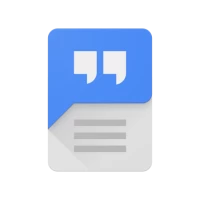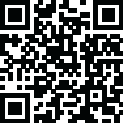

Network Monitor Mini Pro
September 23, 2024More About Network Monitor Mini Pro
• Adjustable Kilo Value
• Adjustable Decimal Places (Please turn it off if you have flickering problem)
• Normalize VPN / proxy / loopback traffic
• Custom Readings Location
• Show on Status Bar
• Hide Readings when there is No Traffic
• Hide when Specific Apps are Running
• Hide when Day Dreaming (screen saver - 4.2+)
• Beta Test: Traffic Breakdown Mode (for supported devices only)
PRO version support auto-hides when there is no traffic, hides monitor for specific apps, and it is ad-free.
Free version:
https://play.google.com/store/apps/details?id=info.kfsoft.android.TrafficIndicator
Latest Version
1.0.277
September 23, 2024
KF Software House
Tools
Android
49,131
$2.99
info.kfsoft.android.TrafficIndicatorPro
Report a Problem
User Reviews
Andrew “Andy”
1 year ago
Still good S22p for awhile. I understand most permissions now but still disable some works well. . Orig: Loved the Win 7 system monitors.... before the security flaws. This just allowed me to see my active traffic with numerous customization features. Android 9. S8. 3c does the same with more battery not as quietly though Allow on startup without battery optimization <it takes very little <0.5& and don't allow phone or location access... Why do they want the stat of my phone and location?
Emmanouil Papavergis
2 years ago
The app itself has a lot of potential and one thing I love is that you can customize it as you please BUT the developer is way too lazy to provide support. All of the years I use it he replied to me once without really helping me at all. There are some issues lately for example the measurement it's not accurate if Kilobit option is chosen and sometimes the app itself asks for permissions that it shouldn't like location access(seriously now? Jesus) or notification access (probably data selling)
Paul Frayne
5 months ago
Works well except only fault is that you need to turn off displaying over other apps occasionally to allow chrome browser and likely other browsers to function properly with location based services.
Thomas N.
1 year ago
It will display it's text box background over everything WHEN IT'S "NOT RUNNING" so obviously some kind of funny business is going on there. I had to uninstall, even for this paid app, because the box was driving me nuts with no other way to shut it off. Removed the draw over other apps permission, and got flooded with toasts requesting that permission. ALL WHEN NOT RUNNING, NOT BEING SET TO RUN AT START UP, AND BEING FC. LIKE I SAID SOMETHING FUNNY IS GOING ON.
Superhiway
2 years ago
Orig7-3-16 Best I've seen. Buy it for life! Update:4-9-22 Been using it for years, & it gets better every year. Best💲I EVER spent on an app. Mostly FLAWLESS. And when it's not, (usually Android updates), the Devs are on it and updates come rather quickly. Thanks for the great app & support, for such little money. 💲 📲
RepoUK
1 year ago
Fantastic app which I've installed the paid for pro version on all my phones for years. However, 1) needs an extra setting to offset text from left hand of screen when displaying info in top or bottom left corner on phoned with screens rounded corners. 2) if you use Breakdown mode in the beta, you lose the custom colours for the prefix labels.
Norman Mazure
1 year ago
What I really want from this app is a way of being alerted when I have an internet problem. The speeds are nice to know but they do no achieve that. I think this an easy tweak. Just a question of defining s problem. Also lots of features I do not understand how to use and no simple way to work out what they mean. Add a setting to allow explanatory pop ups. Perhaps add some templates that can be activate and setting.
A Google user
4 years ago
An essential part of my daily life - I use it for work to monitor my own apps, as well as for leisure to track downloads. Also great on holiday when I'm trying to get an idea of how good/bad the WiFi is. Appears to have stopped working lately though - frequently reports 0 speed until I kill and restart it. It'll then work for a day maybe before going back to 0 again.
A Google user
5 years ago
Edit: fixed again. One of the first 3 apps that I install on every new phone I get. Thanks. Please fix as it renders my phone useless because of screen overlay problem. I had to reset my phone, reinstalled everything and it didn't fix the problem. I had to find out the hard way that it is this app that's halting my entire phone. I think it has something to do with Android M new permission pop up.
Jean-Marc Friedli
3 years ago
Play Store is full of gadget tool apps. This one is not in the latter! It is particularly useful for Motorola users (Settings don't include the option "display network speed in status bar"). The app is well designed, responsive, accurate and has fantastic customization options. It's just perfect. Well done! (I'm commenting on the pro version, but the free version is also nice and handy).
Nexus Jd
1 week ago
Been using network monitor mini pro for many years now. Such a great tool to monitor real time data bandwidth to know if or when network activity occurs.
Josh H
2 weeks ago
I have had this app for 7yrs and is my go to when I want to see exactly what is connecting to the internet. Great job & love how customizable it is.
Andy D
3 years ago
Long-time user and the app does exactly what I want. However, it always interferes with my allowing the location permission for websites (e.g., the show stores near me feature on a given website) in Chrome for Android. This means that I have to remember to disable this app's ”Draw Over Other Apps” permission in order to grant the location permission in Chrome. Odd that this is the only such problematic app. :(
Patrick Baio
3 years ago
I have used this app for many years, very happy with its simplicity and effectiveness. I recently paid for the pro version, wondering why I never paid for the extra features. I wish there was a section where I could enter the SSID name as for some reason my phone hasn't picked up the name of my network. As it is, the app is very efficient and I recommend it highly. Thank you developers.
Joseph Dawson (LiquidAlloy)
2 years ago
Works great but issues since android 11 and up with camera apps, especially the default camera on the Samsung devices. Camera app has to be added to exclusion list otherwise the rotation will not function without lag. Took me forever to figure out what app was causing this issue. Seems like waze was an issue too. So if anyone is experiencing rotation lag on apps, add them to the exclusion list. This might be the problem. It worked for me on my note 10+ and S22 Ultra
A Google user
5 years ago
Been using this on all my devices for the last 7 or 8 years. I set it up so it it displays current bandwidth usage ovrt the top of my status bar. On high res screens you can get overlay to be super tiny and unobtrusive while still readable when needed. Very useful for diagnostics to your everyday issues. I'm very glad the developer is still updating as new versions of android rollout , that's why i bought the paid version. thanks dev!!
A Google user
4 years ago
Really nifty way to monitor bandwidth usage. The customization options are extraordinarily extensive and I really have to applaud the developer for putting this much attention to detail into the app. You can have a discreet little monitor or a detailed overlay nearly anywhere on the screen (including the status bar) with adjustable font sizes, colors, and more. Easily worth the money and highly recommended.
Glenwing
3 years ago
Works well. I would offer two suggestions though: Adjusting parameters like width and RGB color values is very difficult with sliders. We should be able to type the numbers in with the keyboard. In addition, I would like an option for adding a space between the numbers and the unit (i.e. “2.5 MB/s” rather than “2.5MB/s”). This makes it easier to read in my opinion.
A Google user
5 years ago
Wow, i wanted a monitor so i could tell if the phone was dropping my Data rate or Wi-Fi completely turning off, or if it was my app needing a bug report sent in for the app crashing frequently. I got so much more! Correct counter of coverage on my screen as i video the process. This app is so good i bought the pro version for developer support. Again i received so much more. I now know the exact location of where my information data is being sent to. Some of its weird too. Its s fantastic app.TY
James Timmerman
11 months ago
I feel blind not knowing OS vitals. Net performance is well covered by this app. Real time net traffic rates. Fine tuning of position & font property settings, embedded in all display modalities is perfect. Additional details & chart display available in notifications is very handy. Robust, solid performance. Well supported. Fantastic App.