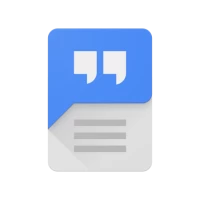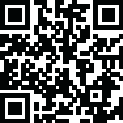

exocad webview - STL 3D Viewer
September 21, 2024More About exocad webview - STL 3D Viewer
- Free to use without registration
- Simple and intuitive design
- Available in more than 11 languages
- Compatible with all open 3D data types: .stl, .obj, .ply, .wrl, .off, .eoff, .xyz, .xyzn, .xyznb, .xyzc, .asc
- Simultaneously load multiple files
- Easily adjust mesh transparency
- Adjust rotation point view with Touch & Hold function
- Open ZIP files containing compatible 3D models
- Load files from iCloud, Dropbox, Google Drive and more
- Full texture mapping and vertex color support
Features for exocad DentalCAD users:
- Open and view exported HTML files from DentalCAD
- Open zipped DentalCAD project folders
- Recognizes annotations made in DentalCAD
- Open and view exocad scenes via dentalshare link
- Load facial scans
- Load password-protected 3D data from DentalCAD
Our Application is also available as a web app via any browser: https://webview.dental/
What do you think about exocad webview? Please send us your feedback to [email protected] !
Latest Version
1.6.15
September 21, 2024
exocad GmbH
Tools
Android
195,928
Free
com.exocad.webview
Report a Problem
User Reviews
A Google user
5 years ago
it not viewing any of my 3d files it just showed purple
Abri Castanet
3 years ago
Nice simple app. Thanks for it.
A Google user
4 years ago
Not support for Android 10
A Google user
4 years ago
Didn't open. I use a Samsung S10.
Orgil's YT Channel
1 year ago
I can't add two or more textures
Carter Logue
1 year ago
Hard to use cant get past ads
Cody Clarke
2 years ago
Works well, needs to allow more brightness
Martin Engelking
5 days ago
Great viewer with very good navigation
colin rudert
11 months ago
Very easy to use. Exactly what you need for a quick review.
Aiden Swartz
1 year ago
What a useless app, it does nothing, not only that, you can't even get into the app.What a waist of time.
A Google user
4 years ago
can you open the smile desing that was made with exocad for pc? i want to export to my smart phone and show to the pacient the smile dising..
T.J. Marian
3 months ago
Horrible app, wont load obj files just crashes, does nothing actually
A Google user
4 years ago
Nice app, but it smooths the polygons and there is not option to turn that off.
Sungbeen Lee
3 months ago
Best free dwg viewer out there. Perfect for checking stl files before sending off to teammates
Роман Папуша
10 months ago
Viewed my STL. Good integration, high speed, no ads. For now looks just perfect. Thank you!
Rahul Kumar
2 years ago
It allows both obj and .png texture to be viewed. App appearance can be improved and support for mtl file will be great.
Demon Street
1 year ago
Very nice application but the biggest problem is that models exported to STL or OBJ from SDF3D to Exocad Webview for unknown reason dont load and the resolution is only 2500 pixels and not as transparent PNG or at least black blue green screen for some further enhancement in Photoshop or Medibangpaint. Is there a way to export it in higher resolution and PNG etc like I have mentioned above? Thanks Kylie Desire
A Google user
4 years ago
I saved one of my designs and models (stls) but after I import them my crown is rotated or it's placed in a different coordinate system than the models I used for designing that crown! And it would be great if we could import the scene file from Exocad so we can have the correct placement of the designs+models!
John Hash
2 weeks ago
It's easy to view 3d files and understand them. I hope the developer makes an update that creates a memory for the options you select. For example I allways want flat shading on objects when I view them.
Rudy TheCat
2 years ago
Better detail rendering than most, but for some reason all my models are loading with the x axis flipped...it's as if I'm viewing the model in a mirror. There should be an option to reverse this. Would be nice to be able to change background color, direction of lighting, and set preferences, such as keeping Glossy texture view turned off. Also would like to be able to view wireframe.