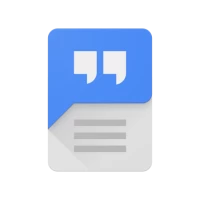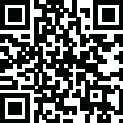

Display Tester
September 22, 2024More About Display Tester
-= Free features =-
◆ Dead pixel test: detect "dead pixels" by displaying a series of solid background color pages
◆ Color tests: contrast, gradient (banding) and saturation tests
◆ Gamma calibration tests (grey/red/green/blue)
◆ Viewing angle tests (This is useless for OLED displays)
◆ Wide gamut color test
◆ Multi-touch test
◆ Display performance tests
◆ Repair burn in - scrolling black & white bars
◆ Display measures info: screen size, GPU type, dpi, density-independent pixel size, OpenGL 1.x info, pixel format
◆ Real world pictures for reference and comparison
◆ 4-color gradient test with orientation change correction (Android 2.2 and higher)
◆ Pixel format & dithering tests
◆ Built-in font styles test
◆ Manually DPI measurement
◆ Color charts
◆ Touch screen dead spot tester
◆ System Fonts tester
◆ DIP / PX calculator
-= Pro features =-
◆ Full Google Cast support
◆ Repair burn in - noise (white, b&w, red, green, blue)
-= Soft key hiding in ICS/Honeycomb/JellyBean =-
Use the preferences menu option for this or simply long touch the display during a test is running.
-= Gestures =-
◆ Slide left-right: change test image
◆ Slide up-down: change brightness
◆ Long touch: switch between full screen and normal screen (Android 3.0 and higher)
◆ Double tap: hide or show the test specific settings dialogue (if available)
When the soft keys are hidden it is not easy to advance to the next screen: First tap to make the buttons appear, then a quick swipe for the next screen before the buttons are hidden again.
-----
Please consider purchasing the Pro version to support further development.
If you are having a problem or you have a suggestion about a missing feature, the ONLY way it will get done is if you email me! :)
Latest Version
4.64
September 22, 2024
Brain_trapp
Tools
Android
2,053,348
Free
com.gombosdev.displaytester
Report a Problem
User Reviews
Igor Mikushkin
4 years ago
Gamma test can be improved. Currently you can see subpixel artifacts on the edges of the rectangles. Maybe it is possible to work with pixels directly instead of drawing antialiased boxes? Or just disable antialiasing somehow. Also I can see shadows of these rectangles in some gamma tests. I really doubt they should be there...
A Google user
4 years ago
Absolutely fantastic app. So many features and tests also a plethora of fixes and tools! Easily the best OLED/LCD tester on the google store
Ridzky Asdi
4 years ago
All in one app to check for your screen. Very useful for testing after replacing your screen. One suffestion would be addition for screen imahe retention test
Izz Iqbal
2 years ago
Feel like I'm a doctor, checking my phone for symptoms of bad phone disease. Definitely enjoy this app lol Really recommend using this app if you guys bought a new phone and wanna find a flaw on your device's hardware (especially the screen).
A Google user
4 years ago
Temporarily fixed burnin image on one phone. But comes back within a day. On second phone (S7), does not fix but I think it could if it would run for more than an hour at a time.
Tanit Kositsrikunakorn
3 years ago
Brillient app! Everything you would need for screen testing. No annoying ads just a little one at the bottom of the screen.
Anthony Volkman
3 years ago
I like it quite a bit. Also useful for testing your camera's histogram accuracy. It is a bit different due to the light coming from a screen instead of a reflectory object. Very useful!
A Google user
4 years ago
Doesn't follow system settings for portrait/landscape/auto rules. Asked me to rate upon entering the app, and this is the only thing I've experienced so far; reflects poorly on how useful the rest of the app will be.
Mickplouffe
2 years ago
Impressed. It does what it says it does. Transparent ad usage. The test are all free. The repair option offer one free options, but is the best. Long time since I haven't felt no scam by a free app. Sincerely, props to you dev!
A Google user
5 years ago
Has some sys info, the screen diagnostic is visual. Nothing for detecting physical screen damage. My screen has a small black spot, and when I lock my phone the display flashes then fails to display image even though touch still works.
A Google user
4 years ago
Just the fact that the burn in "repair" has a pop up that comes up a few minutes in, that stays until you dismiss it, is appalling. I turned it on and walked away, naturally! Who would stay and watch white and black bars? Guess I'll never see the pro features. Sure does help burn in a new image tho!
A Google user
4 years ago
Best app to test your phone screen or display. Been using it for months now and im quite satisfied with the features of the app. If your phone is not working properly be because you dropped it, this app can be used to test your phone screen if there are dead pixels in the screen.
supergamer186
2 years ago
This app can fix burn in and show you what could he wrong with your display - it does strictly what it says it does, and it does so impressively. However, dead pixels or digitizer problems can only be fixed at a repair shop, and I see this app being useful to phone fixing dudes!
A Google user
5 years ago
The app offers some really interesting tests to check if your display any kind of issue, either technical (dead pixels, burn-in), or visual (color banding, saturation). seems like a great tool to have if you're having issues with your screen!
M J-Y
7 months ago
Very handy screen/display utility that helped diagnose several issues with the touchscreen on my previous phone. Would be 5 stars were it not for the ads (which I do get are there to support the app, but they still leave my phone vulnerable to potential malware served via ads).
MisterH
4 years ago
I used Waze for a 8 hour trip, on my S8, and after that I end up with big parts display burn in. Downloaded and tested the "black & white scrolling bars" from app multiple session, for 10 minute (5 time) and 1 with 30 minutes, and it fixed the display. Maybe it did help also discovering immediately the burn in and using the app. For me it helped. I Did not used other functions of the app.
A Google user
4 years ago
I've never had much luck with these apps on AMOLED but decided to give it a shot on an old Nexus 6. I must say that the burned-in notification and navigation bar buttons area is significantly less noticable than before. I thought at first it was a placebo until I launched a few apps where it was most noticable and the results are true.
Brendon Foley
2 years ago
Full disclosure: I've used both RELEASE & BETA versions since 2016 & find it superior for function testing & pixel analysis of modern color touchscreens incl. AMOLED. It CAN lessen or eliminate burn-in on SOME screens. It CANNOT FIX physical screen/ digitizer damage! To brain dead user "Coyote," dude, this app is named "Display Tester," not... "FREE DEFECTIVE DISPLAY REPLACEMENT FOR IDIOTS!" Honestly. With realistic expectations, you should find this display toolbox extremely useful. *Peace*
Jenni Lee
11 months ago
I don't know how, but this fixed the problem I was having. my screen was darker with this horrid cast over it. seemed to happen out of no where. but then I did a test in this app that changed the contrast on my phone. when I bumped it up through this app, all of a sudden my screen was clear again and had its normal brightness back. however, I have learned my gamma is way off. 😆 I'm just happy I don't have to replace my phone just yet.
Joesph Koen
2 years ago
The burn in fixer did it's best, actually works. My phone is prone to burn in since I read allot of web news and usually stick in a position where I don't scroll for few minutes. All the other tests is great info too! Also the ads, for once, in a free application, aren't annoying!! I don't mind the ads in this app. I haven't gotten any pop up ads, will change my review if wasn't occur, I hope not.