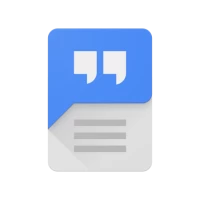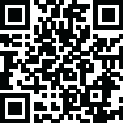

Bluelight Filter Pro
September 12, 2024More About Bluelight Filter Pro
That is due to blue light. Blue light from your phone and tablet screen is the visible light spectrum (380-550nm) for circadian regulation. According to the scientific studies, exposure to blue light imposes serious threats to retinal neurons and inhibits the secretion of melatonin, a hormone that influences circadian rhythms. It is proven that reducing blue light can greatly improve sleep.
Blue light filter is used to reduce blue light by adjusting the screen to natural color. Shifting your screen to night mode can relieve your eyes strain, and your eyes will feel at ease during night reading. Also blue light filter will protect your eyes and help you sleep easily.
Features:
● Reduce blue light
● Adjustable filter intensity
● Save power
● Very easy to use
● Built-in screen dimmer
● Eye protector from screen light
Reduce Blue Light
The screen filter can change your screen into natural color, so it can reduce the blue light which will affect your sleep.
Screen Filter Intensity
By sliding the button, you can easily adjust the filter intensity to soften the screen light .
Save Power
Practice shows it can greatly save power because of reducing screen blue light.
Easy to Use
Handy buttons and auto timer will help you turn on and turn off the app in one second. Very useful app for eye care.
Screen Dimmer
You can adjust your screen brightness accordingly. Get better reading experience.
Eye Protector From Screen Light
Screen shift to night mode to protect your eyes and relieve your eyes in no time.
Tips:
● Before installing other app, please turn off or pause this app to enable installation.
● When taking screenshots, please turn off or pause this app in case screenshots use the app effect.
Why the app needs Accessibility permission
- Since Android 12, only with this permission our app can function properly.
- The app uses this permission to filter your screen by adjusting the brightness and color temperature of the screen.
- Therefore, you can correctly use your screen with Blue Light Filter on and protect your eyes, without being blocked by the filter layer.
- Our app will not use this permission for any other purpose or read your screen content.
Relevant Scientific Studies
Effects of blue lights technology
https://en.wikipedia.org/wiki/Effects_of_blue_lights_technology
High Sensitivity of the Human Circadian Melatonin Rhythm to Resetting by Short Wavelength Light
Steven W. Lockley, George C. Brainard, Charles A. Czeisler, 2003
How exposure to blue light affects your brain and body
Nature Neuroscience; Harvard Health Publications; ACS, Sleep Med Rev, American Macular Degeneration Foundation; European Society of Cataract and Refractive Surgeons; JAMA Neurology
AMBER LENSES TO BLOCK BLUE LIGHT AND IMPROVE SLEEP: A RANDOMIZED TRIAL
Chronobiology International, 26(8): 1602–1612, (2009)
Latest Version
1.4.5
September 12, 2024
Leap Fitness Group
Tools
Android
4,915
$2.99
com.eyefilter.nightmode.bluelightfilterpro
Report a Problem
User Reviews
Sven Salmon
2 years ago
The app is unusable for me as upon loading it the only part of the screen that still works is the notification bar,which is hand cause I can tunt it off that way.
Geidou Lee
2 years ago
Was working fine before a Samsung android update. It is now a shield over all apps. Can't interact with any apps when the bluelight filter is on.
Katherine Peredo
3 years ago
This app absolutely has no instructions. I paid for it and have no idea how to use it. I want a blue light app that I can set a timer on. I thought if I paid for it there would be a better chance of it being adjustable.
A Google user
5 years ago
Generally very useful. Problem is it crashes randomly, several times a day. Wrote to developer but no answer. Please fix crash issue, thanks.
Robin Guese Mallari
7 months ago
not working properly..please fix appear on tap is always repeating that permission after opening games then pressing back to home screen..still happening and make fully screen dimmed ..this is paid but a lot of bugs
Christina Wooff
3 years ago
I love this bluelight filter. I work nights and read a lot when I have time. I wish this app would update. I've been having trouble wi it coming on at scheduled time.
A Google user
5 years ago
Since Sony does not provide any bluelight filter for the Xperia devices, I was looking for a third-party app that would add this feature to my phone. Bluelight Filter Pro does this job flawlessly.
Megan Walsh
2 years ago
Purchased on nov 25th. It worked great until yesterday when it stopped working. It won't let me use any apps when it's on. Can't even navigate in my menu.
Aaron
2 years ago
I used to use this app but the free version on my Huawei p30. Just upgraded to a pixel 6 and the app does not work at all. Would not let me click on anything once overlay was enabled. So sad this app does not work anymore.
Stacey Berrey
3 years ago
There's no way to turn on this app that I can find. There's no instructions. I open it there's no adjustments and what you'd think would be the tap to turn on only opens to the app settings version etc. Please give some instructions I paid $2.99 for something that doesn't work.
Erin Colleen Elise Montgomery
1 year ago
EDIT: THANK YOU FOR THE PATCH! Five stars again! Please release a patch for Android 12. This app has helped me so much, but the Android update has rendered it useless. The whole screen freezes while the app is in use! Hoping for an update soon! Thank you!
Fernando Diaz
2 years ago
This was working wonderfully until updating to the latest Android version. Once you turn it on, you can't any other apps. I Uninstalled and had to buy it again only to see that it didn't fix the problem. Please fix it. I have now bought it twice! 😡
Melissa C
2 years ago
Had the free version forever. No issues for over a year. Got a better phone (Samsung s21 ultra) and paid for the pro because the free version was gone. Completely locks up my screen when I grant it permission to draw over other apps. Can't use it. So sad
Katie Mineo
2 years ago
It used to work fine until either my phone had an update or maybe it was the app that updated. The app is still functional but freezes my screen and makes my phone impossible to use. I literally can't do anything expect swipe down from the top to access notifications, settings, etc. Please fix!!
Arkineer - AKA Senjan -
2 years ago
Better night reading, you advertise. Except the application now requires to 'appear on top' in order to work, thus making the screen inacessible in the process (Samsung G S21). Having to constantly enable the blue light in order to flip page, pause/play a video or anything interactive is an issue. Imagine having to turn the lights on in order to flip a page every time in a book when you try to read at night in the dark? Unless I have missed something crucial here, it's a hard pass for me.
Kitt Draheim
2 years ago
I have been a subscriber for 4 years and I used to love this app. Since updating to android 12, however, it no longer works. It freezes the screen and is completely unusable. I repurchased, thinking maybe my subscription had lapsed somehow, but nope. I'm out $3 and have to uninstall the app because it is now useless. I contacted the developers 2 weeks ago with no response. If you are operating on Android 12 DO NOT purchase this app.
Maddy
2 years ago
Update to Android 12 renders useless, cannot use any other apps while it is on and writing over other apps. it was great when i had it for free, then i deleted it for awhile and could only buy it, to find I bought an app that doesn't even work anymore. you have a very large range of health + fitness apps but clearly neglect one that helps a lot of people.
nina sarkes
2 years ago
I have used this app for 4years and after my Samsung galaxy update 1/20/22. My phone freezes the screen. I cannot go to other apps. Everything freezes unless I turn off the this Bluelight filter. I thought maybe I just need to Uninstaller and reinstall the app. But it turned into Pro and charged me $2.99 . And I find myself in the same situation and 3bucks short. Please fix this. It seems I am not the only person dealing this this problem. I went into settings and tried everything.
Sairam Soundararajan
2 years ago
For 5 years, I have used this app successfully and it's always been helpful. As of today, it freezes the screen and make the phone almost completely useless. I can't open up other apps and close other apps. So this issue really needs to be addressed. I noticed that I wasn't the only one making this complaint. Many others are experiencing the same issue. Let me repeat myself, This Issue Needs To Be Addressed. I don't have the patience for anything to freeze
Jessica Dean
2 years ago
After a phone upgrade, I will be unistalling this app due to the inability to use the phone in any way when the blue light filter is on. This is incredibly frustrating. Are you *trying* to motivate people to stop using your product? If so, great job. I am particularly annoyed at having to stop using an app once I have paid for the premium service. What's the point of paying for app that doesn't allow you to use your phone at all while it's on? Ridiculous.