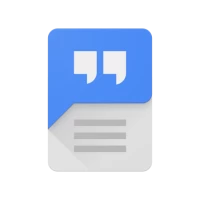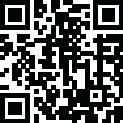

AirGuard - AirTag protection
July 08, 2024More About AirGuard - AirTag protection
The AirTags and other Find My devices are simple, small and perfect to track Android users!
Without tracking warnings, as integrated on iOS, anyone could try to track your behavior by placing an AirTag in your jacket, backpack or car.
With the app you can play a sound on AirTags and find it easily. Afterward, you can view at which locations the device has tracked you. For this we use background location access. All location data never leaves your device
If no one is trying to track you, the app will never bother you.
How does it work?
AirGuard uses Bluetooth scans of your Android phone to find AirTags and Find My trackers. Every tracker that is found will be saved locally on your device.
Whenever a tracker gets detected multiple times the app will recognize this. It compares the locations where the tracker has been detected.
If a tracker is detected at least 3 times and the locations have changed (to make sure its not your neighbour) the app sends you a notification.
If this tracker is an AirTag you can play a sound to find it.
All this happens locally on your device and the private information, like location, tracker ids, etc will never leave your device.
Who are we?
We are part of the Technical University of Darmstadt in Germany. This project is part of a scientific research from the Secure Mobile Networking Lab. Our goal is to protect privacy and to find out how many people are opposed to tracking.
In this app you can voluntarily participate in a research study that will share anonymized data with us.
This app will never get monetized by showing ads, in-app purchases or anything else.
Our privacy policy can be found here:
https://tpe.seemoo.tu-darmstadt.de/privacy-policy.html
This app is open-source:
https://github.com/seemoo-lab/AirGuard
Disclaimer
AirTag, FindMy and iOS are trademarks of Apple Inc.
We are not working together with Apple Inc.
Latest Version
2.2
July 08, 2024
Secure Mobile Networking
Tools
Android
458,345
Free
de.seemoo.at_tracking_detection.release
Report a Problem
User Reviews
Brian Novak
2 years ago
This app was working great but then all of a sudden on March 21 stopped detecting anything. Update: manual scan seems to work for the most part but not the background scan. I have 4 airtags that i use with my iPad only at home and use only an android phone daily. i keep one airtag in my car and one on my keys. Normally by the time i drive to work (45min) i can see the warning from my commute from the 2 airtags with me and by the end of the day i receive another warning showing me being tracked at work. I noticed all tracking warnings and background scanning stopped on March 21st. i have turned off my ipad (my only apple device) and will keep it off for a few days to see if i get anymore warnings. Update 19-Apr-22: app doesn't seem to perform background scan unless you open the app, manual scans seem to work.
Alex Wiebe
1 year ago
Does not display well on small screens, cannot see details. I have a small phone (Jelly 2). I'd like to pinch and stretch to see the map better but other ui widgets crowd the screen. I'd like to copy the mac id of devices that are found, but no way to select the text. And I'd like to see the data in text form for all the hits: mac id, gps coords, date/time, etc It has flagged a tile as possibly tracking me, but the scrunched locked ui makes it too hard to get good data
Robert Kerr
3 months ago
Very accurate and easy to use
kur dee
2 years ago
The app is insightful & useful. But I have to uninstall app until developers make changes. It needs option to turn off scanning when desired. Add a button for "on/off" or an option to "diasable automatic scanning". It was of interest seeing an apple device follow me & child to several stores & within a store. I am skilled at pattern recognition & was uncomfortable with all that I learned from the scanning data. I wont mention it so not to teach the wrong people how the app should not be used.
Ciprian Cucuruz
1 year ago
Designed to be useful not to be pretty. The UI/UX were clearly not a priority for the developers, but that's ok because the functionality is great. I tested a few Bluetooth LE beacon tracking apps and this one is by far the best for tracking Apple products (eg AirTag, 'Find My' accessories, AirPod, Mac). So much better and useful than Apple's own Tracker Detect. However the Scan results are a bit chaotic and jump all over the place and I would have liked it to show the UUID/Major/Minor info too
Jeroen Debois
2 years ago
The app works great for finding trackers automatically and manually. It also shows nicely where a tracker was noticed first as well as how many times, and gives the option to play a sound (for airtags). Unfortunately marking a tracker as "false alarm" doesn't seem to work yet as it keeps flagging the false alarm tracker as high risk. Neither is there an option in the app to ignore a high risk airtag tracker, this can only be done via a notification.
Shomil Saini
2 years ago
Does away with worries of a tracker. It's unclear if using the low energy Bluetooth setting is better or worse. Wording is confusing. This is the wording in app. Should i enable it or disable it? "Use Low Energy Scan If enabled, Bluetooth Low Energy scanning will be used to discover nearby AirTags! WARNING: Without this option, some devices might not be discovered!"
Abc 123
2 years ago
After several months it's proven to reliably detect both known and unknown airtags. Two issues I've had: First, the UI does not allow scrolling on all screens, so sometimes it is required to rotate the phone vertically to access everything. Update: second issue removed; not a fault with AirGuard. First issue occurs on the page for a specific tracker.
Paul-Peter Hurri
4 months ago
New version 2.2 crashes on launch. Cleared cache and reinstalled, no help. Previous version launched just fine. Samsung Galaxy Xcover 6 Pro, Android 14, One UI 6.1. Addition: seems UI only crashes, GlassWire shows what appears to be usual amount of network traffic.
Cathy Coryell
2 years ago
Hi, this app was working. Until the Jan 3 22 update. I am looking at aApple device, that this app "hit" before the update. Many times, many days. I'm aware of a follower. Now I even run manual scan, and the app found it, on the screen only, but did not log the hit. Did not even put it on the ignore list. I can see the Apple device, with my own eyes, and it's powered up. Now what?
Morning Dew
1 year ago
I'm trying it out cuz there's a lot of interference here. I looked in app settings to allow icon in top screen notifications so it could show automatic scanning but there's no feature for this. I can't stop everything to manual scan since it has gotten so dangerous here. Hope there's an update soon. Update: Some features don't work.
Stephen Zarkos
2 years ago
It seems to require the ability to track your location all the time, not only when the app is not in use. I cannot even get past the setup procedure to try this out without allowing this permission. I get that constant tracking may improve the app's ability to judge your location, but I'd prefer to make that judgement on a case by case basis. Anyone see the irony with installing an app that *needs* to track you 24/7 just to check for nefarious AirTags that *might* be tracking you, maybe?
Emily Harrod
2 years ago
So far it's detected a airtag on my vehicle, which I am taking to someone to search for. I wish it wouldn't pick up apple tablets, phones and such. But I would really like if we could get more explaination on what the tracker means, how long it's been tracking like to which locations, and gave me better details on the map. Also when I was hitting the button to make the airtag make a sound it wasn't working. Please keep working on this app to improve, we need this safe technology.
Mark Ronerts
1 year ago
It failed to detect an AirTag-- I was near it for about 10 minutes before being told it was there, so timing may have been an issue. I had the app make the tag beep and it beeped. The scan and notifications settings were correct and we were both on the same wifi. I have not delved into how long it may take for tags & the app to communicate but I can see it taking a few minutes, 10 or so being a possibility. I will update when I find out more.
B Mitch
7 months ago
So much user error. Admittedly, the app is so close but could benefit from even an amateur focus group to work on the explanation of features. Perhaps just a dismissible "Tool Tip" whenever the user access a feature for the first time. Somebody thought the map should show whatever they've gone - not just the locations they've been at which the same device has been detected. Kinda silly. This app should be a public right. So happy MIT stepped up!
Eric Kingston
1 year ago
Reviewing here, because FDroid doesn't have that ability. A feature that I think would be very beneficial is being able to click on the locations on the map and get a timestamp for when that device was seen there. Or even a list of the beacons by date that I can click and jump me to that location. Also the "what to do after" instructions are worded weird. Perhaps reword to "Get to a safe place AFTER the device is deactivated, so you aren't tracked going there."
James M.
2 years ago
I like the concept! I installed the app and dug through the source code. The biggest weakness of this app is the location data quality is poor. It looks like location comes from the GPS or network, whatever is fastest, but not whichever is most accurate. Bluetooth tracking is in the range of tens of meters which needs high accuracy to work, so the idea doesn't work, unless you get lucky and get good location data.
Brittanie Green
1 year ago
I have 2 different notifications, with a red alert and an orange alert, it shows a few of the places I've been in the last few days but not all of them. When I tap "play a sound" the whole box lights up. When I do a manual scan, it shows a tile and an apple device, but continues scanning for over 10 minutes and I can't select either of the 2 devices that it's showing. Again, when I tap "play a sound" the WHOLE box for "find and deactivate an airtag" lights up. Useless app. On Moto Pure.
Elizabeth Reid
11 months ago
The most recent iteration (10/08/2023) of this app is easy to install and intuitive to operate. At the bottom of the screen are four icons. Left to right: Dashboard, Scan, Devices, Settings. The Scan page takes about a minute to run a scan. Be patient. However, running a scan manually does not change the time shown on the Dashboard for the Last scan, which is strange. Otherwise, a wonderful app, much needed during these days. Thank you for developing it and for offering it without charge.
Bill Smith
8 months ago
Maybe I'm missing something, but this app did not find an airtag that is not mine but actually belongs to the government. I volunteer and the airtag is on keys they gave me. I lost the keys in my bedroom. I tried finding them using the new function on Android. It found nothing. A couple months later I found the keys the old-fashioned way. The airtag still makes noise. It's 2 feet from me and this app did not find it. What could be the reason? I tried various setting changes and still no luck.