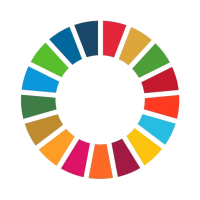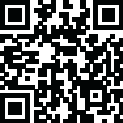

Planboard - Lesson Planner
November 03, 2024More About Planboard - Lesson Planner
FEATURES
• 100% free for Teachers!
• Create, edit, and share lesson plans
• Organize your timetable, subjects, and semesters
• Manage curriculum standards
• Take photos and add files to lesson plans
• Syncs with Planboard on the web
• Fast and easy to get set up
SUPPORT
The Chalk Team can be reached anytime by email at [email protected], or during the day by live chat to assist you with getting the most out of Planboard.
Latest Version
1.12.11
November 03, 2024
PowerSchool Group LLC
Education
Android
169,222
Free
com.chalk.planboard
Report a Problem
User Reviews
A Google user
5 years ago
Had a very positive experience do far. This is my second year using the program. It does take a little work to set up the schedule, but once it's set up it makes my life so easy. I can edit lessons on my phone, make notes etc. Then go to my computer and work on them there. I like that I can easily print off clear lesson plans when I have a supply teacher in as well. Big fan. Highly recommend.
Nicolle Addison
9 months ago
I kept waiting for the catch with the free version as it seemed too good to be true, but there is no catch! It's simply an amazing tool. It has transformed my planning and teaching and makes relief days a dream. Less access on the app vs online but that's to be expected. It's amazing to have the schedule on my phone while I'm remembering duty times etc. So glad I found it.
Tricia D
1 year ago
This app makes planning and organizing your schedule so easy. It is intuitive, and I love how you can easily rearrange your schedule. I have also found it handy in preparing dayplans for a substitute teacher. Information can so easily be cut and pasted and moved around. There is a place for daily jot notes, but I wish there was one for weekly or monthly notes. Having said that, I still would not reduce my rating for that omission. Great app!
Eric Anderson
4 years ago
Been using planboard for about 5 years now with grades 2-6. The features are easy to use in app and on a web browser. The free platform has been enough for me. I like the integration of scheduling, planning, and lesson building. Saving lesson templates and being able to move lessons to another day is great. You can even save grades, something I havent explored yet but looks like a lot of potential.
Lezlie Faber
3 years ago
I've been using Planboard for the past 6 years and it is a lifesaver! All those lessons are saved and can be retrieved at any time. It has stored 6 years worth of lessons for me and I love the sticky note tool. They have improved and listened to my feedback over the years, showing that they value their users. And it's still FREE! I tell all my colleagues about this app. It's my must have teaching tool!
A Google user
5 years ago
This planner is fabulous. Easy to use, links to curriculum, and to a marking program if that's your thing. Customer service is awesome for a free service. Do it. Colour coded subjects, and my favorite: templates you can create that autofill! I teach with a lot of centers, so I can create a blank, labeled table that auto populates every times I have that subject, and just add lesson specific information! Saves so much time when planning for a supply, cause the details are always there!
Alicia Krogsgaard
4 years ago
Lesson plans have never been easier. I love that I can embed my videos, powerpoints and other resources right into my lesson plan. No need to go looking for those resources; just click the play key and the video begins! Such a time saver! Also love having the standards at the click of a button. Love this planner!!!
James H
3 years ago
Rating more for the overall thing than just the app, the app is good and straightforward. I'm an instrumental music teacher and having taught for nearly 12 years, I have just stumbled across this and it is basically my dream teaching tool. Everything I like about Dropbox paper, except you can share the link more easily and it's much more specific to teaching. Link from drive. Embed videos from YouTube, attach audio files, embed images, I've only used it for a few days so far but I'm excited
A Google user
5 years ago
Best thing ever. So handy and easy to use. My curriculum isn't available on it, but I still love it. I find my way around it. I usually use it on my computer at work and I can add little details and check on things at home on my phone. It takes a while to get set up and I'm still slowly adding the other elements (like the mark board) but it's worth the time put in. You save time later and it is easy to stay organized.
Michelle Carrillo
1 year ago
This app is so useful! You can access your planner anywhere, because it's on your phone and any computer. It is easy to cut, copy and paste if an activity moves to a different day or you're doing the same thing with two classes. It is fast and convenient to look back at what you did and plan ahead. I would never go back to writing out my plans or typing them in a doc!
Anna Meszesan
2 weeks ago
I am really enjoying using Planboard. It is very easy to change dates, lessons, and also to print my day plans if I am going to be away. I'm disappointed that I didn't take my colleagues' advice and start using it years ago.
A Google user
4 weeks ago
I have been using Planboard for 8 years and couldn't inagine reaching without it! Great for including links, fully customisable and you can access it anywhere, any time! Sharing lesson plans is also just 2 clicks, fab when you're ill.
Dimitri Sideris
1 month ago
Simple and easy, esthetic, user-friendly, practical and free! I like that I can also use the browser version. However I gave 4 stars because we cannot edit while offline, we cannot thoroughly modify specific details after creation (semester dates). The customisation (choice of colors) and the appearance (see week courses and not say by day, see notes directly instead of clicking) could be better.
Lena Jean
1 year ago
I originally loved Planboard, it was an amazing free planner (with options to upgrade) and I could make my lesson plans on my tablet or phone or computer and it would track my outcomes covered for me. However, Powerschool has bought it and my province is not listed in the standard search so I can no longer track my covered outcomes. Such a waste, I've used Planboard for years and now I need to find something new.
A Google user
4 years ago
Planboard is a simple and helpful way to plan. It's nice having your plans in multiple places. I am a Math Interventionist and work with multiple groups of students from grades 1-4. Planboard makes it easy to plan and differentiate for each individual student/group. I love how I can have it on my phone, tablet and chromebook so I can plan anywhere/anytime. Love it!
Melanie Kincl
2 years ago
This app has helped me become an actual organized teacher instead of a scatterbrained mess! This app makes it much easier to keep track of what I've covered with which class. It's very easy to use and runs smoothly, and I love having my lesson plans and notes in the cloud, accessible by phone/laptop/classroom computer.
A Google user
5 years ago
This app is so easy and wonderful to have! I love the fact that I can move lessons around and type on the keyboard. I also adore the fact that it is very simple. It doesn't try to be fancy with a ton of things to fill out. The standards are a little hard to use. I can't find the music standards. Other than that, I love the fact that I can whip out my phone and double check my lessons. So amazing!!!
A Google user
5 years ago
Love, love, love this app! It has made organizing lesson plans so easy with the color coded subjects, ability to easily copy lessons from one class to another, built in, drop-down standards (even the NEW library standards)! Add in that it's FREE! I've been telling everyone about Planboard! Try it, you'll love it!
Sarah Hernandez
2 years ago
I love Planboard, and used to love the app, but the app has become impossible to use. Every time I'm on my lesson, it keeps adding empty lines, like as if I'm hitting the return button, but I'm not doing anything. If I don't hurry out of the app, I could have so many blank spaces that it takes me too much time to change it on the online version. I have uninstalled and reinstalled the app, but haven't been able to fix the issue so I'm just going to use the online version from now on.
Mark Tokarz
3 years ago
Planboard is a great tool to help you keep track of lesson plans digitally. I found that over the years I was using paper notebooks to write down plans/agendas and this does the same thing but with some perks. First, it saves them forever so that you can reference where you were at in previous years and check on your past sequences. Second, it syncs fluidly between the website and app on your device so I can add things if I don't have quick access to a computer.