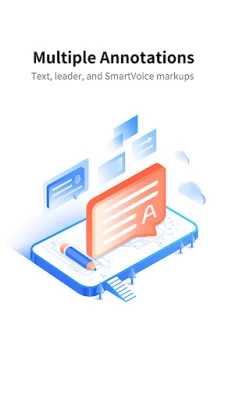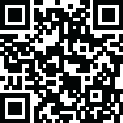

ZWCAD Mobile - DWG Viewer
July 03, 2024More About ZWCAD Mobile - DWG Viewer
--------View and Edit--------
ZWCAD Mobile supports editing DWG files and viewing DWF, DXF and PDF files.
Editing Tools:
Move, Copy, Rotate, Scale, Erase, Mirror, Align, Edit Text, Grip Edit, Block Attribute Edit.
Drawing Tools:
Circle, Polyline, Line, Rectangle, Arc, Text, Insert Block, Smartpen, Image.
Measuring Tools:
Aligned Dimension, Radial Dimension, Angular Dimension, Linear Dimension, Arc Length Dimension, Coordinate Dimension, Perimeter and Area, Distance, Coordinate Query.
View Mode:
2D and 3D views, Regen, Change Background Color.
Annotating Tools:
Revision Cloud, Brush, Text, Multi-image, SmartVoice.
Exporting Tools:
Export JPEG, PDF or DWF.
Text Search:
Search for text to quickly find the location.
Modeling Tools:
Switch between the Model space and any other Layout space that are included in your drawing.
Layering Tools:
Create, Rename, Change, Turn On/Off, Delete.
Coloring Tools:
Change the color of the object in the drawing.
Contact us:
tech@zwsoft.com
Latest Version
5.5.0
July 03, 2024
ZWSOFT CO., LTD.(Guangzhou)
IT Tools
Android
879,683
Free
com.ZWSoft.ZWCAD
Report a Problem
User Reviews
Harsh Gangwani
4 years ago
Very smooth, fast and operational. I have been using ZW cad professional version for a while now and this mobile app comes handy at times.
BW Fox
5 years ago
You have to create an account to try. I've obviously done that before as it won't allow me to create a new one... App won't allow me to enter the code retrieved from forgotten password email.
Kasun Ranwalage
3 years ago
The app was perfect until the recent update.now it is not showing the my device storage to open any dwg file. I am moving to another app with rating with 4 star to 1 star.
Mikias Adela
4 years ago
I really appreciate how the developer gave us this gr8 app, but i gave it 4 star b/cs of i can't directly open the dwg file from my phone storage or sd card. So i hope u will improvise the lack of app that i have to browse the dwg file through the app.!!!
Joewee Buendia
3 years ago
Very nice bcos tools are accessible. although it get slow with my 63mb file. Hope the app have capability to compress file for the next upgrade
Garth LC
2 years ago
This app is amazing. I can run computer grade DWG and DXF files and not just small ones I'm talking multi-layer huge blueprints. I can ever draw complex line work or leave a few dozen dimensions down as a cheat sheet. This bad boy can even run the same DWG files as a total station allowing me to piggy back off other drawings.
A Google user
6 years ago
This is the best ever pocket cad. No need to register before you use it. I wont worry anymore if i need to modify my dwgs while travelling. Just one question where is the modelspace I only see the paperspace.
A Google user
6 years ago
offer full version without ads or constant polling to the internet as an APK download for what ever cost you decide is fair. I need to replace my Autocad LT for an Android version and do not want to lease the OS. Just sell it to me ! Thank You
Peter Stark
4 years ago
PROBLEMS 1) in metric system When inch is selected app doesn't show 12 inch as 1ft plz fix this issue 2) Add Quick Measure Feacture like AutoCAD (previous version) 3) pointer not work quickly can't draw straight line 90° you can't draw straight line in single tap. 4) Make it easy and fast After that i will Rate CAD Pocket 5 Star 🌟
A Google user
6 years ago
21 Jan - App is crashing after open on Android 9, but still working on older versions - any chance this can get resolved? 11 Feb - App still crashes on Android 9. Has this app been abandoned? I've tried emailing the vendor and no response from that as well. 23 Feb - update came through, works with Android 9. Thank you!
A Google user
6 years ago
Yet there is no viewing problem like others high rated dwg viewer... This is very good as far as i used. my suggestion to change the icon to giving it a minimalist high quality look. even the current icon doesn't go with the inner experience.
A Google user
6 years ago
Still... not usable. Lucky I have an older (working) version backed up. Was my favorite app. Unusable since update.. whenever I try to scale or draw anything the app freezes or gets extremely laggy. useless. (Device: note8)
Martin y Lourdes Perez Rivera
5 years ago
This app is amazing; so flexible, so intuitive, so capable; and I have just used a few things so far. Drawing, selecting, moving, copying, snapping, for so many shapes is so easy, that I am really impressed. Great product, thank you.
Bryce Parsons
2 years ago
Always freezes at 100% then freezes and won't load anything. I've tried uninstalling the app, reinstalling it, trying to look for any updates to the app on the playstore, but nothing comes up. This has been an ongoing issue. Please resolve & I'll change my review. I have a Samsung S22 Ultra 5G. (With Verizon if it even matters)
Rokuro Enmado
1 year ago
I made an something on autocad (pc) and I need to re edit it but my pc was broken at that time. So I searched downloaded many autocad (.dwg) file viewer and editor apps and they all suck. Until I found this, I don't really rate and comment to apps but I did because this is the best autocad (.dwg) viewr and editor app ever. Legit! Please download this app because this is the best app for .dwg files to view and edit. Even the features are amazing too for an app
A Google user
6 years ago
dwf drawings are meant to already be in scale and measurable. I should be able to measure point to point reference on plan & not have to multiply for actual. If there is something I have missed about the use of scale, please do explain. Multi page drawings are not showing. I have been unable to find page turning. Help has no guide in which I could become familiar with the functions. You may have already addressed issues, yet I have been unable to locate any info. Thanks for any improvements.
Theseus Dimitrov
1 year ago
"free"version is a bare bones preview of 4 premade simple drawings with absolutely nothing else in it
Tomislav Vargek
1 year ago
unfortunately not compatible with all elements in CAD drawings, can't draw points, auto regen with zoom would be preferred..
Rajendra Meena
1 year ago
Best app find for mobile cad but have few suggestion- 1. Double tap on blank area should finish the command. 2. Add basic modify function like Explode and join function for polyline. Offset and fillet.
Gilad K
1 year ago
There is an option for local files but not sure from which folder and it is impossible to read files from the Download folder. Cant find where is the folder the app reads from. Useless.