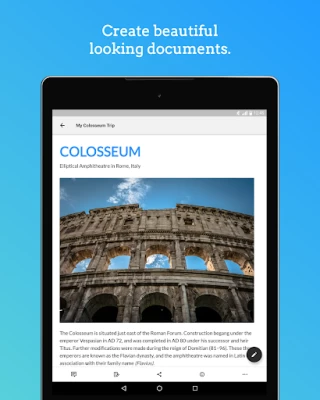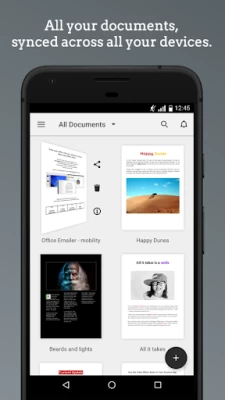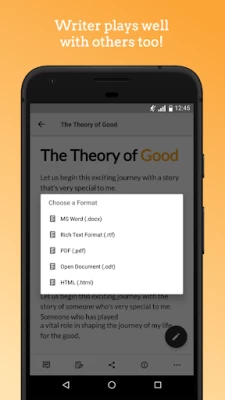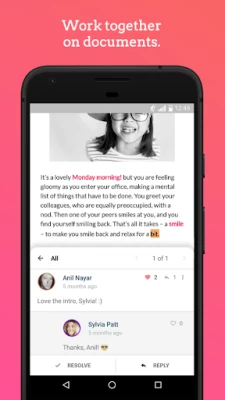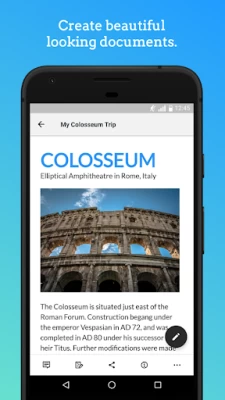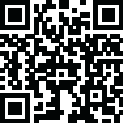
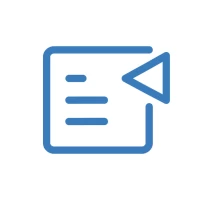
Zoho Writer - Document Editor
July 06, 2024More About Zoho Writer - Document Editor
Writer is carefully designed to create a clean, blank paper-esque writing experience across your smartphone, tablet and computer. And it's free forever!
Collaboration.
- Join discussions, even when you're away from your desk. Add your thoughts to documents, reply to friends' comments, or just appreciate them by clicking "like." Work together in real-time, with instant sync across your devices.
Create beautiful documents.
- Format your documents. Add images, tables, and more.
Writer plays well with others.
- Open and edit your Microsoft Word documents. Take stories off your world by exporting it as a Microsoft Word document, PDF, ODT, HTML, or TXT.
Work offline.
- Access and edit your documents without an internet connection.
Automatic backup.
- Forget clicking save, and forget backing up your documents. Your changes are saved as you make them.
What's stopping you now? Get started. Write away!
Latest Version
5.7.2
July 06, 2024
Zoho Corporation
IT Tools
Android
552,072
Free
com.zoho.writer
Report a Problem
User Reviews
A Google user
5 years ago
This app is incredibly basic. I can't find any style options found in the desktop version, and table of contents does not work either. The biggest problem is its struggle with large documents. Typing anything in the middle of the document brings the app down to its knees, and any sentence written during that instance will fail to appear after a certain length (fast typers, you know what I'm talking about). The undo button is extremely inefficient as well, only doing one char at a time.
Divesh Sood
5 years ago
It's a great app, but it loses alot of functionality vs it's browser counterpart. Biggest issue I've faced is that I'm not able to generate sharable links in most cases. Plus, sometimes I'm not able to edit document when multiple folks are working on the same document. Gets extremely frustrating when I'm not close to a desktop. I hope there's a fix in the works.
A Google user
6 years ago
Confusing. I pasted some text into a blank document. Then I tried to export it to another file format. But I couldn't find a way to do this. I spent 20 minutes pressing buttons and swiping, but no export menu. Finally discovered you have to select the Share icon and then Download. Well, that's logical! Not. No way to get to start or end of a long document except by flinging finger across screen for a long time - very tiresome. Also, the app keeps crashing every few minutes. Uninstalling.
Rose Fernandez
1 year ago
I needed to create a simple letter document fast, and this little App was a blessing and so easy to register and create a letter in less then 10 minutes, and it was FREE to install, so I'm keeping this App on my cell phone for future use, I rate it a 10+. Zoho Corporation, can you delete all your negative and rubbishing reviews, this App is just awesome for free, and these creeps are ungrateful. Keep up the good work - Good Job🥳💅🙏
uday yadav
1 year ago
A good app to store the data in the text format and open formats of docs, editing on text. Feel proud to use Indian App. It has less size and comes with attractive and interesting. But in the text editor there is Requirement of bug fixing, tables manipulation and better controls for cells sizes.
Name
1 year ago
If this does not scrape your saved documents for AI, it is incredible! I wont use another writer! Free, no account needed, can use offline/no internet, can save as a bunch of different document types, etc. Convenient, well made, accessible, van open exclusive files types, and easy to use! Zoho saves the day again!
Fergus Young
1 year ago
Good proof of concept, though is not production ready. Very laggy when typing. If you try to edit something mid sentence, the cursor without obvious pattern will often spontaneously jump all over the place requiring me to go back and fix up the resultant mess. Decided to give up and find another solution. Offline mode otherwise works OK.
Aspharon
1 year ago
It is honestly baffling how bad the text editor in the app is. Words can randomly appear and disappear if you type after moving your cursor, I can't move the cursor back and forth by holding and dragging the space bar like ij any other app, letters and words randomly get selected as you hold backspace, and SOMEHOW my volume buttons don't work while in write modus. Quite honestly confused as to how this could happen. Surely a standard implementation of android's input fields can't be this hard?
A Google user
6 years ago
Desktop version works great (even better than Google Docs), but the mobile version is really lacking. Stability issues, can't indent paragraphs, and lots of desktop features missing, like tables with formula functions. Zoho really needs to step up its mobile development, this isn't the only disappointing app.
A Google user
6 years ago
This app is absolute rubbish if you are hoping to edit anything on the go. It lags pretty badly, and often it takes about 3 to 7 seconds for anything you've typed to show up, and often it sets the whole thing off into a death spiral once it finally responds. That's if you are lucky. Other times the app just crashes itself after trying so hard to respond to being typed in and being unable to do it. I absolutely despise this app. I wish they'd make mobile editing accessible through their website
A Google user
6 years ago
I use Writer on my Chromebook and love it but the mobile app shows not have nearly the same functionality. I'm trying to reformat an imported documents and can't do simple things like edit the table or insert new bullets! Those functions are fine in a new document but not in my pre-existing ones. The more advanced layout functions that I love in the Chrome version are nonexistent in the android app.
Jonathan Seelye
2 years ago
Your most recent update has not yet fully fixed the app. I hope you finish fixing it soon, because it used to work great. It still doesn't respond properly to the Google keyboard as it used to. I still cannot move the cursor along a line by sliding my thumb on the space bar. The act of backspacing to delete text is still super laggy. The copy/cut menu not appearing has been fixed. Edited 05/27/23
Super Totodile
3 years ago
I love this app. But it crashes when I tried to make some tables on it. It'll take so long to make one. Everything else about it is great. Just wish it stop crashing when I make tables. Now it won't let me go back into the app to look at my tables. It takes me to viewing mode only. It's getting really annoying. Idk why it having a hard time making tables it crashing it hard enough that I can't access my project.
T J Warenz
5 years ago
Not an intuitive app at all. Does xrazy things like automatically putting in a period when you double space. I don't need or want to deal with that kind of annoying BS. Just five me a simple, straightforward word processing app. Put those weird things in there as options someone can select and opt into if they eant them. Everyone knows opt-in is the right way to do things.
Bethany Buenconsejo
1 year ago
Kind of a pain to be honest. The app is buggy. It jumps around as I type, shifting my line forward or back depending on how it feels. I spend more time to go back and try and fix what it has done than it takes to type what I want. Literally slows me down twice-over. Scrambles my letters, jumps behind punctuation, it also keeps toggling bold at random times. Such a nuisance. On desktop, it's laggy and my tools have disappeared at times which caused pure panic. It's so very inconsistent.
h c
2 years ago
Tried again because I forgot I had tried this app, and apparently it got an update that improved things TREMENDOUSLY. You have to export your files to get them out of the app, and it crashes, sometimes a LOT, but. I've only lost words that were typed in WHILE it was crashing. The export file types are limited, but ok. Has limited font choice, and plays poorly with the phone keyboard's spelling suggestions. Let me add fonts, fix the on-screen keyboard issue, and I will bump this up to 5 stars.
A Google user
6 years ago
I enjoy this app because I can take my documents with me in case I think of something to add to them while I'm not near my computer. I do not like that everytime I open a document I have to scroll all the way to the bottom. Adding a feature to let you jump to the end (or a certain page) would be nice. Another feature I would like to see added is a dark theme for the app. Online I have a dark theme available so there is less strain on my eye. I've also noticed some issues syncing, which is scary.
snowy
3 years ago
a great start for an app- I'm able to view and edit the documents I added on my computer on mobile almost immediately, so great sync. one major caveat I've noticed, however, is that large documents(most notably 10,000 words and higher) lag significantly when editing, having at least ten seconds of buffer before what I type ends up on the document. other than that, though, it's a great docs app, and I can't wait to see how it can be improved on more!
Sheryl
2 years ago
No point in installing it! There's an option to create files and open them. Looks like there's a way to access files from Google Docs and others. There's no way to edit or paste text into the file I created, so essentially this app does nothing. At least on my device anyway: Samsung Galaxy S10 Plus. I'll find something else, or stick to Google notes, which has been serving me pretty well most of the time, but doesn't have unlimited space per doc, which I need for chapters of a book I'm writing.
Marie Davis
2 years ago
My biggest problem is with editing - I select where I want to start, but as soon as I start typing or deleting, it jumps somewhere else, often to the middle of a word/sentence. I have to press space and then delete for it to allow me to type where I want, and this is obviously a huge impediment to the workflow. Also, not a huge issue, but I can't control line/paragraph spacing. Otherwise, I like it better than most doc editing software and am especially happy with the dark mode option.