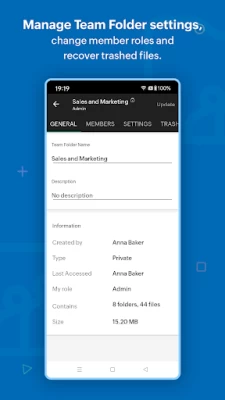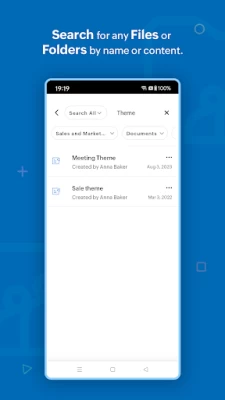Zoho WorkDrive
September 18, 2024More About Zoho WorkDrive
Upload files faster: Upload photos from your mobile, audio recordings and any file from your device or other cloud storage and manage them from a single place using WorkDrive. You can also scan documents to the cloud using your camera, and to digitalize your bills, whiteboard discussions, and notes.
Seamless file sharing: Sharing large files is quick and simple with WorkDrive. Share files via email and assign required permission based on what you want them to do.
Locate files quickly: Search and filter files based on location, file types, and time, to locate them faster. Rename, trash, and organize files right from your smartphones. You can also set files as favourite to access them quickly. Preview files and add comments to them to discuss around documents.
Categorize your files: Create labels to organize your files right from your mobile. You can tag files and folders to labels and manage existing labels from a single place.
Access files anytime: Set files offline to access them even without an internet connection.
The following features are exclusively available for WorkDrive's Starter, Team, and Business plans.
WorkDrive offers Team Folders—a shared and secure space for teams to work together. You can create Team Folders for a particular project or a department, and add all the relevant members to it. Any file added to the Team Folder will then be automatically available to each team member.
Work as a team: Create Team Folders, add members, and assign role-based access to them. You can modify settings, monitor trash, and restore deleted files with a tap.
Roles with responsibility: Share files and folders with anyone within your organization. Assign role-based access based on what you want members to do. You can also share WorkDrive files as email attachments.
Collaborate with external stakeholders: Create external share links to work with people outside your organization. And you can set a password and an expiry date to the link to ensure secure file access.
Always stay updated: Keep track of changes at the Team Folder level using the Unread section, and at the team level using global notifications.
Monitor document changes closely: Enable notifications to see when changes are made to a specific file or a folder stored within WorkDrive. You can either choose to see the bell notification within the product, receive an update through email, or enable both.
WorkDrive supports 40 plus languages including Hindi, Tamil, Arabic, Japanese, Italian, German, Vietnamese, French, and Portuguese.
Join our WorkDrive community (https://help.zoho.com/portal/en/community/zoho-workdrive) and get complete access to product updates and the latest features. If you have any questions, please write to us at support@zohoworkdrive.com.
Latest Version
2.99.70
September 18, 2024
Zoho Corporation
Finance
Android
147,641
Free
com.zoho.work.drive
Report a Problem
User Reviews
mariajoshva
2 years ago
My app is getting unresponsive after I use it even 1 time after installing it. I have uninstalled n installed end number of times. Since I'm using it on my laptop for easy access I'm got it installed on my phone but not working. Other zoho books n mail or inventory is working fine. But not same qith zoho drive.
Toofan Chatterjee
1 year ago
Simple... steady... Not like Google drive which deletes files without any information
Jim Fibonacci
3 years ago
Excellent app, especially the web version of it. I'd give it 5 stars if its integration with the Writer app by the same company was better. Also, it would be great if the mobile app had a dark theme and storage usage information.
Divesh Sood
5 years ago
ZWorkdrive for me surpasses GDrive in terms of team based workflows. It's fairly easy to create an org level folder, and share files with others outside the company. Zia is a cherry on top. That said, the only place where WD falls behing GD is in file organization. File management in WD is not intuitive, and it feels like there's more steps than needed. I hope there's a UX fix in the roadmap.
Siddarth S
4 years ago
1. While watching videos the screen gets dimmed according to the screen timeout setup in the phone settings. Is this an issue? 2. Would be great if there is an option to create folder shortcut to the homescreen of the phone so I dont wanna everytime go to the app and search for the folder and open it. Instead can open it directly from home screen.
A Google user
5 years ago
My colleague shared a workdrive link to me via whatsapp. The permission to view the link was given to everyone in my organization. I was able to view the content through android browser, laptop and iPhone's workdrive app, but not through the android app. I was able to view it only when the owner shared the folder permission explicitly with me. Please fix this asap. Feature request: when viewing photos, please display the next and previous pictures on swipe right and swipe left
Evan White
4 years ago
I have Zoho One, I don't Employees. I do have a team. I love Zoho One and the Workdrive fit in the package so well. It never looks cluttered. I have complete control of who access to what. I never need other software licenses for anything I may need because if a business needs is its available. In workdrive I can create templates for everything from emails to data. I love it Zoho, Thank you!
Ro Mistry
2 years ago
Signed up for this to access files shared to me on Zoho. It signed me up with premium trial and was able to look at shared files. But after trial expired, will not let me sign in at all, even to see the shared files without using any workdrive features! Big flaw, protect premium features but give basic access to shared files!
Zamantah Ambal
1 year ago
I was so relieved to finally find a promising app that can hold cloud data but I am unable to upload my files with this. What's the point?
A Google user
6 years ago
They are a great team, aiming to develop this into one of the best in class! They are developing powerful and detailed external link and file access / download management, summaries, and reports including IP addresses for each instance. You can add password or expiry for external link. They are adding notification rules, for example you can be notified in real time each time a particular file is accessed. They are aiming for this to be on the cutting edge, and it will become a Zoho prize app.
A Google user
6 years ago
update - Zoho quickly fixed the problem when they got the feedback. it was done much quicker than their response below indicates, with a day or two actually. working perfectly now. Poor upload functionality on Android. multiple files are not uploading, no status bar of upload progress just wait and see. No error messages as to what is going wrong.
ANNE FRANK D ROOSEVELT
1 year ago
The program initial fast boots however,I am in the start up stage and have not spent any time as of yet with the app to use all the features soon.
SHIVAM SINGH PATEL
1 year ago
Scenario 1: I'm reading an offline PDF Document Page No-3. Removed the app from RAM. Reopened the document. PDF opening from page - 1. It should remember where I left off.
Aziz Amin
1 year ago
Read other complaints as well that you cant use it in tablet mode which was years ago.. the problem still remains, the app only opens in vertical mode and won't rotate rendering it useless on a tablet. Unbelievable
N
1 year ago
Such a powerful app! I wish this felt the same as when I used it on an iPhone. It felt far more feature-ful over there. Just a minor grip, please consider syncing UI/UX elements on both the platforms soon :) keep up the good work, team WorkDrive!
Mike McNeill
1 year ago
Is it not its own app 😕 and with all that Indian brain software genius - it should be a completely stand-alone app, particularly after all these multiple years. I ask myself - what's the point of it if it uses Chrome Browser as host, anyway? It merely makes itself irrelevant bulkware. Uninstalled. 🍭
Lee Cutler
1 year ago
*edit* File names appear to now show in full under properties 👍 PDF zoom and mark-ups are still an issue. Search function should also allow sub folder as location. App is good but needs work. File and folder names are cut short (would be better if they scrolled once selected) but they're even cut short when you go to properties so you don't even know what they are unless you open them. PDF viewer needs basic markup tools and you cannot zoom in enough.
Scott Lindner
4 years ago
The app won't log me in. It keeps giving me a message telling me that something went wrong, and to try logging in again or contact them at their support email address. I repeatedly tried logging in, and got the same message each time. I sent an email, but have yet to receive a response. For now they get a 1 star rating. If they actually get back to me and can fix the issue, I'll consider revising my review.
Jason Kimball
3 years ago
Zoho is great! Edit - okay I need to add to my review because these negative reviews are ridiculous. This app is very well organized and works seemlessly. For accessing, uploading, and downloading files there is nothing better. You can label files and folders for enhanced organization, the "shared with me" files are well organized in their own section and there are team files. You can also navigate to create spreadsheets and word documents, which use an additional dedicated app. Well done Zoho!
Trystan Donovan Quayle
1 year ago
So much better than Google drive. Only have two gripes and I find them minor. First, a dark mode would be really nice. The white screen is painful for my eyes. And two, having separate apps is a minor irritant, but I just open WorkDrive and it switches seamlessly between them on its own. It nearly operates like it's one app, so it's not a huge deal. Very pleased so far!