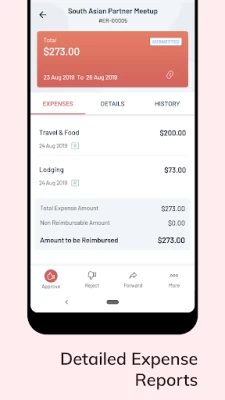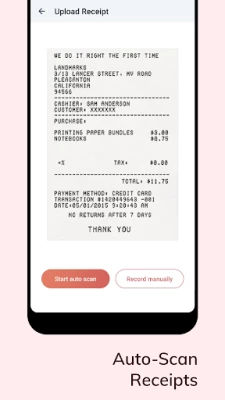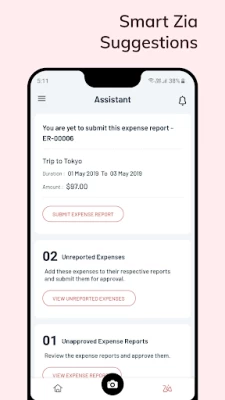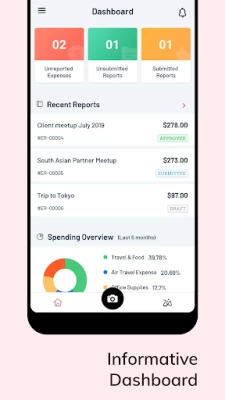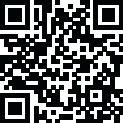

Zoho Expense - Expense Reports
November 17, 2024More About Zoho Expense - Expense Reports
To encourage small businesses and freelancers, Autoscan is now available for Zoho Expense free plan users for up to 20 scans per calendar month.
Here's what Zoho Expense offers:
* Store receipts digitally and drop the paper receipts.
* Track mileage with a built-in GPS tracker. Zoho Expense records mileage expenses for your trips.
* Scan receipts in 15 different languages using the receipt scanner. Take a picture from your Zoho Expense app and an expense will be created automatically.
* Connect your personal and corporate credit cards to Zoho Expense and track your daily card spends. Click to convert them into expenses.
* Record and apply cash advances to your expense report. The expense app automatically adjusts the total expense amount.
* Create new trip itineraries and get them approved.
* Catch up on pending expense reporting tasks with the help of Zia, your assistant.
* Approve reports instantly and move them toward reimbursement.
* Receive instant notifications and stay updated on the status of your submitted reports and trips.
* Get quick insights on your business spend with analytics.
* Add expenses when you are offline and have them synced once you are back online.
Awards won:
1. Zoho Expense has been recognized as the winner in the Business category in the AatmaNirbhar Bharat App Innovation Challenge organized by the Government of India.
2. Voted one of the Best Products for Finance by G2.
3. "Expense Management" category leader on G2.
Download & sign up for a 14-day free trial to manage your business expense reports on the go.
Latest Version
3.7.6
November 17, 2024
Zoho Corporation
Finance
Android
954,315
Free
com.zoho.expense
Report a Problem
User Reviews
Astrid Davies
4 years ago
Why bother?! Doesn't link into Xero properly and that's after you've wasted time you'll never get back trying to get it to focus at all. Can't find edges of documents (white receipt, orange background)??! Am sticking with CamScan for free scans of expenses. Not going to pay more if the basics are so poor.
Zbigniew Zborowski
1 year ago
I would rate Zoho Expense one star. The interface is cluttered and hard to use. Support is often untimely [❞], and the software misprocesses merchant names, needing manual fixes. Security is a concern as it uses only a DV SSL certificate, raising doubts about data safety. Reports must be manually generated, showing poor design. Avoid this software to prevent frustration, wasted time, and compromised data security.
Michele Marshall
5 years ago
I wish I never had to use this app. Regardless that I put my accountant's email as the one to approved the tedious adding of each expense, it was sent to ME for approval and granted! Once granted, you can't use the itemizations again so I have to start all over again - for the 2nd time. And all this while on my own time. I hate this app. 😠
Chandramouli Suresh
5 years ago
Excellent utility. Totally eliminates / reduces the need for maker checker. Directly posts into zoho books, no accounting work additional. Recording, classification if Bill's very quick, easy and versatile. Overall it eliminates all non value added activity and saves cost for the organisation. Real time data is captured and info is available. Strongly recommend.
Sunny Bonnard
4 years ago
A pretty glitchy experience, where the app will warn you for not having a description even though there is one basically every single time I scan a receipt. Also, would it be possible to add a prompt before submitting a report? Pretty stupid that I can accidentally click on the button next to my app switcher and send an email to my boss twice, once to submit and once to recall. Why does it warn me when I didn't leave a description even though I did, but doesn't confirm when I finalize?
A Google user
5 years ago
This is actually a really great app (used in trial) and is ideal for tracking receipts and expenses and is really well laid out BUT it is too expensive for a small business, requiring minimum of 10 users to maintain an account; they simply price you out of the market if you have less than 10 employees priced at cost per user. Such a shame and incredibly short sighted. I asked for support in seeking a turnaround on this roadblock but the replies were entirely clueless.
Richard Bacchus
1 year ago
pretty good accounting app with detailed information added and friendly interactive user interface.
Terry Hallick
1 year ago
I have been using zoho expense for many years and it is by af the best app for tracking expenses. I would give it 4.75 stars if I could and the .25 is because the scanning of the receipts is sometimes weird. the added a box around the receipt and it jumps around so sometimes you have to scan it a few times. Other than that awesome!
A Google user
6 years ago
The last app update is hot mess. This company doesn't understand (or doesn't care) about its user's workflow. To create an expense report, I enter my expenses on a computer for ease of data entry, then use the mobile app to take photos of receipts. Problems abound: 1) In a report, I can no longer see which of my expenses have a receipt associated with them. I have to OPEN EACH EXPENSE to see if there's an attachment. WHY!?!. 2) To upload a photo receipt requires 8 STEPS!!! -> Attach receipt -> add attachment -> Take photo -> [snap photo of receipt] -> click OK -> click checkmark -> click X to close window -> Save. You guys have lost your mind! 3) mobile app doesn't sync quickly enough with desktop actions, i.e. a report submitted on desktop has to be refreshed on a mobile to go from 'draft' to 'submitted'. What, is this, 2008? 4) My home screen has a breakdown of my 'spending overview'. Why do I care? These are business expenses, not my checking account. What I care is how much money have I been reimbursed for, vs. how much is still outstanding. Do you show that total on the home screen, NO! So clueless.
Maritza Bezuidenhout
1 year ago
Love the efficiency of the app makes life so much easier
Shivalinge Gowda
1 year ago
Awesome and simplified applications save a lot of time and worries of losing bills. Live updates by adding bills immediately upon spending.
Muthuvel N
1 year ago
Good app for track the expenses.. but we need over all records monthly in date waise expenses. We have option in analytics but here we got over all expenses.. we need daily expenses to print or download pdf. Please try team ASAP. THANKS.
Bruno Binet
1 year ago
A very good app for expenses. However it is disappointing that the trips module where you can request pre-approval for a Business trip does not include any value at all. You merely list the flights and the hotels with the date and you cannot enter the associated cost for each item, so there is also no reflection of the total cost of the trip. All companies requesting pre approval want to see some costing, I guess, so we have unfortunately to continue using excel for this.
Sofia Lallos
1 year ago
BEWARE: Totally unreliable, cannot be trusted. I was using the free version. I created an account, logged quite a few expenses previously (about 2 months ago), came back to log some additional expenses and to my surprise found that all the previous expenses and activity in general were completely deleted as though I had never used the app at all. I suggest looking into a different app.
Ryan Catello
2 years ago
This app is pointless. Couldn't even cancel my account it because an error prevented me from logging into the website from my computer or laptop... Required because you can't make these changes from the app which is what I was using. Can't use the program, can't permanently cancel it. Garbage. Customer service,a waste of time, gave me instructions to fix, again not mentioning you must be on comp/laptop, just to wait for a phone call for them to say they can't do anything but tell me to log in.
A Google user
6 years ago
Overall solid. It is a intuitive and easy to learn app that makes expense reporting much easier. The auto scan is generally very good but does need to be checked. Occasionly there's a little glitch with the save button once entries have been entered, But that's a minor thing. A very worthwhile app overall.
A Google user
6 years ago
App makes biz travel so much easier. I love having the ability to record transactions on the spot. The integration with the Lyft app is invaluable. My only not so positive experience is with the website interface. It could be much more intuitive. I frequently have to fumble around to create reports and charts. However, that's not enough of a bother for me to give the app 4 stars.
A Google user
6 years ago
they removed the autoscan feature from the free version without mentioning it. spent a lot of frustrating time trying to get it to work. there's no plan available for a single user. EDIT: I wish I could take away a star. After contacting customer service, I was told that I was ineligible because I signed up too late. More wasted time, bait and switch company.
Justin McGrath
1 year ago
Incredibly slow. It takes at least a minute to find the values from a scanned receipt. You could easily have entered the information. You'd never want to scan a bunch and let it do that in the background because then you'd need to go back over everything to check that it got it right. Adding to reports takes a bunch of clicks, and the interface is really slow, pausing for nearly a second for each click. This is awful. You could enter everything by hand faster than this.
GJ Earley
1 year ago
works on my phone but only worked for a couple weeks on my desk top as the oneauth app will no longer connect or send me push notifications, contacted support was told over and over to make sure it is the most recent version, I had already done that before contacting them, the app is ok but not as easy to use as the desktop version in my opinion.