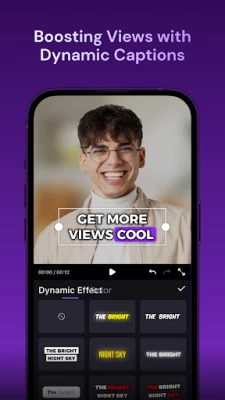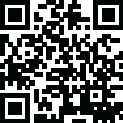

Zeemo: Captions & Subtitles
June 18, 2024More About Zeemo: Captions & Subtitles
WHY ADD CAPTIONS AND SUBTITLES?
Research shows that 85% of people watch videos with the sound off. adding captions and subtitles to your videos is like giving your content a passport to reach more people! It helps not just those who are deaf but also opens up your videos to a global audience, no matter the language. Plus, it boosts your video's chances of being discovered in searches and keeps viewers engaged, especially when they're watching on mute. So, whether you're creating tutorials, entertainment, or sharing stories, adding captions is the key to making your videos more welcoming and enjoyable for all.
ARE YOU STRUGGLING WITH ADDING CAPTIONS AND SUBTITLES TO YOUR VIDEOS?
Look no further than Zeemo app – the ultimate video editor with a powerful caption generator built right in. With Zeemo, adding captions to videos has never been easier. Just open Zeemo, upload video, choose language and captions are ready!
FEATURES
- AI Captions: Automatically add captions to your videos
Zeemo is designed with a user-friendly interface that makes it easy to use for anyone, even if you have no prior experience with video editing. Batch edit is available when you when you need to edit subtitles in bulk.
- Multilingual Subtitles Recognition: Available in more than 100 languages, you can easily add subtitles in any language,like Persian, Hebrew, Urdu, Czech, Ukrainian, Serbian, etc.
- Dynamic Caption Generation: Stylish Captions & Subtitles for Videos
Zeemo also features dynamic caption generation with many trendy caption styles, making it easy to create eye-catching captions that move and animate.
- AI Translate: Bilingual Subtitle Translation
Automatically translate captions in 110+ languages. Make your videos accessible to a global audience.
- Video Caption Editing: Highlight any words you want on the subtitle, and freely add text like narrations and headlines.
- Video Editing: Zeemo App comes with a built-in video editor that allows you to cut, trim, and edit videos to create the perfect final product.
- Template: Zeemo offer pre-made templates with trendy and stylish effects, and you can also create your own.
- Audio Subtitle Export: Zeemo also allows you to export audio subtitles, making it easy to create captions for talking videos or podcasts.
- Video length and quality: Up to 5 hours. Maximum 4K quality supported.
Zeemo App is perfect for a wide range of applications, including:
- YouTube, Instagram, and TikTok Video Editing - With its powerful subtitle editing tools and easy-to-use interface, Zeemo is perfect for anyone who wants to take their video editing to the next level.
- Adding captions to your vlog or short videos - Add captions and subtitles to your personal videos to make them more engaging and accessible.
- Bilingual Subtitle Creation – Use Zeemo to create bilingual subtitles for your videos, making them accessible to a wider audience.
ABOUT SUBSCRIPTION
- We charge for automatic captions by deducting the video length from your account credit.
- Subscribe for Pro access to all features.
- Subscription renews automatically unless auto-renew is turned off at least 24 hours before the end of the current period.
- Auto-renewal may be turned off in the user's Account Settings after purchase.
TERMS OF USE
https://zeemo.ai/app/user-service.html
GET IN TOUCH WITH ZEEMO TEAM
Any more questions? Please contact our customer support: support@zeemo.ai
ZEEMO SOCIAL MEDIA
YouTube: https://www.youtube.com/@zeemoai/
Facebook: https://www.facebook.com/zeemoaitech/
Instagram: https://www.instagram.com/zeemo.ai/
TikTok: https://www.tiktok.com/@zeemo.ai"
Latest Version
4.5.3
June 18, 2024
Bluepulse INC.
Media
Android
2,127,376
Free
cn.bluepulse.caption
Report a Problem
User Reviews
Lerros
1 year ago
The app file selector can't detect the video that i want to edit, just use default file selector, this is frustrating
Jeevan Raj
1 year ago
Even it is free it decreases out video quality.. not usefull for content creator .. if you can afford for 5000rs then it will be usefull
Geo Entertainment
1 year ago
Hi [Bluepulse INC], Adding multilingual support to the Urdu captions feature would simplify translating content for users like me. It's a valuable investment that enhances inclusivity and user satisfaction, potentially attracting new users. Thank you,
Rs Raju
1 year ago
it's not only you you can search in Google now lots of AI is available free also so why I should be pe so much money every month I think this is too much money best of money I don't need for AI tool for every video I need but not all video
Sachin Maheshwari
1 year ago
App was working fine but now highlight is not working properly. If i select some words to highlight... It doesn't shows on exported file..... Please fix this issue..
ABI LEGAL
1 year ago
App suddenly stopped adding AI emoji subtitles which after a week unfortunately, that was what I paid for. I contacted support but didn't get a response. I felt scammed.
Jagdish Kushwaha
1 year ago
Dynamic effect does not work on Hindi subtitles, it is not perfect for Hindi subtitle users but it is suitable for English users. Zeemo should fix this problem.
Musfira noor Noor
1 year ago
I love this app is it great I'm not sure this app has great captions and it's a perfect app for editors I will also tell you guys to download it and experience it. It is the most amazing app. I will give four stars because it is my first day and I am not very sure But soon I will give it five stars after the experience
Sradha Parida
1 year ago
Though it's not a free app,but watching ads you can generate the auto subtitles but when it's come to Hindi, it's written in Hindi in caption box but showing not the same. Please fix this problem
Aditi Katiyar
1 year ago
I have purchased the pro version but it is still not showing and want captions duration as long as I want atleast in the pro membership Please fix this otherwise refund the amount..sooonn
La Xi
1 year ago
I paid for the subscription and quickly realised the full version does NOT live up to the expecting. Actually editing AI caption is dreadful. Will you provide a refund?
Sajal gupta
1 year ago
I had few error after the payment but glad the zeemo team took it into consideration and helped me out. I would like to thank you for the customer support. Thank you Zeemo.
Kent Clarabal
1 year ago
I tried the auto recognition and it sucks it doesn't even properly recognised the voice and also you need to do it manually. Moreover,when it comes to manually text and if your going to another app in a second and then If you comeback your text didn't even save , you have to start over . It's clearly disappointing I almost finished my work but I have to start over.
Jaime Douglass
1 year ago
Anything over a minute and you have to pay for pro. They want $10 a month. If you're willing to pay another subscription this app ain't bad. I myself think $10 month ($120 a year) is not worth it. There are free ones that have the same abilities as this one.
Praba S
1 year ago
Very well designed app. I am able to easily generate captions. There are multiple automatic captions styles that can be easily applied. Enjoying it.
アドAdorozatorumary
1 year ago
It keeps deleting my drafts ...I just spent over 7 hours trying to put captions for a video :( I worked so hard on it...i had to stop at one point because my phone was going to die so I exited out of the video I was editing. I went back into the app and my draft wasn't there...? I don't understand? Why? Please tell me i can recover my drafts instead of wasting hours of my life...
Paula Butts
1 year ago
This app was really good until something changed. It now skips entire sentences, and when you download the file, the captions are off centered or in a different area where it was originally placed.
Sergio Arellano
2 years ago
Deceiving. It says you have two free videos but they come with a watermark that you have to pay to remove. The dynamic captions were also out of sync in some parts of my video. I much rather continue to do captions on Capcut even if my videos get downranked by the Instagram Algorithm. Just waiting until the day Powerdirector decides to add captions to their Android app
Sera Dawn
1 year ago
Horrible, doesn't even add the subtitles. They take credit from your account, but you don't get subtitles. If you're lucky and subtitles get added, they're useless. You have to go in and edit the words. I've tried it with multiple videos, English subtitles only, and translating subtitles, neither work. 3 different videos,no subtitles even came up, but they deducted the min credits I had. I even tried redoing the subtitles a second time, same, nothing comes up. Useless app, don't waste your money
Taylor Escobar
2 years ago
Very intuitive, Unfortunately the auto translation and transcription is lacking, English was pretty spot on, but Spanish was a nightmare. Easy to edit and a lot of options for the text. A little bit pricey compared to all the other options out there. A very stable build as it surprisingly didn't crash on me... I really enjoyed the auto highlighting feature. It was interesting to see what the AI thought was important to note lol. Good exporting options.