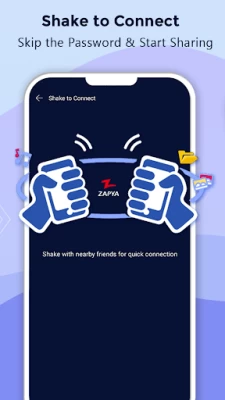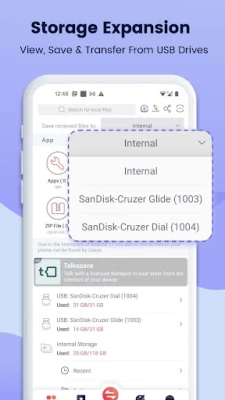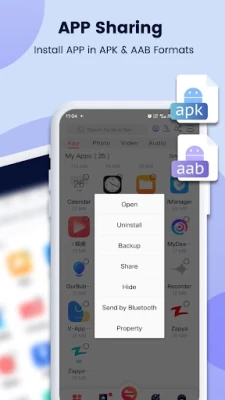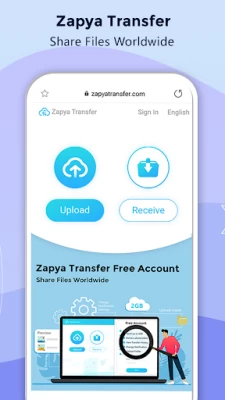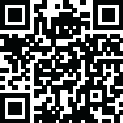

Zapya - File Transfer, Share
June 13, 2024More About Zapya - File Transfer, Share
Zapya provides four convenient offline sharing methods, allowing you to share files with people nearby:
1. Create a group and inviting others to join it,
2. Create a personalized QR code for others to scan,
3. Shake to connect to another device,
4. Send files to those nearby with the radar
Spotlight Features
⚡ Expand Storage with USB drives
Zapya provides a new feature of USB storage and transfer. You can connect a single USB drive or multiple USB drives through a hub to your device, so you can view files on, save files to and send files from the USB drives!
⚡ Enhanced APP Sharing
Now Zapya helps you to share and install apps (an action called side-loading) in the old .apk format and new .aab format to friends nearby or on social media.
⚡ Improved Android Support
Zapya supports the scoped storage so that users of Android 11 or higher can safely send and receive files. Additionally, Zapya continues to support devices that run Android 5 through Android 13.
⚡ Upgraded iOS to Android Sharing
Connecting your iOS to an Android device just got easier! Now you can search for a Zapya group created on an Android device and connect with a single click on Zapya.
⚡ Phone Replication
Instantly back up and easily transfer all the content and data from your old device to a new one.
⚡ Bulk File Transfer
Share entire folders or multiple large files at once with just one click!
⚡ “Install All”
Simultaneously download all the apps you want onto your device with the “Install All” feature.
✔ To learn why Zapya requires so many permissions, please visit:
https://youtu.be/o370YTbCdWc
✔ To read Zapya’s Privacy Policy in English, please visit:
https://zapya.app/policy_en.html
✔ For the application’s complete terms and conditions, please visit: https://www.zapya.app/v3/terms_of_service.html
✔ To download Zapya on other platforms, please visit:
https://www.zapya.app/v3/download
✔ For the latest news and updates, please visit:
http://blog.izapya.com/
Latest Version
6.5.8.2 (US)
June 13, 2024
Dewmobile, Inc.
Tools
Android
197,174,913
Free
com.dewmobile.kuaiya.play
Report a Problem
User Reviews
Musadique Ali
1 year ago
Start using zapya when i got my first phone in 2013 since than till now i love this app im give 4 stars because nowadays im facing some problems since i have shifted to Samsung Galaxy s24 ultra and i hope it will soon ve solved
Adil Rao
1 year ago
ZApya is a very fast and easy data transfer app. You can also transfer applications.
Sha Khan
1 year ago
Zapya is an exceptional file-sharing application that revolutionizes the way users transfer data across various devices seamlessly. With its user-friendly interface and lightning-fast transfer speeds, Zapya has become a quintessential tool for individuals, businesses, and organizations worldwide. One of the most commendable aspects of Zapya is its unparalleled speed. Unlike traditional methods of file sharing that rely on sluggish Bluetooth or cumbersome cables, Zapya harnesses the power of wifi
Zaid Khan
1 year ago
I like the app, it's good work All time,and very useful to transfer the any documents, picture, video,and all,
Ajaz shah
1 year ago
I do not like the new update of this app. Because in the previous update, all photos, videos, files, etc. were placed in one folder. But in this update, the photos are in a separate folder, the video is in another folder, etc., things go in different folders and make it difficult to find the file that is needed. That's why I don't update my mobile app because my files are separate into other folders. Please solve this problem.
Muhammad Adnan
1 year ago
This app has a huge bug which should be repaired as quickly as possible 👉 when we share files such as a folder from mobile (android) to laptop (Window 11) , It sends the file which is okay but If I have make some changes to 2 or say 3 files and I want to send this folder again, It should make a promt like 👉Do you want to copy or Replace The folder or exit. But it starts resending the entire Folder which consumes 10-15 minutes. So please improve this feature in Mobile and Windows version
Bagga Sain
1 year ago
Now a days, Zapya is creating issues while connecting with other devices, also sharing speed has decreased to some extent. Not a good experience
Kristina Britton-Heikkila (wormpoopdirt)
1 year ago
Got about 14 phones, none of which have service but they work to hold files and mewzik and this app lets me transfer from phone to phone to tablet to jplayer to phone....thanx so much!!!
Muni Samy
1 year ago
Zapya is very good app for tranfering any size files, video and others very fast quickly. Very easy to use.
Theran Asokan
1 year ago
Zappa has made it easy for me to transfer files from it's to android , and also it's ads are not intrusive , definitely like the interface.
HMZ Rajput
1 year ago
Used to love this app but it has a major flaw. I received almost 300 pics and videos. I wanted to transfer them to my usb via OTG but i was unable to access those pic and videos outside of zapya. They are not showing up in gallery or anywhere. There is no option to import the received files to my device. All the images where really important but now they are stuck. I hate it. Kutte
Tluang Te
1 year ago
This app is good when you needed a game to save but aperantly you can't installed right away because you already have many game I have a solution for ya you just downloaded some game and when your bored of your already installed app you just delete that one and download right away from Zapya no need to wait that long when installing from App Store I didn't App Store is bad when you don't have Wi-Fi or hot-spot you need Zapya for saving app for later
Sher Abbas
1 year ago
The recurring problem of Zapya freezing at 99% during large file transfers is a major inconvenience for users, often leading to mobile hang-ups and frustration. This issue significantly undermines the app's usability and reliability, tarnishing the overall user experience. Urgent intervention from developers is imperative to identify and rectify the root cause of this glitch.
Nabeel Khan
1 year ago
i have been using it for many years now i remember old version which have easy connectivity that required only wifi hotspot and it gave around 7mpbs transfer speed now it requires wifi hotspot gps Bluetooth everything to be turned on and connectivity only got worse then how it was 5 years ago and transfer speed has only gotten slower maximum 2.5mbps which is really annoying .
Best Quoutes
1 year ago
Zapya is a great file sharing app that lets you share files of any size offline quickly and easily. It uses Wi-Fi Direct to create a secure connection between devices, so you don't need an internet connection or mobile data to transfer files. If you're looking for a fast, easy, and reliable way to share files offline, Zapya is a great option
Ahsan Rai
1 year ago
1- The file transfer speed between two Android devices reaches up to 40 MB/s, whereas transferring from an Android device to a PC is limited to 12 MB/s, which is notably slower. Ideally, the speed should be consistent for both types of transfers. 2- On Android, when clicking "create group," a QR code is displayed, but it automatically goes back after a few seconds. This issue occurs just once.
Dave Dave
4 years ago
The previous versions used to work impressively. After updating to the latest version I can send files from the PC to my phone but I cannot send folders from the PC to my phone! Please fix this issue. It takes a lot of time looking for received individual files from multiple locations e.g. videos and misc. and re-arranging them in order to match the order of files from the source PC.
Cass Mills
5 years ago
Loving this app so far!! I got my first IPhone last year, and until now I couldn't find a way to transfer my music and photos without buying a new cable! I have well over 500 music files alone!!!This app makes it so easy, and fast!! I also love that I can chose to put them in my ICloud or on my phone. The music playlist makes it easy to sort into separate lists and play in my car with an aux. cable when there's no internet signal!
A Google user
5 years ago
Files transferred successfully. Great start for free app. Thanks a lot. Tried using other apps but I always seem to come back to this one. The Bluetooth connection is right on! The Android to Android connection works great! Just transferred two gigabytes of music from one to one phone to another. Apps like this one almost makes me not want to go back to Windows. Thanks Zapya!
Tareq Quash
4 years ago
Fast, reliable connectivity between the devices. However, I couldn't get my apps transferred the way it should be. Also, it transferred everything to my iCloud and took up all my 5GB allotted space. So, heads up, make sure to adjust it in the settings for where you want Zapya to store as default before running the app and start transferring data. Bottom line, much better than all other transferring apps!