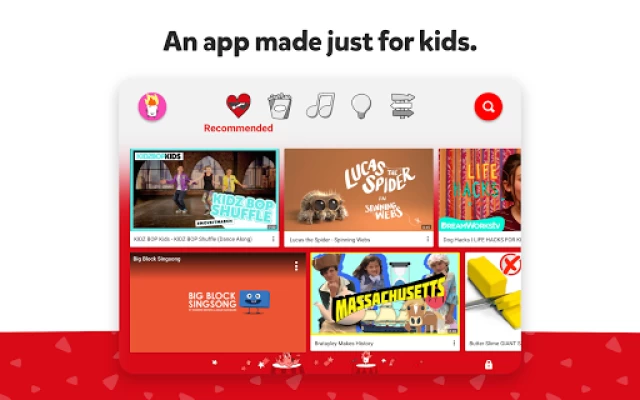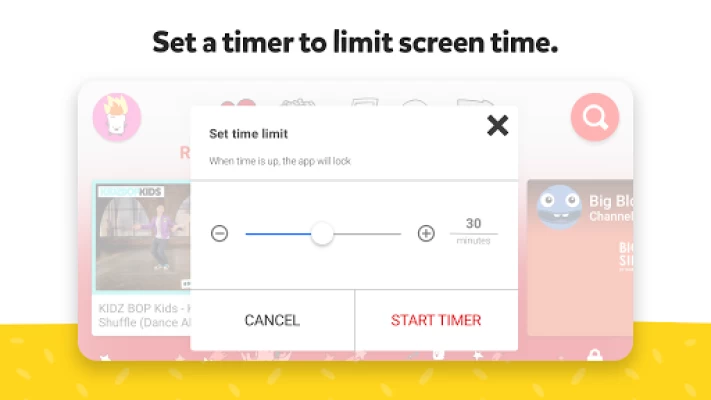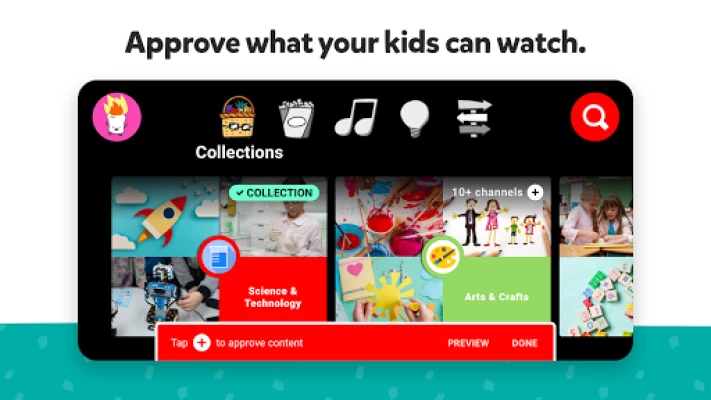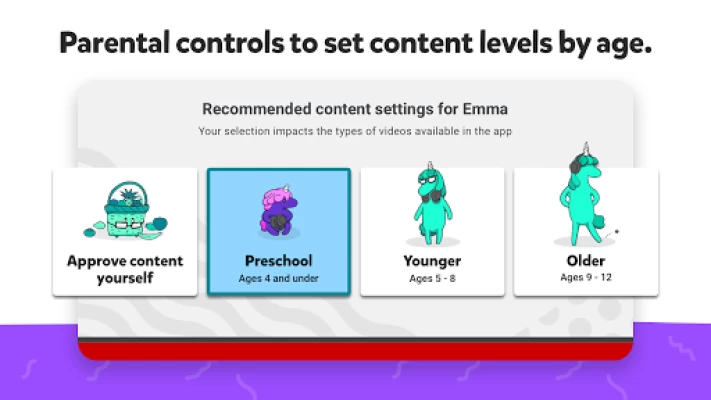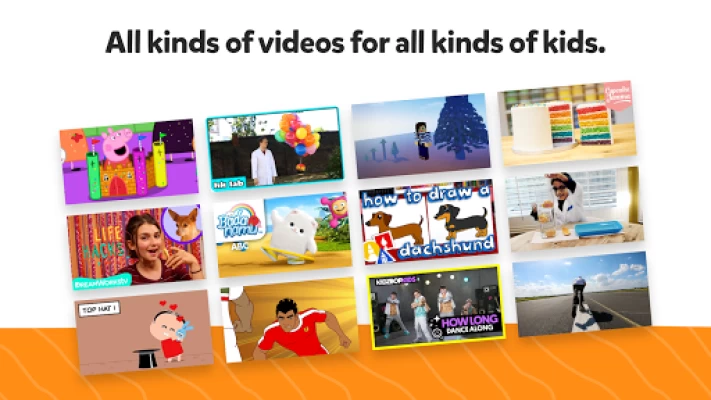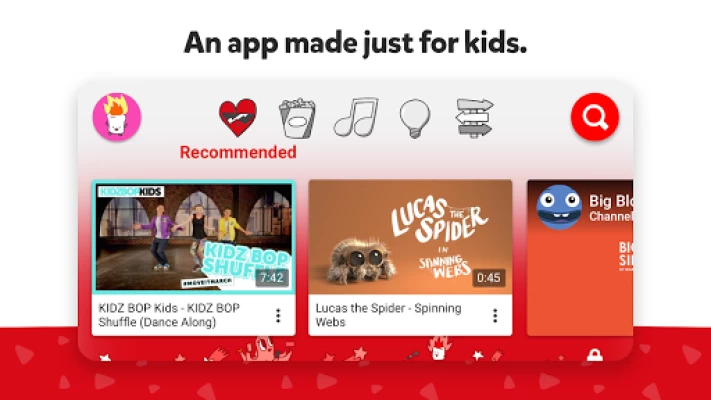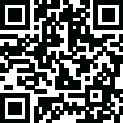

YouTube Kids
May 30, 2024More About YouTube Kids
A safer online experience for kids
We work hard to keep the videos on YouTube Kids family-friendly and use a mix of automated filters built by our engineering teams, human review, and feedback from parents to protect our youngest users online. But no system is perfect and inappropriate videos can slip through, so we’re constantly working to improve our safeguards and offer more features to help parents create the right experience for their families.
Customize your child’s experience with Parental Controls
Limit screen time: Set a time limit for how long your kids can watch and help encourage their transition from watching to doing.
Keep up with what they watch: Simply check the watch it again page and you’ll always know what they’ve watched and the newest interests they’re exploring.
Blocking: Don’t like a video? Block the video or whole channel, and never see it again.
Flagging: You can always alert us to inappropriate content by flagging a video for review. Flagged videos are reviewed 24 hours a day, seven days a week.
Create individual experiences as unique as your kids
Create up to eight kid profiles, each with their own viewing preferences, video recommendations, and settings. Choose from “Approved Content Only” mode or select an age category that fits your child, “Preschool”, “Younger”, or “Older”.
Select the “Approved Content Only” mode if you want to handpick the videos, channels and/or collections that you’ve approved your child to watch. In this mode, kids won’t be able to search for videos. The “Preschool” Mode designed for kids 4 and under curates videos that promote creativity, playfulness, learning, and exploration. The “Younger” Mode allows kids 5-8 to explore their interests in a wide variety of topics including songs, cartoons, and crafts. While our “Older” Mode gives kids 9 and up the chance to search and explore additional content such as popular music and gaming videos for kids.
All kinds of videos for all kinds of kids
Our library is filled with family-friendly videos on all different topics, igniting your kids’ inner creativity and playfulness. It’s everything from their favorite shows and music to learning how to build a model volcano (or make slime ;-), and everything in between.
Other important information:
Parental setup is needed to ensure the best experience possible for your kid.
Your kid may also see videos with commercial content from YouTube creators that are not paid ads.The Privacy Notice for Google Accounts managed with Family Link describes our privacy practices when your kid uses YouTube Kids with their Google Account. When your kid uses YouTube Kids without signing into their Google Account, the YouTube Kids Privacy Notice applies.
Latest Version
May 30, 2024
Google LLC
Entertainment
Android
623,780,399
Free
com.google.android.apps.youtube.kids
Report a Problem
User Reviews
Joy Shiloh
2 years ago
So, I'll go to block certain channels, but then the app recommends different channels with the same videos! It's a never ending battle of trying to be selective with what my child watches. I am also incorporating a second language, but the app won't let me change the language settings to have recommendations in the language I want to teach my kid. It's frustrating to not have a difference in searching videos VS searching for channels too. Overall, kinda hate it.
Charles Chong
3 years ago
This app does the most infuriatingly annoying thing on Android TV: it will NOT actually close the app when you hit the home screen button. Instead, Android TV will continue to play the video in the background with the volume on while you are on the home screen. Opening other apps means that you will be using that app with the volume from YouTube kids still running. Google, just close the damn app. If I want the video to continue running in the background, make that a menu option.
Kelly
4 years ago
My little one loves YouTube Kids! She's nearly 2 and can navigate the app pretty easily. The videos are age appropriate. She loves the songs and videos! I've been noticing that she's learning a lot from the app, which is great! She sings along with the songs! Her favorite is Wheels on the Bus! For example there's a lot of videos showing things like what firemen and women do, etc. So she won't be afraid of helpful people who might look scary in uniform to such a small child. Highly recommend!
Shauna Williams-Lemieux
3 years ago
App is great but a a fee minor changes could make it so much better. Would be great to be able to subscribe to certain channels our kids prefer. The autoplay just recently stopped working even though it shows that it's on. Please add the option to be able to restart the video to the beginning without having to press the back button 100 times. Please make the highlighted video more noticeable when selecting a new video to watch.
Dani S
2 years ago
Frustrated. I never had an account until today. My little is 2, and haven't had any issues. New issue, even after update, I don't know how it started, but I made an account. Now I can't cast to our Chromecast. It started on her tablet. I signed into her account from my phone (to see if it was just the device's issue), but now I can't cast from my phone either! So frustrating. I was able to cast just fine pre-profile. No wifi issues.
Sherri Goings
3 years ago
Perfect app. Intuitive to use for little kids, and super easy to manage for parents. I was having so much trouble getting Amazon kids to work for my 2yr old for long car trips, then i found this. I just pin the app and he can easily navigate without getting stuck. I use the mode where I choose exactly what videos are available, add his favorite channels, e.g. super simple songs, and he's set without my worrying at all about what he might find.
Krisna Bour
5 years ago
I like how there's no ads. My problem is that I can't create playlists or save videos offline. I have two toddlers and I would like the flexibility of letting them watch playlists that I made. Also, there needs to be an option to save videos offline so when we're traveling without access of mobile data, I have videos for them to be entertained.
Robert Heitzler
2 years ago
Non-intuitive interfaces, bouncing between URLs and the app. And gosh forbid, if you forget your password while you are already logged into the app. Good luck. Apparently I have to go between the app and the website to try to figure out how to reconnect things, including the television. And the parental controls are almost worthless. If your kids are smart enough to search they can get to whatever they want. Especially YouTubers that waste their lives away setting for examples.
Lois Truby
2 years ago
It's fine with it works but frequently it'll cause my kids to meltdown. Sometimes it'll reset and I'll have to set it up again. Other times it'll randomly delete all their downloaded videos. We often use this app in the car and when they don't have downloaded videos, they get upset because they can't watch anything in the car. And once (so far), the videos disappeared in the middle of a car ride, so my kid was enjoying videos and then suddenly there were no downloads. I wish they would fix this!
Alisia Downing
5 years ago
Would be a five star rating, because my daughter loves it. However, it has stopped working. Freezes on the red screen after the opening music. I sent a message to the developer, and have not gotten a response yet, but it's still pretty early. Hoping this can be fixed soon, as allowing her to navigate regular Youtube can be a harrowing experience. I will edit this review upon bug fix.
Cassie Robertson
2 years ago
I have the app on both my phone and our smart TV. It is a great collection of kids videos for all ages. I do have a suggestions. For phone, it is simple to slide the bar back to the beginning, but I'd like to see a restart or start from beginning button for TV app. For phone, I'm able to subscribe to channels but not while on the TV app. For TV app, if the highlight could be another color or bolder, it would be easier to locate.
Aster S (Asterisk)
3 years ago
Decent, but needs some improvement. It's nice to have more control of what my child sees on YouTube. The parental controls are good. The video controls are lacking; rewind is a 10 second rewind, there is no option to start from the beginning. If you go back to watch a video that you had already watched halfway,you have to watch from the last watched part. The select highlight on the tv is white on pale blue, it is not easy to see.
David K
5 years ago
Unable to enter my birth year on lock screen. When I press on the data entry points, no keypad appears, so I can't enter my birth year. Unable to activate app. Edit: it turns out that the data entry keypad is only visible in landscape mode. This is a terrible user interface, there is no clue that there is something off screen in portrait mode which is the way 90% of people will use it on their phone. Upgrading to two stars.
Ethan Patton
1 year ago
As a parent it's incredibly intuitive if you set it to approved content only. When trying to add videos the search function finds nothing ever no matter what you type in comes up with nothing. You can only approve the channels and videos it shows you. Can't get on my PC and change these settings, only from my phone. Incrediblely frustrating
Kasey Hoffman
1 year ago
This app is exceptional for providing specific content for your child/children. You can add entire channels, and they update on their own when new content is available. It's incredibly user-friendly and very well designed. You can pick all of the shows they like the most so they won't get upset from clicking on one they don't like by accident. The best part is that commercials are basically nonexistent. And when they do occur its super brief, and it's a kids' commercial.
Joseph Blumka
1 year ago
It resolves an issue with regular YouTube's wildly inappropriate commercials. It's missing easy features like searching approved videos. It doesn't even show all videos available for an approved channel. So despite approving the whole channel of something, I still have to share individual videos so they will show up. Now that too many things have been shared navigating and finding something is getting difficult for my child. Only using this because there isn't an alternative I've found.
Airre
1 year ago
It's an ok app. For one YouTube, kids don't have a lot of ads, so that's awesome! You might get one or two between programs, but that's it. No complaints there. I do have a major issue with the app, though. I have a two year old, and she's great with phones and tablets. She loves the freedom to select her own tv shows, but sometimes, when I block a video or a channel, somehow, it ends up back in her feed. What's the point of blocking videos if they just keep coming back? This is an issue.
Brandi Hoffman
1 year ago
Currently (as of 2/21/24) app is glitching and will NOT fully open. It is getting stuck at the "choose a kid" screen. It will put a message up that states "there was a problem, try again later". It will go to the main screen temporarily, but then switches back the the choose a kid screen when you click on a video. I have turned phone off and on again several times, and have deleted and re-installed app, but nothing is working.
Alyssa Critchley
1 year ago
I used to have this app a while ago, and then it worked pretty well, but now, every time I try to open it, all I get is a white screen. I've tried multiple things like undownloading it, restarting my phone, and even deleting others' apps because I thought it could be a storage problem. And it's not my internet either besides that. It used to be a pretty decent app, could add more mature videos though EDIT: now it does work pretty well, as if now EDIT2: have to delete data to get it to work- tip
Cynthia R.
1 year ago
Love this app, but the new changes make it difficult to look for certain videos. I like how they had it set up before, where you were able to view all the channels on one page. You can't go to one specific channel like before, I can add new channels and not be able to find any of the videos. You're stuck watching the same recommended videos. Please put the channels on display again.