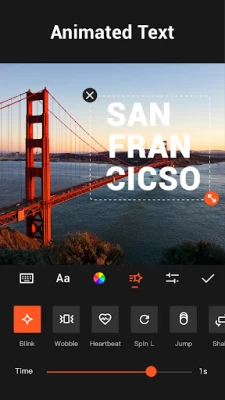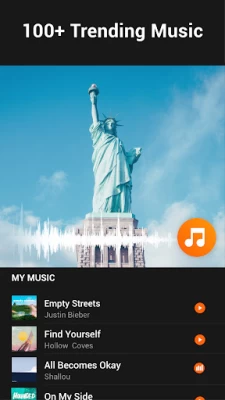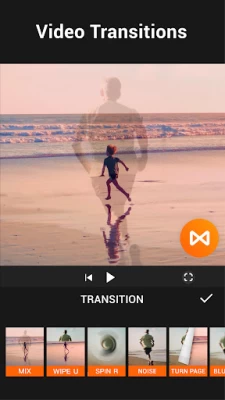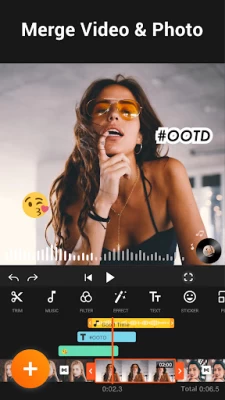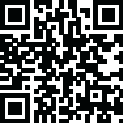

YouCut - Video Editor & Maker
June 06, 2024More About YouCut - Video Editor & Maker
FREE & No Watermark!
Features:
AI Video Boost
*Auto Captions: AI-powered speech-to-text for talking videos.
*Remove Background: Erase backgrounds instantly.
*Enhance Videos/Photos for better quality in a tap!
*Smooth Slow-Mo: Enjoy buttery-smooth videos.
Experience the magic of AI editing! Download now for amazing videos. 🚀✨
Free Video Editor & Movie Maker
YouCut it is free and has no banner ads movie maker unlike other video editing apps or video cutter. Multi-layer timeline, chroma key and green screen features to help you make cinematic videos with music for social media.
Video Merger
Merge videos into one video, a top-tier video maker for YouTube, also pro video cutter and joiner, helps compress and combine videos without losing quality.
Video Cutter
Cut & trim video as you want. Edit video with music, export video in HD quality. Easy-to-use movie maker, the best video cutter & music video editor with stunning transitions.
Video Slicer
Slice & split video into two separate video clips. Free movie maker and video editor for android.
Video Speed Control
Brand new fast/slow motion feature (Adjust video speed from 0.2× to 100×) , Editing video and adjust video speed with video filters and effects.
Photo Slideshow Maker
Free music video editor with photos, merge photos to create slideshow.
Combine videos with photos, edit videos with music like a pro.
Slideshow maker, helps create slideshow in minutes.
No Watermark
As a free music video editor and full screen video maker for YouTube, YouCut never add Watermark to your video.
No ads when editing videos
There is no banner ads on the screen, unlike other video editing apps.
Add Music to Video
It is a professional TikTok editing app, YouTube intro maker and Instagram story cutter that meets all your needs.
1. Add free featured music by YouCut.
2. Edit videos with your music.
3. Adjust the original video volume.
Video Filters & FX Effects
Add beautiful movie style video filters and FX effects to video. Movie maker and film editor without watermark.
Video Color Adjust
Adjust video brightness, contrast, saturation, etc. Custom video filters and effects.
Change Video Aspect Ratio
Fit your video in any Aspect Ratios like 1:1, 16:9, 3:2, etc. Free video maker and video cutter.
Change Video Background
Best chroma key video editor app & video background changer editor.
1. Change the background color of your video.
2. Don’t like flat color? You can also blur background.
Video Compressor & Converter
1. Best HD video maker free & TikTok editor.
2. YouCut - Pro video maker supports resolution up to 4K.
3. Save more than 90% size without losing much quality.
Video Cropper
Crop video to any ratio you want. Zoom in/out your video.
Share Video
Add text on video with font and style.
Use Slow Motion to make your video run in fast/slow motion, share video to YouTube, Instagram, Twitter…to get hundreds of 'likes'!
Crop Video, Video merger, Cut, Trim, Split, Compress, Blur, Photo Slideshow Maker, Add music, Add text to video, Apply FX video filters, No crop video, Rotate video, Share to YouTube... Fast/Slow motion video editor without losing video quality!
If you have any question about YouCut (pro video editor free, video cutter & movie maker, photo video maker), please email us at: youcut@inshot.com
For more YouCut news or tutorials, subscribe us on YouTube: https://youtube.com/@YouCutApp
Disclaimer:
YouCut is not affiliated, associated, sponsored, endorsed by, or in any way officially connected with YouTube, Instagram, TikTok, Facebook.
Latest Version
1.624.1189
June 06, 2024
InShot Video Editor
Media
Android
185,350,270
Free
com.camerasideas.trimmer
Report a Problem
User Reviews
Timeafter Time
1 year ago
I used to love this app but lately I noticed a button with Chinese symbols on it, that mysteriously appears underneath the "Drafts" button. When this occurs, the app acts weird. One or some of my saved audio disappears from my phone or the name of the file is changed which makes it nearly impossible to be located upon searching with the name I saved it as. Very creepy. Please fix this. It almost seems as if someone from China has hacked this app & occasionally tamper with,steal or delete files.
Jenn Kal
1 year ago
A truly ridiculous experience. Hard to use. After being tricked to purchase the "lifetime version", you can hardly do anything at all because each time you tap a button to do something, an ad appears. Literally each time! So a 1 minute task becomes an endless game of trying to outsmart the pop-up ads. I already counted this as a business loss to be written off. I will be uninstalling the software. Please don't waste your money.
Justin E
1 year ago
I just finished my first video edit splicing two videos into one, very basic. Went through all the options as a did my editing, I kept everything original, so didn't add an affects and such, I haven't seen the end result yet because as soon as it finished being prepared I got the rate us pop up. Normally I would decline but figured I'd rate this one. I gave 4 stars due to the fact the rate us pop up came after one video edit. If the developer has any control, fix this.
ktystrr
1 year ago
Used it for free. It is so amazing and intuitive. As an artist...I have been so intimidated by fancy technology. I just made an awesome video with edits super easily. I downloaded several other apps that didn't let me play with it, and so i quickly uninstalled. I just made first video with this app free version and was able to make a video so quickly with lots of fun edits like trimming and adding voice and FX. SO EASY. I am sold! I think i will buy it.... :) thank you!!!!
Jace DeTore
1 year ago
It's currently my favorite mobile video editor, but I have one thing that I think should be fixed. the playback lag is really bad sometimes, especially when working on videos 5 minutes plus, which makes it hard to do precise things. Another suggestion that would also make the experience way better is motion tracking and keyframed masks. Those those two things to be added/fixed would be a life saver. Thank you for making the best video editor on mobile.
Ashley Ortiz
1 year ago
By far the best editing app I've ever used on a mobile device. Shameless plug, but check out 》EradicatedElephant《 on YT for a look at the kind of work that can be done using this super easy-to-use app. Not to mention THEIR YouTube channel, which truly does have all you need to know to advance your skill with edits. I myself started years ago with the basic stuff, but then incorporated more edits over time to see what I liked and didn't like. This app takes no time at all to edit with 🤌
Sumaya Q
1 year ago
I have been using YouCut for the past 5 years and I only have good things to say. It's easy and helpful to creat clips and videos for social media, class projects, etc. They improve their software every year, adding new and helpful things like automatic captions! Or even sample text, etc. You can always nitpick apps but I appreciate being able to create what I need to without interruption from ads ♡
Malpat
1 year ago
It's been almost 6 months since my last review and STILL they couldn't be bothered to fix the biggest problem. This app claims it supports 4k but it doesn't. If you try to edit a video that is 4k the app will freeze and crash. The UI is worse than the original. It used to have a pop up that let you choose save options. Now it's an annoying slide bar that looks horrible. All they did in 6 months was fix a couple of minor inconveniences. It's really sad they don't care about their products.
R. Radowicz
1 year ago
Just love this app. Using it the second time on a project, it's so intuitive to use and for simple edits, the best app out there rn. Thank you. Update:saving videos is an almost impossible task. Takes forever, restarts over and over again(need to leave it up and running) and ads are out of control...everything else is still good.
Davis Brown
1 year ago
Allowed me to edit my video without throwing popups at me and ads. You can even choose the thumbnail for your video, quality, frame rate and resolution. You are presented with an add while the video is processing but that doesn't matter since you have to wait anyways. Great job making a free app and still finding a way to make some money as a dev without selling out your users to ad spam like most apps do.
Coffee Coffee
1 year ago
Edit: I've noticed issues with the feature that allows you to extract the audio from a video. The fade in/fade out DOES NOT WORK... It literally does nothing to the audio. Before you could actually hear it slowly fade in/out and it was essential to my editing. It doesn't work anymore. Nothing happens. The audio stays exactly the same :/
John Adams
1 year ago
I want to like this app, but the controls are extremely confusing and not intuitive whatsoever. I'm still unclear about the Cut, Trim, and Split functions, those terms are FAR too vague... and they are very difficult to use. The instructions are absolutely useless. And this editor desperately needs a secondary micro-scrubbing function... trying to isolate sections on longer (5 minute+) on a phone is almost impossible to do with any degree of precision. Super clumsy interface.
Ian Fisher
1 year ago
Truly the best video editing app I've ever seen. I've been using it for about 5 years and have almost never been thought twice. It's very easy to use, has great editing effects, and renders videos quite nicely, all for free. If I had to nitpick, it would be to add a fade in and out option for the beginning and end or a video without adding a 15 second black screen and then cutting it after rendering it. (that's my work-around) Please keep doing what your doing, devs, love the frequent updates!
R. Brklacich
1 year ago
Amazing and really easy. I'm planning to travel around the world and have been trying to find the best app to edit and upload videos everyday out of my phone. This app is the best for that. It edits in 4K, video overheads are also kept in 4K, everything is 4K, I can add in sound clips, it's perfect! Edited: Almost two years later, I'm still using it. I love the fact PIP's are kept in 4K, it's truly great!
Death Skull
1 year ago
YouCut has been my main video editing platform for years. Every update adds more and more great features. The simple UI, and the simple style allow for quick easy videos. In my experience, I could even easily make long form content. Some visual effects, or sfx are locked behind a premium version. However, the minimal amount of ads (only after youre done editing) make this fine in my opinion. On occasion, these locked features can be used after watching an ad. Plus, no watermark.
Joz Rodriguez
1 year ago
Just used it for the first time. App works great. Simmple and easy to use controls. The undo button makes it easy to play with controls and simply undo any mistakes, therefore giving you freedom to explore what controls do. Took me about an hour to edit one video, and I had no add interruptions whatsoever. Only one add view was required to unlock a locked feature I used. Will update if experience changes over time.
Alexey
1 year ago
The app is great. I tried different ones and this one is the easiest to work on. However, I wish it could do something else. It needs a feature where I can zoom in into a certain frame (e.g. 1:1, 9:16, 16:19 and so on) and be able to move video inside of the frame. For example, I have a static video of a moving object (car, person etc) and I want to make another video zoomed in to follow that object. Or I need a vertical out of a horizontal video and move picture from the left to the right.
Semaj Lienahtan
1 year ago
Great experience so far, even bought the pro version,but cannot find any explanation on added music from YouTube music library to videos during edit. I only get briefly saw it on the screen, but cannot find any explanation. Only "adding" music, which I already know how. Update : Still not too bad of an experience, the only major issue I'm having is adding music. The library is extremely limited. Don't have much to choose from
redmachine58
1 year ago
Only converted one video but so far so good . Lots of options to work with. I'm not trying to do Hollywood movies. Just trying to make my vids better and to edit out some of the boring stuff. So YouCut is perfect for me. You don't get interrupted while you edit . Can't stand when an app shoves ads in your face every chance they can to make their money. YouCut only plays ads during the conversion process . Nice to see developers think of the users for once. Great app!
Kole ForChrist
1 year ago
I would give it a 3.5, but ill round it to four I guess. Cause it's a great editor if you're just trying to make a simple video, but if You're trying to make videos that will sync with music, or having anything to do with timing, it won't work. It always will play the video, but the audio timing is way off only in app. It can be kinda slow, but overall it's a decent video if you're just throwing a couple clips together and music in the background. It's good for being free. Most will charge money