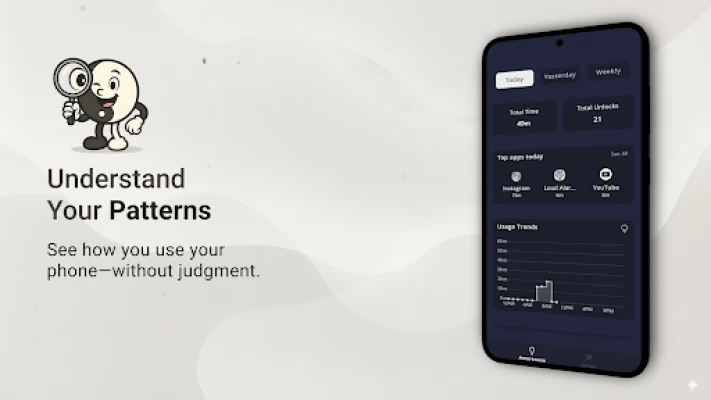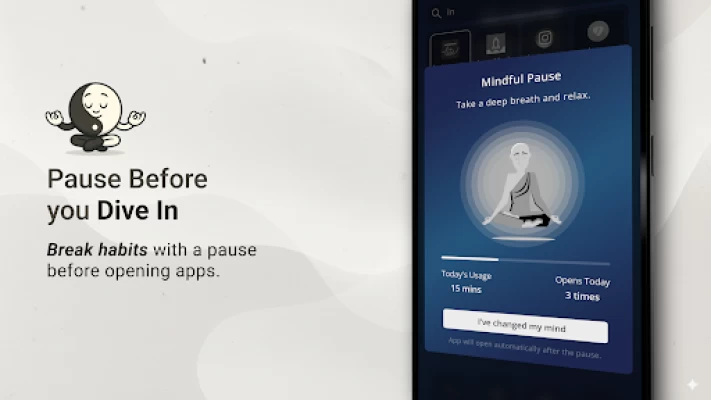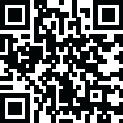
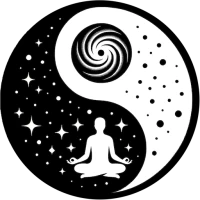
Yin Yang Minimalist Launcher
November 07, 2025More About Yin Yang Minimalist Launcher
Pulled into endless notifications and app overload on your phone? Yin Yang is the minimalist launcher designed for mindful wellness, helping you reduce screen time and use your phone intentionally. Unlike harsh blockers, it offers thoughtful tools to build better habits – balancing calm aesthetics with productivity essentials for a distraction-free unlock every time.
🎯 Gentle Tools for Mindful Focus and Digital Detox
• Mindful Pause: A calming breath animation adds soft friction before distracting apps, breaking unconscious habits without restrictions.
• Focus Mode: Hide temptations during work or study for intentional productivity.
• Usage Insights: Track unlocks and screen time with simple widgets, excluding productive apps for judgment-free awareness.
• Smart Exclusions: Customize stats to focus on real distractions, promoting forward-focused wellness.
📌 Integrated Widgets for Everyday Essentials
This minimalist launcher goes beyond boring simplicity with built-in widgets tailored for wellness:
• Notes & To-Do widgets for quick, intentional task management
• Calendar & Weather widgets for at-a-glance planning without overload
• Inspirational quotes and app folders for organized, mindful access
Reorder and customize them – your phone space, your calm.
🎨 Aesthetic Minimalism for a Balanced Phone Feel
• Grayscale icons and clean typography create a premium, non-distracting interface
• Curated themes: True-black for battery savings, pastels, gradients, or subtle 3D – all with auto light/dark switching
• Custom fonts & clocks to personalize without clutter
💰 Transparent Access to Full Wellness
Try core features free, then unlock premium (annual or lifetime) for unlimited widgets, advanced themes, and enhanced focus tools. No ads, no tracking – because peace of mind should be simple.
🔒 Privacy as a Core Value
Your data stays yours. Zero collection, zero sharing – true to our simplicity ethos.
🌟 Why Users Choose This Wellness Launcher:
"It transformed my phone from a distraction machine to a mindful tool." ⭐⭐⭐⭐⭐
"Gentle pauses stopped my doom scrolling – best for digital detox!" ⭐⭐⭐⭐⭐
"Thoughtful minimalist launcher with widgets that respect my time." ⭐⭐⭐⭐⭐
Perfect for: Students seeking focus amid distractions, professionals building intentional habits, or anyone ready for mindful digital wellness.
Download Yin Yang Minimalist Launcher: The gentle path to reduced screen time, better focus, and a phone that serves you.
🔔 Accessibility Disclosure
This app uses the AccessibilityService permission for the Double Tap to Lock feature.
It’s optional and used only to lock your screen; no data is collected or shared.
Latest Version
3.5.2
November 07, 2025
QuietMind Creations
Tools
Android
22,710
Free
com.yinyang.launcher
Report a Problem
User Reviews
Simone Preston
2 months ago
The launcher presents an appealing minimalist design; however, the monochromatic app drawer could benefit from a more vibrant colour palette, in my opinion.
Barath
2 months ago
I really like it, it helps me in a lot of ways also in my studies. One request for the developer, don't add any other options for this app🙌🏼.
Golam Azam
1 month ago
this is so good for distraction management, simple, and easy to use.
April Joy Mauricio
8 months ago
i've been using yin yang launcher for months now and i can say that it does what it needs to do. it's better than the other minimalist launchers that are supposed to be free but most features are behind a paywall. i love the widgets (notes, to do, app shortcuts, etc.) and they're FREE. that sold me to keep using this launcher. i also like that in default, all the apps' icon are b&w. there are many other features too. but i do hope there's more update towards themes/wallpapers in the future!
Sundar
4 months ago
An amazing and very useful launcher. Really love it, it is going to be my default launcher. It is very minimalistic and well designed. Could you please make the app drawer animation little smoother😇.
Mohammad Arbab Ashraf
3 months ago
The launcher is excellent and I immediately purchased the premium a while ago. I had some issues and the developer helped me out instantly. I'd say it is more than just a launcher, it is fully packed productivity app that has actually done wonders for me.
Pratyush Kumar
3 weeks ago
Mindfulness Pause Not Working and also when I open my phone it not showing fingerprint unlock option
kaustubh joshi
1 month ago
I will definitely give it 5 stars.. but it hides clone apps such as after WhatsApp.. previously there were 2 copies of whatsapp visible.. but now it's showing only one.. and I am a pro user.. so expecting this to work
C W
1 month ago
Minimalist, effective. Edit: thank you for the new wallpapers! Since the update can't click on clock widget to launch app.
VOID
1 month ago
Overall it is the best i have seen. but there is a problem i am facing here whenever i am opening an app so like it's opening a little late . Hope you will fix this
Niko
6 days ago
hey I really love your app!! I would be really happy if you add the feature of making a folder to keep similar apps. 🙏
Md Shoaib Ansari
3 days ago
App is good but I have redmi device Sometimes it doesn't work, then I have to clear all data. like blank screen not showing any apps and other options
rishabh Kumar shukla
1 month ago
In this launcher I like all the thing and everything is best but if this launcher also give icon pack like which given in home screen for all apps then it also look good and give asthetic look so I requested to developer to add this and I like all the things. this is the best app for removing addiction from social media
Dibyasundar Das
2 weeks ago
Loved the app ... It will be great if the task list can synchronised with Google task or an option to add the Google task widget on the screen it has more features that I need ... other wise a great minimal luncher app
Sudarshan Biradar
2 weeks ago
if there was support for the custom icon pack it would have been perfect , I hope the dev looks into it and considers adding it soon coz it's the only thing stopping me from using it full time as my main launcher
Prithavi Raj Chauhan
1 month ago
Just bought the premium subscription just wanted to say try adding more dynamic wallpaper the ones which are present now are enough but just 1 or 2 more with the dark pitch black background so that it gives minimal as well as asthetic vibe and sometimes the navigation buttons don't work pls fix that other than that make a section for app widgets or if not atleast add a widget from where we can control the song playing etc. directly from home screen,other than that overall the app is great 4/5
Jolly
3 weeks ago
best minimalist launcher! I hope you create a feature of a calendar-like of the "To-Do" Records! It's so useful and I hope I get to see my unchecked "To-do" list from some days.
Ashish Yadav
4 months ago
Very good as I was looking for it for a long time. But some things need improvement, like icons in the dock are limited, customization options are limited, only 1 app can be set for Delay Time Duration in the free version. These things should be improved, then this will be the perfect launcher for every student and professional. I appreciate your thinking, research and hard working but should improve more things in the free version so students can easily access and share it.
Illyana
1 month ago
really cool launcher, I love it. one issue I have though, the renaming option doesn't work at all. and I would love to be able to change app icons. other than that, great app!! edit) please add the ability to control media in normal and focus mode! thank you!! :D
Kim Davies
1 month ago
Recent appearance update doesn't allow to apply new settings. Wallpapers can be chosen but then they don't actually work. Everything was working before the new update. I will change star rating when fixed. Update- I am able to change the wallpapers now. There is still an issue with after having chosen a wallpaper there is not an 'apply' or 'save' button until I swipe back to the previous screen. I can then save and set the wallpaper. A button on the wallpaper screen would be helpful.