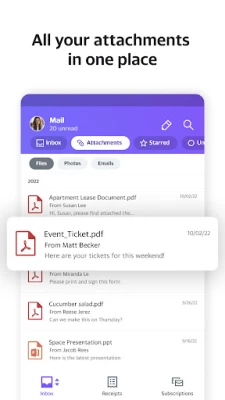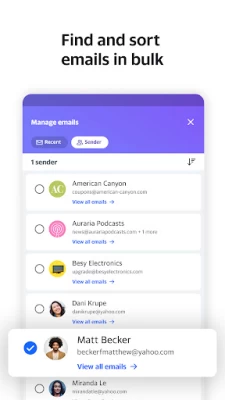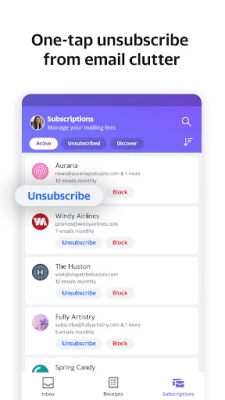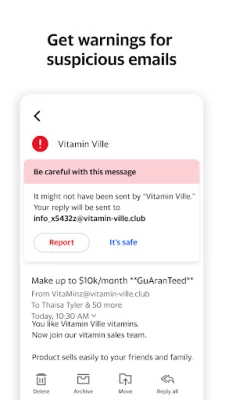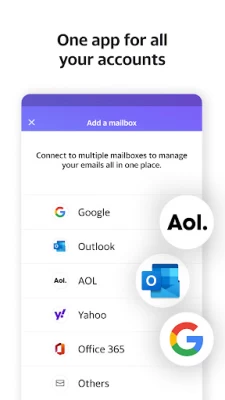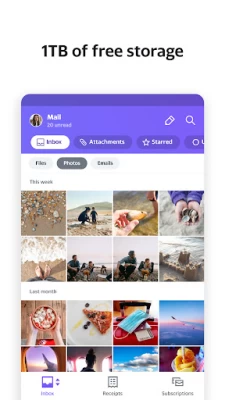Yahoo Mail – Organized Email
May 26, 2024More About Yahoo Mail – Organized Email
• One-tap unsubscribe from pushy promos
Skip the tiny unsubscribe links at the end of long emails. We organize all your mailing lists in one spot, so it’s easy to unsubscribe from noisy newsletters and promos with a quick tap.
• Organize and navigate your inbox with ease
Find what you need fast with inbox filters that sort your emails by attachments, starred, unread, travel, sent to myself and more. Stay organized and clear out the junk by deleting or moving up to 10,000 emails at once from a particular sender or category.
• Quickly spot receipts & package delivery updates
See all your receipts organized in one place so you can easily find the one you're looking for. Digging through receipts from months ago can be a hassle, Yahoo mail app makes this process a breeze.
Plus, see the status of all your upcoming deliveries at a glance. Top-of-inbox package tracking alerts means you'll never miss a delivery.
• Pull up the best deals from your inbox
No more searching through countless promotional emails to find those savings. This view organizes your inbox around your favorite stores and the categories you shop. Now, find all your favorite deals—without the clutter. Organize your shopping life and never go back to hunting for that deal again with Yahoo mail app.
• Keep tabs on your free trials
Get reminder message before free trials expire—so you can update your subscription plan or cancel before the subscription trial ends.
• Customize your notifications
Choose which notifications you really need and say bye-bye to the ones you don't. You can turn on alerts for emails from people, bills & receipts, deals, travel, reminders or general messages.
• Connect your other accounts
Bring your Gmail, AOL, Outlook, MSN, or Hotmail accounts and take advantage of extra features. Set your own swipe actions, change up the sounds or swap in your favorite color. (We like purple)
• Accessibility
Making sure our products are accessible is a priority. Yahoo Mail has high contrast themes, dynamic text resizing and VoiceOver screen reader compatibility. Plus, folders at the bottom of the inbox allow assistive technology users to navigate with less effort.
• 1,000GB free storage
That's 985 more than some other inboxes, like Outlook, or Gmail; just sayin. Download the app and enjoy a more spacious inbox.
• Yahoo Mail Plus
Get ad-free mail, extra organization and privacy features, plus 24/7 tech support across your Android mobile devices.
+ Available as an in-app purchase at $1.99/month charged to your Google Play account
+ Subscription will auto-renew each month within 24 hours of your renewal date
+ Manage or cancel your subscription via Account Settings
Terms of service: https://legal.yahoo.com/us/en/yahoo/terms/otos/index.html
Privacy policy: https://legal.yahoo.com/us/en/yahoo/privacy/index.html
Latest Version
May 26, 2024
Yahoo
Communication
Android
323,361,707
Free
com.yahoo.mobile.client.android.mail
Report a Problem
User Reviews
James Stevenson
1 year ago
Problem is that it keeps locking up. I just updated the operating software (4/4) Well, still seeing "app not responding" only a couple of hours after doing the uninstall, install bit. Bummer. So it stops functioning sn locks the whole phone. I have to wait until the "yahoo is not responding" to show up and then I can close the app. Also it would be nice if the app allowed blocking senders. Accessing Yahoo with desktop browser will do it.
Maurice Guertin
1 year ago
No way to edit contacts. Yahoo information pollutes phone contacts. If you deny access to contacts, it will not merge them all the time, but it will ask you for access all the time. The latest version seems to automatically prompt you to reply or forward EVERY email that you read. So now there's one extra box to close before you can read the message.
Sam Allison
1 year ago
In the last few weeks, emails opened from a lock screen notification are not formatting properly. I use dark mode. Emails opened from a notification have a white background and white text. I have to close it and reopen from the inbox to be able to read it. It looks correct when opened from the inbox.
Michael Z
1 year ago
To start, I have been satisfied with the app. That said, since the April update,I have been unable to log in to the app on Android. I get all the way to entering the 6 digit two factor code but get a "something went wrong, please try again later." I have cleared cache, data, uninstalled, reinstalled, updated, rinse,and repeat. I know my info is entered correctly because I have desktop access. Yahoo, please correct this. I have been patient and waited for the most recent update to broadcast.
Dan D.
1 year ago
Overall a good app, works well. HOWEVER, to "opt out" of the advertising and tracking from the yahoo family of companies took an hour and was buried DEEP in a labyrinth of pages and clicks. It should be one page with one or two clicks. This is time I'll never get back. This occured because I just learned though a work marketing program that they know when, where and how long you've viewed emails. Total fail, I pay for the premium email and PRIVACY is expected. I Should NOT have to tell them.
j baer
1 year ago
STOP MESSING W/ FOLDERS! Now folder tree is fully expanded every time you tap it. Don't want this! It's constantly been messed up in different ways. Leave it alone, uncondensed, in alphabetical order plz! Blue dots for unread are back-thanks for listening. Please also restore varied background color for unread. Constant bugs/unwanted changes. Some emails don't show up in inbox. Spam settings suck-emails I've gotten for years go to spam, so I miss important updates/info. Still better than Gmail.
Sandra Park
1 year ago
I really hate the highly repetitive and very annoying ads, especially since I didn't choose Yahoo. my internet provider sold their email. this was all forced on me. the layout is hard to read. I want to read my email through Outlook again without all the ads. I should not have to pay extra to get rid of ads. That's not what I signed up for.
Sergio
1 year ago
only slightly better than the Samsung mail app. most times the emails won't load and having the ads jump around is irritating. I know the ads are to get you to pay for the premium but if it can't even show all the emails I'm getting without having to close and open the app a few times, I'd rather pay for a better mail app.
Joseph “Joe” B
1 year ago
2022 I still can't email videos to someone because of file size. Prob photos also... 2024 update: I prob still can't email videos because of file size.... Also, their last update changed the button layout format & stinks compared to prior imo. Other than that..05/06/2024 Since the last update, it's practically impossible to move emails to a specific folder when in groups, if any, are read, I don't know why you keep ruining your app, but it's annoying. I should be able to move emails in groups.
Amanda Morgan
1 year ago
I have really loved the app, until recently. This weekend, my emails stopped updating. I will receive a notification that I have a new email, but the email never appears. Why is the app being so buggy? Edit on 5/11: Still have issues. I know that I am not receiving all of my emails on the mobile app. After all these years with Yahoo, it looks like it's really time to say goodbye. Why do I want to pay for this when the free version is getting so bad?
Ray Blazier
1 year ago
This app recently changed, and now, every time I open an email, it also opens a forwarding/reply box. Why did you add this, Yahoo? It's very annoying & takes up a good portion of the screen on my phone. I shouldn't have to close it separately each & every time. Please either remove this or put an option in the settings to turn it off. If I want to forward or reply, I can simply just click the buttons right at the bottom, so having this box come up is useless, IMO.
Rick Pitman
1 year ago
Get rid of the automatic forward/reply dialog box that shows up now after one of the recent updates. Instead of selecting the icon on the very few times I'm replying to emails, I now have to close this dialog box every time I want to read an email. It blocks the view of at least 1/3 of the text. Extremely frustrating. Fix it soon, or this will make it worthwhile to switch to a different email app.
Momo KC
1 year ago
It's mostly great, but the latest update opens up ALL of my subfolders every time I view my folders. I really don't like that. it was better when I had to actually Click on a folder to access its subfolder. Itherwise, what's the point of subfolders if everything is always displayed? Sure wish it would go back to the way it was before the update! Thanks! :)
Michael Goldweber
1 year ago
There was a recent change where options for replying and forwarding open when you open a message. It takes up 1/4 of the screen, but worse, it doesn't make sense because all of these options are available as buttons on the bottom of the screen. I dislike this because I have to click the X to close this to see my whole message. It is a needless extra click. Please get rid of this, or offer an option to remove this feature.
James Willauer
1 year ago
I can't send emails without allowing the Yahoo app to have access to my phone's contacts list... Since when? More digital spying. Way to go Yahoo, you officially suck.... Update 5-9-2024: Updated app. Thought maybe it was a bug. Still can't send emails without allowing access to my phone's contacts. Guess I have to start using a different email app
Jim765
1 year ago
When opening an email. There is a small window that pops up to reply or forward the email. I want an option to turn that off. Yes there is an x to close it, but I don't want to be forced to close it every time just to read an email. I can understand this option for internal business accounts, but they mostly use outlook. For the general user it is a useless forced feature
Jay Mazing
1 year ago
Might be time for a new email app. Ever since the last update, I no longer get notifications, no matter how many times I check/verify the settings in the app and my phone. Nor if I clear them all, then get back in & try again. That's not to mention the ads at the top that get shoved down our throat and the never ending package and gift card tracking that COULD have been useful, if done right. But of course, you didn't, Congrats on ruining what USED to be a good app!
Champion Playerdo
1 year ago
an inconvenient convenience! it's become straight garbage! Can't view or edit contacts. And the fact that when trying to send a message with an attachment,,,, there's no way (option) to upload from the SD card. also they're adding of predetermined folders is just ridiculous! The app is getting worse and should just go back to basics with great functionality! All of the limits on data sizes for photos and videos and not being able to get rid of those predetermined folders is ridiculous.
Daniel S
1 year ago
This app boggles the mind with all its weird glitches and dysfunction. In the previous update, they introduced a forward/reply box that comes up automatically with every email and hides the bottom third of the message. Was this obnoxious new "feature" intentional? Who knows. But that wasn't the only new bug that didn't get fixed in the current update. Lately, emails don't always load completely anymore, and routinely get cut off at the bottom. Sigh. It's always something with this app. 🙄
Debra Mayhew
1 year ago
I agree with the comments regarding 1/3 of the screen being taken up by redundant reply forward, and comment fields; forcing the user to select the "x" button to see the email. The number one task is for the user to read the email first. In addition, it appears the font size has been reduced, and the font thickness had been made very narrow. This makes reading mail very difficult for most adults over 50. Thank you.