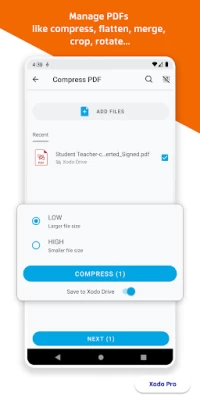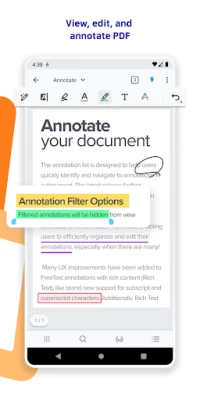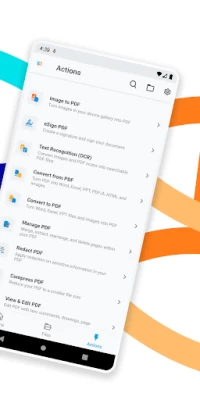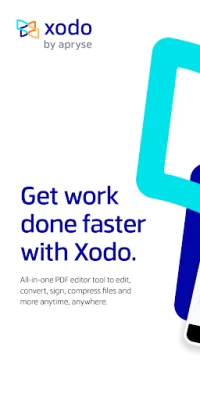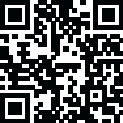

Xodo PDF | PDF Reader & Editor
June 19, 2024More About Xodo PDF | PDF Reader & Editor
Simplify tasks and optimize everyday business productivity by safely storing and syncing your files on Xodo Drive, Dropbox, Google Drive, and OneDrive. From here, easily view, comment, edit, convert, sign, compress, merge and organize your files anytime, anywhere on your device.
✏️ Edit PDFs easily:
Enhance daily business productivity with Xodo’s fully featured, easy-to-use PDF editor where you can create PDFs from scratch or edit directly.
• Flatten PDF: All annotations in PDF like fillable forms will be locked and merged into a single layer for protection
• Compress PDF: Quickly reduce PDF file size for sharing
• Merge PDF: Easily combine multiple documents to a single PDF
• Rotate PDF: Add, remove, rearrange, rotate, crop PDF pages with ease
• Split & extract PDF: split PDF or extract pages to a new PDF file
📄 View & print PDFs for efficient document handling:
Convenient PDF reader for e-books, reports, digital planner, and more even when you're offline.
• Viewing mode: Single and double page viewing modes, Dark Modes for comfortable reading, Reflow Reading Mode tailors the PDF text size of your choice
• Multiple tabs: Use tabs to work across multiple PDF documents
• Bookmark feature: Tag your favorite PDF pages
• Print PDFs directly from your device
• Fully searchable text: Show detailed list of search results for maximum efficiency
📂Organize & Store Files Securely:
Efficiently manage and access PDF documents:
Built-in file manager to organize files
Protected features: password encryption and removal tool
Grid view mode for thumbnail previews and quick access to file details.
Scan and Convert PDFs:
Convert files to PDF accurately in seconds.
• Optimize your workflow with PDF scanner: Scan image with your camera or open an existing image and save as a new PDF
• PDF converter: Convert any files from MS Office (Word, Excel, PowerPoint) to PDF
• Text recognition (OCR): Convert images and PDFs into searchable text files
• Additional file formats: Convert PDF to PDF/A, JPG or PNG to PDF, PDF to JPG or PNG
Add comments, Annotate and Draw PDFs:
Simplify tasks with smart annotations with Xodo's versatile tools:
Mark-up suite for highlighting, stamping, and note-taking on PDFs
Page arrangement with a thumbnail browser for deletion, reordering, and blank page insertion
Scrolling mode to view all annotations at a glance and navigate pages with two-finger gestures
Stylus-friendly design for optimal use with S Pen and other styluses.
Fill and Sign PDF Forms:
Fill out, sign, and share your PDF forms and sync them with online storage like Xodo Drive, Google Drive, Dropbox or OneDrive.
Create your e-signature: E-sign your documents by hand or type in your signature, and save to reuse for later
Upgrade to Xodo Mobile Subscription:
Unlimited access to 30+ tools
Free trial available in supported regions
Bulk document processing
Smart pen tool for streamlined note taking
PDF to MS Office conversion (Word, Excel, PowerPoint), PDF to HTML
High compression file size
Advanced annotation filtering
Annotation in reading mode
Customizable toolbar for bookmarking favorite tools
Selection of app themes for different viewing environments
Advanced options for image to PDF tool, including OCR and file compression
PDF Redaction tool to remove sensitive content
Flexible monthly and annual subscription options
Cancel anytime
For Support and Feedback:
support@xodo.com
Visit Homepage:
xodo.com
Xodo is powered by Apryse | https://apryse.com
Latest Version
9.1.1
June 19, 2024
Apryse Software Inc.
IT Tools
Android
26,462,353
Free
com.xodo.pdf.reader
Report a Problem
User Reviews
Julio R Basurto
4 years ago
I'm able to pull up my timesheets quickly get them signed and send back to dispatch fast. I use a note 5 with a pen option. I would like to be able to pull up the same a blank document to use multiple times and sometimes it pulls up the one that I've already filled out so I have to do this manually. Also the cloud converter PDF option does not work right or they never responded so I had to do this manually through MS Word and convert it to a PDF. Other than that it's a very awesome app!
silly billy
2 years ago
I really loved this app. For me, it really worked great with Google and the functions were just spot on. Now the bad news: Starting with a handful of updates ago, I noticed some subtle changes that made the app a bit frustrating. Now the very bad news: With the latest update it will cost you $108 a year or $12 a month in order to use some of the features. I get that developers need to be compensated for their great work but the amount is ridiculously expensive for the subscription.
Jensen Soto
4 years ago
The best PDF viewer around there. Suggestions: 1. You should add a donation via in-app purchases, or another smaller app. This is your work. 2. The pdf signature spacing is a short one, it doesn't matter the orientation of the device, portrait or landscape the signature spacing is a small one. You should improve that, at least on landscape mode, that way a bigger and normal signature could fit. 3. An option to disable the autosave feature, not everyone wants an autosave, I prefer the manual way.
A Google user
6 years ago
Overall I really love this app, it has a lot more you can do to edit pdfs than others I've tried and handles the basic stuff like clean page turning, slide selecting, and multiple tabs really well. The issue Re: deleting pages not reducing file size Thank you for the reply but the "reduced file size copy" just gives me a copy the same size, even selecting smaller, even restricting further with advanced settings
A Google user
7 years ago
Excellent app of the highest calibre & lowest cost. I've never seen a single annoying ad, ever! Great functionality with plenty of useful options. Almost perfect! However, it would be awesome to be able to save work as an image format, such as .jpg, .gif, .etc etc. That would REALLY make this app something truly exceptional. Thanks again!!
Jennifer Talbot
4 years ago
If you loved MSDI, then this app is even better! They also have a web interface for computers. Originally, I was looking for a highlighting application for PDF on mobile but this app far exceeded my expectations, the file saving features are a little confusing but no more I forgot to save this, even if it randomly closes you haven't lost anything. Plus, it has a great signature capability. This is a must have app. I hope they can rollout other programs and OCR recognition for screen readers.
A Google user
7 years ago
I'm using Xodo to use a digital planner I created. I love it for the most part, but am hoping there will be an update correcting a few things soon, then I'll change my 4 stars to 5 stars. I'm using an Android phone, LG G6. At times when I add text, it looks fine when the text box is still selected, but when I finish and click outside it to move on to something else, the font will change and sometimes letters disappear, and the spacing changes as well. It's frustrating. I would love a feature that lets you lasso part of an image to select it to crop it out and add it to my planner page such as the IOS app, Goodnotes has. But I love the hyperlinks ability Xodo has that Goodnotes doesn't have. I'd love to combine the two apps :) Since both my phone and tablets are Androids I can't use Goodnotes or Keynotes I hear so much about from Apple users. But I do really love Xodo other than these issues. Will you be updating it soon and will you consider adding the crop by lasso feature? Thank you for a great app for us Android users!
A Google user
6 years ago
It is probably one of the best PDF readers. I have checked out quite a few and it is my favorite. It is a pity that such a great app lacks an essential and basic feature like splitting up the page in files which have two pages side by side. I wish this feature, with the abily to use rtl support would indeed enhance the versatility of this great app.
Chaz Miller
5 years ago
Populates texts in folders for quick and easy reference. Even reads Word documents. The customizability for viewing is the best I've ever seen. Day and night views, easy on the eyes color combinations, cropping, vertical scrolling, and so much more. Easy settings access. There are so many great options here. And it reads the SD card. Uninstalled all the rest for this one ( perfect viewer.
A Google user
6 years ago
One flaw to mention is the inability to have synched documents over the cloud. For example, reading a book on one device does not carry the changes (bookmarks, highlights, etc.) to the cloud so you can have them when reading it on a different device. You need to re-upload the document manually to the cloud and it doesn't synch automatically. Besides that, everything else is solid.
A Google user
7 years ago
I was looking for a good PDF filler and editor app. This is the one!! I love it but there are a couple of things that drive me insane in the membrane thus only the 3 stars. 1. I was using this for legal documents to fill in, whenever you want to ho back to a previous entry or skip ahead to the next entry you have to literally tap the screen without any fillable spaces to get the page to shrink back to normal size so you can make sure you are on the correct line. Annoying but I've gotten around it. 2. When adding page numbers to the bottom of the pages, the screen goes blank until you hit the back option on your phone then try again same thing but if you tap it and it goes blank, you type what you want and hit the next arrow then it will appear typed in and you can move on with what you are doing. These things just cause a delay in completing documents in a timely manner. Other than that its great.
Andrea Zibelman
3 years ago
This app has been one of the BEST apps I have on my phone (Galaxy Note 9) and I've been using it for 6 years now. HOWEVER, lately I've been having issues with it. The app seems to freeze forever (and never convert) when trying to PDF from a web page. Everything else functions as intended but, it's been getting very frustrating when I have to email myself a link and convert a page on my iPad. I'd rather do it on my cell. PLEASE FIX?! Thanks for all your good work. 👍😁
Denise Goodwin
1 year ago
I use this app a lot on both windows and android, so I wanted to pay something. When I went to try paying I realized they think their app is worth more than Microsoft Office/One Drive for my entire family (they want $108 every year). There are a lot of problems with this app, particularly on Windows. It certainly doesn't do anything worth that much. I will still use it I guess, but just not the paid version. Sorry. I wanted to give you something.
Mel Russell
1 year ago
It's not free anymore, which is fine. Very willing to pay. However, the sign-up screen is sketchy. It wants to lock you into a seven-day free trial with a credit card and charge you $108 for a yearly subscription fee. There's a very small skip button there somewhere. I only tried it to do one thing: merge pdfs. It won't let me select multiple files. I had to keep going back to the folder the pdfs were in repeatedly. Merging consisted of just cramming pdfs together. No intelligent process there.
Phill McGuire
1 year ago
Once loved and previously a 'must have' freemium app has sadly joined the ranks of expensive subscription models. Three options are now presented for previously free features, $12.99 per month, $119.88 per year, or free if you're able to limit your uses of most premium features to once per day. Requiring 'pay in perpetuity' for mostly the same, previously free features is unacceptable. This app was, and still is, fantastic at what does but the pricing options are far too hefty.
M Kegan Bailey
1 year ago
When I was working on documents for a family member where easy file comversions was necessary I came upon Xodo since then it's become an all time favorite that I use all the time for many things. My favorite feature is converting. You can take nearly any file type then convert to any type of file & finish by converting back to or to any other file type you'd like. And cloud saving all my PDF documents for access by any devices I use is extremely useful as well. Highly recommend
Syncropation
1 year ago
Used to be great, but now I'm not so sure I want to keep it on my device. They removed so many features, most glaringly the ability to change the font size on text boxes. They added a subscription, so I assume all those features are hiding behind it. Well, I'm not paying premium for functions that basic memo apps do for free.
Velma Velvet
1 year ago
Was a superior app and great pdf reader however, I am looking for something else. Every update eliminates some functionality or makes a featue more cumbersome. This time it's the cherished edit function. You'll need to make a copy before you start. I hate the subscription model. I'll pay for the app but not in perpetuity. I don't have any idea which annoying updated feature remains in the paid version anyway.
C S
1 year ago
I like Xodo as a PDF viewer, but I do not want to edit them. Yet, I keep getting "Xodo cannot save" file messages. What settings do I need to disable editing, to make a read only mode? Is this a bug? If I open any pdf file, when I close it a copy is saved in "System Files" with a number in () appended to the file name. I have found several of these files, all with a timestamp of 12/31/69 19:00. Samsung A13, Android 13.
Squidly McNerd
1 year ago
Easy to work with. Can have several documents open at once and switch between them. Can copy from the documents. Best PDF reader there is. I have uninstalled Microsoft 365 after I lost the ability to search pdfs. Microsoft has successfully totally screwed up the office app for the Android phone. Xoxo is a great app that still allows you to search PDF documents among other things.