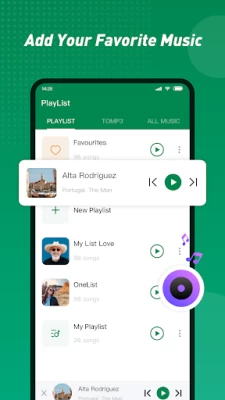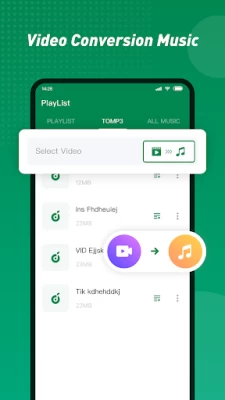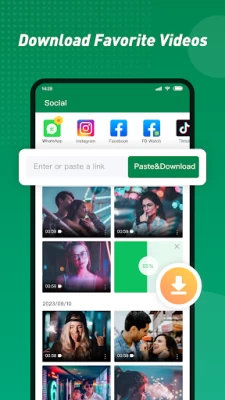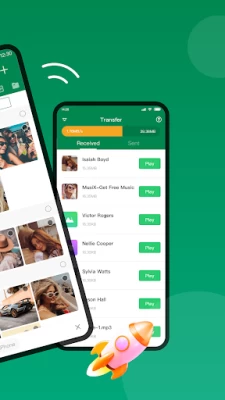Xender - Share Music Transfer
June 08, 2024More About Xender - Share Music Transfer
☆ Transfer All type of files (App, music, pdf, word, excel, zip, Folder..)in any places at any time
☆ Absolutely without mobile data usage
☆ 200 times Bluetooth transfer speed: Top WiFi File Transfer Master!
☆ Cross-Platform Supports: Android, IOS, Tizen, Windows, PC/ Mac
☆ No Need for USB connection or additional PC software
☆ The choice of 500 Million+ users
☆ Over 200 million files successfully transferred daily
☆ Play all music and videos right after receive
☆ New Feature [toMP3]: Convert Video to Audio
☆ Social Media Downloader:Save videos from Whatsapp, Facebook and Instagram
☆ Game Center –Hundreds of Casual Games available WithOUT install/ Download
【Main features】
☆ Transfer files with flash speed
Imagine sending your party video to friends in Seconds! The highest speed can reach 40Mb/s.
☆ Send Large Files without limitation (Original Size)
Sharing photos, music, videos, apps, documents and any other file types of Unlimited file Size.
☆ Free Network and Data Connection
No cables, no internet, no data usage! You can transfer files to friends anywhere and anytime.
☆ Share all kinds of files without restrictions
Transfer anything you want, from documents, music, pictures, to videos and apps.
☆ NEW Feature: toMP3 –Convert Video to Audio
2 Steps to change a video file into audio: change MV to song; change education videos to lectures; change voice record to ringtone; Listen to music without wasting battery on screen displaying…
☆ Free Download Whatsapp /FaceBook / Instagram Videos
Whatsapp status saver, Insta saver, Facebook downloader…: Download and share videos and status in ONE App.
☆ Smart phone replication
Smart switch mobile data like contacts, SMS, pictures, music, videos, games and any other files from your old phone to the new one in one simple step.
☆ File manager
Enables to view, move or delete files you received and even to make a backup copy whenever you need to clean the phone storage.
Supported languages
English, Arabic, Bengali, Chinese Traditional, Chinese Simplified, Greek, Hungarian, Indonesian, Italian, Japanese, Korean, Malay, Thai, Turkish, Hindi, German, Polish, Portuguese, Spanish, French, Vietnamese
Support and stay connected
Facebook: https://facebook.com/XenderApp
Twitter: https://twitter.com/XenderApp
Google+: https://plus.google.com/+AnMobi
Tumblr: https://www.tumblr.com/dashboard
service@xender.com
Latest Version
June 08, 2024
Xender File Sharing Team
Tools
Android
546,293,034
Free
cn.xender
Report a Problem
User Reviews
Joseph Olawole
1 year ago
What's with the new useless update that requires you to connect to PC by downloading the PC app. But then you connect and the only operation you can perform on your phone files is delete. I need to send some large files from my phone to my PC but I can't. If it's not broken, don't try to fix it... Perhaps stick to the browser method till you've perfected the new app style.
Clerke Tusiimire
1 year ago
I find it very challenging and impossible these days to connect both my phone and PC to the same wi-fi inorder to send files from the phone to the PC. Why can't you change the system back to the old one for hot spot where it was much easier than this rigorous task of looking for another wifi network...Please do the needful because for me it hasn't been helpful at all🤧
ibraheem muntaka
1 year ago
I am enjoying your app and it's great connectivity with computer using a browser until you create a mess of an app that doesn't even work. I am writing this in frustration because I have spent almost an hour trying to send simple files from my computer to my phone but with no success. The computer app is very slow, videos not loading, after I got them to load there is no QR code to scan just a blank space with the message of scan qr code to connect. URGHHHHHH!!!
Akwesi Aryee
1 year ago
I am not happy with this recent update to the app especially with the transfer file to PC option. This new update requires you to download the xender software on your PC and both your PC and mobile needs to be connected on the same WiFi network, which is an inconvenience if you don't have a WiFi router. Very very appalling to say. Now, I'm unable to share my files with my PC since I can't connect both my PC and Phone to the same network server
mohamed tawfik
1 year ago
At the beginning this app was simply the best, it was simple & does only one job "Transfering Files", but it did that great. Then they added video & music players among other bloat ware & dubbled down on the ads, with pop-up ads & 2 ads to just open the app, it was annoying but it's core features was good. But now they destroyed the reason that I have this app on my phone, the ability to connect to computers using only web interface, they made it now I have to install bloat ware on computers.
Iorshe Valentine
1 year ago
Everything was ok until y'all changed the "connect to PC" options. I don't appreciate having to download the software on my PC if it's not going to be like the way it used to be; it's basically why I downloaded it, now I'm pissed off cos' I have to connect to a separate hotspot device like it's a cable network. Browsing through my system folders and files isn't emphasized on; the feature is too limited. How many days till the web version is back and I get to update the Xender app on my phone?
Eugene Asare
1 year ago
I'm not really pleased with the latest connect to PC feature. I feel it's very restrictive compared to when I only needed a hotspot and an IP address. Now I need to connect both devices to a separate WiFi and have the PC version of the app which is limited to video and audio files. Kindly address this and better still restore the previous version, it worked perfectly and I could navigate freely.
Abdulazeez Ashiru
1 year ago
I'm experiencing a frustrating issue with Xender. Despite multiple attempts, I'm unable to connect to other devices using the app. The connection fails every time, making it impossible for me to transfer files. I've tried: - Restarting the app and my device - Ensuring that both devices have the latest Xender version - Checking that both devices are in close proximity Still, the issue persists. I hope the developers can investigate and resolve it
KC Jackson
5 years ago
I have the older ASUSTek file transfer on my phone and it works beautifully but has since been discontinued. My sister was looking for something similar to transfer music and other files from her laptop to her phone, and I had a tough time finding a comparable app until I came across Xender. I installed and tested it and Xender did exactly what I wanted - installed it on my sister's phone and showed her how to use it. In no time she had transferred a bunch of songs and was very pleased she would no longer need the USB cable for the task. When I get a new phone, I'll be sure to install Xender on that as well. Thanks for a great app!
A Google user
5 years ago
Great app. So usefull. works like fn magic. (Update;; you used to be able to give the xender app to nearby connected phones via offline, i think through Bluetooth/wifi, but you can't do that anymore. That was part of what made xender so profound and convenient, but now i have to make my friends download the app through the store, when they have signal, to start sharing. If you guys could bring back offline xender installing, that would be the beez-bam-slammity)
Biswajit Mazumdar
4 years ago
Hello, I am using REALME X2 PRO device. After I updated my device to android 10 the app doesn't work properly. Whenever I tap receive option it can't connect to the sender device (but if I tap send button there is no issue). I have tried every possible ways. But seems like it's not compatible with my device (RMX1931). Please fix this problem asap. Thank you.
A Google user
6 years ago
Remember when Xender was easy? Hit 1 or 2 buttons on each phone and it was done. It's not like that anymore. It needs more permissions then I think my phone even has. All of the sudden it needs access to location and camera and everything else on your phone just so you can transfer a few photos from your old phone wirelessly. Shouldn't be this hard or need this many steps or need so much access to my phone all of the sudden. It's disappointing because I used to love this app, not anymore.
Eric Robello
5 years ago
A tad slow (4mb/second, so definitely decent and acceptable, just wish it were Faster. PRO TIP: watch the "x/mbps" speed indicator while walking slowly towards our away to find sweet spot with highest speed, u can double speed this way) but the reliability and ability to do multiple transfers without having to initiate each one makes up for it, other wifi file transfer apps lose connection so frequently it drove me to find this. It works which makes it better than the others.
A Google user
5 years ago
Edit #2: lowered to a 3 star rating again because I had to disable my VPN. I changed all the settings, Kept the VPN off for both devices and everything was set up properly, location and storage access given to both, WiFi on for both, Bluetooth on for both. I was unable to send an APK file because on one of my devices (the sending one) it just failed to send anything. It wasn't a problem on the receiving side as far as I know.
Matthew Udanoh
3 years ago
Useful app with potential but I had to uninstall it. Firstly, the interface is not user friendly. For example, other apps ask you to select what apps to transfer, with Xender it's all apps or none. Secondly, the majority of transferred apps wouldn't install. The transferred apps are seen as being installed from an unsafe source even after whitelisting. Lastly, the advertising is annoying, literally the worst I've seen. Together it's become so annoying I'm compelled to give a poor rating.
Kehinde Atoloye
5 years ago
Powerful update. The hotspot did not just come back but did with great improvements. Kudos!. After connecting the PC to the hotspot and typing in the IP address in browser, I observed that the search function in the PC's interface is still not searching subfolders but searches only the folder in focus. One should be able to get a file when one searches the whole phone storage through the search bar but I usually don't get it until I manually search for it. Please do something about it. Thanks.
Péter Pallos
3 years ago
Unreliable and buggy. Connecting two phones takes >30 seconds, and often times out. Transferring large files between a phone and a laptop needs babysitting. If any of the devices go to sleep, I have to restart the file transfer. Selecting more than 300 photos is annoying due to the artificial limit on the UI. Videos can only be selected one by one.
One Eye (oneeye)
3 years ago
This app finally solved my transfer problem, since moving everything from my LG to pixel 6 was not going well. Pictures, video, and music were not getting transfered. So, without a computer, or home wifi, I needed another way. This app solved that, and in a fairly easy to understand way, in less than 30 minutes, it transfered 12-15 Gb of data. I'm happy to say, nothing was lost or corrupted in the transfer.
A Google user
6 years ago
I really like this APP, useful when transfering files back and forth without a USB connection. however, majority of the time I experience that when transferring files, it looks like its transferring, but technically it didnt since the file doesnt even appear or show up after the transfer. Can say during transferring it freezes without progression.
Troy Middlemist
1 year ago
I used to like this app. It was quick and easy to transfer files over WiFi... Now we need to install some other third party app to connect to PC. Developers, despite the amount of ads, nearly intolerable, the app was still useable... Now, it's a thing of the past. Make your apps worthy, not obstacles customers need to overcome just to do a simple transfer.