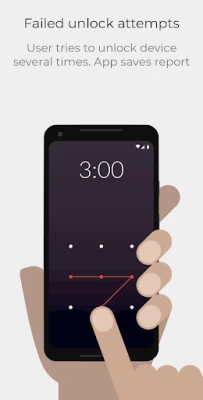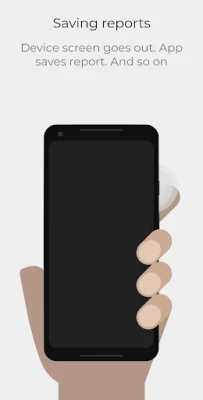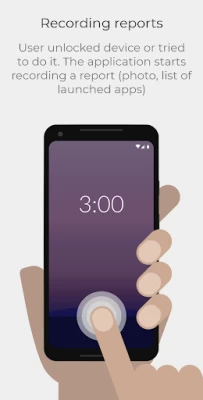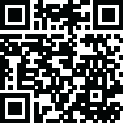

WTMP — Who touched my phone?
August 03, 2024More About WTMP — Who touched my phone?
How does it work?
1) Open app and click the button. Then close the app and lock your device;
2) User unlocked device or tried to do it. The application starts recording a report (photo, list of launched apps);
3) Device screen goes out. App saves report. And so on;
4) User tries to unlock device several times. App saves report;
5) Browse your reports in app. Set up sync with the cloud.
This app uses the Device Administrator permission. The application needs device administrator rights to look out for incorrect unlock attempts. Android only detects a password or pattern as incorrect if it has at least 4 digits/characters or pattern dots.
Device Administrator needs to be deactivated before app uninstall.
For any questions:
mdeveloperspost@gmail.com
Latest Version
6.4.4
August 03, 2024
MidnightDev
Media
Android
25,724,780
Free
com.wtmp.svdsoftware
Report a Problem
User Reviews
Mitchell Stevens
4 years ago
Loaded it into a few dummie old phones I had laying around an took them to work with me. Put them around the office to see how well the app works. To my surprise an the office staff we were all impressed and wowed by its ability to provide detailed information as to when and who tried to access its files. Great app and Just that little extra added security 👍
Jennifer Dobbins
3 years ago
I've been using this app for over a year now and it's without a doubt one of the best ones of its kind that I've used so far. Except for occasional issue with it failing to take pictures, it works great and takes up very little space. It's also less complicated to use than most other intruder apps out there. It doesn't even use much of your battery which is surprising considering it has to constantly run in the background to even work properly. All while going so unnoticed, I forget it's there!
PotatoesYT
4 years ago
This app has some really great features. For example you can require a password to get on the app and/or you can do a fingerprint option, you can make it so it can take a picture when someone tries to unlock the phone, etc. My favorite part about this is that you can see what apps they have been on, and you can see how long they have been on it. The experience is really great because there is no ads. 10/5 I totally recommend this app!
Jay T
5 years ago
Neat app that provides report of programs ran, takes a pic each time your phone is unlocked. You can set different options as to when to make a report (someone tried to unlock unsuccessfully or were able to unlock etc.) One problem is that I cannot locate the advanced settings menu that is mentioned in the help docs. Suggestions: allow app to take pic from more than just the front facing camera. Whoever is messing with my phone is covering up the camera when they attempt an unlock no pictures.
Eric Haynes
4 years ago
Does what I expected, awesome app! Update: The app stopped taking pictures. Turns out it was the 'display over other apps' permission. I was prompted to 'Allow' by going to 'API' in the hidden menu, as suggested in a web search. However, instead of pressing the actual title word 'Settings' once, as was pictured, I rapidly tapped it a whole bunch of times - bingo. I changed 'API' from 2 to 1, clicked 'Allow', and it worked. Then, I changed it back to 'API2', which was way faster than the first.
Hailey Wyndhamsmith
4 years ago
Simple to download and work but the app only takes a picture 20% of the time. Even after taking the app off the battery optimize list. Seems like it only takes a picture at the times I check to see if it worked. How convenient. 😤 Edit: Also, the response to my original review is a response I read on a previous review which is why I had already checked my battery optimized list. They have NO customer service to actually help with these issues which does suck.
Lilibeth Clark
4 years ago
Works really well. While I've never had much of an issue with people taking my phone and trying to get into it without my permission, I like that can see what I do on my phone all layed out for me, like a report. The images take - albeit, they are always rotated to the right for some reason - and each log in has a list of apps opened.
Alisha Fitts
2 years ago
Pretty dang good app. Only problems are remembering to turn it back on after I turn my phone on, and if I have to use my camera for anything it'll stop saving pictures with the reports And I saw from a response to another comment to triple click the word settings inside the app to reach adv. settings🤯. All is well! 💯 Y'all have quite literally allowed an unbiased tipping vote in some serious situations and I couldn't be more appreciative for all your hard work and efforts!! 👌🏻❤️
Nezar Sharkawi
4 years ago
Simple. Useful. Never had an issue with it. Does exactly what it's designed to (regardless of why). And does it perfectly. ....update.... WTMP stopped taking pics of all unlock attempts (failed or successful) once face recognition ID unlock was activated on my phone. Even when I unlocked with pattern, by virtue of it being activated as a form of phone unlock, the app stopped recording images of 'intruders'. Once I turned face ID off, the app resumed normal functionality
Antione Miller
2 years ago
I've had this app for years... It has caught a couple of, apparently, untrustworthy individuals and unwanted companions in their dirty, low-down, scheming ways. You can't argue you didn't go to certain apps when the logs show every app that was activated. You can't say you don't know the passcode when it shows you opening up the phone with the right one. Pictures do justice. Logs show truth. Nuff said... I just wished it automatically started upon reboot like an older version did. And 2 cameras.
Theresa Workman
2 years ago
No ads ever. They give you an option to buy the developers a coffee or cookie or something. So, it takes a picture secretly every time the phone unlocks or screen comes on. It gives you the time when it was unlocked and the duration of use. And it includes what apps were opened and the duration for each. I wouldn't ask for much more than that. Besides one thing. When the app gets unlocked, to know how. Was it by fingerprint, keypad, or what? That would be the cherry on top of this delicious app.
Wylie Carlisle
3 years ago
Really great concept! App works fairly well, took a little tinkering to get the photos to work. I wish there was a way for the photos to have better night vision. Running pixel 6. There's no flash on the front facing camera. I'm not sure if Google's night vision photo software works on the front facing camera either. But at night without any lights on, this app is basically useless on the photo front. Still lets you know if somebody tried to access your phone however.
Dejuan Hill
4 years ago
I love this ap! It offers more than enough features for free, and I've never had a problem with it. It's Easy to navigate, no pop-up ads, clean interface, runs without anyone knowing, and it saves to your drive(this feature you have to pay for but well worth it) if your phone gets stolen this will tell you who tried to unlock it last giving you your thief. I've had this app approximately 6 months now and it's consistently monitored my phone across different devices. . It exceeds 5 ★'s for sure!
Sway Vetoulis
5 years ago
Awesome app. Exactly what I was looking for. Easy to turn on and off especially if you have a newer phone where you can set app as a shortcut. Saves picture of whoever tries to unlock phone. Keeps track of both failed attempts and successful ones so if someone gets your password you can still see them unlock the phone. Also tracks what apps are opened while phone is open. Very very useful for people with nosey spouses, parents,, and friends. Definitely 5 out of 5 in my book
Conor K
3 years ago
Great app, very simple for literally anyone. It doesn't constantly spam you with notifications nor does it become more obnoxious over time. Having a bunch of trolls as friends, my phone security is very important and I think this app delivers exactly what is expected. It includes features like app login, unlock picture, cloud backup, etc. If I had to make one suggestion, I'd say to redo the system that is used to take the picture when your phone is touched because the images are very dark.
Jim Bonner
5 years ago
Since other people rarely gain posession of my phone, I've tested the app a few times and it functions as advertised. I've downloaded and I stalled this app as an added layer of security. I recommend that anyone concerned with the security of the data on their phone download this app. Especially if you have nosey friends. You'll at least know who's been messing with your phone. Highly configurable, and very easy to use!
Almighty shO
2 years ago
The idea behind this app is perfect, I like it, BUT it has issues... A LOT. The app is working fine for some time, but then all of sudden it turns off on its own and you need to turn it back on (inside the app). It stops working in the background even tho everything is set properly in terms of allowing it to run in the background and battery optimization. Then sometimes it doesn't autorun for some reason and so on. I love the app and everything but please, fix this.
Angel Jones
2 years ago
I was a little skeptic at first but after using the app I found that it is amazing! 👍 It shows when your phone has been unlocked, unlock attempts, failed unlocks, it takes clear amazing pictures of the person who tried to get in your phone. It also allows you to change your settings to suit you. Shows the apps used in each successful unlocks if you have it set up in your settings. The only complaint I have is you have to keep reactivating it every so often. 😒
Akiya Hotaru
4 years ago
Simple and straight to the point. No fuss, no BS, not even any ads. My one and only gripe, add an option to not save a report or take a photo if the device was unlocked via a fingerprint that the device has saved. That way, I can leave it on all the time and it only generates a report when the passcode is entered or failed both fingerprint and code. Also, maybe add a thing that negates that within a set time frame, say if I'm sleeping I could turn on a separate button for when I go to sleep.
Mila
5 years ago
BEST app by far I've used. It takes pictures of who and when. You can activate it by simply clicking a button and you can customize your alerts and in what circumstances the picture gets taken (EX: failed password attempts, opened apps, and unlocked phone). It is also very discreet and you can add a password to the app itself. The app makes reports and you can see what apps the person opened. 100% RECOMMEND EVEN IF YOU DON'T THINK YOU NEED IT BECAUSE IT COMES IN VERY USEFUL!!