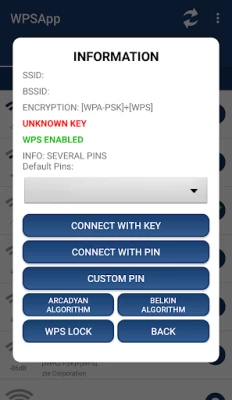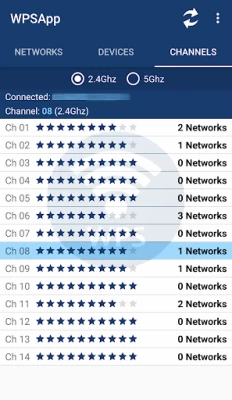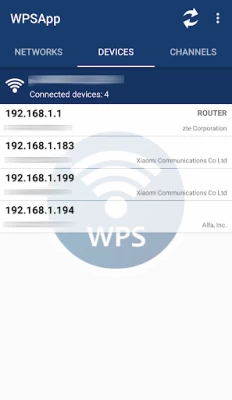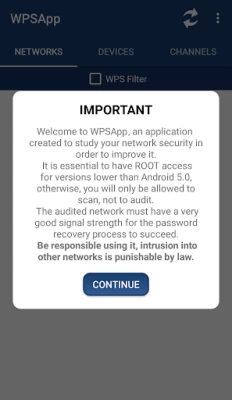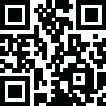

WPSApp
August 03, 2024More About WPSApp
This app uses these pins to try the connection and check if the network is vulnerable. It implements several known algorithms for pin generation and some default pins. Also calculates default key for some routers, allows you to view WiFi passwords stored on the device, scans the devices connected to your network and analyzes the quality of the WiFi channels.
Use is very simple, when scanning networks around us, you will see networks with a red cross, these are "secure" networks, they have disabled the WPS protocol and default password is unknown.
Those that appear with a question mark have enabled the WPS protocol, but the pin is unknown, in this case the application allows you to test the most common.
Finally, those with a green tick are most likely vulnerable, have the WPS protocol enabled and the connection pin is known. It may also be that the router has WPS disabled, but the password is known, in this case it also appears in green and can be connected to the key.
You just need to be a Root user to see the passwords, to connect on Android 9/10 and for some extra function.
NOTICE: Not all networks are vulnerable and that the network appears as such does not guarantee 100% that it is, several companies have updated firmware of their routers to correct the fault.
TRY IT ON YOUR NETWORK AND IF YOU ARE VULNERABLE... REMEDY IT. Turn off WPS and change password for a strong and personalized.
I AM NOT RESPONSIBLE FOR ANY MISUSE, INTRUSION INTO FOREIGN NETWORKS IS PUNISHABLE BY LAW.
From Android 6 (Marshmallow) it is necessary to grant location permissions. It is a new requirement added by Google in this version. More information in: https://developer.android.com/about/versions/marshmallow/android-6.0-changes.html#behavior-hardware-id
Some Samsung models use encryption and do not show real passwords, they show a long series of hexadecimal digits. Look for information on the internet or contact me if you want to know how to decrypt them.
Pin connection does not work on LG models with Android 7 (Nougat). It's a problem with LG's own software.
Please understand how the application works before giving an evaluation.
Send any proposal, failure or comment to wpsapp.app@gmail.com, thanks.
Acknowledgments:
Zhao Chunsheng, Stefan Viehböck, Justin Oberdorf, Kcdtv, Patcher, Coeman76, Craig, Wifi-Libre, Lampiweb, David Jenne, Alessandro Arias, Sinan Soytürk, Ehab HoOoba, drygdryg, Daniel Mota de Aguiar Rodrigues.
Latest Version
1.6.69
August 03, 2024
TheMauSoft
Tools
Android
130,419,859
Free
com.themausoft.wpsapp
Report a Problem
User Reviews
A Google user
6 years ago
this app does exdactly what it says it does, ive conected to neighbors, and near by buisness, I was very suprised that it actually worked. I install this app on every device i own, i recommend all my family, and friends, too also download. GREAT APP!!!!
BAM
4 years ago
It says Successful Connection but it doesn't actually connects My phone is Android Version of 9 but it doesn't work on me. Partially I have trust on this app because I saw few phones that are connected So please try to Improve this App on the Upcoming Builds, but still 5 star
Anwar Khan
5 years ago
I downloaded this app to test security of my WiFi router and it performed well 😊. Just a tip improve your user interface and sometimes app freezes for no apparent reason while doing some background operations
Elisabet Navarro
3 years ago
It is very intuitive at the beginning. I've just connected with a nearby network, using one of the proposed pin codes,... but I don't know how to carry on from now on.
Amirreza Naderi
4 years ago
It doesnt have problem. At first turn your location up, then scan networks then try pins and choose the option of try every pin (no root) then it works as well as you surprise. It doesnt work if you have many distance from internet modem. And if the modem hasanti hack ot doesnt works too.
A Google user
6 years ago
There are many apps but only WPS WPA TESTER & WPS APP is the BEST for non rootable devices . These 2 apps connects WPS ENABLE WIFI directly then no need password . I comment this review without helping any router & no wifi but using WPSApp my device ( mobile ) able to connect a nearby wifi . Where I failed to connect a WIFI by Wps Wpa Tester , there Wps App able to connect . WPS App is better than Tester App .
A Google user
5 years ago
It is a best app. It connects only wps enabled wifi without password and it will also show the password of the wifi if your phone is rooted and otherwise it will not show and you have to go near the wifi to connect !!!
A Google user
6 years ago
it was ok bc not always worked good, anyways sometimes it connected correctly and worked pretty good, but since Android 9 users cannot use it anymore i just can say that i miss the app :( the creators did a really good job, and i don't understand why people say bad things about the app when it's obvious that didn't do anything bad, who did that were Samsung and Google
Kilmer Moses
2 years ago
5 stars because it works for me. Once you are in the app don't check the box that mark WPS filter. And then you scan for wifi networks and once you see available networks that show green star check. It can work on that network. Nice
Pure Unique Pro
4 years ago
This app was good but now it doesn't find any wifi if I scan (even on a better connection). I've tried several times with siveral devices, but didn't work for me. I don't know what the developers have done to the app, but my problem should be fixed🙄🙄🙄
Lamborghini Veneno
4 years ago
I have to connect to the same wps using the app and it doesn't save some saved connections already been completed and some other times when I switch from my wifi to another wps it says successful connection then nothing change also it's not working as it used to be the change to get a wifi is too low
Julian Vladichev
3 years ago
Hi guys, so i've been using WPSApp for quite some time now and i loved it, but yesterday i tried a pixie dust attack and since than my wifi won't turn on. I tried everything short of a factory reset and can't fix it. Any help would be appreciated.
CT James (M416 Glacier)
3 years ago
Please note that no application and hacker can break the WiFi password. If the app broke WiFi passwords, it would do a lot of damage to those who have WiFi. Play Market does not contain such malicious applications. This application is a simple scam to try to crack the WiFi password, to get people time, as this application is useless 👎. Tip, don't be fooled by this and similar apps!
A Google user
5 years ago
Just start to use this app,im actually trying to learn as i go,but so far this dude has been the best of the bunch,alot of the ones ive tried just sit there and stare at you! At least this guy will offer some different optiions,to keep trying,try something eles,that all i ask of Any tool style App.as opposed to turning one on it says,sorry no connection, Well offer some offer me some options,or your Toast!! My problem,had wifi( offered Free,as a Perk) used to connect, now it doesnt,
Sunil Kandel
3 years ago
It was perfectly working when i had a Android 6 and 7 version phones. But i recently purchased an android version 11 phone and I am now frustrated that even one wifi network i am not able to hack till now. With due respect to Developer's improve the app in accordance with the newer Android versions..
Balance of love and light
3 years ago
So I'm Very curious how is it possible possible for me to be able to visit the website Scroll all the way down but but when I click the menu menu on the left hand corner nothing happens and when I click the search button on the right hand corner at the top of the screen nothing load the screen nothing happens on the website itselfWhich was provided by the app itself very very strange andPossibly some kind of scam...
I'M Gamer_007
1 year ago
it did what it offered. I used to use my neighbor's WiFi but they move out and his child came and change both the name and password. The first time I connected I saved the WPS PIN, using it with this app managed to crack even with the new password (very long and complex one but since it connected trough WPS protocol). long story short: if you have the WPS pin, it works. if you.dont have it, we though luck since it will lock the ap.
A Google user
7 years ago
Just shows a handful of WiFi routers in your nearby local area(literally no frth'r thn square ft). B/c so many routers have been upgraded, you'll find next to nothing..if at ALL..that'll be able to be opened as all IP services have seemed to haved fixed this loop hole. I wasn't able to find EVEN ONE to work the whole time I had it & used it!..Not even my own which has the old WPS login format too, plus non of the 'keys' worked on any either..uninstalling.
A Google user
6 years ago
it did what it offered. I used to use my neighbor's WiFi but they move out and his child came and change both the name and password. The first time I connected I saved the WPS PIN, using it with this app managed to crack even with the new password (very long and complex one but since it connected trough WPS protocol). long story short: if you have the WPS pin, it works. if you.dont have it, we though luck since it will lock the ap.
A Google user
7 years ago
Having never really looked into this area before, and never advancing beyond the thought of zero cost WiFi I came across this app and decided to download it and see if it was a con or not. To my complete surprise it actually works 100 percent, the end result is before I even knew what was going on I was fully connected to a WiFi connection and all with a few taps using the app. Reliable and stable too, always works, no problem or complaints. A thousand thanks to the creators.