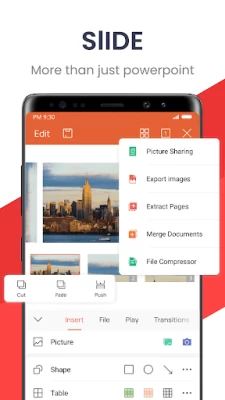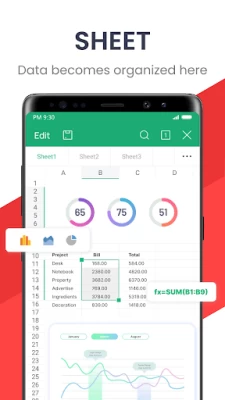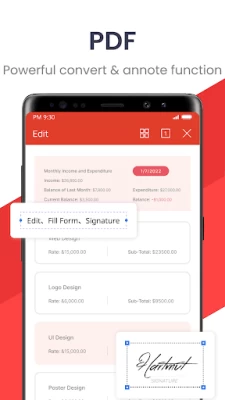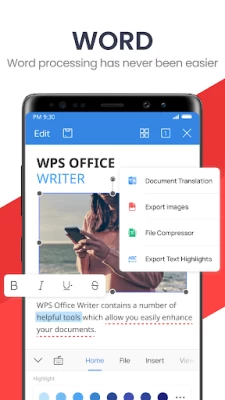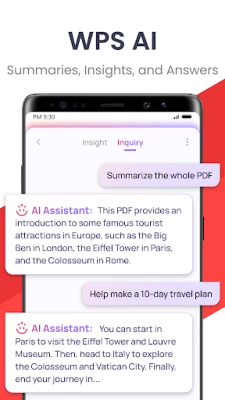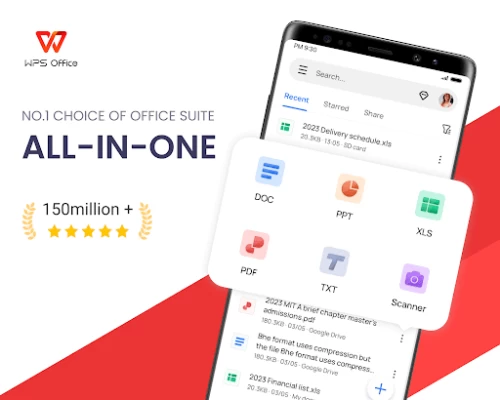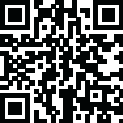

WPS Office-PDF,Word,Sheet,PPT
June 12, 2024More About WPS Office-PDF,Word,Sheet,PPT
1. WPS AI-generated content (AIGC)
• Get instant and high-quality content like meeting summaries, event planning, resumes, etc, all with a prompt!
2. AI-powered rewriting
• WPS AI is here to offer professional rewriting and polishing work.
• WPS AI is committed to be a powerful writing assistant and revolutionize the writing process.
3. ChatPDFs
• Free from tedious PDF-reading workload!
• WPS AI is able to effortlessly process long PDFs and provides summaries, outlines or translations as you like.
• Engage in conversations with WPS AI and get instant answers about the PDFs.
4. AI-powered OCR
• Revolutionized OCR technology helps to deal with the data entry work.
• Ready to provide insights for any scanned document.
★As a professional word processor, WPS Office is compatible with various office softwares in core functions, more intelligent and easier.
「 Typical Features of WPS Office 」
1. Powerful Office Suite on your Android device
• Using templates to start editing your budget, Word, Presentations, sheet, resumes, documents and other files.
•Using tools to convert and process Document, PDF and images.
•Easy to create, edit, share files and collaborated on with others in real-time.
2. Scan, view, edit, convert PDF on your Android device
• Free PDF reader that can open, view, share and comment on PDFs anywhere and on any device.
• Convert all Office documents (Word, Text, Sheet, PowerPoint, Docs, Images) to PDF.
• Scan paper documents to PDF.
• Support PDF annotation, PDF signature, PDF extraction/split, PDF merge.
• Easily add and delete watermarks in PDF.
3. Powerful cloud storage function, you are not afraid of losing documents
• Use WPS Cloud to manage all documents, synchronize in real time on mobile phones and computers, and easily and directly access and edit office documents
• Save documents to third-party clouds: Dropbox, Google Drive, Box, Evernote and OneDrive.
4. Solutions for working remotely on Android devices
• 1G free cloud storage, support online editing and sharing of files, easy to build and join the cloud team.
• Easy to share office documents via WIFI, NFC, DLNA, email, instant messaging, WhatsApp, Telegram, Facebook and Twitter.
Now available PC and Mac for free , please visit the following link: https://www.wps.com/download/
Support page: https://www.wps.com/support/
Latest Version
18.10
June 12, 2024
WPS SOFTWARE PTE. LTD.
IT Tools
Android
578,404,894
Free
cn.wps.moffice_eng
Report a Problem
User Reviews
Hristova B
1 year ago
The interface of WPS Office is very intuitive. The app provides many features which are either unavailable on other apps, or not so easy to find in their interface. I haven't noticed any issues for the months of using it. Thank you to the whole team!
Ayodeji Ogundele
1 year ago
This app just keeps getting worse with every update. I worked on a content for one week, only for me to save it and it was corrupted from nowhere. One week of work destroyed by this app.
Rob
1 year ago
Not happy about costs per year! This is a trial version of a paid subscription app, that requires registration even to use most basic stuff. Didn't read that in app description. Also not happy about hiding file extension in file browser. Update may 2024, 15 months later: still the same. Not useable without paying. Does not work on OpenOffice docs. Does not recalculate Excel sheets, not useable!
Gary Carter
1 year ago
Don't understand I've been using this application for many years paid for it And used it every day, for some unknown reason this year it's changed the interface and settings to Chinese, I've lived and used it in China since 2013 in English but when I switched phones and login to the app it switched to Chinese and I can't get it back to English which messes my AI operations. Can you help?
A.B
1 year ago
I have been using this application for over 2 years now and it is one of my favourite platforms to view documents and edit them. I have reduced a 🌟 due to the lack of visibility of the text whenever I use highlight on PDFs (colours other than yellow are too dark), if this issue is resolved I will be happy to rate this as a 5 🌟 application.
Michael Anukam
1 year ago
The app is really a good app with a friendly user interface. The availability of the app has greatly eased my work on Microsoft and has enabled me to become proficient in the use of Microsoft tools. The developers of the great app. I must commend your efforts for putting up such a great app. I will like you to add more features to the tools like word art etc
Jade Castardo
1 year ago
Do you really not process a refund even if the subscription is by mistakes? Its an instant charge you're doing. Its not really fair. I need the money for my fathers hospital bill. Google Play wont help, and I'm hoping that you could. Please help me. I requested the refund right away and it got declined.
R Malcolm
1 year ago
Not perfect but better than Microsoft's android offering. Ads aren't intrusive and basic version has most necessary functions. Only issue I had so far is with spell check which always seems to be stuck in US English. Internet search insists this can be changed in settings but no if that's so, I can't find where.
Antony Isherwood
1 year ago
So this app would allow pro features to be used once a selected advert was watched. But now they've changed it to a monthly fee. The reason I got WPS in the first place was because you could do things on it without a monthly fee. But now they've brought this into effect. This app is no longer meets my needs, I will be looking for an alternative.
Deepali Khope
1 year ago
Everything is great about this app but the 4 stars because, I use this app for writing drafts of my stories and after writing certain words whenever I writing some wrong word, the cursor goes back to some earlier para without letting edit the wrong there itself ! And it's only edited at the place where the word is wrong, if I keep the cursor at the beginning of the word and if by chance if it is at the end, the cursor would just go to some word in earlier para it's just so frustrating
Ahmmed bin Akter
1 year ago
WPS Office on a phone offers a user-friendly interface for creating and editing documents, spreadsheets, and presentations. It's feature-rich, with support for various file formats and cloud storage integration. Despite occasional performance lags, it’s a convenient, portable solution for on-the-go productivity, balancing functionality with ease of use.
Kwena Kgole
1 year ago
This App is easy to work in, as an ATS Resume revamper, everthing is smoothly managed, from opening word documents, editing, adding comments and keeping my files save on cloud. My best and favourite features are compressing files and offered options to send as a file or link. Good and well done to the developer. I was introduced to WPS by a friend and never looked back ever since.
Ambient Media
1 year ago
Have mainly just been using the word processing function so far, which works very well and is user friendly once you get used to how to access its tools. What's really blown me away however is the AI capability.l, available even with the free version. Not just proof reading, summarising and making improvements, but actually able to chat about the content. So I'm now using it to get feedback on and brainstorm ideas.
Gert Hendrik
1 year ago
Not bad at all, I had this app standard on my phone when i got it, so naturally i downloaded it on my tablet, surprisingly it linked my phone and tablet so that was awesome. This is a very handy app for those who wants to type large format pages like stories or assesments, and it has a cloud storage so if you link your email address it saves the pages to use on another device.
benji hm
1 year ago
I bought the pro version (I might still be in trial period, which is nice). I want to use this app on my Boox Note Air 2P, which uses e-ink. Amazingly, it's one of the FEW apps that support handwriting optimization on that device. So I was ready to love it and stay a pro subscriber. Unfortunately, I can't add text notes to PDFs (pop-out bubble ones). So the app's pretty useless to me after all. Sad times.
RH
1 year ago
Downloaded this to try something different. Opened up a file that is rather extensive and I use every day. I wasn't impressed and closed it out. It saved the file and closed. When I opened the file in Excel again every formula was gone. It was if I copied everything and the pasted it back with only the value from the formula. All the data is there, but all the functionality is gone. 5+ years worth of building, gone. Be careful using this program.
Can See
1 year ago
Your documents will be held hostage. You can't move documents into folders or move them off the app without signing in and paying. You can delete is about it. I downloaded this as a multiview format to be able to open many types of documents. Not only you phone save some or most documents, but this app saves them too, causing huge storage use. On top of Google, Samsung, and Microsoft trying to claim your documents and pics.
checker764
1 year ago
No text search function. If it exists, it's hidden so deeply that a solid hour of searching for it, including using the "help" provided by via the WPS website, was fruitless. Maybe the app does other functions well, but without the ability to search for text, it's completely worthless to me. I uninstalled it after a few wasted days trying to figure out how to search text.
Amanda Chandler
1 year ago
Just started using the app, I usually use the computer based program. Love it, except for a couple of things. I thought the app might be able to add pdf pages to the word document but it can't (program can't either, it's why I tried the app). I don't believe any program can do this so I'm not that disappointed, it would be nice though.\ I really want to know if the person whose formulas disappeared tried reopening in the app then saving elsewhere.
alan hollander
1 year ago
This is the only android app that I've found that does well for saving and editing notes on the fly once I name a file which does not take long. I have a lot of txt files and they get lost. Old files not in system. Very good for hand typed large files. Although 'I' fail & forget when ads interupt what I was thinking. Still☆☆☆☆☆! Good amount of free online, multiple divice backup. You need my password for me to email you! You are crazy