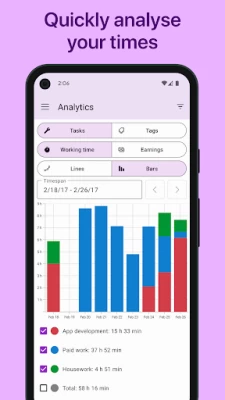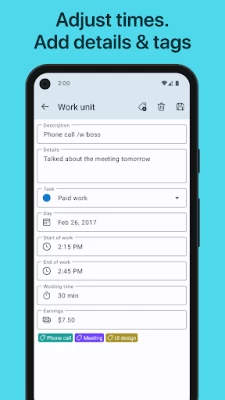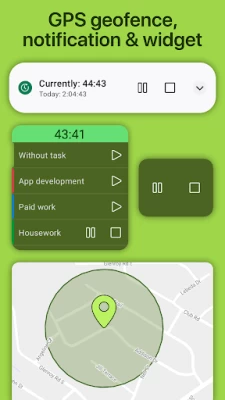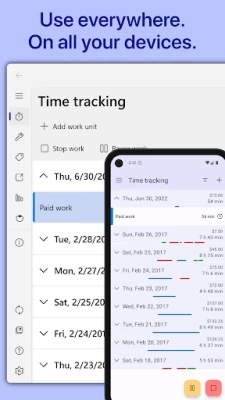WorkingHours - Time Tracking
June 22, 2025More About WorkingHours - Time Tracking
• Use your own Cloud storage for the sync (OneDrive, Google Drive, Dropbox, iCloud, WebDAV)
• Start/pause/stop your working time without opening the app - via widget & notification
• Edit your work units afterwards to correct mistakes
• Assign tasks or tags to work units
• Data export as Excel sheet, CSV file & PDF invoice
• Auto-start/stop when arriving/leaving the work place using GPS geofencing
• Special tags allow adjustments of the worked time and earnings
• Filter work units by tag and task
• Analyze working time and earnings via graphs
• Control the timer with NFC tags
• Calendar integration: convert your appointments to tracked work time
• Be productive with the Pomodoro technique - WorkingHours reminds you when you finish a work session
• Free time tracking, better with Pro version. Free 7 day trial period included. One-time-purchase option available. License will be bound to App Store account. App licenses for other platforms need to be purchased separately.
WorkingHours: the easiest and fastest time tracking / timesheet app for all devices!
Latest Version
2.12.3
June 22, 2025
Timo Partl
Finance
Android
377,852
Free
partl.workinghours
Report a Problem
User Reviews
Hillary Grimm
3 years ago
I use this to record time spent on homeschool subjects. I've used it for about a month. It's easy to learn and useful for my purposes. I like that I can start a timer (and change the start time while it's running in case I forgot to start it when the task actually began) as well as submit time manually. I can record multiple kid's times at once on the same task or set each one on their own task simultaneously (I set each kid up as a "tag"). I would recommend this to other homeschool parents.
Jeff Hallett
3 years ago
Miraculous! This is the first app I've found that I actually USE. It's easy to use, tracks all my billable time, shows me running totals. I bet I lose a dozen hours a month due to poor tracking, but not anymore. Love it! I bought the Pro version so I can run it on my phone and office computer. Very highly recommended.
Randy V
4 years ago
Works really well and very conveniently syncs across devices. The only feature missing for me now is the ability to export work unit details. That would make all the time reporting I have to do so much simpler. Great app altogether. Update: If I could give 6 stars, I would. The developer is very responsive.
Andrew Makowski
2 years ago
Most apps come and go, but I continue to use this app for work and Diarium for my personal journal every day. They're both very well done, very intuitive, very flexible, and when I submitted the one bug report for a little thing that was happening with my stupid Samsung keyboard, the developer responded to me quickly. These apps set the standard for others to try to meet.
Jenifer King
3 years ago
This app is perfect for what I needed to keep track of how much time I'm spending at work. It has some really great features that I may end up using but for now, I just like the simplicity of being able to track projects with tags and rates of pay! Must try and ads are not obtrusive but totally feel it's worth the price if you need those additional features.
Cassie Phan
4 years ago
Bought it on three platforms. This app has features that make it stand out far ahead of anything else I've used. - Support for every platform I use (android, ios, mac) - Syncing to a cloud drive (controlling access to my own data is important so I'm happy to see so many options too). Works seamlessly too - One time purchase (almost every app I've seen used a subscription to do the same thing) Love it love it love it. This the only app I've found that met all my needs.
RustyMoffett
5 years ago
It wasn't very intuitive and didn't meet my needs. I gave it a week and then it wanted me to buy the pro version, which I didn't see as necessary. I'm self-employed and a simple pad and paper is readily available. Oh well, I think this app has potential, but wasn't immediately easy to use, instructions were sparse, and you have to pay for the actual useful version after a week.
Jeng Hwak
2 years ago
I've tried other apps for my complicated, multi-client/task job. None of them were as easy and efficient as WorkingHours. The UI is easy to understand and navigate. The functions are super helpful for records keeping. I highly recommend it. And if you invoice, it works great with the sister app SubTotal. I'd pay for a subscription, but am thrilled it's a one-timer. Also, the developer's website is remarkably clear and thorough. It has comprehensive app capabilities lists and FAQ.
A Google user
5 years ago
I work part-time as a mechanic for two different entities. I need documentation to justify when I worked and what I was doing. I tried several time management apps before choosing this one. WorkinHours allows me to be as general OR as detailed as I want. When I start a job, I just hit the play icon, select items from a drop down list I created, then go. I also like the talk to text feature. This is fantastic when I want to describe a repair in detail
A Google user
7 years ago
Phenomenal app right out the gate. I'm very selective when it comes to apps/software and test many alternatives before choosing the right one for the task. This one definitely made the cut. I love that I could create tasks (with a set hourly rate) to reus, as well as the option to pause and resume from the notification menu. Well done developers!
Superstar Galaxy
2 years ago
My current job requires all employees to use time codes to keep track of what we do daily. I'm a detailed-oriented perfectionist, so time tracking is very time-consuming and stressful. This app is the exact tool that I needed: very easy to use and has all the task-tracking features I need. After using it for one day, it has already helped me exponentially when entering my time. I'm still using the trial, but I'm strongly considering purchasing the premium version. I would highly recommend!! :)
D N
2 years ago
Super easy to use. You can add a title, description, task, tags, start/end time, it calculates the duration for each, and calculates the total duration for each day. Great way to track a log of tasks and work time. It also has a timer with a play, pause, and stop button. The pro version is also a great price, only a one time fee of $10 which includes an export feature.
Jasmine James
5 years ago
It does mostly what I want. Love the auto start on GPS. Love that the GPS covered range can be expanded so that my shift doesn't auto-end on a walk outside. Love that you can comment on each shift to track what was done connected to the time. I don't like that you can't export those shift descriptions so I have to cut and paste each description to another document and then format and send it. I don't like that I can't export a sheet formatted quite like I'd like
Zanna Wood
1 year ago
So worth it! You can view this in daily weekly monthly format... and you can track as you go what you're earning. Also, you can link this to your calendar and it will update daily, making adding work hours a breeze!👌🏻 Essential for freelance sidegig budgeting sanity! When I'm ready to do invoices they have an option for that too but it requires downloading another app. I have yet to check that out.
Peter Zuidema
4 years ago
The perfect time management tool - I used this tool on Windows for my work as an IT consultant. It is small, lightweight, but incredibly powerful... And having it on my phone makes it the perfect companion as both the phone and desktop app can run side-by-side. This is not a paid for review. I paid for both the desktop and mobile app and it is worth every penny.
Mitch Parlette
3 years ago
Super easy to use, and set up. The designer of this app must surely use it. The Pomodoro is a real treat. Easy to track your time and $$ on a daily, weekly or monthly basis. My go to task time tracker. I have 8 tasks to track on a daily basis and it is a breeze to pick my task and track my time. Outstanding app for task and time track. Not enough stars to give!
Chris Courtney
3 years ago
The free version is incredible but I highly recommend getting the pro version. This app has made keeping track of hours and pay as easy as can be. It will even automatically start the clock when I pull up to the job site and it stops the clock when I leave. Haven't found a hour tracking app that comes close to this one and since I found this and upgraded I have no intention on looking at any of the other apps
Rox
1 year ago
I love this app its simple and thats what i needed. Im an artist so i use it to add up how long ive spent on a painting. I use the "task" feature to specify the type of project and the "tag" feature to specify the painting or client. Mostly i like that i can just tap the "play" icon to start time and "stop" icon when im done. Thats easy for me. I also love that this is a rare app that has no subscriptipn. The full version is a one time $10 that i happily paid to get a few extra features.
Duncan Boyd
4 years ago
As a contractor, this is an easy way to track time and expences for individual jobs. It also let's me change my pay rate for different types of work. Because it works simultaneously on all of my devices and my computer, I never have to worry about a broken device loosing critical information. Billings has never been so easy! I do wish I could set up geofencing for multiple locations that would trigger settings specific to each. I'd also like to add multiple employees for payroll management.
James Hale
9 months ago
I'm a school bus driver and this application works almost perfectly for me. I start the timer at the beginning of my route, and end it when I'm finished. It also helps me keep track of all the little things I do on the buses. The only thing that I wish that it did was allow you to export time by date range as well as by month. That way, it would help me with my timesheets when I turn them in. A mileage tracker would be nice, but I just put mileage in the comments and it works great!