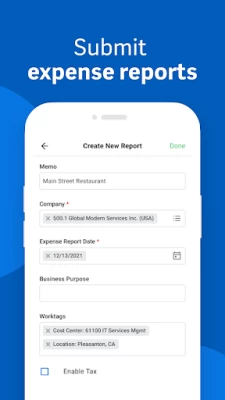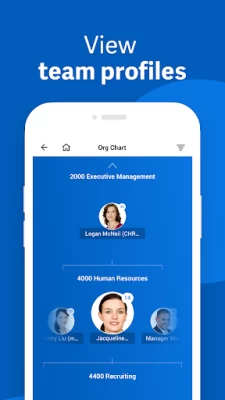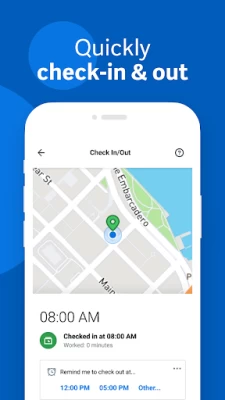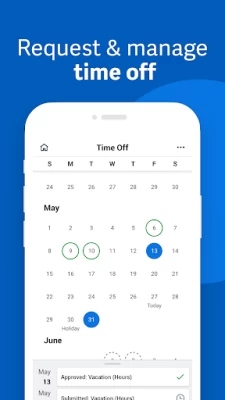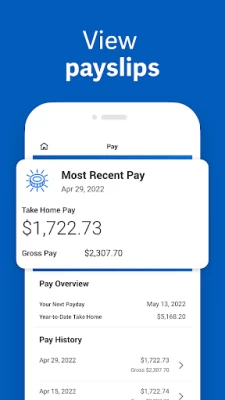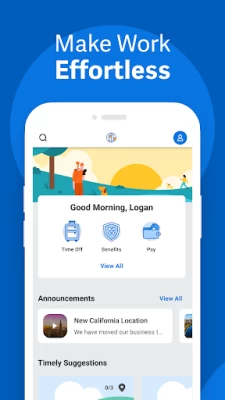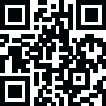

Workday
June 06, 2024More About Workday
The Workday app is the ultimate mobile solution that gives you instant access to nearly all your Workday tasks, from checking in to work and requesting time off to connecting with teammates and learning new skills.
- Get push notification reminders so you never forget important tasks
- Submit timesheets and expenses
- View your payslips
- Request time off
- Learn about your teammates
- Check in and out of work
- Learn new skills with training videos
- Find new internal opportunities at your organization through gigs and jobs
Plus HR and employee management features just for managers:
- Approve employee requests with a tap
- View team and employee profiles
- Adjust employee roles
- Manage payroll and request compensation changes
- Give performance reviews
- Use the hours tracker and view employee timesheets
- Browse interactive reports and dashboards
SIMPLE AND INTUITIVE
The Workday Mobile App is incredibly easy to use, organizing everything you need to do your best work in one intuitive app.
FLEXIBLE AND PERSONAL
Get quick access to the workplace tools, insights, and actions you need most, so you can manage your work life anywhere, any time.
SAFE AND SECURE
Lost or stolen device? Don’t worry – your account is protected by best-in-class Workday security and mobile-native technology like biometric authentication. Plus, because your information is stored in the cloud, not on your device, you can rest easy knowing that your data is not only secure, it’s always up to date.
Latest Version
2024.14.0
June 06, 2024
Workday, Inc.
Finance
Android
14,863,554
Free
com.workday.workdroidapp
Report a Problem
User Reviews
BTW
2 years ago
Cutting straight to the jist: This "app" runs like a website rather than what SHOULD be a quicker, smoother, and therefore optimized replacement for the site -you know- like an APP. Sadly, it's worse than a website, because at least when navigating websites, it's within a browser that allows you to open pages in separate windows/tabs. With this, you open one page at a time...whenever it loads...and requires you to verify all info each login despite opting to try and make sign-in more efficient.
Joshua Byrd
4 years ago
On Android there are a few issues. First it will not remember login information, on IOS it does, with face ID and the other options it has. On Android you can set up the thumb print, eye and face, it won't take it. It always challenges the device, even when you have checked do not challenge again. The app gets stuck from time to time, depending on what you are doing. The app is good for quick things, but the log in part needs work.
A Google user
5 years ago
This app is an unfinished dumpster fire. The menus are difficult to navigate, the information is displayed in confusing and ridiculous ways, the menu naming scheme does not explain what the menu is supposed to do. There are pointless bar graphs to show data, but the numbering scheme renders the bar graphs functionally useless. Tables in the app do not provide any useful functionality, when you select an entry it just brings up a bigger font of the data, it is not linked to anything.
Amy Moua
4 years ago
Very frustrating. Sometimes my password works sometimes it doesnt. I make sure I type it in correctly. So I'm sure it's just a glitch in the app. Also when I click reset password I do not receive a link. And I know forsure the email I type in is the one linked to my account. I've tried uninstalling and reinstalling still doesnt work. When it works it's great...but too many times it has occurred where my password would suddenly not work. Also my credentials got deleted outta the blue..
A Google user
6 years ago
Limited functionality, compared to the website, which makes the app pretty pointless. It also doesn't keep consistency with the section labels between the app and site. For example, the site is labeled "Absence" and the site calls that section "Time Off". This may not sound like a big deal but when you're trying to learn something new it's very disorienting.
Karen
1 year ago
Horrible, constantly locked out of my information. I'm at home it needs to work! It's only worked twice, had to change password each time at work. It only lasts 1-2 log ins then your locked out, but at home, there's no HR. It needs to always work. I have to check on information it's important for my pay. Horrible security questions that were never asked.
Lisa Talbot
1 year ago
I find it confusing. I can not get to a paycheck stub. I would like a regular pay check stub to see everything from rate of pay, shift differential, before and after taxes, vacation time, sick time used and not used, overtime,all of the deductions on one page. Requesting vacation or sick time needs to be simpler. Just keep everything together and simple.
Sarah Blair (Beautiful)
1 year ago
I feel the updates helped it dramatically. I have been using this application for almost 2 years. I feel all the way around it has improved dramatically. Before is was not always the easiest to find different places like for example. I used to have a lil difficulty getting in and requesting time off *vacation* or putting in sick time and not doing something wrong. Now, I am able to do it with ease
Jean-Luc Thibeault
1 year ago
The home screen is fine enough, but once you get into the menus and submenus it's poorly designed and sometimes aggravating to navigate. Not to mention logging in every time requires a phone call or email for two step verification. I get that monitoring your pay is important and should be confidential, but at least make it less frequent. I've had it log me out randomly, too, so just more tedious verification.
Big Toot Brown
1 year ago
Log on is confusing and difficult at the beginning. Once your username and password is established, it's simple to use for a few weeks. Updating app causes your username and password to change and it's frustrating having to log back into with a new password ever so often. If it wasn't for my job, this app would be uninstalled immediately. I'm sure there are better apps to run for a business perspective.
Antonetta DiDiana
1 year ago
I use work day for clocking in and out at work. It doesn't remember you logged in on mobile even if you select the option, and when you hit the don't challenge me for 7 days options when you do first login with SMS, it doesn't remember that either. It's very annoying and I would like it if the mobile app would remember you logging in like it does on PC. This is really annoying.
Nkex D
1 year ago
Horrible app. Finding the right menu and navigating through is confusing. Can't even change my phone number on here because I try to edit my information and it wont even let me change it. I know so many people that can't use this app and it's just a waste of our time trying to log in only to be told we can't and the only help we get is to message some one who isn't much help either.
Paul Jamerson
1 year ago
The app itself is useful. The harsh rating is because the sign in procedures are annoying. What's the point is setting up a pin or fingerprint if it marks them as unusable by the next time I need to sign in. I find myself having to fully log in just about every time anymore. I've stopped hoping the quick login features will stick between app uses.
Green Mean
1 year ago
Good app, can do all you'd like for the most part. Sometimes difficult navigating and finding the right thing to click on to get where you want. BIG ISSUE, is that the passwords never ever save and you're forced to do a two step verification every time despite clicking the button that says remember me. It can be extremely time consuming and annoying as the app can kick you off if idle and you're forced to do it all again.Almost want to give it a three just for that but four star seems deserving
MARIA LOURDES HEITMAN
1 year ago
Decent app, it could be more user friendly. My BIGGEST ISSUE, is that the password never ever saves, forcing you to do a two step verification every time despite clicking the button that says remember me. It can be extremely time consuming and the app can log you off if idle forceimg you to do it all again. It is very frustrating and for this reason it gets 3 stars.
Lupus Flarus
1 year ago
Kinda terrible. It constantly makes you put in username and password and then will tell you it is incorrect even if it is right. It has biometrics, but half the time that doesn't work. Also if the biometrics don't work it has a pin option that also doesn't work which leads to the username and password. I have had to reset my password so many times.
Garrick Lindeman
1 year ago
If my company is going to be forced to use the clock in/clock out feature, I think it should be easier to use. Have a widget or something that's easily accessible. Multiple steps to simply say I'm working is a little outdated. A few months ago it would have been 1 or 2 stars, but at least the biometric sign in is working somewhat consistently now.
Nick Galluccio
1 year ago
Workday, in general, needs improvement. It's a lot of little things that add up to a pretty frustrating experience. Things I'd like to see: The ability to maintain and easily access more orderly worker documents after tasks are completed such as I-9/background check to view their work authorization. Ability to set the timeframe of automatic logout. Being able to sort the schedules by actual time of day; ascending just puts it in order numerically, which doesn't correspond with time of day.
Brian Livingston
1 year ago
Junk. Constant password changes, once every two weeks. Makes it time-consuming and chaotic to keep track of. App refuses to work properly on new android S24 operating systems, even after multiple reinstalls and updates. Emails sent with verification codes with every sign-in. If an email account information is stolen, it makes it very obvious to a thief where that individuals' paychecks and personal information are stored. All in all, it's a bad idea and even worse execution.
franklin cruz
1 year ago
Currently having an issue where if I login it keeps asking me to remember device, but I noticed I couldn't check it off because the image didn't align with the box or the submit. I started to tap where I think it could be on my screen and that made it work, but this should be resolved ASAP. I wasn't able to get in at all because it was waiting for me to continue from that page or I'd have to restart trying to login without any success to login on the app. I'm lucky I even figured this out.