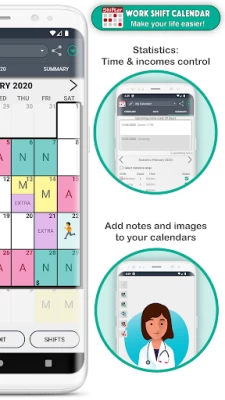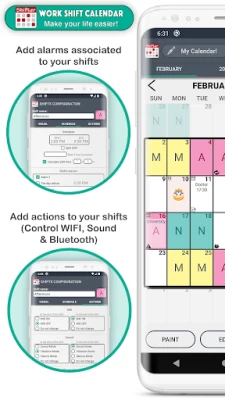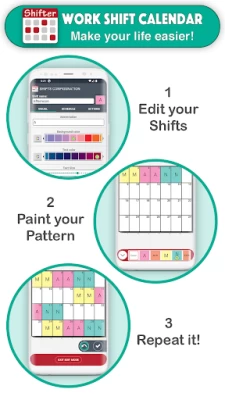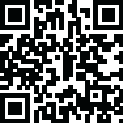

Work Shift Calendar
June 30, 2024More About Work Shift Calendar
SHIFTS 📆
- Create fully configurable shifts ✏️
- Add your workday, with option to include split shift and rest time. Keep track of your schedules 📊
- Enter your income, overtime and early exit. Set up earnings and control working time easily 💰
- Create alarms associated with that shift (for that day or for the previous day) and customize its sound 🔔
- Include actions at the beginning or end of the schedule of each shift (WIFI, sound mode, Bluetooth) 🔇
- Paint up to two shifts per day.
- Import your shifts from one calendar to another.
- Add customizable icons associated with a date 🐱
NOTES 📝
- Create notes on each day and add reminders with alarms. Don't ever forget important appointments or notes 🔔
- Customize the sound of alarms.
- Include images and handmade drawings in your notes ️🖼️
WIDGETS 📲
- Create a widget for your desktop and view your calendar even without opening the app.
- Choose between weekly and monthly Widget.
- Choose the size you like more.
TOP FUNCTIONS 🚀
- Enjoy the Monthly and Annual View (which allows you to see all months of the year just by sliding the screen, as well as Annual Statistics).
- Export your calendar to Google calendar.
- Add national holidays directly from Google Calendar 🌴
- Control working time and earnings by selecting a range of dates in the Statistics section.
- View upcoming notes at a glance.
- Compare different calendars.
- Share your calendar (monthly, annual view or comparison of calendars) with your friends via WhatsApp, email, Telegram ... 📧
- Create backups easily.
- Set up to ten different calendars.
- Import other calendars simply.
- Use the icon search to find them quickly 🔎
EASY TO USE
- Modify your calendar in two ways:
(1) Quick mode or Paint: Select an event from the drop-down list and click on the days to paint them with that event 🎨
(2) Edit Mode: Select one or more days and perform actions in the selected day range (repeat, copy, cut, paste, delete or assign shifts) ✂️
- Shifts menu: you can see all the shifts of that calendar, create new ones, edit, reorder or import them.
FEATURED FEATURES ⭐️
- Easy to use.
- Clear interface.
- Customizable.
- PRO version that unlocks great advantages.
- Tutorial with the basic functions of the app and help section (FAQs)
- Fast and personalized customer service ℹ️
- Social networks 👍 enjoy explanatory videos, information about new updates and more visual content by joining our Shifter community.
SUPPORT OUR WORK 💜
We are a very small team of people who make a great effort to develop Shifter. If you like this app, you can help us improving it and continue adding new features. Buying PRO version not only activates all its advantages, but also greatly support the continuous development of the app.
FACEBOOK & INSTAGRAM: @ShifterCalendar
Latest Version
2.0.7.1
June 30, 2024
LRHSoft
IT Tools
Android
8,473,362
Free
com.lrhsoft.shiftercalendar
Report a Problem
User Reviews
Rose Bias
3 years ago
This is the most used app on my phone, and it has been for years! Color coding activities simplifies everything!! One quick glance, and I know what my entire, often complicated, month looks like. That saves a lot of time and aggravation when looking for an empty time slot to schedule an appointment.
Austen Gigandet
1 year ago
I just want to preface this review with this: I have never left a review on an app in the play store...ever. With that being said, I have been using this app for several years, and there is no other app that comes close to keeping track of shift work better than this. I no longer work shift work, but I have transitioned to using it for EVERYTHING! It's so easy to customize. I feel bad I never paid for it. I don't need any of the pro features, but I'm still going to buy it to show appreciation!!
Mike Sheppard
4 years ago
Overall it has great features. The only thing that I wish was different is how it displays shifts that span 2 days. Even though only an hour of the shift is in day 1 and 7 hours are in day 2, the shift is visually in day 1. Suggestion: I should be able to choose if the shift goes into the previous day or the day after. Maybe if I could tell it which day to visually be on in the calendar.
BRUCE DAVID
3 years ago
This app is absolutely fantastic. It's solves a huge problem I had staying organized for my part time gigs as musician with different bands. Was very difficult to stay organized before Shift Calendar. Tried many different Calendar apps. This was only one that worked. Love it....very easy/intuitive to use. Would give 10* if could..
A Google user
7 years ago
I work a 4-week rotation shift. I installed this app a year ago. And use it as an alarm to wake me up on work days. the alarm function has worked perfectly until a month ago, when it did not go off. Fortunately I woke up in time to go to work. I've been setting an extra alarm to wake me up just in case the app doesn't work. The alarm function is working again but I will probably keep setting the external alarm until I can trust it.
A Google user
6 years ago
Update: the app works if you allow permission to supersede your battery optimization program works great! the app would be 5 stars, it has any feature you could want, its intuitive. its fatal flaw is that the alarm feature will NOT sound!! It may be that its do not disturb defeat option doesn't defeat do not disturb... If you dont want to wake up to telemarketers THIS APP WILL NOT WAKE YOU UP!!! through troubleshooting I have determined do not disturb is not the culprit... STILL DOESN'T WORK!
TooSeven
3 years ago
Exactly what I want. It's straight forward and easy to use. I work a 4 on/4 off swing shift and it just takes a couple minutes to set my schedule for the whole year. Also quick and simple to add notes to a day. So much simpler and user friendly than Google calendar or something similar. I do have the paid version so I can't speak to how ads change the experience.
Narek Galstyan
3 years ago
It's amazing. Developers did great job. You can have several calendars in 1 app, create works shifts, place reminders, or just note the dates. You can synchronize with Google account. But I didn't, I keep my G calendar clear)) Guys, I had a couple of other Calendars, but this one is the best for sure! It's easy, understandable, clear, smart app with good interface. Thanks you for creating such a good application.
Reba Hodge
1 year ago
I love this app! It is the only app I have found that works with my 2 on 2 off schedule. The only thing I wish there was is a way to change your wages in the app for a certain part of the year but keep the previous wages. Say you get a pay raise in July but would like to keep the previous pay rate on the work dates you have already worked so you can keep an idea of what your yearly income is. I am not using pro version so that might be a feature there though.
A Google user
7 years ago
I previously rated this app low because of it's inability to sync with Google calendar. I emailed the developer and got a prompt response. The developer said that Google changed some things that stopped the app from syncing to Google calendars. The app still doesn't work with Google calendars but at the least, the developer cared enough to actually message me back.
Kingsley Morris
3 years ago
I just wanted something to track my start and stop times at work (something I forget till the end of a day). I have a maxiflex schedule, so I try to stick to the 7-1730, but go over or under sometimes. I was really wanting something with a simple format and this app delivered. I really like the calendar setup too. What I like most so far is simplicity with adding entries. As long as I have a premade shifts, all I have to do is paint things like holidays, time off, and my work days on
James B
4 years ago
Pretty flexible for my 3 complicated day-and-night jobs, does a great job. Somewhat confusing to make correct backups and restores but once you know what you're doing it's OK. Have used it now for about 6 years currently on Galaxy note 9 so I guess I like it. Only problem is you can't print it directly from the app or at least I can't figure it out
Zahara
1 year ago
This app is AMAZING. The only issue I have with it is that you can't snooze the alarms. I got it mostly because I had way too many alarms on my clock app and couldn't really organize them. With this app, I don't need to update which days I want it to go off each week, etc. The schedule is also extremely easy to use. I love the "paint" feature!!
adam parker
2 years ago
This app is extremely underappreciated. I use it to quickly input my schedule, then use the feature where I can export my schedule to Google calendar. If I had to do it by hand it would take at least an hour Everytime a new schedule came out. With this it takes 60 seconds. I love that it doesn't have 100 different features, and a bunch of dumb stuff you don't need. Huge props to the devs for such a simple, straight forward, easy to use app.
Kenneth O.
3 years ago
Love it! My shift hours are always the same, but my days vary. I was able to add three months of my work schedule in minutes. This app is great too if you work various shifts, as you can customize and save any variety of shifts, even split shifts. This thing is super customizable, and extra user friendly. The UI is fantastic. In fact, 30 minutes after downloading this app and adding my schedule, I paid for the pro version.
A Google user
6 years ago
This app works great. Set the color, and time frame of tour shifts up, then simply tap that you wanna "paint" the schedule in. So when you've got closing shift on which days, or if you open on specific ones, you can tell at a glance. Yes, the U.I. is... "older looking", but that's the worst part of it. You can't ask for better than that. Well done!
kinderdm
2 years ago
I like this app a lot for tracking my schedules. I also like that it has an alarm that can be set based on that schedule as mine is on a 6 week rotation. But the alarms are too short. They ring for like 30s and then stop, and do not repeat. It's far too easy to sleep though such a short alarm and I would want it to keep going forever till I disable it. Also, some more alarm options would be nice. Built in alarms to choose from or ease of pointing to files on my phone via file structure.
A Google user
7 years ago
It does what I want it to do: keep track of my shifts. Using the free version, so it won't back up to Google drive but it does back up locally to my SD card. I like being able to color code different shifts, so I always know what's coming up at first glance, no alarms needed. Easy to turn off/on wifi, etc at start/end of shift. Simple, straight forward, and the developer is very responsive to questions/emails, even on weekends. Thanks!
A Google user
7 years ago
All around great app for people with tricky schedules! Last time I used the app, there were a couple frustrating bugs, so I tried a few other shift calendars and wasn't happy with any of them.... I came back to this one, and the bugs that turned me off of it back then have been fixed, making this absolutely perfect for my needs! Thank you 💜
Emiley McMaster
2 years ago
I've been using this app a few years now and I have never had to look further for a calendar app. After initial customization, I can fill out a whole year of my basic work schedule in minutes. There's room for notes which I use to track appts in addition to my work schedule. It's a simple, easy to use calendar with all the customization i could ever want and the option to back up my data to Drive or cloud storage so switching phones is super easy.