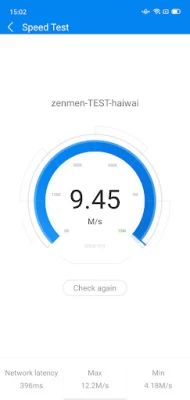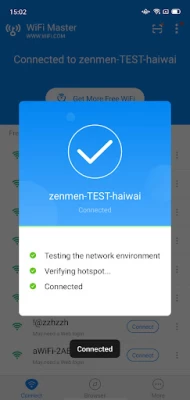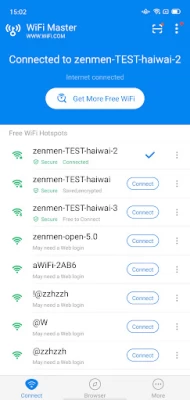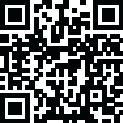

WiFi Master: WiFi Auto Connect
June 23, 2024More About WiFi Master: WiFi Auto Connect
- WiFiMaster makes it possible for you to get Wi-Fi easily.
- Get stable internet connection fast and stay connected.
- All shared wifi passwords will not be revealed. They’re all encrypted to protect users’ privacy and security.
- When you connect to the wifi we provided, your info will also be private. The internet connection is safe and secure.
-Auto-connect to Wi-Fi as soon as it’s available. Get free Internet automatically!
Intelligent Cleaning: Intelligently clean up useless junk on your phone with one click and speed up your phone’s running speed
Built-in Web Browser
- After connecting to wifi, users can use our built-in browser to surf the internet.
- Safe and private browsing. Your online activities will be completely anonymous.
WiFiMaster's network tools include:
- WiFi signal detection
- Anti-scraping network scanning
- Network Security check
Discover Free WiFi Notification: One-click connection to secure free WiFi
Disclaimer: WiFiMaster is not a hacking tool. It does not assist in unlocking passwords of Wi-Fi hotspots that are not shared by the users. Hacking is illegal.
If you have any feedback or suggestion, we’d love to hear them. Email us at: help@wifi.com.
Latest Version
5.4.27
June 23, 2024
LINKSURE NETWORK
Tools
Android
217,759,384
Free
com.halo.wifikey.wifilocating
Report a Problem
User Reviews
Sameen Saiyed
4 years ago
It's the best app on play store for connecting wifi without password, after we connect a wifi, stay connected and go to settings and then wifi and then click on the wifi you are connected with, it will show a qr code, take a screenshot and go to a site where we can upload image and can get qr code details, and if we do this we can find wifi's password too. I am having a complaint, actually if the wifi router is far, it doesn't connects that wifi, can you do something for this.Please do something
A Google user
6 years ago
Easy to use interface, user-friendly, and the best free shared WiFi application! I can connect to any shared or free wifi networks around me with only click a 'Connect Button' ( blue key logo) using this app! I don't have to ask permission, or asking a wifi password from anyone anymore! 😉
A Google user
5 years ago
It was the best but now can't connect to any wifi, it shows 2hot spots and it's counts 4 or more, if you try the map total failure and if you connect to a wifi network using another app and u use linksure to test it says the router is not connected to the internet and finally it disconnects u from the network and it hides it for ever. This app 😅😥 is becoming fake after every update and I think the developer should mind alot please, is this because of the Google limitations? what happened??
A Google user
6 years ago
The app delivers its functionalities satisfactorily. However, it is dependent on free WiFi and hotspots, which are readily accessible via Settings>WiFi. The Safety scan is readily available via Security, while signal strength and speed can be enabled, also, through a feature in Settings. Only plus point is, WiFi Master Key assembles all these features under one roof, and therefore, afford convenience and time-saving. Nevertheless, due to these facts, it ensures that all relevant measures are rarely missed, thus, users may execute those they need, with minimal oversight.
A Google user
6 years ago
just another app that doesn't do anything it says. I have yet to find any open wifi spots with this app. Typically all wifi routers are locked by either the internet provider or owner. Nobody is going to leave their wifi open to complete strangers and subject themselves to having anything on that wifi hacked. This app is complete nonsense and waist of both time and storage........... in response to the reply still doesn't change the fact that there is absolutely NO wifi spots available with the a
Royalty Phuket
1 year ago
Cool! Its not a lot ads now
Tim Walker
2 years ago
2017 I use this all over Vietnam with a 99% success rate. Passwords here are very basic. I suggest that all the people complaining the app doesn't work, take the time to understand wireless security, and the functions of this app. 2020 the app still works but the bloatware and advertising hás sêen the lightning fast functionality suffer. The alternatives to this program pretty much suck. 2023 this program now sucks like its competitors. Uninstalled.
Shameer Sameer
5 years ago
Wow I can't believe I tried to connect two times but it didn't but third time when I tried it connected . I tried it on two wifi and it connected me to both . Amazing . I tried many apps but this one is just amazing. But one thing which I want to say that to connect to any wifi you should have net package and strong internet speed , then it will work best otherwise don't . And I want to say that it doesn't work well in laptop so plz upgrade this .
Hoang Phuc Vo
4 years ago
I actually don't know what have been recently adjusted with the app but on these days it sometimes automatically open itself (though running background is not allowed). Really annoying me badly. To the developers: - if there's anything wrong with this, kindly help to fix asap. - if it's of your intention, I sincerely suggest that it should not. Not only does it make me feel bad experience but a plenty of existing users out there. Hope it's soon to be fixed. Thank you team!
Usman Sheikh
1 year ago
This application is not worth now. Before we could use wifi any where. Now it show like we are using simple mobile and that said required passwords. No any wifi available
A Google user
5 years ago
When I was in Cambodia, I installed this as I recalled it was good enough several years when I was traveling in China and Korea. But this version doesn't find many free hotspots. Not even the one I logged on using the stall owner password at BurgerKing just 10 minutes ago. Just to try, I switched out and in again! It still asked me for the same password! The other features like latency and network speed are OK but they are readily available elsewhere too. But no free wifi.
Raymond Caffee
1 year ago
I don't want to be associated with this program. It is very poor and mino at getting things done that are more than a, See and Say, Simon says, or Chutes and Ladders.
A Google user
6 years ago
What is it now with requiring GPS switched on just to be able to connect to a wifi hotspot, even your own now. You never used to habe to Everything seems to be moving rapidly towards all your activities can be tracked and thre complete loss of privacy with the requirement of numerous apps now that require you to have your GPS switched on all the time in order for them either just to function or to function properly when at one time you did not need your GPS on at all. It's terrible.
A Google user
7 years ago
Update: uninstalled because it kept running in the background after I repeatedly tried to quit and stop it then tried removing some permissions. First review:The wifi utility I wanted, but with bugs. I wanted an app that would keep a screen of scanned hotspots open, unlike the settings screen, and one that let me connect to a hotspot, unlike most wifi monitoring apps. This does both, and several more useful things. The option to have a notification in the status bar of the current connection is a great feature I didn't know I needed until I had it. Unfortunately, that display feature appears to have a bug. It seems to not update to show the current hotspot connection unless that connection was made using this app, rather than the wifi settings screen.
Mbh Milon
1 year ago
Not sure how to connect with the free WiFi I have done all step but still didn't get any free WiFi access, sorry to say its just wasted my time
Robert
1 year ago
I have been using the app for about two weeks and I must admit that the connections are above average and the service itself is on a paying scale level. Totally satisfied.
Keith White
1 year ago
WiFi Master: WiFi Auto Connect does work great it has dozens of features it even has a browser feature the only thing that's really missing is Android dark mode and an install unknown apps settings feature in the browser.
Kaylee Thompson
1 year ago
I dont even care about the Wi-Fi thing- Turns out this thing has a working browser- that for some reason, allows older phones (like this Samsung galaxy s7 I'm using) use websites that the normal browser won't let you access due to the phone being outdated- SO yeah, not only does the Wi-Fi part work decently well, but the BROWSER takes the cake for me.
A Google user
7 years ago
I find that this application works but only in concert with others tasks. By itself, it's worthless to me but I use it because use a couple other applications to get my Wi-Fi established and boosted. Where I am located there is not an overabundance of Wi-Fi routers and I have to magnify the Wi-Fi signal in order to really speed up very far beyond just pure data.....
A Google user
6 years ago
Have tried using for few months now, but giving up. One thing it does very well, is to tell you it is using phone battery. It does not find wifi ... I would be in center with starbucks, comcast, bestbuy and several local medical offices ... All of which offer wifi, and it does not find any of them. Before giving up, i went out of town and tryed to use, same problems.