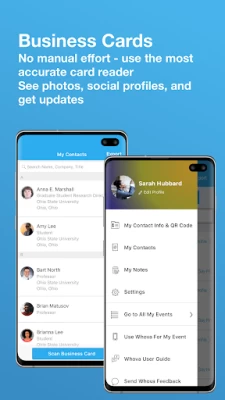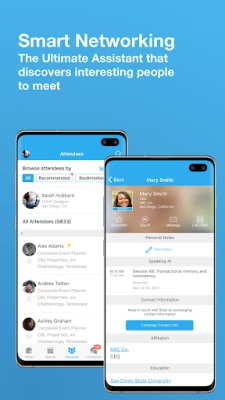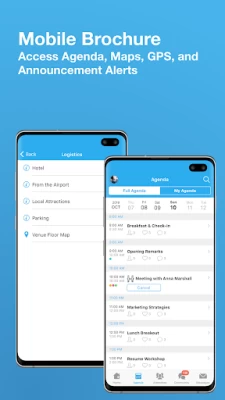Whova - Event & Conference App
June 20, 2024More About Whova - Event & Conference App
What makes Whova special? Whova's technology builds comprehensive profiles of attendees so you can view all attendee profiles before you even arrive at the event or conference. Plan in advance whom to meet at an event, what to talk about with each attendee and reach out to others via in-app messages before, during and after the event. You can also create casual meetups and arrange social activities with other groups of attendees. Whova revolutionizes event networking and significantly improves the ROI of attending events.
You can also use the Whova conference app to digitize and manage business cards you receive at events. Whova exceeds other business card reader apps like CamCard, CardMunch, ScanBizCards or Scannable etc. by automatically building full profiles using Whova's SmartProfile technology. This allows you to gain deep insights into your contacts' professional backgrounds, work experience, passions, and interests. You can also seamlessly connect with contacts online via LinkedIn and other platforms. Whova's business card scanning feature now supports cards in English, Chinese, and Korean.
Whova is SOC2 Type II and PCI compliant. These security and privacy certificates recognize Whova’s practice of reliable, safe, secure, and trustworthy management of user data protection and privacy.
Get more out of events:
- Never miss important updates: Get instant notifications from event organizers
- Browse comprehensive professional profiles of all event attendees
- Use the Community Board to self-organize social activities and gatherings, coordinate rideshares, break the ice, explore job opportunities, post questions and lost & found items, etc.
- Scan and save business cards and gain deep insights into your contacts
- Send in-app messages and schedule private meetings before and after events
- Access the agenda, GPS guidance, interactive floor maps, parking directions, slides, and photos
- Get involved in event activities through live polling, event gamification, Tweeting, photo sharing, group chatting, and mobile surveys
- Conveniently explore exhibitors' information and get coupons/giveaways with one tap
Get in touch:
To partner with Whova or simply to stay up-to-date with the latest news, please visit our website and follow us on Twitter:
http://twitter.com/whovasupport
We would love to hear your feedback!
Contact us at: support@whova.com
Acknowledgements: Icons by Icons8
Latest Version
10.5.2
June 20, 2024
Whova
Finance
Android
1,726,774
Free
com.whova.event
Report a Problem
User Reviews
Kary Fernandez
2 years ago
It's so easy to use this app. I highly recommend it! What a life saver to be able to read the slides and follow along during the presentations, and conferences, knowing that if you miss something you can go back and refer to slides. It's also a great way to meet up and connect, network and contact people you didn't get a chance to talk to after a conference or presentation! Thank you Whova for putting the User Experience at the forefront!
A Google user
5 years ago
I was originally apprehensive of using another app because I did not know much about it. But diving into the app, I could see the usefulness. I referred to it constantly during the convention and the communication features are very appropriate. There are too many beneficial features to list. Just use it and you will see for yourself. I will recommend for anyone and everyone to use it if your conference/convention offers it.
Maryam Zeibaq
3 years ago
I used this app for the first time for the "Children Come First Conference". Based on my virtual experience, I'd say this was quite an easy Conference and the app/website were easy to navigate. You weren't able to watch the live Conference on the mobile app, but you were easily navigated to the desktop. Sound quality was great, being able to move from tab to tab was easy, it was simple to keep in touch with others, communication through the community section worked out well, ect. Overall, great!
crystal hinds
2 years ago
This is the choice app for the conference I attend most years. I find it easy to navigate and I love the options the app has. The organizers utilize most of the fun features of the app which enhances the experience, instead of just having a way of organizing and seeing your agenda for each day, it encourages interactions between event attendees. Great choice.
A Google user
6 years ago
Loved using this app this summer at the Digital Learning Conference. However, I really wished there was a feature to separate sessions by time (not just day) instead of having to scroll through all the sessions everytime just to see the sessions at the end of the day especially for a conference that large with so many sessions. Please improve this for next year!
Keenan Webb
1 year ago
Cool app, but buggy. I'm REALLY not sure why a poll vote needs to be a "message" or notification, it doesn't need to be tracked in every single thread. People like the same things, that's great! It'd be nice if they actually showed up in the list, because seeing that 10 people like something when 3 show up isn't useful either. Fun app, looking forward to putting faces to messages, but it could be so much better.
Nilanjan Banerjee
4 years ago
This app helped me make the most out of a virtual conference! The app is well organized and makes searching and viewing contributions easy. The developers actively worked with the organizers to correct bugs. My only complaint is how the poster menu had all the posters in one giant list and we had to search for a session code to filter it. In the future, the poster menu could expose a list of sessions, which would greatly help the browsing experience.
Chris Davis
4 years ago
It was my first time using the Whova app. I was really impressed by the sheer array of functionality within the app, not just able to hear and see presenters, but also message boards, schedules, breakout areas. It was like a real event without leaving my house. Presentations were pre recorded and uploaded and live discussions held in between. We could also “visit” company stalls. Great app for the next century of remote conferences and seminars. Very easy to use and navigate.
Lori Stiver
5 years ago
The interface was nice enough. I liked that I could choose my sessions to create my own agenda. But it defaults to the conference schedule and I had to keep switching back to my personal agenda every time I wanted to go to a new session. Also, the 3-day conference I attended had livestream problems every single day. I missed snippets of two sessions, significant portions if two others, and one session entirely because of it. Very frustrating.
megan hawkins
4 years ago
I have used this app at a few conferences, and I have found it to be very helpful. I like that I can see the full agenda and my own personal agenda. I also appreciate that the conference organizers can use the app to track sessions that are getting full, and they can adjust room sizes accordingly. The front page of the app is a little clunky and cluttered, but the way the app keeps conferences organized is so helpful!
Teresa Mudrow
3 years ago
This was my first experience with Whova. Usually don't like to download apps to my phone, but It was worth it. I could go between my phone and laptop computer easily. It was not difficult to navigate in the app. The best part was the connection with others. I venture to say, I interacted more than I at typical "in person" conference. Attendees could chat, create meet-ups, add photos, message others, ask the speaker specific questions, participate in breakout sessions from the comfort of home.
David Boddie
3 years ago
I used this app for the Microsoft Power Platform Conference 2022. I really like the way it organizes all of the environments and allows you to find everything you need. This is a large conference, and Whova kept all the conversations and postings together. My only critique is that there wasn't enough map data. It's not the apps fault, because the hotel was large and finding my way around in the beginning was difficult.
Brandi Clark Burton
3 years ago
My first time using the Whova app I found it was intuitive and easy to navigate. It was easy to search for people by different keywords, names, or companies. I used the chat feature to connect with multiple people I wanted to meet. I saw the scheduling option but didn't use it. Not sure how it integrates with Google calendar. If I could make a request it would be for items I selected for my agenda be added to my personal calendar. Also want good LinkedIn integration.
Bonnie Summer
3 years ago
I would have given this app a 5 star rating, because it has been a lot of fun for our event. However, the red notification dots at the bottom keep showing up when there is nothing there to see. It keeps showing that I have 38 messages, when I've read them all, and there is nothing new to see. It keeps showing new community events when no one has added anything. Other than that small annoyance, it is a fantastic app and is really helping out attendees get to know each other better.
A Google user
5 years ago
This is a great conference navigation app. The only things that bother me are 1. When opening the agenda it does not jump to the time of day it is, or even open to the current day, if the conference takes place over multiple days. If I open the agenda at 3:00pm, it should automatically jump to the events happening at this time 2. The app gives notifications about new meetups added to the meetup page, but when clicking on it, the app does not open to this new meetup that made you click
Paul Gannon
2 years ago
My biggest complaint is that in order for me to listen to lectures the app only allows video mode, and the screen must be kept on at all times. As soon as I open another screen to check research or an email, the lecture stops. Additionally I do a lot of driving and must listen to 20 hours of talks, and video uses tons of data which is not sustainable when driving across state. We need an option to only listen, and for the screen to be able to shut off while doing so, like Google podcasts.
Meagan Longoria
1 year ago
I've barely used the app, but it's so noisy, sending all kinds of messages both via email and the app. Then the app starts bothering speakers to share their profile and ask to be recommended to other events. I downloaded this in preparation for a conference in a couple of days, but I have it paused because it's so annoying.
Jennifer Kyer
1 year ago
We used this app for our conference, it was great for three reasons. The first reason was the apps ability to keep the different seminar times and locations organized by date, time, and speaker. The second was the messaging abilty between all participants of the conference. Lastly was the map feature. Our hotel conference center was huge, this app rescued me from being lost several times. The Whova app kept us happy and informed instead of lost and confused.
Ingrid Shankle
1 year ago
Hey Tim, it was a great experience using the Whova mobile app. Having everything you need at your fingertips and not having to keep up with a daily paper schedule was awesome. My agenda was handy, and I was able to plan ahead for the session that was best for my particular interests. It would've been nice if all the presenters were able to have their slide presentations available on the handouts. Overall, everything was great, and I look forward to attending next year.
Victoria Respass
1 year ago
This app made our entire event experience so flawlessly simple. It was an amazing tool that allowed (and continues to allow post event) me to easily communicate with everyone at the event and to easily choose which classes I wanted to attend. The map feature was extremely helpful for those like me who are directionally challenged. I had a wonderful experience with this app and can't say enough good things about it!! Thank you Whova!!