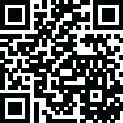

Who Uses My WiFi Pro
November 14, 2024More About Who Uses My WiFi Pro
Features
- Scans all WiFi network devices in seconds
- Check who is on my wifi / Detect wifi thief
- Router Admin: 192.168.1.0 or 192.168.0.1 or 192.168.1.1 , etc
- Ping tool
- Port scanner
- Network monitor
- Router Password List
- Gives you ip, device type
- Vendor address database to find which vendor's device is connected
- One-Click Quick Scan
Latest Version
2.1.1
November 14, 2024
Phuongpn
Tools
Android
202,870
$0.49
com.phuongpn.whousemywifi.networkscanner.pro
Report a Problem
User Reviews
Steven Hum
3 years ago
Not something I use on a regular basis but I did test it out on my local network and it identified all the networked devices correctly. Couldn't be simpler to use.
Michael
5 months ago
Nice and handy. Basically a ping and port scan functionality in a simple app.
Vincent Dakotah Langley
3 years ago
I tried to get a refund of my money here but this possibility appears to be a "no-go". I cannot say anything negative about this app really because I simply installed it by mistake and I don't really need to use it at all. I reckon that I'll simply consider my little bit of money spent on this app installation ($1.09 in U.S. dollars) a small donation of mine to this app developer. Peace be with you, app developer! Have a really very nice day!
UPTALLER DIDON
1 year ago
You should avoid this app because it is a fraudulent scheme that charges you money without providing any service. It fails to display any other users who are connected to your wifi router; it merely shows your own device.
A Google user
4 years ago
Only finds the device I'm using it on. Discovery is over within a couple of seconds. Nothing wrong with my config, apps like fing work perfectly.
Steve P
1 year ago
Works perfectly with a few bonuses. The problem for some users will be when access points are isolating network clients which will show just the single network user when there could be many. Nice job dev 👍
天煞孤星
3 years ago
My router having 18 clients connected, but it's just scan and shows only 9 to 10 connection. Refresh many times and same results. Very poor host discovery. Not worth. Fix it and then will re-rate again.
A Google user
5 years ago
The app is very bad,I do not recomend it to anybody! When you want to access the router it asks for password when you put the password a pop up say you have to allow cokies ,you press OK you go to first page to enter the password and so on !!
Philip Hayes
2 months ago
Great app for checking what's connected to your network, the best I've used for this check. It does a bunch of other stuff which I don't (no need to) use. "Who uses my wifi" will tell you... "👍"...
A Google user
4 years ago
It would be fantastic to have this app dark-themed, since it’s difficult for Me to use anything with bright background. The next key thing are custom device names: it could significantly improve the app’s readability if those names would be the biggest elements and placed above the rest device-related info. And finally, for users with weaker vision, it could be helpful to allow to enlarge font size throughout the app’s GUI, since it presents many useful information.
Kyle Oyama
1 year ago
Good information in the app, and helps with troubleshooting my network. No unnecessary extra permissions, and no analytics! I check all my apps for anaylitcs. People downrating because of stupid reasons don't know what they're talking about. I hate people spying on me, especially on paid apps. Kudos to the dev!
Carl Greenhalgh
4 years ago
It's amazing how well this program works. There are more functions that I keep discovering. I would recommend this app to anyone who wants to know if they are getting what they are paying for from their provider. It keeps a great log of their past service. This program will satisfy amateurs as well as professionals. Don't wait to get it.
Sherry Minch
3 years ago
Paid for this pro version after checking out the free version to get rid of the ads but it doesn't detect all the devices that are connected to my wifi. The free version does! I'm removing this pro version, not happy that I paid for a version that doesn't work!!
A Google user
4 years ago
It runs well on Android Pie, but on Android Q(10), this application runs very poorly & can be said it failed in carrying out its duties. It couldn't show WiFi name (SSID) -> permission to show option should be given. It couldn't name any kind model type of the connected smartphones i.e. S-Galaxy Note9 as Samsung Electro esiau-lss, any Xiaomi phone as just Xiaomi Com. And it failed to detect all connected phones often. • I hope those problems can be fixed ASAP. Thank You • S-G Note9/Android.Q(10)
A Google user
4 years ago
This app does what is says and says what it does very comfortably. 2 stars dropped unnecessarily because of - 1- not a single theme changer or switch to enhance the users interface and the data monitor - 2- and then I believe that the developer could scrape just a bit more detail about the surroundings to boost the application. I Verdict 3/5 or 7/10 Nice interface but can't change theme. Resonable or good amount of information that it shows about devices connected.
Family Account
5 months ago
I can see where it could be useful but missing out MAC addresses and the means of identifying vendors with possible examples of who used what wifi card (to show who's on your wifi and not just their IP) lost a star each. To help the database, BT"s HH5 & Smart Hub 1 & 2's wifi & admin passwords are found on the router itself. (BT call the HH6 the Smart Hub).
john w
4 years ago
Seems ok for searching out some general info on my wi-fi network (hence the two stars). The problem is for some reason the app will only find the device i am using at the time when i know i have 3 devices connected. If it can't show me what i know is connected then how can i trust it to show me what shouldn't be connected. Shame because it seems to be a well made app.
A Google user
4 years ago
A great little tool, working well, picking up all my Wi-fi devices and giving me the individual IP addresses (all I need at present). There is a free version available, with seemingly the same functionality, exept for displaying adds. I considered it well worthwhile spending A$1.39 to buy the PRO add free version.
deleelee
2 years ago
Doesn't detect all devices. I know of at least 2 other devices that aren't on the list. There's a spelling mistake of the app. It's called Who "Uses" My WiFi but the app says Who "Use" My WiFi. Just paid for the Pro version and now this update is missing so many features like block and rename. What a waste of money!
A Google user
4 years ago
Cannot change the names or icons. It brings up a screen that is mostly blank with nothing to do. Does not detect range extenders (TP-Link or Securifi) or the devices connected to them. This also detects devices hooked up to the router via ethernet cable. Good that it does, but bad because it claims to check WiFi only.















