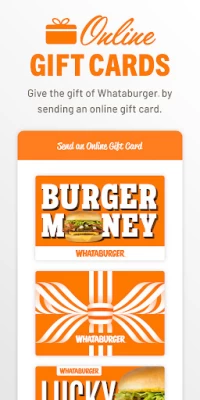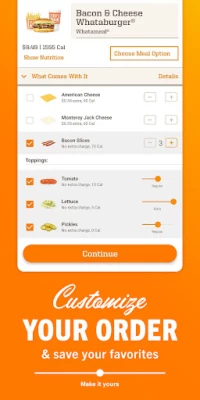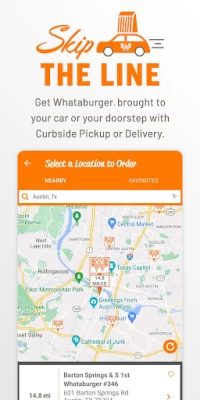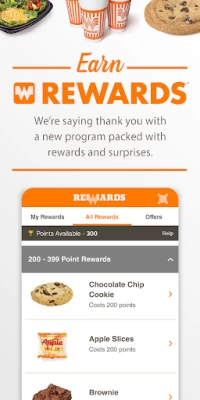Whataburger
June 17, 2024More About Whataburger
— SKIP THE LINE: Get Whataburger brought to your car or your doorstep with curbside pickup or delivery.
— MAKE IT YOURS: Customize your order and save your favorites to easily reorder again and again.
— ONLINE GIFT CARDS: Give the gift of Whataburger by sending online gift cards right in the app!
— PAY WITH YOUR PHONE: Get your favorite food faster by connecting a debit/credit card, Apple Pay, PayPal, or Whataburger Gift Card.
— FIND YOUR HOMETOWN WHATABURGER: Take comfort in the fact that you’ll always know exactly where the closest Whataburger is located.
Latest Version
5.9.0
June 17, 2024
Whataburger
IT Tools
Android
4,920,521
Free
wb.mobile.cx.client.droid
Report a Problem
User Reviews
Robert Neff
2 years ago
I would give this app 5 stars if it weren't for 1 incredibly annoying issue. When viewing the "All Rewards" list, and scrolling down to see what you can redeem, it's really easy to unintentionally scroll left to the "My Rewards" option, or right to the "Offers" option. It doesn't take much to trigger the app to go to the left or right list. Then, if you go back to the middle "All Rewards" list, it refreshes and puts you right back at the top of the list. This is incredibly annoying. Please fix.
Michael Bardol
3 years ago
Application does everything correct but is missing a crucial feature. The ability to cancel an order. I pulled up to my local Whataburger after placing an order for pick up via the drive thru. The drive thru had a long line and the location was short staffed so they could not bring my order to the front door. I tried to find a cancel button for the order in the app but it turns out the app doesn't have one.
Good Intentions
5 years ago
Let me start off by sayin I LOVE Whataburger. Now let me continue with this, this app is absolute garbage. I can navigate the app perfectly but when I go to place an order it wont allow me to pick a location. I thought it was my cellular service at first but the issue persists even when connected to wifi. I have even tried uninstalling and reinstalling the app. But that only caused more issues, which I dont have enough space to get into. Summary: Dont get this app.
A Google user
7 years ago
Logs out, crashes, and gets stuck in way too many infinite loops. If there's and error in the app, you literally cannot leave the app without going to your home screen. And there is almost always an error logging in. Plus the app logs you out while you are already logged in and using it. The rewards and the potential are sky high, but the sheer technical ineptitude is dumbfounding. How someone actually creates an app this bug ridden and broken just seems impossible.
J L
4 years ago
The ordering process was a nightmare. App is slow as molasses and either crashed or froze numerous times during my first (and only) order. Had to kill the app and relaunch so many times just to complete one order that it *actually* would've been quicker to just sit in the long drive thru line. On the plus side, check-in and pick-up was a breeze. But whoever Whataburger is paying to develop this app needs to be replaced.
MV Jakubowsky
1 year ago
Reviewing the rewards list is annoying with constant switching to other screens. The MOST annoying thing, though, is when I place an order and pay for it, but it doesn't go to my store. They don't have it, it's paid for, and they are nice enough to make my food, but the store won't get paid. It's also problematic for me to go in and get it fixed as I'm disabled so the drive-through or curbside pickup is easier on me. Issues with this app needs to be fixed.
Daniel Learn
2 years ago
Overall app is really easy to use and I've not had any major issues. The issues I've had as follows: 1) can't figure out how to add funds to app from a gift card 2) rewards screen is way too sensitive to left and right scrolling. While trying to go through the list I accidently slide a few mm to left or right and it switches. I don't think I swipe too crazy. Then when you go back to review reward options it goes straight back to the top of list again. 3) adding a manual visit is way too buried.
Tamala Crowder
4 years ago
Slow! Unbelievably slow when placing an order. It's faster just to place the order in person and have the barcode scanned. There should be a cancel order option if you're not able to get your food b/c the line is ridiculously long/hasn't moved in 8min while I haven't even reached the speaker to let them know I'm there to pick up an order and you're not able to go inside and the curbside is unavailable.
A Google user
6 years ago
This is a pretty great app, but recently, there was an update that doesn't remember the adaptive brightness display control state. So now, when using the app and opening the barcode to be scanned, the brightness setting is cranked all the way up (and the adaptive brightness control is toggled off) and it remains that way until i manually go into my phone's settings to change it back. Aside from being annoying, it's a huge battery drain. I'd gladly give this a 5-Star rating once the bug is corrected.
Christopher
5 years ago
It would be easier if you could scan your receipt or check in via wifi. I recently had an issue where there was a "technical difficulty," and I was not able to receive a reward. Thus far the app has not been worth its weight in space. Also you guys really need to work on the add an order option. I have tried using it twice the past few days and I have not received any stops even though it is supposed to be verified in 24 hours. If you forget to scan at the restaurant add a visit isn't honored.
Slash Conner
2 years ago
The app works. But it needs better tech support. The rewards screen almost always swipes left or right when trying to scroll down. Then it resets to the top when going back. So annoying. The add a coupon app needs a physical butt or manual code entry system. It says scanning will happen automatically and its always a hit or miss. Can't read a clear paper coupon from local save adds. Then it does detect a barcode it just can't physically read the code. Gives you an error message and to try again
D. Carter
3 years ago
It's been said 100 times already, but the app is inconsistent at best. Far too often, I have to close the app and start over because it won't load the next page. The UI either crashes, freezes, or gets stuck "loading" on a semi-regular basis. And the newest quirk shows all GPay transactions as "declined" even though they've worked for years. Just do better!
Hank Sahin
4 years ago
Huge whataburger fan, have used the app extensively (226 visits). The best way I would describe this app is: "functional." It will get the job done - you can technically place your order with it and pick it up, but it is not a good user experience. Very slow (network issues, not my phone) to load, to change locations, to move from one page to the next. Frequently hangs on a loading loop. Also some changes to default orders aren't relayed correctly (no ice in drinks on some meals).
Brittany McCue
1 year ago
Whataburger's app is a convenient way to satisfy my cravings! It offers easy mobile ordering, exclusive deals, and rewards that make dining at Whataburger even more enjoyable. The app's interface is user-friendly, and the customization options for orders are great. However, occasional glitches during checkout can be frustrating. Overall, a great app for Whataburger fans, but could use some minor improvements for a smoother experience.
Terri Tablante
1 year ago
I'm taking my rating of the app from a 5 to a 3. I HIGHLY discourage ordering via the app for delivery. There is no functional way to receive your money back when an order, inevitably, gets messed up. You then have to call customer service, who can only forward your request for a refund, and hope that it gets processed. Stick to others who do this process better for delivery orders. For reward tracking or pickup orders that you can check yourself, it's good.
David Knapton
1 year ago
Scanning paper coupons to add them to your account (a nice feature if it actually worked) was prevented on my phone (Android) until I turned camera permissions and Bluetooth OFF, restarted phone, turned permissions and Bluetooth back ON. SUCCESS!!! Providing some technical guidance to WB app users on this issue would really be helpful.
Patrick Star
1 year ago
Okay. When redeeming points when scrolling down showing rewards in the "all rewards", sometimes it moves to a different column then when I return to the "all rewards column" it resets it to the top. Switching between columns in the Reward section is too sensitive, it shouldn't move columns due to gesture but if someone presses the button for a different column "my-reward","other" then it should confirm. The app works fine but this part is a bit frustrating ._.
Janiece Nelson
1 year ago
Constant mistakes. Hard to get a resolution from the app support. They just escalate into a black hole. I've had an hour long order and an order that came with all the food messed up, none of the options I selected were followed. Dry, tasteless food. I've had to dispute a few charges because of missing items, incorrectly made food, long delivery times. Easier to get refunded through the other delivery apps. Decided to delete and never order from this app or chain again. More like WHAT-A-MESS!!
Randall Elder
1 year ago
when it works, it works. my account keeps getting locked. Technical Error I can't use my payment method in the app & it's been like this for over a week (update: almost months) ... I know I'm not the only one. I reached out twice once they responded once and said it was my banks fault. I couldn't access the payment option or complete an order. Even though I added a gift card to my balance then paying...
Michael Hepner
1 year ago
Lacking information about menu items... Whataburger just opened around the corner of our residence. We are new to the menu. The only way to view items available is to start an order. But, even after doing this, NONE of the items have descriptions of what they are. Example: Interested in finding out what comes on a Breakfast Burger. The pictures are tiny and there is no way for me to see what comes on it. Kind of looks like hash browns come on it. But, nothing to tell us. One example.