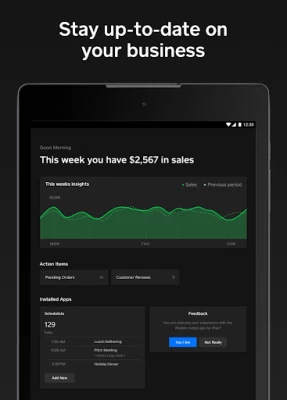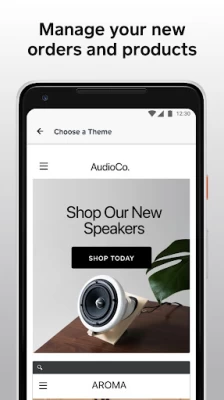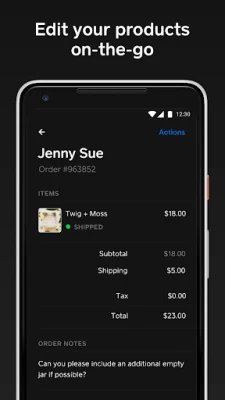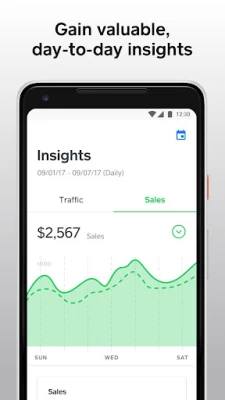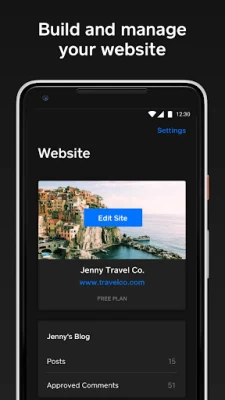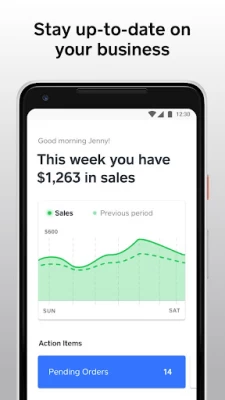Weebly by Square
August 14, 2024More About Weebly by Square
“They have extended their reach into a full-service platform that provides not only organization and design, but ecommerce, a new robust app center for third party plugins, analytics, cloud hosting, and most recently, completely new mobile apps for site editing on the go.” - Forbes
Android Mobile and Tablet Features:
Create your online store:
• Use the intuitive drag-and-drop builder designed specifically for touchscreen
• Add products to your site using images directly from your photo library
• Customize your site with fully responsive online store themes offered on Weebly desktop
Create your website:
• Use the intuitive drag-and-drop builder designed specifically for touchscreen
• Upload images directly from your photo library, select from a wide range of text, media and design elements
• Customize your site with the same free, responsive themes offered on Weebly desktop
See all your activity in one place
• Monitor all of your site activity in real-time from the Site Dashboard
• See more detailed stats on site traffic, store orders, form entries, and more from the Insights tab
Run your business from anywhere
• Build and manage your online store from anywhere.
• Process and fulfill orders, add products, check inventory, and receive notifications when a new order is placed
Create a blog and stay connected to your visitors
• Publish your thoughts with the blog post editor
• Instantly respond to blog comments and form entries, reply to customer inquiries and stay connected to your followers from anywhere
• Never travel far from your loyal readers, customers and fans
Weebly's privacy policy: https://www.weebly.com/privacy
Weebly's terms of service: https://www.weebly.com/terms-of-service
Latest Version
5.50.5
August 14, 2024
Weebly, Inc.
IT Tools
Android
3,864,439
Free
com.weebly.android
Report a Problem
User Reviews
A Google user
6 years ago
It sometimes does the job but it takes a very long time for it to do anything. Adding pictures to a website is like waiting for a PC to load a floppy disk, it's an absolute nightmare. If this app ran faster it would get 5 stars. prepare for windows xp bootup style speeds. Edit for reply: home network (which is fast) neither 2.4ghz or 5ghz made a difference. Sometimes changes that are made aren't even recognized when publishing. At that point I just go to chrome weebly on my phone to make changes
Jonathan Newton
4 years ago
Good for what it is. The editor is pretty good... There's several options for building out web pages, but not as much as what's on the weebly site. The text editor is particularly frustrating as every word must be typed out. There's no autocorrect (which may be a blessing in disguise) and swiping isn't allowed. It makes writing in the app much more difficult. I'd really like to see a better image editor as well. All in all though, it's fairly easy to use, free and no ads.
J Walz
1 year ago
On a computer or laptop, Weebly is great. But on a phone, it's one of the worst app experiences I've ever seen. Text boxes will either work immediately or not at all, preview mode makes you zoom in when you don't want it, the social icons feature never working, pictures just disappearing, it got so bad that the app just straight up stopped working. I can't edit anything; text boxes, pictures, backgrounds, nothing. If you are near a computer, use THAT for Weebly, not this sorry excuse for an app.
A Google user
5 years ago
Love W n use it on a daily basis; i have three different W websites, but the app never works well. Uploads maybe four pictures at a time, and most of the time will not upload anything--it has nothing to do with my WiFi connection. The functionality of the app is just poor. It's a shame because W products are fantastic and i've had my W websites for nearly a decade!! Customer service is fantastic.
Kalee Jackson
4 years ago
My subscription automatically renewed but failed, so I paid for 2 years from my Weebly account directly. After updating my google info the subscription automatically paid. I have tried to get a refund but Weebly says they never received my payment. My bank shows otherwise. Google Play won't refund me and says Weebly/square must refund me. Weebly/square keeps saying that there was no such payment made. This is beyond frustrating! I wouldn't have paid for another 2 years if I had known my payment would magically go missing. This year more than any year money is tight. Now I am out another $155 and no one knows where my payment went ... except my bank who shows it was paid to Square/Weebly. This isn't the only issue I am having. I can not log-in using my email and password. If I reset me password it still won't allow me to log-in. I have tried for weeks to get a hold of the weebly team for help but I have yet to get an answer about my password/log-in issues!
BloxerBro
4 years ago
I really like Weebly and I use it, but one time I opened the app and it showed the loading screen. It slided to another same-looking loading screen, which swiper to another, and it was an endless loop. I exited the app and swiped it off, but it appeared yet again after a second on my home screen. This would be a 1-star problem for me, but I gave it three stars because the website is still amazing. I hope that the bug is fixed, because that glitch had me restarting (not factory reset) my phone.
A Google user
6 years ago
All-in-all it's a great app. My biggest complaint is that, when I edit inside the "text boxes" the edges surpass the size of my screen and there is no way to adjust that. So I am missing a few letters on each side. Other than that, it's a solid app and allows me to do everything I need it to. Android, Samsung Note 9
A Google user
7 years ago
This app used to work really well. Now, I can't use it to track my analytics. It does not keep track properly. My website keeps steady traffic on similar days every week. I know it isn't tracking correctly after the update. It also shows hit but doesn't show me the origin website. The whole thing is a mess. They need to fix these bugs.
Erica Maze
3 years ago
Over the last couple months more things go awry when trying to add new items via the app. Now I can't even access the items on my app to edit their quantities. This is most frustrating as that is what I used the app for 99% of the time. And yes, I have signed in and out, restarted my phone, uninstalled and reinstalled the app, used wifi instead of data and vice versa.
Phoebe Guider
5 years ago
The app is buggy. A lot of edits don't get saved. But the most frustrating part of all is having blog entries lose whole sections when you go to publish, if the app lets them publish at all. Mostly it seems to just "work" for some amount of time while doing nothing to publish the post. This is unacceptable. Either let me edit my blog on the website on mobile, or fix the app. If this continues to be an issue it will probably make me switch to something with a better app for my website design.
Stacey austin
5 years ago
Love the ability to see a snapshot of the website performance anytime, as well as item editing on the spot. Simple to manage customer orders and tracking shipping. Webpage editing is kind of clunky, but I prefer using the office computer for that anyway. I recommend this for any e-commerce startup, as it is simple to use for beginners (like me).
C
2 years ago
Unusable to do anything on the phone. I've tried to add a blog post 4 times. It will let me drag the text box sometimes but then it shows a cursor and nothing I do will bring up a keyboard. Other times it crashes as soon as I add anything. You can't swipe or select words, only type one letter at a time. The web editor is slightly better but still won't format anything.
Lisa Michalek
4 years ago
Weebly is great for PC experience. However, on the smartphone, it is the opposite experience. I can't share a news story as a blog post directly from any browser to Weebly. I can't link any text whatsoever and no link option is available at all in the build. No matter what I have as the title of the blog post whenever it is published it just goes to the date eg July 11, 2021. I have been through customer support at least 5 times and these items never gets fixed. Poor poor app.
A Google user
2 years ago
Super fast easy to use lots of features...ive paid for websites that did not work as well as this one!!! Update 2023 app now loses my work very glichy constantly says its "out of sync with server" and crashes. Takes all the fun out of website design. The only reason I haven't changed website providers is because Weebly still the cheapest I can find for a business site.
KW Russell
3 years ago
Very glitchy, but what is worse is, there is no version control - no way to revert pages to a prior saved version. And there is no way to edit HTML directly: I would like to be able to trim out some of the layers of CSS and create a leaner, faster web page, but can't do it. Cannot upload an html file either. This means that saving a copy of my Weebly website to my phone for safekeeping does me no good, I can't reupload it. In sum, no precision and little control over one's own web page. Booooooo
A Google user
6 years ago
Weebly is certainly not the most sophisticated site builder for an artist of my experience, but I've stuck it out with them for years now. Until this last VERY VERY BIG MISTAKE. They decided to change the way you see how many views you get on your site daily...This was a very important tool for me, and it was highly accurate, as I cross referenced it with several sites..It's a complete dealbreaker.. They shoot themselves in the foot with clumsy, incorrect changes. I'll be finding a new host.
A Google user
7 years ago
This is probably the worse app on my phone. It's basically useless. At least with a Galaxy S7 when it was the newest phone. All up to date, top of the line phone. Really no excuse to release something that doesn't work. 0 STARS if I could. I'm using TMobile but I'm sure it has nothing to do with the provider. I've used it with 4G, WiFi, in different countries. There's NOTHING that I can do to get something done. It has taken SO MUCH of my time. Update (Same experience with Galaxy Note 8)
A Google user
5 years ago
Clean-looking, and seems to be very convenient! Not sure how to add elements when editing my page-- I tapped Build, then it tells me to tap and hold an element, so I do. I dragged it to "drag elements here" but the element just... disappears? I think it's just a me-problem and not a this-app-problem. I'm a newb haha so I'll stick to the website. The app looks great though!
A Google user
6 years ago
Few things. 1. The App is trash compared to the website version. 2. It don't have all the features thay the website has. 3. The features it DOES have don't evem work! I try to place a background picture and no matter how many times or different pictures it don't work. 4. Not worth the time if it's missing features and don't work so don't download.
Kane Wagner
1 year ago
First, the web application of Weebly is AMAZING. Super easy to use, great features. The App is terrible. If you make updates on the App, it completely rearranges/reformats things on the website that you don't want to change. Attempting to use the website builder functions on the App are also extremely difficult, at best. The best things the App are good for is checking you website traffic and newsletter statistics. I would not recommend using any other functions of the App.