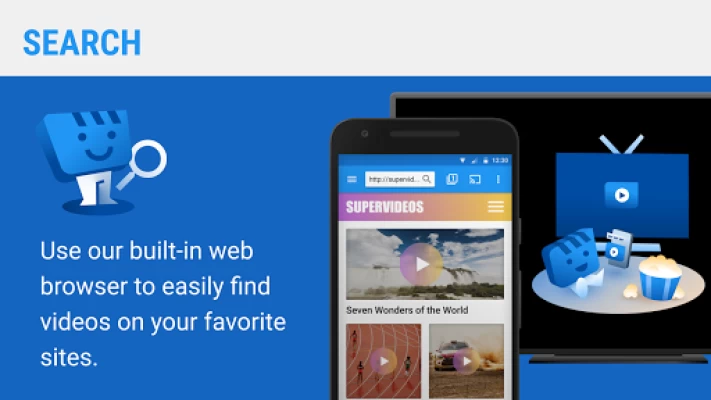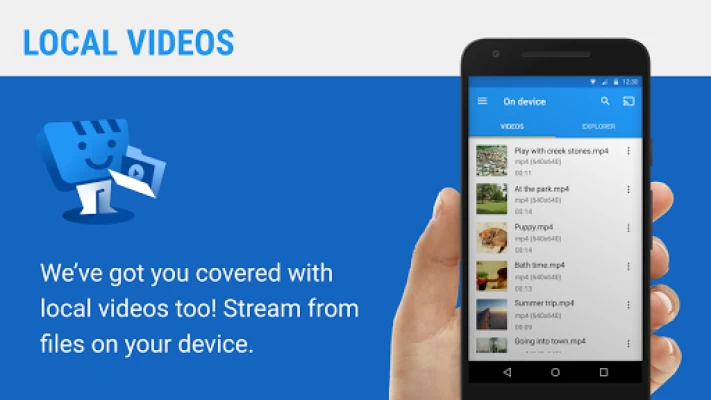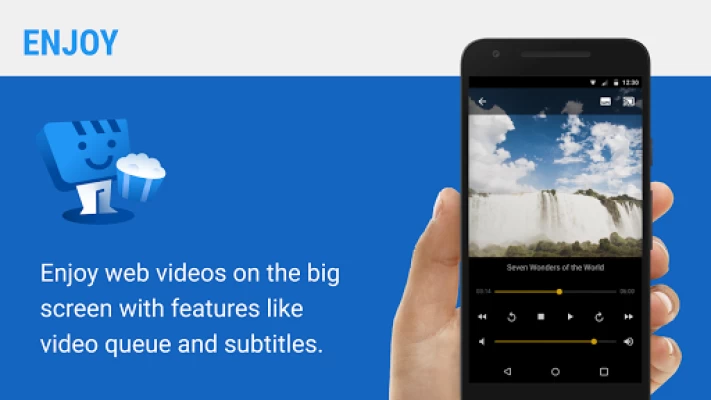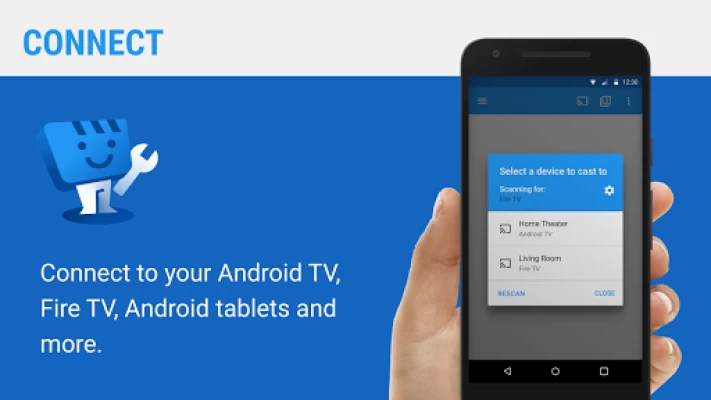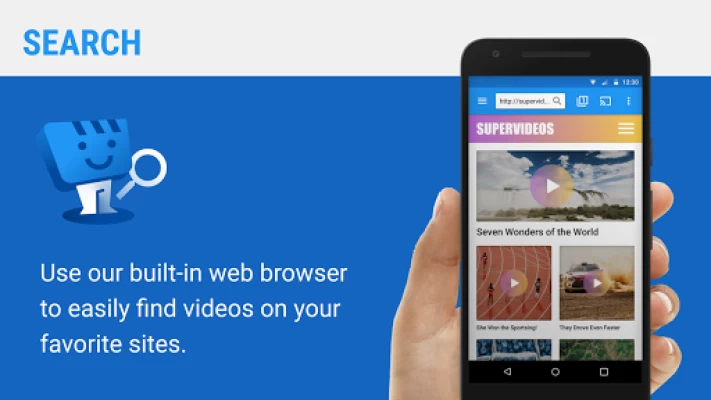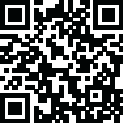

Web Video Caster Receiver
August 15, 2024More About Web Video Caster Receiver
1.- Download Web Video Caster for iOS at https://apple.co/2RCUMwW or Android at http://bit.ly/2TAdv9Q
2.- Browse the web looking for videos you want to watch.
3.- Let Web Video Cast help you cast those videos to your TV.
4.- Enjoy! Please visit http://webvideocast.app for more information.
Latest Version
2.0.2
August 15, 2024
InstantBits Inc
Media
Android
6,188,842
Free
com.instantbits.cast.receiver
Report a Problem
User Reviews
ARVIND JAISWAR
3 years ago
Brightness and contrast control doesn't work in this reciever... work properly fine in chromecast... kindly update this reciever doesn't allow to brightness and contrast changes as per user preferences
Sherwin Abarca
3 years ago
Very good app however this reciever won't play video in full screen on tv instead it also shows the notification panel above which is distracting. I hope you guys can fix this issue.
Joany “Jo” Manuel
2 years ago
Would be great if when after I install and open it gives me the option to click on the (Press Connect In app, Step #2) but it doesn't, so I cannot connect phone to the app
HAWKEYE Montgomery
4 years ago
You have to uninstall and reinstall this app every time you get ready to use it and you have to do it several times before it will actually work!! It also cuts off in the middle of the video!! Good luck with this piece of junk!
jay s.
2 years ago
Stuck on opening screen where the app opens and is automatically on a connect page but doesn't let me choose a device to connect to and doesn't allow me to use the main app or browser at all.
Phillip “Phil” Williams
1 year ago
If you have a smart TV without a browser, this app is an excellent solution. It allows for playback of on device content, IPTV streams as well as playing videos from the web on your TV.
Woo Westsider
3 years ago
Man! Where do I begin....this app is the absolute best u can find ! The company's customer response to ur emails r incredibly fast and they want to help u. This is hands down not a joke ,.the #1 casting , screen mirroring,app out .... I've been a premium member for yrs far smoother than all other streaming apps and there's precise settings to get ur device dialed In and connected to smart tv or dongle..once again Great job guys!! 👍 👍
Ryan Moss
4 years ago
Use your app all the time. But I was just thinking that it would be nice if your device with the main web video caster app can see the other device with web video caster receiver and it just starts the video when you cast. Rather than having to open the web video caster receiver and connect your devices. Bubbleupnp has this so I guess I'll just have to pay for their app and not use this one, for this convenience. Please give this a shot in a future update so I don't have to do that. Thanks
Marlon Mohninger
1 year ago
Now thati have a good understanding of how to use it properly its pretty not bad. I shouldn't need Wifi to use it though theres more computer tech and signals going on between those 2 devices than ever before.
W. Scott Collins
2 years ago
I love this app for notifications when you want to show your video but don't have your network connected to your phone as well as your TV... You can watch your phone screen on a TV that doesn't have smart capabilities... Pretty cool
Josh Lindgren
3 years ago
If you try to cast directly from the browser it's a pain in the neck. Every time you touch your phone's screen it thinks you're trying to cast something and you get a pop-up that you have to clear. It does this over and over again. It's not impossible to work around, but it's damn frustrating.
Romy Estioco
1 year ago
When casting using Kodi, I am unable to toggle between languages. I purchased the premium app with no ads which is great. However, now when I'm cating videos using Kodi, there's not sound on the TV. I was able to cast using VLC, and there is sound on the TV, and I'm able to toggle between languages. I am not sure how to get this fixed.
S.P Panda
2 years ago
The app has a great ad blocker. I play videos on my Roku tv using this all the time. Also love the option where u can select to play from decive, allowing us to use any video player we want like MX player. Keep up the good work.
Melissa Hidalgo
2 years ago
Dreadful. I downloaded it assuming it would certainly be a great means to cast video clips as well as pictures from the internet browser on my phone to my TV, yet it's not. It only functions if I'm on wifi as well as the app is open in the web browser. And also even then, it doesn't always work. It's truly irritating.
Adrian Jones
3 years ago
Hands down the best video cast to TV app out there. Use to disconnect midstream occasionally, but seems like the developers fixed that issue. May still do it from time to time, but it's rare now. So grateful for this app & the developers hard work at making casting from phone to TV as convenient as possible.
Nick McCarty
1 year ago
If you enjoy watching videos on your smart displays, you need to get the best video casting app available. This app lets you stream your favorite content from your phone or tablet to any compatible device with ease. You can control the playback, volume, and subtitles from your app, and enjoy high-quality video and audio. Whether you want to watch movies, shows, sports, or music videos, this app has you covered. Don't miss out on the best video casting app for smart displays.
Bryan
2 years ago
Only app. That works for me. I had to buy. $2.99 then I got a dollor off. Well worth the money. Only issue I can't get videos to run back to back it stops then I have go to next video myself. Same video will loop . Just have it go to next video itself. It would r 5 Stars.
Brianne Mullen (Bri)
1 year ago
Genuinely one of my favorite app purchases ever. I love being able to watch things that aren't on streaming services on my TV through my phone with it. Mostly intuitive to use, and the troubleshooting guides have always helped with any issues I've had.
Chris R
4 years ago
The best webcast app out of many I have tested. Keeps getting more stable with every update. Almost never disconnects mid stream anymore. Once you got your settings fine tuned, it plays every time. If not, a simple page refresh usually sorts it out, or maybe the site wants to play an ad first, but you have turned off casting of ads in the settings. I even tried pro on other web casting aps as well, but this one is the one where my purchase turned out to be an investment, continuously improving.
J
4 years ago
Works, and allows streams to use subtitles. However, I don't like the stream menu. If you click enter on your remote it closes the entire stream. It also won't load a new stream unless you back out of the app completely to re-load the same connection/invitation code (it doesn't seem to remember your device on the receiver app).