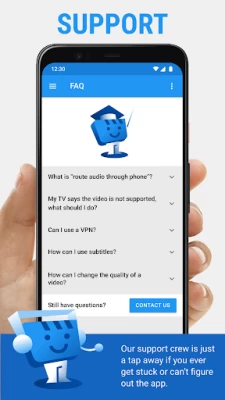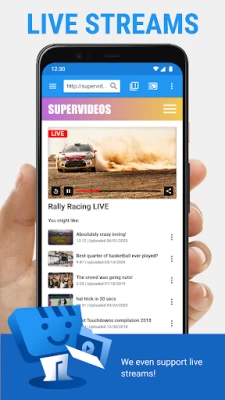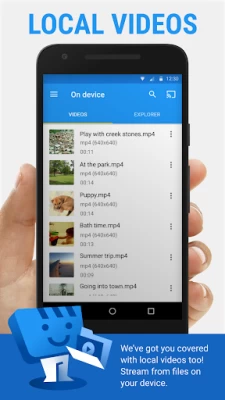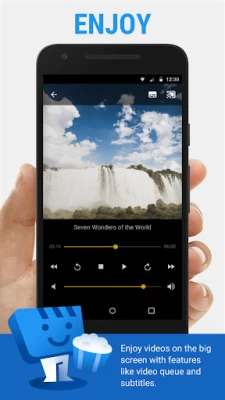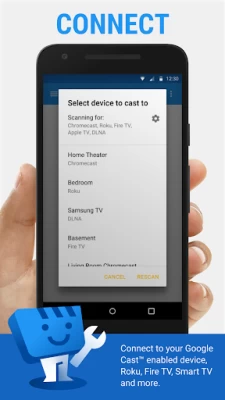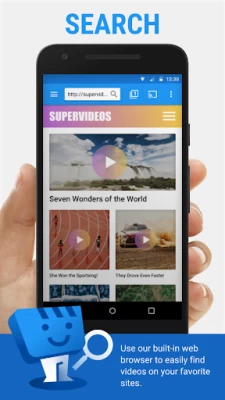Web Video Cast | Browser to TV
June 18, 2024More About Web Video Cast | Browser to TV
Web Video Caster® supports the most popular streaming devices, allowing your TV to stream videos directly from the web.
• Chromecast.
• Roku.
• DLNA receivers.
• Amazon Fire TV and Fire TV Stick.
• Smart TVs: LG Netcast and WebOS, Samsung, Sony, and others*.
• PlayStation 4 - by using its web browser.
• Most web browsers by visiting http://cast2tv.app (PS4, Smart TVs, other consoles and set top boxes).
• And more.
*If you experience compatibility issues, contact us and include the brand and model number.
SUPPORTED MEDIA
• HLS live streams in M3U8 format, where supported by your streaming device.
• Movies and TV shows.
• MP4 videos.
• Live news and sports.
• Any HTML5 videos*.
• Photos.
• Audio files including music.
*Your streaming device must be capable of decoding the video you are playing. Web Video Cast™ does not perform any video/audio decoding or transcoding.
GET STARTED
Follow these simple step-by-step instructions to start streaming:
1.- Browse the web or the local file explorer to find the video, audio or photo you want to cast to your tv.
2.- If the video or audio is on a website, try to play the video inside the web page. If it is a photo, you can long press on it to cast it.
3.- Connect to your streaming device to cast the video, music, or picture.
PREMIUM FEATURES**
• No in-app advertising.
• Bookmarks.
• Home page setting.
• Video history.
• Queue.
• Homescreen shortcut.
• Most visited site.
**This functionality does not apply universally to all streaming devices.
LIMITATIONS & DISCLOSURES
As with all apps, there are some limitations we are aware of and want you to know about up front.
• We are in no way associated with any web media providers and we do not have control over the content they provide.
• The app does not support tab casting, like the Chromecast extension for the PC web browser.
• We cannot do anything to fix issues that arise on the server side (media content provider) such as failure to play or buffering, which is especially common during heavy load times and weekends.
• Refunds are only issued within 24 hours of purchase and you must submit the order number in text, not a screenshot.
SHARE YOUR FEEDBACK
We are committed to open communication with our users. Please contact us first with any questions or support issues before leaving a review. We will respond and address your concerns promptly. Contact us through our user community https://wvc.page.link/c or https://wvc.page.link/f our website contact form.
PERMISSIONS
• Phone state - To allow the pausing of videos on incoming phone calls.
• Wi-Fi connection information - Required for streaming devices and for the browser.
• Photos/Media/Files (storage in general) - Required for the download functionality.
• In-app purchases - For premium version.
• Wake-lock - To keep phone awake while routing videos through phone. Should only affect live streams and authenticated videos.
• Accounts/Identity - Required by Google Play Services (7.5+).
• Location - This is only requested on devices with Android 6+ so the user gets a chance to decide and it is only requested when the website you are browsing wants to know your location. You can always say deny it, it will not affect anything other than that website.
Latest Version
5.10.5
June 18, 2024
InstantBits Inc
Media
Android
63,871,804
Free
com.instantbits.cast.webvideo
Report a Problem
User Reviews
A Google user
7 years ago
While it is somewhat easy to use the interface could be improved alot. You should also be up front with your consumers and tell them that they are getting a free trial and to experience it every is a one time fee of blah I forgot but it wasn't so much that both my husband and I got it would be awesome if for another one time fee no annoying ads , lags, or buffering issues. Also work out the CC issues
Stephanie
3 years ago
My previous review was from 2018,included a problem I had that was promptly addressed by contacting support. Since then, with the knowledge support provided me, I've been able to make small option tweaks to cast flawlessly to damn near any device possible. And, typically when there is an issue, I've found it to be with the video source or device, not this app. I've used the app for like 5-6 years now and it rocks. It is so flexible. Email support if you need help, really! Used w/ 5 diff phones.
A Google user
7 years ago
Lots of ads and most load slowly so if you tap somewhere and an ad is still loading, it selects the ad. Very frustrating to say the least... I still like it better than Tubio because Tubio doesn't have a DASH format workaround... Edit: Bought full version a while back. No regrets. Bookmarks, history, no ads, plus this thing plays to every device I've come across... Apple TVs, Roku TV/Roku device, Blu Ray players, smart TVs, etc... Of course it's not perfect, but neither is Chromecast with Chrome either! I'm impressed with the upkeep on this app... I know it isn't easy in the ever-changing tech world! 👍
Kiliko Steinmetz
4 years ago
The absolute best app for casting videos on web pages. If there are any problems it likely is with the website itself. You will be hard pressed to find a device this app will not cast to. It connects to virtually ANYTHING from Roku to various smart TVs and video game consoles. I highly recommend getting the premium version ... It's not a lot of money and it is well worth every penny.
Cale Greene
2 years ago
This app is amazing and does exactly what it says it does but ONLY when it decides it wants to. It worked perfectly fine for me for almost a year now on multiple different tvs roku and not, only issue I'd after the latest update it doesn't work with the online streaming site I typically use, just refuses to load media. The upgraded version is completely unnecessary but handy and it's only a one time purchase not a subscription so I don't mind it. Pretty good app but kinda buggy sometimes
Daddymooch
2 years ago
It's a really good app. Issues I experienced were Roku related and were fixed after I did an actual restart of the TCL tv. I love that I can cast local files as well. Playlist is working so I can queue up a bunch of videos. Marking the playlist to auto remove videos after watching is working as well. I wish it wouldn't ask me to select subtitle options everything I play a video. It's tedious to close out. Let us just select CC if we want it please.
MOHAMED FOUAD
1 year ago
The app is so good i paid for the premium version, the only problem is whenever i cast a mkv video that has more than 1 subtitle you can switch between, it doesnt show any of them! That's why i gave it 4 stars, If they fix this I'll change it to 5 stars, but overall great app. Edit: just checked and it doesnt even work with only 1 subtitle! It just doesnt support mkv subtitles at all, edited to 3 stars, i hope they fix it
R J
1 year ago
Works great and is very feature rich. I use this to cast local and online videos to my Chromecasts and other devices. I have nothing but good things to say about this app and the work the developer has done. I don't often recommend it, but this is one that warrants purchasing pro in-app to support the developer (and includes a few additional useful, but not essential, features).
Coleman Flaherty
1 year ago
I genuinely like the app and have used it for a few years, but I feel the most recent update at time of review has significantly throttled performance I cannot cast on some sites and the ones that work have constant buffering issues. This is not an Internet connection issue as everything is hard wired and I have a decent Internet speed
Chelcea Carroll
1 year ago
Works awesome and will auto-switch to the sister app for my front room Samsung TV when it is being used and cast the proper way. I did find that the service started to get super glitches when it was free. Once I paid for the premium service that suddenly went away... If apps like this would stick to what they are saying is the free service then it would be easy 5 stars. If you need free this won't work passed a couple of casts.
Daniel Paz
1 year ago
I have tried many applications on my TV and cell phone to be able to (cast) and this is the only one that has let me use it "without charging me or filling me with ads at all times" this app only gives you one ad each episode or chapter if it is a series and if it is a movie anyway in brief (an ad every time you change the video to play) it seems fair to me.!!!!
Bobby Williams
1 year ago
This used to be the best site but it's lost that due to GREED... you'll see ...The problem is all the ads..even try to touch the screen to pause it,to try get it to work right...anything at all. It goes INSTANTLY to a ad,ad after ad..BUT it also states if to many ads you can buy the premium your problem will be solved.. it keeps freezing up,not enough that there getting money for all the ads..if they know that they have a problem and you can fix it by upgrading then it's done PURPOSELY !
Wesley Lucas
1 year ago
Fantastic app - unlike so many others, this app actually let me cast a video from my streaming site into my Roku with sound, unobtrusive ads, and for free! I have yet to find another app that does all of that (or do it as well) as this little app can. And going premium is only a one-time purchase of $3.99. I'll be doing so very soon as it's absolutely worth supporting the app developers. Thanks 🙏🏻
Winnie Ansaldo
1 year ago
It works great. I mean, I suppose it works great, I honestly have no idea what I'm doing yet but I choose a movie, hit a bunch of random stuff and eventually the movie plays. All I can ask for. 4/14/24Okay! So I've been using it for a few days now and I rather like it. Download the app on your TV AND your phone. Put the app on both devices when you want to use it If you don't have captions but want them there's a link on your phone that says subtitles, click on that and choose source. All set!
Maksim Klimovich
1 year ago
This is edit from 9/8/21. Back then had some issues, wrote to support and immediately got suggestions on how to fix things. After following suggestions, everything worked out and I bought premium version. Still to this day, three years later, this app rocks, even after I switched phones twice and added Roku/Apple TV/ Samsung TV to the pool, switched inet providers. Five stars hands down, thanks for always keeping up with updates. Even if something does not work, it is always on my end of things.
Ashley S
1 year ago
When I first got this app it was wonderful I purchased the premium so I don't have ads and I can bookmark web pages which is pretty awesome. However after the most recent update I have to disconnect and reconnect after every single show/movie I watch otherwise it will just repeat itself over and over, also if I don't pause it will just play the current show/movie in a loop. Which makes the app 💩 now.
Jackson Scarlett
1 year ago
Insanely great streaming! Finally a real alternative to various half-working solutions. The browser even block most popups. Wanted to edit my review because I'm seeing alot of bad reviews due to USER ERROR. Sharing sites are inherently unstable and filled with popup ads and devices don't always show up on the first refresh: this is the nature of these things. If you're having trouble with stability or changed behavior I have learned that 10 times out of 10 it is NOT Web Video Caster.
Han_Gyeol_Sheld (Sheld)
1 year ago
Unusable for the most part. I've been using this app since the very beginning 10 years ago. I'm a premium user as well. The same bugs that were there 10 years ago, are till present. You must refresh the page many times in order to cast,many times the subtitles are from previous movies one watched before. Also the buffering is horrendous. The app keeps blaming the server but the server is just fine. It's the app that can't keep up with the bit rate.
Jesse Phillips
1 year ago
This app use to be great, but it now has invasive ads that completely ruin the experience. After every video, when you switch to a new video, you will be forced to watch two ads. Okay cool, the app needs funds to support itself. Sometimes the ads show before you even get to watch anything. The adds take over the whole screen and are very easy to accidentally click, because the back button is hidden. The majority of the ads are scams that take you to potentially very dangerous websites. Greedy.
Mike Travers
1 year ago
Love this app! I learned last week that Roku, Apple and Android neither play well together, nor are very forthcoming about why that is and how customers might deal with same. So I spent this past week educating myself and trying product after product that didn't work well or as described. Then I tried Web Video Cast. It easily discovered & reliably connected my moto g and a collection of SONOS, Roku boxes, LG, Vizio & Samsung TVs I was watching videos in just 15 minutes. Stable AF. Thank you!