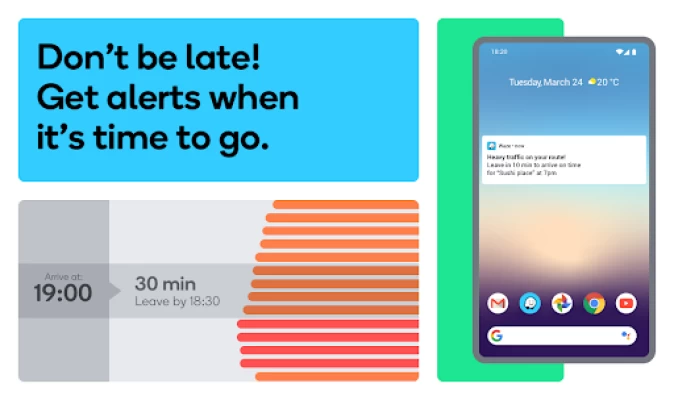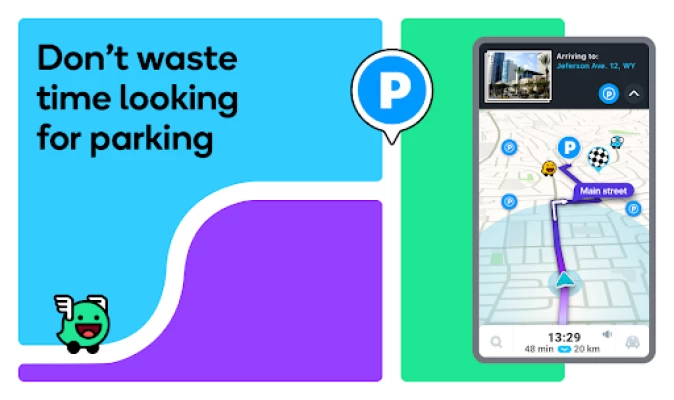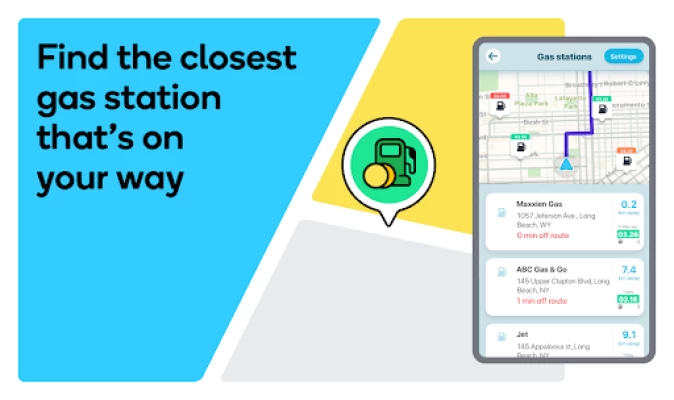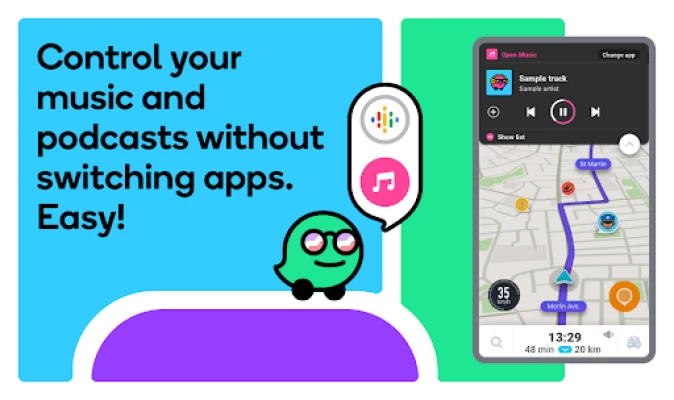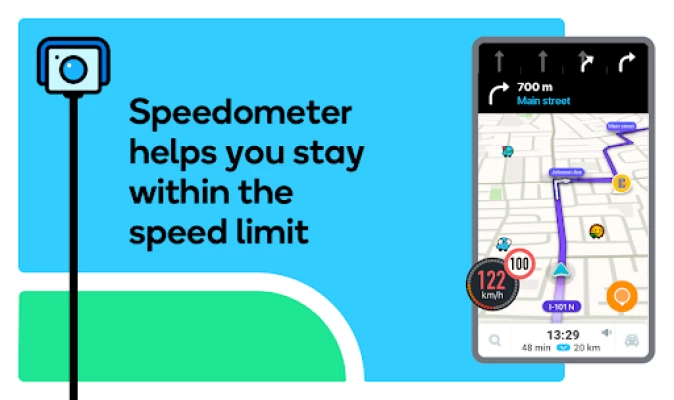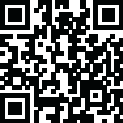

Waze Navigation & Live Traffic
May 29, 2024More About Waze Navigation & Live Traffic
• Get there faster: the best routes with the least traffic
• Avoid tickets: know where police, speedcams and redlight cams are located
• More accurate ETAs: based on live traffic, construction, weather and more
• Community-based navigation: real-time updates from other drivers
• Save money: find the cheapest gas along your route
• Avoid tolls: see toll pricing when you choose a route
• Use Android Auto: sync Waze to your car’s built-in display
• Live Speedometer: get alerts when you’re speeding and avoid costly tickets
• Customize your drive: get directions from your favorite celebs and characters
• No app switching: use your favorite audio apps right from Waze
Be prepared, drive with Waze!
You can manage your in-app Waze Privacy Settings at any time. Learn more about the Waze privacy policy here, www.waze.com/legal/privacy.
Waze directions are not intended for emergency or oversized vehicles.
Latest Version
May 29, 2024
Waze
Internet
Android
523,092,649
Free
com.waze
Report a Problem
User Reviews
Anmar S.
1 year ago
Great app but it sometimes Acts weird and confused by giving different directions at the same time. It happened with me twice. It gave me multiple directional commands for a destination while driving towards it. And please get rid of that blinking sound; it's so distracting while driving; once I confirm an alert for an object on the road and similar alerts I get this ringing sound that keeps playing non stop. It's so annoying and very distracting!! The problem still exist, nothing has changed.
Jane Doe
1 year ago
Waze used to be good a few years ago not anymore. Recently a few times it took me on some stupid route that was not the best most direct thus wasting time. I followed anyway each time just to see what would happen. I was familiar enough with the area but I wanted to trust Waze. I uninstalled it and reinstalled and now the sound doesn't work. Bye bye Waze.
Lisa Murway
1 year ago
I have used, and loved, Waze, for many years...until now! I have been trying to use the app all day, (and several times prior, too), but, I keep being told the there is no connection, even tho' there is. I have tried multiple remedies, including: restarting, turning off then back on, turning airplane mode on then off, clearing the app's cache, then, finally, uninstalling & reinstalling the app...to NO AVAIL! I give up!! I will be switching to another app, if this problem isn't resolved SOON.
Kevin Ortiz (element3215)
1 year ago
Better than Maps. I do have some criticism. Night mode using AA won't turn off or is on by default. It's not the settings I'm using as maps changes perfectly. No sound test when selecting navigation voice.odd omission.Had an issue with night mode during the day. I was using navigation.I replaced my phone in to fix. It asked me if I wanted to continue route and I said yes. It started directing me home instead.Then I restarted the route where I wanted to go and was stuck loading.still freezes.
MN Turlington
1 year ago
Does some strange routes...Backtracks... If the traffic is bad ahead or accident it doesn't alert soon enough to avoid or offer alternative routes around it like Google Maps....Hard to check for non highway routes without selecting destination again should have option for any route alternatives..... I almost had an accident because of that trying to get to that while driving shouldn't have to dig through menus... Voice control would be nice. 4/27/24 can't add more than one stop is annoying
Frank
1 year ago
Waze recent update for Android Auto took away the always on dark mode feature. Now, when starting the car, I have to go to settings and click auto, then click night mode again in order to have my screen in dark mode. Before, it would just match my phone's always on night mode. Second, my routes have recently been taking me thru neighborhoods and back roads instead of highways. I don't have "avoid highways" on. Also, I can't select my car icon anymore, it just stays as a blue arrow.
Jade Carpenter
1 year ago
Very helpful for being able to look up directions that include traffic for future trips. I also love telling people about speed traps, road hazards, etc. Appleaps and Google maps do not streamline that as much. Oh! And customizing the voice has helped me miss turns less. It's perfect as is but if it would allow the screen to turn 180⁰ it would be extra perfect. My z flip has a magnet case that connects to a handsfree car holder but always flips upside down.
A Google user
1 year ago
It would be nice if it added how many traffic lights before a turn like apple maps does. Also I keep hoping but unfortunately we still cant use voice commands to report hazards etc when connected to Android Auto, nor can we hit the current direction guidance and see what the next two or three turns are. If I can touch buttons to report a hazard then I should be able to get next turns by touch. Frustrating can't add something that was already functional on Waze but not in AA.
Paul Mullis
1 year ago
The integration with Android Auto is getting so bad, the app is barely usable in a 2024 Lexus. It constantly locks up. This is especially common if you modify a route by adding a stop or even if you choose a new destination after completeing a first destination. I've started to have to switch to Google maps unless I restart my phone or the car once it locks up. Also there is still no way to get to planned routes in AA when it routinely doesn't show it correctly
Carri Coons
1 year ago
Its very helpful and much better than I thought it would be. The last update took away animals on side of road and roadkill options, both I used frequently and I'd like them back. The option to "not there" and report warnings on the "other side" of the road like you can do with the police would be nice and keep reports more accurately updated.
Bart Klein
1 year ago
Can't use the phone app at all when connected to Android Auto (can only use car interface, which isn't as useful) in limited alert mode in a crowded city with multiple cars broken down on the side of the road, the system won't shut up (Needs an alert per minute option). Using voice commands to report things doesn't work well at all. You have to know the specific words to report, which wouldn't be that bad if it wasn't owned by a Google. Customer support wants me to message them on FACEBOOK!? SMH
SGT. E. G. ROCK
1 year ago
Absolutely one of the best driving apps around . The maps are better than any other app and are more precise for location. The two and from locations are listed clearly and you can pick where you are going easily. And the warnings for such things as traffic, police, flooding, etcetera is the biggest advantage of all. No one else has this type of advantage on their app !!!!
D3n
1 year ago
Good for reporting hazards and will get you to your destination, but it is horrible at allowing you to select alternate routes. You can select another route, but the app will almost immediately go back to the one that it considers the best and, therefore, our have no ability to select the route you prefer. For this reason, I rarely use it for navigation.
Nicholas Wong
1 year ago
Would be great if speed limits were time dependent, e.g. around school zones. The ability to add a new final destination rather than stop would be good. The new menu layout appears to be for left hand drive cars. Operating for right hand drivers requires leaning over. Small gripe but the order of data displayed is 'ETA', 'Time to Destination', and 'Distance to Destination', however, when there is a notification, the order changes to 'Time to Destination', 'ETA' and 'Distance to Destination'.
Jack
1 year ago
Great features like the reporting and ETA adjustment based on driving patterns. The search is still just so bad. Unless you know the street address of your destination, you're going to have a really tough time finding where you want to go searching in Waze. Mid-drive, searching for a place will usually suggest results hundreds of miles away. It's a miracle the search function is still this bad in 2024.
James Herriott
1 year ago
Almost impossible to figure out how to save a route. It has a place for SAVED routes but can find no place to actually save it. Youtube video is no help either. Confusing and non intuitive app. I have to type in every place I need to go everything because I can find no option to save a route. You should be able to type in an address, view the route and immediately see an option to save it, but it doesnt.
Severt Dahl
1 year ago
I recorded my kids voices to give me driving directions. It didn't work initially, but I tried some things I saw online with changing the default voice, it worked sporadically but I would have to change the voice everytime I opened the app. Now nothing I do will work. I sent a message in the app to report the issue, and was given a lot of steps to troubleshoot, and provided a lot of information but still haven't heard back on a possible fix. It seems like a lot of people have similar issues
Richard H.
1 year ago
For months now Waze audio directions often start with the sentence: "In about...", starts to say a number, then abruptly starts telling me another instruction. The abrupt, now relatively predictable, yet still irritating disjointed way of speaking (including after I've uninstalled and reinstalled it - after clearing the storage and cache)... I can't fathom why this has become a thing that has persisted over at least the latest 2 updates. I like Waze. I've utilized it for years, but.. . Pls fix.
Bob Turner
1 year ago
I had Waze on my previous phone that worked great. I now have a new phone with a new app that after a random period of time keeps the map and driving instructions updated but "goes to sleep", then "she" stops giving verbal instructions and notifications on Police and hazards ahead. If I restart the phone, "she" will start talking to me again...for a while. I have changed several settings with no success. The idea here is to be able to listen to instructions and not have to look at the phone.
A N
1 year ago
For navigation options, this is by far more superior than Google maps. The speeding camera's being mostly all up to date is a plus for out of town driver's who are not locals. However, a bug persist in the software code when running at the same time with music. I tried Spotify and SoundCloud app. The voice notifications stop after a few mentions of directions or alerts..this is crucial to work as I would prefer to keep my eyes on the road instead of having to look at my phone.