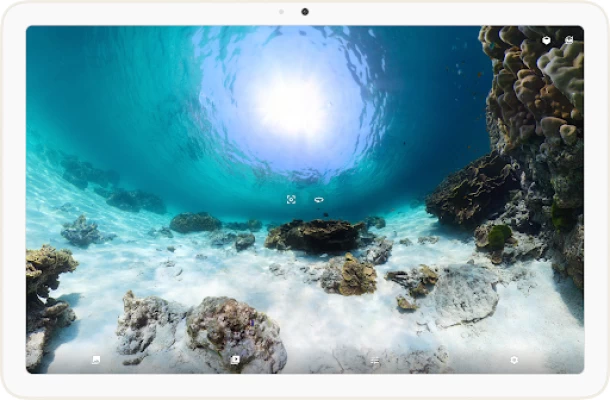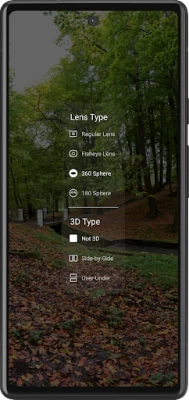VR Media Player
July 12, 2024More About VR Media Player
• Support 3D Stereoscopic side-by-side, over-under and each shrink media.
• Support VR goggle/glass for smartphones.
• Perspective view and spherical view. Looks like a little planet in spherical view
• Smooth touch panning and Natural pinching zoom.
• Roll rotation with 3-axis touch panning.
• Keep image horizontal with motion sensor.
Latest Version
2.2
July 12, 2024
eMage Systems LLC
Media
Android
2,131,015
Free
com.xojot.vrplayer
Report a Problem
User Reviews
Charles Hii
1 year ago
Can view in non-360. But cannot view full video dimension. Would be perfect if can view full wide video.
Carlos Xavier
5 years ago
This is without a doubt the best VR app. Light, Support many formats of video and images. Has pinch zoom and can play videos with a nice frame rate. It loops videos and doesn't require the Google cardboard app. There is two things that it can improve for more immersive experience: 1) it uses are purple background by default and you can't change it. 2) in VR mode you can't move the angle up and down with touch, just left and right, even if you recenter. It's 90 degree always.
Thai Mac
5 years ago
It works very well. Only issue is the menu system. We need a better functional way to view a folder of files. Have the app open to your folder of choice and select a video or photo from there. Player opens and the back button returns you to that folder. Also, right now when sorting views, it defaults back to alphabetical instead of what you choose.
Steven Tsai
1 year ago
Easy to use, better than most player out there, but on screen control during play does not really work and does not line up for VR goggle right with longer phones like Xperia 1 or Xperia 1ii.
aizam
1 year ago
1. Please make auto save last setting. i.e: 360°view. So no need to change setting everytime. 2. AND put next&previous button so can play easily entire folder. Trust me this will make this app the best!
Alina And
1 year ago
I tried to view my Photo Spheres taken on the Google Pixel with my VR goggles. None of the settings work for this. If I close one eye in the "360 sphere" mode it seems to be okay but that's not really satisfying to say the least.
Koay Chiang Teik
1 year ago
Not working for my use case anymore. Used to be able to open video by link but now you can't. Also it does not properly allow videos to be shared to this app from website, compared to other apps like VLC.
Arash Shokoohi
1 year ago
Thank you for your useful software. I hope that image management by Bluetooth control and the possibility of making a virtual tour package will be added in the next updates. Good luck
ステルジョンヌ(John)
1 year ago
There's something problem about this. Can you make this app opens when i play the video as "VR Media Player" that lead you to the app and plays the video without crashing? I would appreciate it, so i can rate this for 5 star.
Orry Yang
1 year ago
Please make the recenter function really centers the video in the middle of the screen when playing VR video, currently when I press it it goes to one side of the splited screens of that VR video, please fix it, I believe you will know what I am talking about when you play one side by side VR video with the app, thank you!
Hokora Yinphine
1 year ago
Genuinely a great update! The only issue is that vr data does not save when switching videos/images, so i would have to take the phone off the headset, swap the videos, then change the settings again, then put it back in.
Zukhriddin Kamolov
1 year ago
Good looking app. It is really hard to do such app with transition animations. There is a bug - when you open photoPicker and dissmiss, the sphere view is rotated to 90 degree to the right.
Duy Nguyen
1 year ago
The only app on Android that will allow you to watch VR videos on your screen without a headset. Has all the options you need. No more no less. Great design philosophy. No ads. Honestly I would gladly pay the devs for this.
tom waugh
1 year ago
Love it! I use 360° cameras a lot in my work and this app allows me to immediately show my clients the effects. Great "Wow" factor.
Kyeema Roo
1 year ago
4 stars because it's *almost* perfect for me. The only thing I miss (or didn't find yet) is an option to easily play next and prev media. Everytime I want to play the next or previous media, I need to take my phone from the headset. Another VR app (iPhotoVR) uses the volume buttons for this purpose. A slideshow option with configurable interval would be the cherry on top!
Jose Antonio Sanchez
5 years ago
Almost perfect for 360 VR Panoramas. The regular 360 Panoramas look awesome in this app! This app is not working well with V5 headset and OnePlus 7 Pro. All other VR apps show correctly except this app in Cardboard mode. It is as if it is not recognizing either the headset or the screen size. The above/below 360 spherical Panorama can't come into focus (you see two images trying to overlap but can't regardless of lens adjustment). Demo image or from Enscape3D renders.
Alex T. McSpadden
5 years ago
The one thing I would change is, upon using the "back" button to exit a video, do NOT exit the app. As of right now, pressing "back" sends the user to the home screen. I think the world is pretty well accustomed to "back" taking you to the previous in-app screen; it's intuitive at this point. That's why the "home" button already exists!
A Google user
7 years ago
It's a pretty great app! It has all the basic things it promises. Here are a few recommendations, fix URL videos crashing the app; the 360 sphere is a little wonky, you could add a stretch design or something else; repair other views, like the fisheyes, where they have a lot of blank space; Not all VR videos appear, sometimes they are black. Good day!
Justyn Gover
1 year ago
This was almost exactly what I needed for my xreal glasses. Until I realized there was no way to flip to the next image -_- If you add a feature or a button to let us go to the next image. There is a whole ar glasses community waiting for things like this and, will probably be willing to pay for the app. I definitely would of been willing to buy it.
Luke W
1 year ago
Edit: Evidently my main gripe with the app was fixed at some point, now letting you adjust the interocular distance manually. Perfect! If you need some sort of 360/VR image viewer, this is the perfect app. :)______Original: It works well for the most part. The only big issue i have is that my phone has some weird non-16:9 aspect ratio, which causes the two images rendered in VR mode to be further apart than they should be. Please, either fix this directly or add some sort of "force 16:9" option!