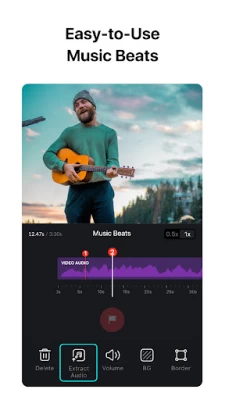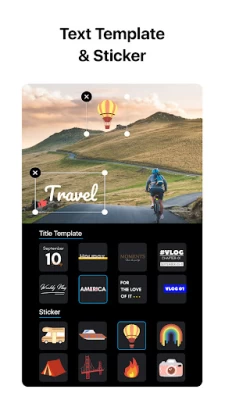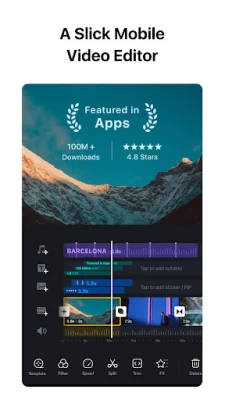VN - Video Editor & Maker
June 13, 2024More About VN - Video Editor & Maker
• Quick Rough Cut: The track edit design feature for PC versions is built in the VN app. This makes it easier for you to zoom in/out any materials and select keyframes as short as 0.05 seconds. You can make video editing as precise as you want.
• Delete & Reorder Easily: Swipe your finger up or down the screen to delete the selected video clips. Reorder your video materials simply by drag-and-drop.
• Multi-track Timeline: Easily add picture-in-picture videos, photos, stickers, and texts to your videos, and personalize them using the Keyframe animation feature.
• Save Drafts Anytime: Save a draft and undo/redo an action as many times as you want. The support for non-destructive editing allows you to make changes to an image without overwriting the original image data.
Easy-to-use Music Beats
• Music Beats: Add markers to edit video clips to the beat of the music and take your videos to the next level.
• Convenient Recording: Easily add high-quality voice-overs to make your videos more lively in minutes.
Trending Effects & Color Grading Filters
• Speed Curve: In addition to the regular speed change tool, Speed Curve helps to make your videos play out faster or slower. This feature is similar to Time Remapping in Adobe Premiere Pro. VN offers 6 preset curves for you to choose from.
• Transitions & Effects: Make your videos more lively by using the transitions and effects such as overlay and blur and setting their timing and speed.
• Rich Filters: Import LUT (.cube) files to make your videos more cinematic. Rich cinematic filters make it easy to create stunning visual effects.
Advanced Video Editor
• Keyframe Animation: Create awesome video effects using the 19 built-in keyframe animation effects to customize the products, you can also add other keyframes or curves to your footage to customize the results.
• Reverse & Zoom: Enjoy the novelty and fun to reverse your video clips, and use the zoom effects to make them more engaging.
• Freeze Frame: Create a time freeze effect simply by selecting and tapping a video frame to generate an image with 1.5 seconds duration.
• Creative Templates: Create music and video templates and share them with your friends and family.
Flexible Use of Materials
• Flexible Impor Method: Import music, sound effects, fonts, and stickers to VN via Wi-Fi, WhatsApp, or Telegram. You can also import files in bulk via Zip files. Using your materials for video editing is that simple.
• Material Library: Use the many stickers, fonts, and other materials available to add more fun to your videos.
Rich Text Templates
• Text Templates: Choose from the many text templates and fonts to match your video styles.
• Text Editing: Choose from various font styles and adjust the font color, size, spacing, and more in any way you like.
Create Effectively & Share Securely
• Seamless Collaboration: Transfer projects between mobile and desktop devices via Google Drive or OneDrive with ease. This allows for video editing anytime and anywhere.
• Protection Mode: Set expiration dates and passwords for your drafts and templates to secure your assets.
• Custom Export: Customize the video resolution, frame rate, and bit rate. 4K resolution, up to 60 FPS.
Discord: https://discord.gg/eGFB2BW4uM
YouTube: @vnvideoeditor
Email: vn.support+android@ui.com
Terms of Service: https://www.ui.com/legal/termsofservice
Privacy Policy: https://www.ui.com/legal/privacypolicy
Official Website: www.vlognow.me
Latest Version
2.2.5
June 13, 2024
Ubiquiti Labs, LLC
Media
Android
190,758,479
Free
com.frontrow.vlog
Report a Problem
User Reviews
David Chipepo
1 year ago
Deserves 0 stars, very pathetic and useless, my project has freezed up and it's saying project can't load since afternoon, tried to email them no response, I edited the video so well only to lose it at the last minute and it was an add I was making. Off to another useful app. Spending 2days to create only to lose my staff. I wish I knew before downloading
Phenom
1 year ago
not good for low end devices. when i save any project the song track is not synchronised with the video. It becomes a frustrating moment. But otherwise it is on the top of any other phone editor.
A X
1 year ago
The app supports multi-track editing, which is a standout feature not commonly found in free apps. With no watermark and a range of export options, VN Video Editor is an excellent choice for both casual and more serious video creators looking for a cost-effective solution
Stefon Summers
1 year ago
please give more than a hundred projects and an option to easily drag while using my S Pen. I mean the app is good and the UX is great. But there are a few small things that can be improved upon. ooh and plus add stackable layers; Like Adobe Premiere Rush has, that would be great, no awesome.
Ishaan Maheshwari
1 year ago
Firstly VN has to fix a lot of bugs and technical defects. It is frustrating to relentlessly put efforts for editing and then the video laga or the sound audio doesn't play properly. The app lags a lot and even while playing a video it breaks the flow in a continuous movie. Please fix these issues
R P
1 year ago
⭐⭐⭐⭐⭐ VN Video Editing App is an absolute game-changer! Its intuitive interface makes editing videos a breeze. Whether you're a novice or a pro, the user-friendly features allow you to create stunning videos with ease. From trimming clips to adding effects, VN offers everything you need for seamless editing. Plus, the variety of editing options ensures your videos stand out from the crowd. Say goodbye to complicated editing software – VN is all you need to unleash your creativity!
Dinesh Navle
1 year ago
I have finish edit my entire 25 minutes video. While clicking on export button that page is loading and again it is landing into editing screen. Also I am not able to add any music or video/photo into that project. While I tried with taking new project and one clip for an example, it is getting exporting as well as changing anything. Please let me know the solution.
Sudip Debnath
1 year ago
So much lags! Previous version was better.The new version forbids us from saving file properly. In this version, we cannot even properly edit our videos. Photo cropping sometimes lags. Even, sometimes, it automatically comes back to its previous state — it makes all our efforts fail... Please do fix it within a week or else get ready to be uninstalled!
Queen Mama
1 year ago
Wow, I had stopped using this App in spite of it's versatility because of it's "heaviness", rendering was very slow and the exported files humongous, as I really needed to do one editing, after failing to get what I want trying about 5 other apps, I was compelled to install VN with the plan to uninstall after. Well, as usual, VN did it flawlessly, but to my shock, not only was the rendering super fast, the export was way lighter, I'm keeping it and I highly recommend it.
A
1 year ago
You can't do precise editing, there's simply no such functionality. What size is the mask? How much did you drop the angle? You'll never know. Also the second minus: the corner rounding function isn't available for the first video, you have to add overlay video. Also you can't delet first video, you have to recreate whole project to use just fill background — extremely inconvenient user experience.
DeepMyst Music
1 year ago
I created my first music video for my YouTube channel of over 7 minutes in length the cache memory gets full so had to restart phone to clear it . Now how to sync my own music to video clips ? 🤔🎵 I see there is 'beats' but it needs to somehow analyze/recognise all the beats in the track otherwise it is super lengthy to do what I did !
Matilde Borriero
1 year ago
Best video editor I've tried so far. The only annoying thing is that when I work on the same project for more than 10mins, it bugs by unmatching video and voice. Nothing bad: it's just necessary to exit the project and come back in to continue the work,it's just annoying. More than recommended. Update: every update is a new bug and a new issue to be fixed. Sorry guys but I am not a fan of Meta because of this, I am no longer a fan of VN
Neel Sinha
1 year ago
I can't really hear to the recorded audio. The app is superb in every aspect except in audio department. The syncing is never really proper, I have been using this app since 4 years and this problem hasn't been fixed, also you won't be able to hear the recorded audio through this app multiple times.
MK Griffith
1 year ago
I don't do much video editing so I'm a perpetual noob and interfaces often confound me. This app was pleasantly easy to figure out, except for the "add music" part where I selected a 5 second clip from the library but couldn't see how to make it keep repeating for the duration of a 2-min vid. Eventually I used one of my own tracks (from when I used to write music).
Preeti Jadhav
1 year ago
Hey there .. I am using this application almost from past 6 months and it worked awesome for me. But from past 2 days there is something being wrong I don't know y it is happening. While I am editing my video audio is ok but after I import that videoo in my device the audio and video is mismatching or else the audio is totally going . And I am literally clueless why it is happening. Any help will be appreciated thanks 💫.
Jet
1 year ago
The preview video while editing is super glitchy and the audio is delayed most of the time. Audio not playing at all, the preview playing the wrong video, alongside a slew of other annoying glitches renders the tool completely unusable after recent updates. Such a shame, it's a solid tool at heart bogged down by newly developed horrid glitches.
Mark Just Mark
1 year ago
I find this app better than capcut. One, is it's export quality. Two, the sound effects and filters re available even if you're not using an internet connection. On future updates, please make the "speed" feature up to 50x. And the only problem i experienced is, when you delete a sound fx, and replay your video, the sound will still play. Please fix this.
Tara Crowley
1 year ago
It's a good video editor for small projects; the app doesn't do audio, and it's only for short content. VN has some audio tweaking—volume decrease/increase—however, it's subtle and not intended to boost, clean, or fix audio issues in a video file. It couldn't handle a 45-minute video with quite a few smaller clips, and in the end, VN corrupted the file; I lost all the work. I've since purchased a different editor.
NotSunlightGaming
1 year ago
VN video editor is a great app for video editing and making edits and have been using it for more that 6 months. But recently I have been facing a really annoying issue that whenever I export a video a video with FX effects, they are not there in the exported video. Because of it, I am not able to upload edits on my YouTube channel. Please fix the issue asap
Mapple
1 year ago
Worthless. Most of the app works great and I appreciate the features, but I'm unable to move tracks around entirely. That is a basic function of every video editor and this one got it wrong. And in doing so, renders the app completely useless to use for any actual project that I have. Developers, get your stuff together - and for anyone considering this app, look at all the available alternatives first.