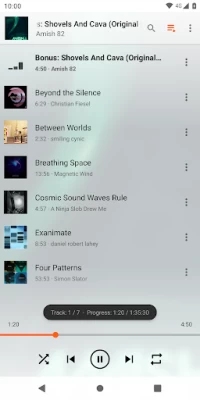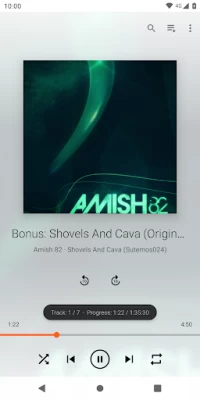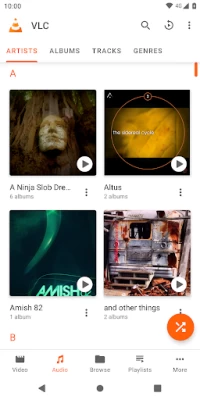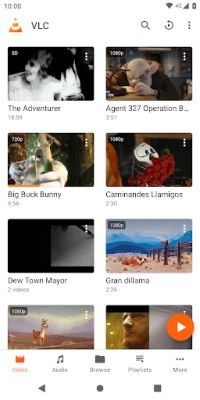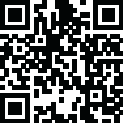

VLC for Android
June 02, 2024More About VLC for Android
VLC for Android is a full audio player, with a complete database, an equalizer and filters, playing all weird audio formats.
VLC is intended for everyone, is totally free, has no ads, no in-app-purchases, no spying and is developed by passionate volunteers. All the source code is available for free.
Features
––––––––
VLC for Android™ plays most local video and audio files, as well as network streams (including adaptive streaming), DVD ISOs, like the desktop version of VLC. It also support disk shares.
All formats are supported, including MKV, MP4, AVI, MOV, Ogg, FLAC, TS, M2TS, Wv and AAC. All codecs are included with no separate downloads. It supports subtitles, Teletext and Closed Captions.
VLC for Android has a media library for audio and video files, and allows to browse folders directly.
VLC has support for multi-track audio and subtitles. It supports auto-rotation, aspect-ratio adjustments and gestures to control volume, brightness and seeking.
It also includes a widget for audio control, supports audio headsets control, cover art and a complete audio media library.
Permissions
––––––––––––
VLC for Android needs access to those categories:
• "Photos/Media/Files" to read your all media files :)
• "Storage" to read your all media files on SD cards :)
• "Other" to check network connections, change the volume, set the ringtone, run on Android TV and display the popup view, see below for details.
Permission Details :
• It needs "read the contents of your USB storage", in to order to read your media files on it.
• It needs "modify or delete the contents of your USB storage", in order to allow deletion of files and store subtitles.
• It needs "full network access", to open network and internet streams.
• It needs "prevent phone from sleeping" in order to prevent... your phone from sleeping when watching a video.
• It needs "change your audio settings", in order to change audio volume.
• It needs "modify system settings", in order to allow you to change your audio ringtone.
• It needs "view network connections" in order to monitor whether device is connected or not.
• It needs "draw over other apps" to start the custom picture-in-picture widget.
• It needs "control vibration" to give feedback on the controls.
• It needs "run at startup" to set recommendations on Android TV launcher screen, only used on Android TV devices.
• It needs "microphone" to provide voice search on Android TV devices, only asked on Android TV devices.
Latest Version
June 02, 2024
Videolabs
Media
Android
379,006,924
Free
org.videolan.vlc
Report a Problem
User Reviews
K Wayne
1 year ago
I've been using VLC since the 90's, and it keeps getting better. I used to think VLC was quite intrusive. Compared to most other apps for Android, i.e., 95%, I can't complain. If VLC wants to improve its randomization algorithm, try randomizing the list, then removing that item once played and randomizing the next pick from what's left. Am experiencing AI wants from constantly canceling already played items from already played items. And local wanabe gods are getting to be a neuscince. Ya. Flaw
Joseph Ellis
2 years ago
Very clunky user interface. When playing shuffle mode from a Playlist, if you stop and come back, it starts shuffle over. Sometimes I briefly see a "continue playing" song x,y,z but the message disappears too quickly to click. Also sometimes alters the pitch of a song being played slightly, making it sound out of tune (always slows it down). Very annoying. Also often "stutters" the beginnings of songs. Now I've just noticed all my playlists have duplicated all the songs (2 of every song)!
James Barrett (Geeky Tech Guy)
1 year ago
VLC is a very good video player. However, there are issues. Sometimes in the middle of watching a movie it'll just stop and play another movie. I installed it on my Google TV and it can access my network shared drive perfectly. The issue is that it can't remember which episodes I left off on and where within each episode I left off on. So it still needs work. It needs to be able to remember the last file and timestamp within that file that I was last watching so that I can continue later.
Greg P
1 year ago
I must report a potentially dangerous bug. I installed this app on a Sony X80K TV, while two external drives were plugged into the two USB jacks. VLC began updating the library with videos contained on both drives. It never seemed to finish this task, and the progress indicator was still running two days later. The TV began to become slow and sluggish, and eventually wouldn't start up at all. I had to return the TV after less than a week.
Warren Odom
1 year ago
Very disappointed in the new Android phone version of VLC, which breaks important features. I use it extensively for MP3 audio books. It used to remember where I was, for many days. No more - sometimes even an hour or 2 later, I tap Play on the "widget" interface, and nothing happens. I have to browse again to find the book & chapter I was on. Also the widget no longer shows the elapsed time within the track, critical for finding my place again. Please fix, or I want the old version back!
GutWallSt
2 years ago
after last update on Android TV, VLC does not discover network attached storage, and if it does, all of the folders are empty. Playback is great. Skipping ahead 10 sec is seamless, but the inability to discover network shares is disappointing. it's not like this is a new problem, Network shares have been broke since February, come on Devs, get it together
J.
1 year ago
Slight issue persists with picture-in-picture; the PIP window's aspect ratio often changes (for a 4:3 video, for instance, it will become 16:9 when you enlarge the PIP window to max). The video stretches and looks bad, of course! Despite this, the developers of VLC very clearly have a deep understanding of the user experience. I can't think of a better UX than VLC, when it comes to customization and all, not to mention its versatility. You guys are the best!
Matthew Tateossian
1 year ago
Three main issues for me. First, VLC has a bad habit of not detecting changes to things like a song's album art, though usually there's a way to get it to work eventually. Second, there's no way to sort by composer, which is annoying as a classical music listener. Lastly, the app sorts by number as if they were just characters and not as the actual number (i.e. it sorts 1, 12, 15, 2, 20, 26, 3, 31, etc.)
Stephen Crye
1 year ago
The underlying code is very solid The interface is getting better. Now able to choose which folders to scan. Many people don't realize that this is not technically a video file player, it can decode video streams. So in order to display a thumbnail it needs to stream a bit of the file. I wish it had more of the transcode and convert features of the desktop version.
Brianzilla2004
1 year ago
The current version of VLC has an annoying issue with needing to re-sync the entire music library. If you have a lot of music, this can take several minutes before you can listen to your content. Worst of all, if you use playlists they will be completely unpopulated every time the library needs to be re-sync. I just finished putting together a playlist, and then when I tried to open it VLC being syncing again. All gone. Please fix this problem. If it weren't for this I'd rate it 5 stars.
Amanda Sterling
1 year ago
I love VLC on PC and I've used it for several years on the android. When I got my new s23, I had to reinstall it because it wasn't detecting videos and all of my folders. After reinstalling it, the audio is off on all of my videos. It starts out fine, but then after a minute, the audio gets a second behind the video. This doesn't happen with the same files on PC or with other video players. If I fast forward or rewind the video, but audio will resync for another minute. Super frustrating!
Chris Payne
1 year ago
Very outdated app that's in desperate need of a refresh. The app constantly displays a (X) next to tracks saying they're unavailable for playback. It'll happen randomly even while playing the tracks. Even though they are LOCAL files stored directly in my device's Music folder. Getting album art to load is hit or miss. I use Mp3tag to make sure all my tracks have all relevant data and even embed the album artwork into them. Sometimes VLC will display them, sometimes it wont.
Scot Butzbach
1 year ago
The app is great, I use it on my Windows PC, and it makes an excellent media player. My only issue is audio playback. Every time I play something, after a few seconds there's a pitch bend downward for a little under 10 seconds before returning to normal, which is before 15 seconds have played. Also, if you rewind the track during those ten seconds, the pitch bends down even more. There's no way to fix this issue from the app itself.. Can you please fix this so I won't be bothered by it any more?
Michael Grubaugh
1 year ago
I have always been disappointed by the lack of functionality and the hostile user interface. It barely even works since the upgrade. Putting together a playlist is a tedious, painful process. It's an intentionally broken product that became the de facto standard only so you'd pay money to use anything else. I've reluctantly used it for years because it came with the phone. I already feel better without it. My file manager (X-plorer) has a better music player built-in. Developers need be ashamed
glenesis
1 year ago
Great! Limited VLC functionality but settings are awesome, it works great, and I'm glad to have it. Any chance of getting file format conversions and possibly a segmented mock LED stereo audio meter please? And PLEASE DON'T DEFAULT THE EQ to ON every time I open it to take a look at it. Switching it on causes a skip in audio playback but also OFF should be the default. Thank you 😊 And need Playlist export as .m3u, so difficult to make these on Android.
Ken Rogers
1 year ago
VLC "takes the cake” for one of the most irritating apps out there. Its really to bad because its technical features are outstanding. The real issue is once you've played a media file it continusly repeats. Turn your phone off and on, change to car mode and back and just randomly it keeps repeating it over and over. Even force closing the app doesn't keep it silent for long. Its hard to imagine the logic behind this behavior but it runis an otherwise good app. A real PITA!
Come Raczy
1 year ago
Frustratingly obnoxious! The app keeps starting playing music when I don't want any music. For instance, it will start playing if I take off my headphones and put them next to the phone (draining all the battery and annoying people sitting nearby). There was also the autopsy with Android Auto. It seems to be updates that they forced on the users, and I couldn't find a way to prevent it. It is so frustrating and annoying that I am deleting the app and switching to something else.
Kyle Baker
1 year ago
1. Picks random pictures for album art... ??? Picked a NSFW image that had nothing to do with a random song I downloaded, and added it as an album cover. Super awkward, and no easy way to fix it. This isn't the only time it has done this, but by far the worst example of why this is a huge problem. 2. Getting horrible audio artifacting from many high quality MP3s I have. I thought my headphones were blown out, but it sounds fine when I switch to a different app. This is your one job, vlc...
thegamemaster8
1 year ago
Came highly recommended when I needed a new App for all the Music I have on my SD Card because YouTube Music decided to make it unnecessarily difficult to access them (by taking a dog's age to access them) while refusing to let me make playlists with them. Only issue I have is the inability to rename playlists. It's an extremely minor nitpick, so no worries. Excellent App for my music collection, with great audio quality. It also seems that it doesn't use a whole lot of battery life either.
Christopher Stevens (ChrusherComix)
1 year ago
The only music player on my phone. It does a great job of organizing music by artist, album, year, whatever I want, and uses the album art, which not only is esthetically pleasing, but helpful in organizing and finding what you're looking for. Also works for video, which particularly on my laptop computer is far and away my favorite as well. My go-to on both mobile and PC.