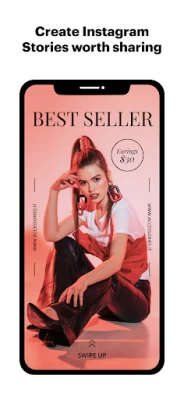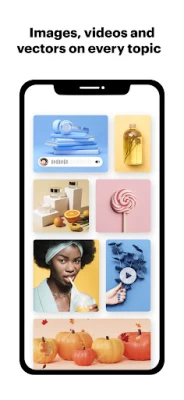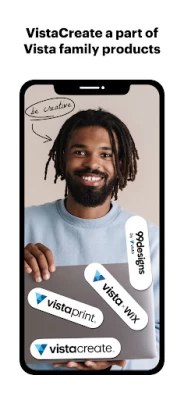VistaCreate: Graphic Design
August 03, 2024More About VistaCreate: Graphic Design
VISTACREATE IN NUMBERS
⭐️ 100,000+ professionally designed templates
⭐️ 80+ digital and print graphic design formats
⭐️ 30,000+ stickers, shapes, illustrations
⭐️ 6,000+ animated templates
⭐️ 1M+ free premium images
⭐️ 680+ free fonts for your text
⭐️ 6,000+ animations for any creative idea
GRAPHIC DESIGN FORMATS FOR ANY BUSINESS NEED
With our graphic design maker, you can easily create anything from a printed flyer or banner for ads to a complex image collage or business logo. There are more than 80 design formats in the app. Pick the right design template, edit it your way, and impress audiences with your:
⭐️ Social media profile (Instagram covers, stories, profile pictures, photo effects, & filters)
⭐️ Marketing materials (certificates, flyers, posters, ads, etc.)
⭐️ YouTube channel (thumbnails, channel art, & videos)
⭐️ Video and animation (animated effects, full HD video clips)
⭐️ Brand designs (brand book, logo, email headers, wallpaper)
FREE AND EASY-TO-USE FEATURES
The VistaCreate graphic design maker is a perfect assistant in your creative process. With its intuitive, free tools, the editor enables everyone to effortlessly create professional designs.
USE READY-MADE TEMPLATES
Create visuals without a designer using pre-made designs in the app. Choose the right template for your needs and edit elements in your graphic design. Change the background, upload image, add or remove text, and use design objects.
BACKGROUND ERASER
Remove image background or make it transparent in seconds in our graphic design creator. Experiment with background color, replace it with your own picture, and do whatever you want to make unique visuals for Instagram business pages, brand materials, etc.
ACCESS A FREE MEDIA LIBRARY
Browse an extensive library of graphic design objects in VistaCreate. Enhance your designs with thousands of free stickers, illustrations, icons, and more. Plus, explore hundreds of fonts and find the best text style for your brand book, Insta post, photo collage, or other creative materials.
RESIZE OR CROP YOUR IMAGE
Resize your image with the VistaCreate design editor in a few clicks. Apply the eraser to retouch your photos or crop your pictures to leave the most important parts of your design. Сreate a standout photo montage to impress your followers.
EXPERIMENT WITH VIDEO & ANIMATION
Unleash your inner creator with free montage editing tools in the VistaCreate editor. Apply animated effects to any element of your template, and make an impressive graphic design for your social media post. Create unique video content for your Instagram stories to take your SMM to a new level.
ADD MUSIC & EFFECTS
Benefit from VistaCreate enhancer tools to make eye-catching visual content. Explore our free collection of licensed tracks and add the right music to your picture or video. Apply stunning filters and effortlessly retouch images in our free graphic design editor.
DOWNLOAD AND SHARE
Download your graphic designs in one click, or share them directly to Instagram, Facebook, or other platforms. Save your projects in PNG or JPG, and maintain high-quality visuals with our image creator.
Build a strong global presence through effective visual content with VistaCreate!
Latest Version
2.46.1
August 03, 2024
Crello Ltd.
Design
Android
4,155,083
Free
com.dephotos.crello
Report a Problem
User Reviews
Vacel K
1 year ago
The app is really effective in all types of art work, designs and logos! Simple to use and got multiple features to any art - loving fellow. Try it out!
Oluwakamisi Fashoranti
1 year ago
Just wonderful. The upgrade is easy and comfortable and there are different styles fr EVERYTHING.
blaq palo
1 year ago
My experience on this app has been nothing less than fun 😊.the app is very good and has a lot of template from which you can choose one to modify.
Darryl Dagoy
1 year ago
I gave 5 stars because this app might be great and why I said so also because this app won't open in my phone after downloading it and said that this app is compatible with my device and the features are what I am actually looking for yet there's that problem.
Charles Clark
1 year ago
After all afternoon working through it deleting my project I have had enough. The last project was 2 hours and I saved it along every step because it had just deleted the same project earlier I transferred the project to my gallery and it showed up blank I went in an seen it saved in my project and I clicked it and it deleted that one
Taariq Martin
1 year ago
I'm a indie game developer don't have money can't afford pro and I use this app for layout and irons because it's on a smartphone and I have it all the time However I don't know how far free goes can I use this in my games because I also have a small community and would like to recommend this to them but yet agein idk if using this app for TRYING to make money will go well Because in the end that's all the uesers end goal making money wen they don't have money currently
abd samad VG
1 year ago
I love using VistaCreate on my phone for its ease of use and multiple editing options. Note: Custom fonts are only available on the PC website! Overall, a great app for creating designs on the go!
Joanna Alina
1 year ago
Edit/ pertaining to making two sided business cards, it doesn't work in Chrome (on Mac). When I click on the back of the card in the editor it goes to an error page. In the App there seems to to be no 2sided options. // It's also confusing because the digital formats are mixed up with the print formats? or are there no distinctions and you can print anything at all? One section for traditional Print format cards would be relevant.
Sthako Sibiya
1 year ago
I really like the app, it helped me a lot when making school projects. However, I did find it a bit odd when I couldn't create simple shapes and lines. Also, the A4 format was a bit of a mission to find. One would assume it is quite a common format for a project. Aside from those two things, I really did have a great time using it. 9/10 would recommend
Benjamin Quarm
1 year ago
Great app by all standards. Am able to create flyers and posters effortlessly. My only problem is the cost of purchase. It's quite high. I understand that's your reward for your skill in creating this app, but I feel there should be another way of having your returns, as you attract more users by reducing the cost of purchase.
James Stabler
1 year ago
Good App. But in one second without me doing anything... the app backed out of everything and I lost my project! 😡 Then when I signed back in... the same business card I was working on... the template I was specifically wanting... completely disappeared. So I went online and used the that one instead. And, yes... the template was there, but on on the app itself. Pissed me off. Sorry. The developer write me a reply on Spanish, even though my review was in English. Idiots.
Allen Melly
3 years ago
I’ve worked in the VistaCreate app for more than 9 months and haven’t found any cons yet. Easy, fast, and user-friendly. No hidden payments are what I like most. You can have a lot of cool features for free, for example, filters, frames, animated effects, and many more. I have paid for the Pro account, and it is definitely worth it.
Rchl Siela
2 years ago
If a user just changes the text boxes in the templates, the app is fine. "My projects" created in the app must be re-uploaded to order in an account when signed in- they do not automatically show up. The size of the business card created in the app was different after uploading to order. But after several attempts, I finally was able to make it work.
Anaya Whiting
1 year ago
45 Minutes of Exploration 2024. Not sure if it is the app or the operating system on my phone. The last 45 minutes has me in troubleshooting mode. Something is working. They seemed to be preoccupied with a rating. So every task I do the app takes me back to give a rating. So I am giving a rating based on inconsistency. Not sure if this is the pattern for those who are in 14 day trial mode.
Jonathan Black
3 years ago
This is by far THE BEST app I've ever had the pleasure of downloading in this whole crowded, overzealous, overpriced and downright unstable genre. I came across it by accident which is sad because I use Vistaprint and never heard of it. Since I opened it I've had a weight lift from my shoulders and a headache subside. It's simple, fun, ACTUALLY USEFUL & USABLE with real designs, templates and everything you need all in one place. Very HIGHLY RECOMMEND! ...And that's the free version I'm using!
M
3 years ago
It's got great features but downloading isn't very straightforward. That's my only suggestion - to improve the download process to either your own drive or to a platform and that it be made clear how to do so from the vista create platform. I use a lot of different graphic design platforms and it's simpler when an instructional message pops up from each platform offering hints to perform certain necessary functions within the application. Otherwise great quality app! Thank you!
Gio Zarate
2 years ago
"Vistacreate Graphic Design app is a must-have for any Graphic designer, marketer, or business owner. It exceeded my expectations with its user-friendly interface and vast array of customizable templates. Creating stunning graphics has never been easier. It's better than Canva and Adobe Express combined. Don't miss out on this game-changing app!"
Xavier Brooks
3 years ago
used it for about 20 minutes to throw together a quick wallpaper for my phone, did almost everything that creative cloud couldn't. only issues i had was not being able to zoom in while editing, and when trying to move images it keeps snapping them onto edges, preventing precise placement. the background removal is A+, only had one minor issue where it hit something it wasn't supposed to and i can fix that myself
Brooke ok
3 years ago
I really like it so far, but it needs more options with font customization. If this app had toggles for adding shadow, highlight, border, gradient, duo/multi colour tones, etc. to font it would be A+. This is the best app I've found so far for creating social media graphics since I usually delete the other apps immediately after downloading them for being inadequate. If they improve the font options it would be perfect!
Andrew Gin
4 years ago
The mobile app works pretty well and the only difficulty I've had is trying to move smaller objects/text/masks - even using my stylus doesn't help, but eventually I get stuff moved around. The web version is entirely unusable. After you move an object/text/mask once you can't move it again, selecting a single object is nearly impossible, and the layout for options isn't very user friendly. If I could rate the web and mobile versions separately, the web version would get 1 star.