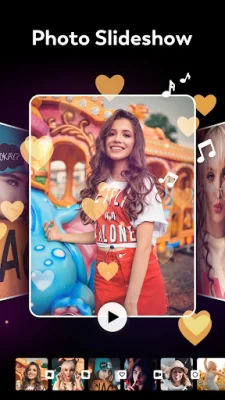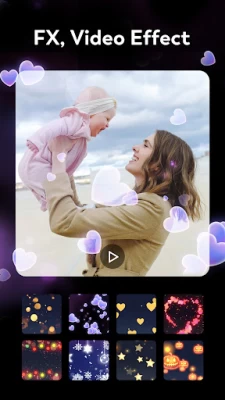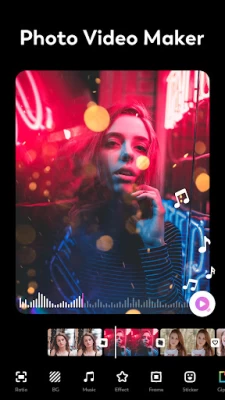Video Maker & Photo Music
June 16, 2024More About Video Maker & Photo Music
🏅Key Features of FotoPlay:
● Easy-to-use photo slideshow maker
● Create slideshows with music and video effects
● Free photo video maker for creating slideshows
● Mix photos and music to create a slideshow
● Add effects to photos to create a video
● Music video maker with animated emoji stickers
● Extract audio or music from any video in seconds
● Convert any video format to audio
● Record your own voice with professional quality
● Supports multiple aspect ratios such as 1:1, 4:5, 16:9
● Share and upload on popular platforms such as YouTube, TikTok, Facebook, Instagram, WhatsApp, and Twitter
🌟Photo Slideshow Maker
- Mix photos to create a video and add a custom photo cover
- Powerful video maker with no watermark
🌟Add Music & Extract Audio
- Add free popular music to your slideshow with fade in/out options in different styles such as Rock, Country, Love, Beat, etc.
- Extract high-quality audio from your favorite videos and use it as background music
- Add a voiceover to make your video more engaging
🌟Video Effects
- Add beautiful movie-style effects to your video with a single tap
🌟Animated Emoji Stickers
- Add different types of animation effects to text and stickers to make them more interesting
- Make stickers or GIPHY material come to life with creativity
🌟Change Video Aspect Ratio
- Fit your photo slideshow to different aspect ratios such as 16:9 for YouTube and 9:16 for TikTok, etc.
Acknowledgements:
FUGUE Music
https://icons8.com/music/
FotoPlay Video Maker is a free, no watermark video maker with music and photo slideshow maker. The blur tool of FotoPlay also gives your photo videos a blurred background. With FotoPlay Video Maker, you can easily add music to video, flip and rotate video, and merge videos. Enjoy making amazing photo videos and editing your moving photos with FotoPlay!
Disclaimer:
FotoPlay is not affiliated, sponsored, or authorized by YouTube, TikTok, Instagram, or Facebook.
Got any questions about FotoPlay (Free Video Maker with Music & Photo Slideshow Maker)?
Please contact us at connect.fotoplay@outlook.com.
Latest Version
6.5.1.2
June 16, 2024
FotoPlay Video Maker
Media
Android
29,478,959
Free
videoeditor.videomaker.slideshow.fotoplay
Report a Problem
User Reviews
Gene “Chadica maximus prime 3rd” Mendoza
1 year ago
Yes so in most other apps there is a button while you hold a clip that will duplicate that clip which was a fast and easy way to add more to a video without having to forcefully add an entire video shrink it to that clip again and bring it to the correct area only for it to be a second or more added or lost. but having a duplicate button to duplicate clips will make the work much easier
Eric Dean (Grumpy)
2 years ago
The app worked pretty good. Everything was fairly simple to understand. I do wish the text feature would allow more than a couple words or a single word per frame, or perhaps a scrolling feature to allow text to scroll through the length of the video, and maybe a better choice of music that isn't so cheesy, but otherwise, good app.
Makayla Bagley
4 years ago
I really like this app! However I would be working on a video and my photos that I had put in would go black and say "This photo had been deleted or moved, please check the album." Which I did and the picture next to it was fine and both of them side by side in my photos so I knew which picture it was but it did this to so many of the pictures. No way to retrieve it apparently either. So frustrating
Marcelline Marie
5 years ago
Don't like it. When I tried to select a different folder it would still display the same photos. You have a tiny space to rearrange the photos, and if you accidentally click the next button it won't let you go back, you have to start all over. The photos minimum time limit doesn't let the pictures flip through very fast. You can't add a photo while editing, only in the beginning.
marjan Torabi
2 years ago
The music selection is poor. For example: music's under relaxation is everything but relaxing. Sometimes, the guitar and piano pounds in the ear. Most of the effects move too face for relaxing and laid back, memory videos. Some of the videos don't upload or download correctly. If you delete pictures in your camera, the sane pictures in this app disappear too. It's easy to make videos and I like that but it needs to improve.
Angela Trowbridge (Bones)
4 years ago
Love this app I make a lot of videos and the choices for filters ,effects,so many stickers ,ect. The only problem I have ls with the default music. there picks to downloadout are mostly instrumental .and there songs are out dated. they have export page for you to use your own music, but no way to obtain any .nor tinfo on how and you can't tap to even search for music on line. Or download or upload music. Besides the music it's amazing,,,!
Music Maniac
4 years ago
It's alright. It works but sometimes if i add stuff when i replay it before saving it freezes. And i like to make 2 - 3 minute videos. So when this happens I cant save it or it will freeze like it did before I saved it. What I have to do to fix it is go threw EVERY PICTURE and flip it. Then re-flip it so it's the right way. It's very annoying. And I would like to be able to have to audios playing at the same time. Other than that it's pretty good.
Jim Timpson
5 years ago
It seems pretty cool. I made a short video with music and stickers and shared it on Facebook... They don't just seem to have any sort of instructions and no idea how to access the video I made and shared on Facebook. Also, is there an option for paid upgrade for extra features + to store the videos i make & to skip ads & watermark??? If so, I couldn't see where. Overall it's pretty good especially since it's free.
Gabby Henderson
3 years ago
I originally used an app called YouCut, and it was irritating how they would limit you to photos and videos unlike this app where it doesn't have a limit. You can add as many as you want without having to pay for a, "Subscription," and the transitions they have are 10x better. I highly recommend this app to anyone I know, or meet. It's over all a great app, and very simple.
nina rau
4 years ago
Loved making a slideshow with this app, until it came to downloading it. I have tried half a dozen times in 720 & 1080 and each time it cuts off part of the video. I finally got the whole thing to download and the sound was off compared to the video, looked like a badly dubbed film. I will still use it but is there a trick to successfully downloading the mp4 file? I also think it would be a HUGE help if there was a list of photos to edit so u don't have to fast forward through 40 min of video.
Trang Quỳnh
2 years ago
Love it . So far so good. It might give the software I got with a Asus phone why I got that phone three times. But Google took over a two-step music video production turn it to 8 to 10. It takes forever to render. Now to make my own ads with my own music 4tiktok and other . I'll come back with a link so you can see. I don't even mind a watermark. Honey usually do. This definitely up my game. Thanks
ItsAmyZing
4 years ago
Updating, giving 5 stars, to reflect the quality of customer service I received regarding a runtime error. Until it's resolved on their end, there's a workaround on my end to still use the photos I want to use. It's just an extra step & hassle. I'm confident they'll get it fixed on their end, though, & will periodically check on it. I'm 100% satisfied with their assistance & the app is doing exactly what I want it to. I purchased to show support.
Brenda Ann Eckels, aMGC
5 years ago
Out of the box it's easy and fast to learn. Only thing I don't like is unable to rearrange the photos after I'm in the editor. Had to start from scratch a few times because choosing from thumbnails was a bit hard. Having ability to fade out or closeout frame would be a nice perk. Other than that the free version worked really well, and finished video looked great! Going to try a couple more, but if it holds up, I'll definitely consider an upgrade to paid version or to tablet version!
Nadezhda Ausfresser
5 years ago
I love this one so far, made 5 videos and saved them in my document file. The problem I see is that sometimes it doesn't save original projects, but shifts it and at the saved video you get some in perfections, but can not do anything about it. Other then that, I love it. Recommendation - if you can also give some tools to add music affects to own music, like sounds options, noise or echo affects... Just a thought...
Jodi Schreckengost
3 years ago
Yo, this is an amazing app. It doesn't limit photos and videos you add. Of course there's ads, but it's a really good app. You can change how long the photo or video shows. You can add transitions. Now mind you, the more photos you add the longer the video, but as said you can change the time length of the photos and videos. Once you're done you can share the video, and post it on like Facebook, whatever. The more photos and videos the longer the editing process will be.
Cesar Perez
4 years ago
A ton of options to create unique videos, but the exported final videos come out corrupt and unusable half the time. UPDATE: The app is just unreliable. Works some times, but most of the time you spend an hour creating a perfect video and the output ends up with corrupted image and only sound, no matter how many times you re-export or what changes you make to ratio and resolution. So frustrating! Just tried Video.guru and it worked perfectly 1st time, although I don't like their music as much.
Marissa Dunning
1 year ago
I spent literal hours making a collage for my daughter's first year of life. I waited a while (my fault, I guess!!) to put final touches, music, etc., and when I went in to view it today, my video was completely gone! It's my fault for not backing it up sooner, but I guess I thought the app would hold it. Beware if you are putting any actual effort into making something.
Maria White
1 year ago
Super neat app. The variety of music to choose from is huge! It is very easy to use and if you need help edotting the question mark box at the top left of the preview screen will walk you through everything step by step. Its also very fast! I made my selections and choose the music and it exported very qucikly! My new favorite app for vidoes now for sure!
dirrect seller
1 year ago
So far out of the editing apps I've used it the only one that has worked well for me. other apps don't save the videos properly, not a problem for this. Some apps don't have good music or search features, not a problem for this one. Some even just break and quit out of the app randomly, not a problem for this one. It works great compared to others I have tried.
Bryan Smathers
1 year ago
Great product simple with one exception, there is some makalaela ad saying create account to access your content, dont of course...it just keeps popping up and it hard to figure out. So X out go to continue in small print. I'd probably pay a buck for three video edits if they sold it that way, maybe $3 for ten $5 twenty and so on. But you can watch an ad to remove water mark so its really good