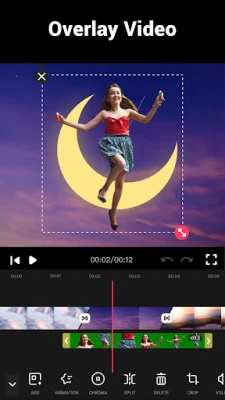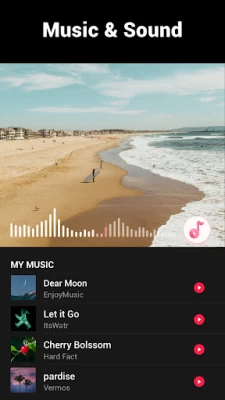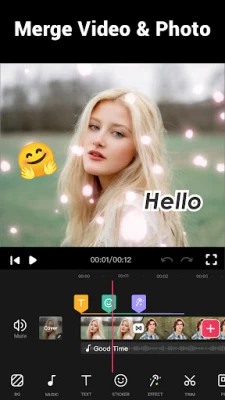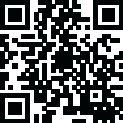

Video Maker
June 13, 2024More About Video Maker
💡All-in-one Video Editor
➤ Multi-Layer editing, add music, voice-overs, sound effects, glitch effects, stickers & fun fonts.
➤ Easy to use video maker, video editing more fun with transition effects.
➤ Best video trimmer & video cutter to trim and cut video. Split video into multi clips.
➤ 50+ video transition effects to enhance your videos.
➤ Extract audio/music from any videos, add marks to the track according to music rhythm.
➤ Edit/combine videos with various filters, pro video editor with music and effects.
➤ Free Video Editor and Recorder, NO banner ads & watermark.
➤ Convert photos to video with music and effects, edit video like pro.
➤ Easily share videos to YouTube, Instagram, Facebook, Likee, TikTok etc.
🎬Pro video maker for All-Platform
* Best vlog maker and intro maker, tons of filters and effects forvideo editing ✏️.
* Change video speed, create fast/slow motion video🐢, and save video in HD quality.
* Whether you are a beginner or pro, Video Guru is the best choice for movie & vlog editing .
🎬Video editor with music and effects
* Dozens of HD FREE music🎵 can perfectly meet your needs.
* Various BGM, you can also add custom songs on your device.
* Adjust music volume, fade in/out options supported.
* Easy-to-use music video maker for All-Platform.
🎬Video Filter & Effects
* Add stunning movie style video filters and FX effects to video panorama.
* Merge clips into one with transitions effects.
* Just a few clicks, you can create an eye-catching video✨ with magic video effects and stylish filters.
🎬Video Transitions
* Edit videos with transitions and music, combine videos for YouTube.
* A variety of video transition effects for editing, such as Glitch, VHS, Noise...
🎬Video Speed Editing
* Free video editing app & PRO video editor with music, fast/slow motion.
* Speed up or slow down video, adjust video speed from 0.2x to 100x.
🎬Video Background
* Add multi ratio borders and no crop. Background color and video blur editor.
* Blur background to fit for social media.
🎬Video Compressor & Converter
* Custom resolution to compress and convert your video. Video creator with many quality options.
* HD video maker and video trimmer app✂️, advanced vlog maker and intro maker for beginners.
* Enhance the video quality, support up to 4K.
🎬Video Cropper & Ratio
* Crop video in any ratios, such as 1:1, 16:9, 3:2, etc. HD export, no quality loss.
* Cinema: standard 16:9 for YouTube video editing✏️. No watermark.
* Square: 1:1 for Instagram. Pro movie maker & video maker for YouTube, Instagram.
Video Guru is the best video editor and vlog editor, and it includes the most powerful editing tools as shown above. Try Video Guru now 🚀 and enjoy your video editing here! FREE and no registration required! In addition we constantly update effects, filters, transitions and fonts etc.
If you have any concerns or suggestions about Video Guru, don't hesitate to contact us at videoguru@inshot.com (or by clicking "Send Feedback" in the app settings page). 😊
Disclaimer:
Video.Guru is not affiliated, associated, sponsored, endorsed by, or in any way officially connected with YouTube, Instagram, TikTok, Facebook.
Latest Version
1.531.158
June 13, 2024
InShot Video Editor
Media
Android
97,372,273
Free
videoeditor.videomaker.videoeditorforyoutube
Report a Problem
User Reviews
Joshua David
4 years ago
I have a few apps I use for video editing but this is the one I consistently come back to. It works perfectly and does almost everything I need it to. It would be nice if it had screen rotation comparability, but that's not a necessity. Ever since they added the picture in picture (picture overlay), there's hardly anything I'm missing. If they ever add a Ken Burns/pan and zoom feature, this'll be the only video editing app I need.
Braden Gemmill
2 years ago
Been using it for about 5 years now! It has helped me grow my YouTube channels and my editing skills with it's endlessly massive list of tools. The first thing that drew me in was not having a watermark and being able to choose your export resolution. After that, they just kept updating it and making it better and better and hopefully will continue to do so. 10/10 mobile editing app. My only request would be that they make a PC version. That would be amazing.
A Google user
5 years ago
It's a basic video editing app. No banner ads, no watermarks. Great for trimming, cutting stuff out, adjusting speed, adding music, and recording voice overs. It has a little library of music to choose from but I don't really like any of them so I just import my own. The app would be better if we can have multiple drafts and to be able to edit the voice recordings to remove noise.
Wealllovemerylstreep !
3 years ago
This is THEE best app for creating and editing videos. The only app where you can trim, do volume control, crop and add effects all in one sitting. Other apps you have to edit a video more than once before you get your desired video. The only ONLY downside is that the app is no longer compatible with my chromebook. I'm a struggling and fledgling YouTube content creator. So, it's severely impaired my ability to make videos. Love this app don't ruin it!
A Google user
6 years ago
it works for the most part, but its very confusing. when using photos to make a video, it is very tricky. the "onscreen indicater" is way off center. and that makes it difficult to do custom adjustments. it works better than most apps on my chromebook. takes about 20 minutes to save a 2 min video, kinda a downer, adds arent too bad, free is free. *while we are on the subject, can there be transitions added? or made more smoothly? -> there's a lag or bump in between frames.
Lucas Johnston
3 years ago
Video guru is a AMAZING app to use for editing, down to something as short as a meme, or something as long as a assignment for school! It has almost all the features of major editing software, and even if you don't have have a feature you can easily find a work around. I have been using this app for over 3 years now, and I have hardly found anything wrong with the app. The reason I actually found this app was because of it not having any watermarks! Thank you for making this amazing app! Ads=Ok
Puerto Rican Stig
4 years ago
I really enjoy using this app.. My rating is honest, bear with me. My favorite part of this app os the fact that you can zoooom into a specific millisecond. Next, fade option for audio- wish we could distort, but this isnt an audio app.. i wish us creators had a way to compress the file through the app... That would make the publishing time for an HD video make sense to me.. It does take a while, but the outcome is always worth the wait if you know what you're doing.
Cαρρy
4 years ago
I like this app. Pros: I can use my screenshots for Animation like my action videos and make music videos. Cons: after made, the audio wont catch up :/ Edit: nevermind. I hate it. It wont even make my videos because whenever I go to a different app and when I go back to this, it restarts the making process! I'm uninstalling this right now because this is a pain in the butt!
Rain Lilly
5 years ago
I have only used this app once since I just got it last night and it asked for a rating. So far its great it does just what it says and there's not a ton of ads in the way. Its really easy to use and the videos turn out great the only issue I had was the music selection it offers there's not much & never heard of any of it but other than that it's great!
Caseyn Cee
2 years ago
Great app, especially all the features it has for free without upgrading to premium. But then when you upgrade it, they blow the original settings out the water. It's a great app. And it doesn't glitch, and I don't lag, and it don't drown you in ads. Which is a plus !!! And it's pretty self explanatory for all beginners and don't really know how to maneuver in a editing app. It's a great app. !!
Gary Lloyd
1 year ago
I think this app is great, well, I used to. I've used this app for almost 5 years now. About a year ago it kept closing and I had to keep opening it (naturally). It got so bad that I Uninstalled it and re-installed it. *UPDATE* I've repeated that same scenario 3 times in the last 8 months. I'd hate to Uninstall this app for good, but if that bug isn't fixed soon, that's my next step. Which I don't foresee that happening so anyone know of a good free online video editor?
Mandi Rose
2 years ago
This particular app is hands down the ONLY one I use. Its got everything I need and is simple to use. I'm able to obtain items such as music, effects, triming, rotation, additional content add-on, splitting, and merging content. I appreciate that I don't have to purchase a subscription for something I use very rarely. Im given the option to watch a short ad to obtain the already previewed and approved actions for my content. Knowing if I'd like or dislike before time or money is wasted.
Andy Acker
1 year ago
A couple of months ago I would have given this app 5-Stars after paying for the full version of the app and loving it for well over a year. Suddenly, some of the editing features don't work properly. It is now impossible to take original music, trim it accordingly, and line it up with an uploaded video. A function that used to work flawlessly, is now broken. I'm also noticing other quirks and bugs that weren't problems before. Please fix!
dylan bell
1 year ago
I absolutely love this app. But you need to fix your system as soon as possible. I bought a year of premium, only a few months ago. but this update has taken my premium features and the restore feature won't bring them back. They only appear when a lesser update is installed. I don't give a damn about Ai art. I want the premium video editing I paid for back. Or my money back.
Gabrielle’s Life
1 year ago
I like it but sometimes it doesn't work like when I accidentally exit out it doesn't save my videos or my progress so I have to start all over again. Another thing is a lot of times the editing part takes too long like 4-7 hours IDK why . Sometimes I can't find my my thumbnail, my entro or my outro pls fix plus some of the videos I recorded don't show up 😕.
Chris Pluto
1 year ago
As a seasoned producer and content creator, I've tried numerous video editing platforms, but none have impressed me quite like this one. This app is a true game-changer for anyone looking to elevate their content creation game.From the moment I downloaded it, I was blown away by its user-friendly interface. Editing videos has never been easier or more intuitive. Whether you're a beginner or a seasoned pro, you'll appreciate the seamless editing process this app offers.But what
Joshua Lago
1 year ago
Thank you for having the option to use my device's file browser to search for and add whatever a project needs! I couldn't believe how many apps didn't have this necessary feature, and Video Maker is now my go-to since I can grab files from Dropbox as easily as any of the "expected" places that other apps didn't allow you to search past. Everything else is easy to use and functions as expected with a very easy learning curve. Only reason I didn't give 5 stars is the inclusion of AI features.
Allan Christean
1 year ago
Super easy and RELIABLE for quick and simple videos. I don't use most the features, but totally worth the price for half what it does without irritating and interrupting me in the process. If you already understand the basics of video editing, and want a "fighter escort" to your desktop editor (I use DaVinci Resolve) you can't go wrong for the price. Export is excellent and so far hasn't failed me once with speed and quality no matter what setting I choose.
James Neal
1 year ago
There's a LOT to like here, which is why I purchased the pro version, but there's a couple shortcomings that I myself find irksome, but which might be total non-issues to others. Broadly, the output settings options are fairly limited; you can't chose what kind of file type to export your video as, for example, which is a shame. On a more specific level, reversing the playback of a clip results in a SEVERE drop in its video quality, which is disappointing. I hope that will be fixed one day.
GamerBlake 2008
1 year ago
I was trying to make a video but there's so many apps that has confusing features that are hard to get used too and others had their features behind a pay wall so you couldn't even give the app a try to see if you liked it or not without having to spend your money. But with this app most features are accessible at the start allowing you to get used to the app and if you wish to unlock more features then you can pay some money for it and honestly the features are not too hard to learn either.